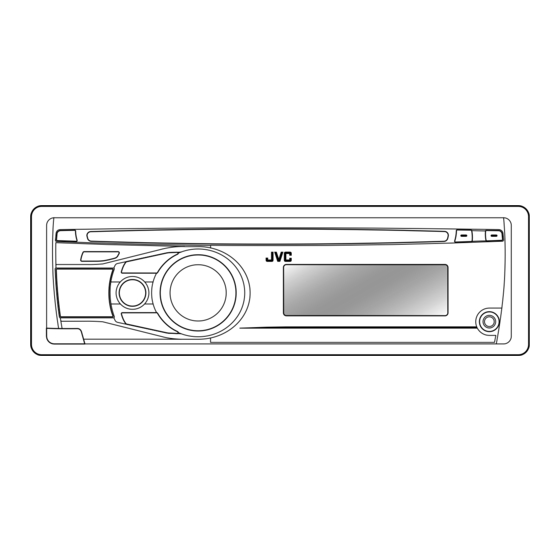
Table of Contents
Advertisement
KD-R412 / KD-R411 /
KD-R35 / KD-R312 / KD-R311
CD RECEIVER / RÉCEPTEUR CD
For canceling the display demonstration, see page 4. / Pour annuler la démonstration des
affichages, référez-vous à la page 4.
For installation and connections, refer to the separate manual. / Pour l'installation et les
raccordements, se référer au manuel séparé.
INSTRUCTIONS
MANUEL D'INSTRUCTIONS
ENGLISH
FRANÇAIS
GET0624-003A
[E/EU]
Advertisement
Table of Contents

Summary of Contents for JVC GET0624-003A
- Page 1 For canceling the display demonstration, see page 4. / Pour annuler la démonstration des affichages, référez-vous à la page 4. For installation and connections, refer to the separate manual. / Pour l’installation et les raccordements, se référer au manuel séparé. INSTRUCTIONS MANUEL D’INSTRUCTIONS ENGLISH FRANÇAIS GET0624-003A [E/EU]...
-
Page 2: Important For Laser Products
The sign Pb below the symbol for batteries indicates that this battery contains lead. ENGLISH Thank you for purchasing a JVC product. Warning: If you need to operate the unit while driving, be sure to look around carefully or you may be involved in a traffic accident. -
Page 3: Table Of Contents
How to read this manual The following icons/symbols are used to indicate: Press and hold the button(s) [Hold] until the desired operation begins. Turn the control dial. Turn the control dial to make a selection, then press to confirm. Reference page number <XXXX>... -
Page 4: Canceling The Display Demonstration
Canceling the display demonstration Turn on the power. [Hold] Setting the clock Turn on the power. [Hold] Select < >. CLOCK Select < CLOCK SET Adjust the hour. ENGLISH Select <DEMO OFF>. (Initial setting) Finish the procedure. Adjust the minute. (Initial setting) Select <24H/12H>. -
Page 5: Basic Operations
Basic operations Ejects the disc Control dial Detaches the panel Remote sensor (for KD-R412/KD-R411) You can control this unit with an optionally purchased remote control, RM-RK50 ( When you press or hold the following button(s)... Button • Turns on. • Selects the available sources (if the power is turned on). If the source is ready, playback also starts. -
Page 6: Listening To The Radio
Listening to the radio ] “FM” or “AM” Ÿ “ST” lights up when receiving an FM stereo broadcast with sufficient signal strength. Manual search “M” flashes, then press the button repeatedly. [Hold] When an FM stereo broadcast is hard to receive [Hold] ] <TUNER>... -
Page 7: Selecting A Preset Station
Manual presetting (FM/AM) You can preset up to 18 stations for FM and 6 stations for AM. Ex.: Storing FM station of 92.50 MHz into preset number “04.” ] “92.50MHz” [Hold] “PRESET MODE” flashes. ] Selects preset number “04.” “P04” flashes and “MEMORY” appears. Selecting a preset station The following features are available only for FM Radio Data System stations. -
Page 8: Listening To A Disc
PTY Standby Reception PTY Standby Reception allows the unit to switch temporarily to your favourite PTY programme from any source other than AM. To activate and select your favourite PTY code for PTY Standby Reception, see “Menu operations: <PTY-STANDBY>.” ( If the PTY indicator lights up, PTY Standby Reception is activated. -
Page 9: Selecting The Playback Modes
Selects folder of the MP3/WMA Selects track Fast-forwards or reverses the track [Hold] Selecting a track/folder For MP3/WMA discs, select the desired folder, then the desired track by repeating step 2. • To return to the previous menu, press BACK. Caution on volume setting: Discs produce very little noise compared with other sources. -
Page 10: Listening To The Usb Device
Listening to the USB device This unit can play MP3/WMA tracks stored in a USB device. ] Turn on the power. If a USB device has been attached... Pressing / SOURCE turns on the power and playback starts from where it has been stopped previously. -
Page 11: Listening To The Other External Components
Listening to the other external components You can connect an external component to the AUX (auxiliary) input jack on the control panel. Preparation: Make sure <AUX ON> is selected for the <SRC SELECT> = <AUX IN> setting. • For details, refer also to the instructions supplied with the adapter or external components. -
Page 12: Using The Remote Controller
Using the remote controller KD-R412/KD-R411 can be remotely controlled as instructed here (with an optionally purchased remote controller). We recommend that you use remote controller RM-RK50 with your unit. Installing the lithium coin battery (CR2025) Caution: • Danger of explosion if battery is incorrectly replaced. -
Page 13: Selecting A Preset Sound Mode
Selecting a preset sound mode You can select a preset sound mode suitable for the music genre. FLAT = NATURAL = DYNAMIC = VOCAL BOOST = BASS BOOST = USER = (back to the beginning) While listening, you can adjust the tone level of the selected sound mode. -
Page 14: Tag Display
Category Menu item 24H/12H Time display mode CLOCK ADJ * Clock adjustment BASS MIDDLE TREBLE DIMMER SCROLL * TAG DISPLAY SSM * Strong-station Sequential Memory AF-REG * Alternative frequency/ regionalization reception PTY- STANDBY * Takes effect only when CT (clock time) data is received. Some characters or symbols will not be shown correctly (or will be blanked) on the display. - Page 15 Category Menu item TA VOLUME * Traffic announcement volume P-SEARCH * Programme search MONO * Monaural mode IF BAND Intermediate frequency band FADER * BALANCE * LOUD Loudness AUX ADJUST * Auxiliary adjust (For KD-R312/ KD-R311) Only for FM Radio Data System stations. Depends on the amplifier gain control.
- Page 16 Category Menu item VOL ADJUST Volume adjust (For KD-R412/ KD-R411/KD-R35) L/O MODE * Line output mode SUB.W FREQ * Subwoofer cutoff frequency SUB.W LEVEL * Subwoofer level BEEP TEL MUTING Telephone muting AMP GAIN * Amplifier gain control AM * AM station AUX IN * Auxiliary input...
-
Page 17: More About This Unit
More about this unit Basic operations General • If you turn off the power while listening to a track, playback will start from where it had been stopped previously next time you turn on the power. • If no operation is done for about 60 seconds after pressing MENU button, the operation will be canceled. -
Page 18: Playing An Mp3/Wma Disc
• Some CD-Rs or CD-RWs may not play back on this unit because of their disc characteristics, or for the following reasons: – Discs are dirty or scratched. – Moisture condensation has occurred on the lens inside the unit. – The pickup lens inside the unit is dirty. –... - Page 19 Playing MP3/WMA tracks from a USB device (for KD-R412/KD-R411/ KD-R35) • While playing from a USB device, the playback order may differ from other players. • This unit may be unable to play back some USB devices or some files due to their characteristics or recording conditions.
-
Page 20: Maintenance
Maintenance How to clean the connectors Frequent detachment will deteriorate the connectors. To minimize this possibility, periodically wipe the connectors with a cotton swab or cloth moistened with alcohol, being careful not to damage the connectors. Connectors Moisture condensation Moisture may condense on the lens inside the unit in the following cases: •... -
Page 21: Troubleshooting
Check to be sure the terminals of the speaker leads are covered with insulating tape properly, then reset the unit ( If “PROTECT” does not disappear, consult your JVC IN-CAR ENTERTAINMENT dealer or a company supplying kits. Reset the unit. ( Check the <SRC SELECT>... - Page 22 Symptom Disc cannot be played back. Noise is generated. A longer readout time is required (“READING” keeps flashing on the display). Tracks do not play back in the order you have intended them to play. For KD-R412/KD-R411/KD-R35: “NO FILE” appears on the display. “NOT SUPPORT”...
- Page 23 (e.g. album name). While playing a track, sound is sometimes interrupted. JVC bears no responsibility for any loss of the data in the USB mass storage class device while using this System. Remedy/Cause The track played back is not an MP3/WMA track. Skip to another file.
-
Page 24: Specifications
Specifications Maximum Power Output: Continuous Power Output (RMS): Load Impedance: Tone Control Range: Frequency Response: Signal-to-Noise Ratio: Line-Out Level/Impedance: Subwoofer-Out Level/Impedance: Output Impedance: Other Terminal: Frequency Range: FM Tuner: MW Tuner: LW Tuner: ENGLISH Front/ 50 W per channel Rear: Front/ 19 W per channel into 4 Ω, 40 Hz to Rear:... - Page 25 Type: Signal Detection System: Number of Channels: Frequency Response: Dynamic Range: Signal-to-Noise Ratio: Wow and Flutter: MP3 Decoding Format: (MPEG1/2 Audio Layer 3) WMA (Windows Media® Audio) Decoding Format: Max. Bit Rate: 192 kbps USB Standard: Data Transfer Rate (Full Speed): Compatible Device: Compatible File System: Playable Audio Format:...
- Page 26 This apparatus is in conformance with the valid European directives and standards regarding electromagnetic compatibility and electrical safety. European representative of Victor Company of Japan, Limited is: JVC Technical Services Europe GmbH Postfach 10 05 04 61145 Friedberg Germany EN, FR ©...
-
Page 27: Canceling The Display Demonstration
– Connect the equipment into an outlet on a circuit different from that to which the receiver is connected. – Consult the dealer or an experienced radio/TV technician for help. Caution: Changes or modifications not approved by JVC could void the user’s authority to operate the equipment. IMPORTANT FOR LASER PRODUCTS 1. CLASS 1 LASER PRODUCT 2. -
Page 28: Listening To The Radio
Listening to the radio Ÿ ] “FM” or “AM” “ST” lights up when receiving an FM stereo broadcast with sufficient signal strength. Manual search Selecting a preset station “M” flashes, then press the button repeatedly. [Hold] When an FM stereo broadcast is hard to receive [Hold] Assigning title to a station... -
Page 29: Selecting A Preset Sound Mode
Selecting a preset sound mode You can select a preset sound mode suitable for the music genre. FLAT = NATURAL = DYNAMIC = VOCAL BOOST = BASS BOOST = USER = (back to the beginning) While listening, you can adjust the tone level of the selected sound mode. -
Page 30: Electrical Connections
F Handles ...2 The following illustration shows a typical installation. If you have any questions or require information regarding installation kits, consult your JVC car audio dealer or a company supplying kits. In-dash mounting When you stand the unit, be careful not to damage the fuse on the rear. - Page 31 Microsoft and Windows Media are either registered trademarks or trademarks of Microsoft Corporation in the United States and/or other countries. JVC bears no responsibility for any loss of the data in the USB mass storage class device while using this System.
- Page 32 Do not use liquid cleaners, thinners, or benzene. Having TROUBLE with operation? Please reset your unit Still having trouble?? Call 1-800-252-5722 (USA ONLY) http://www.jvc.com Specifications AUDIO AMPLIFIER SECTION CD PLAYER SECTION Type: Power Output: Signal Detection System: Non-contact optical pickup 20 W RMS ×...
- Page 33 KD-R414/KD-R314 CD RECEIVER : INSTRUCTIONS/INSTALLATION Thank you for purchasing a JVC product. Please read all instructions carefully before operation, to ensure your complete understanding and to obtain the best possible performance from the unit. 1009DTSMDTJEIN © 2009 Victor Company of Japan, Limited Canceling the display demonstration Turn on the power.
- Page 34 Listening to the radio Ÿ ] “FM” or “AM” “ST” lights up when receiving an FM stereo broadcast with sufficient signal strength. Manual search Selecting a preset station “M” flashes, then press the button repeatedly. [Hold] When an FM stereo broadcast is hard to receive [Hold] Assigning title to a station...
- Page 35 • To exit from the menu, press DISP or MENU. The following illustration shows a typical installation. If you have any questions or require information regarding installation kits, consult your JVC car audio dealer or a company supplying kits. Initial: Underlined...
- Page 36 This unit does not work at all. Reset the unit. (See page 1.) JVC bears no responsibility for any loss of the data in the USB mass storage class device while using this System. Having TROUBLE with operation?
- Page 37 – Connect the equipment into an outlet on a circuit different from that to which the receiver is connected. – Consult the dealer or an experienced radio/TV technician for help. Caution: Changes or modifications not approved by JVC could void the user’s authority to operate the equipment. IMPORTANT FOR LASER PRODUCTS 1. CLASS 1 LASER PRODUCT 2.
- Page 38 Listening to the radio Ÿ ] “FM” or “AM” “ST” lights up when receiving an FM stereo broadcast with sufficient signal strength. Manual search Selecting a preset station “M” flashes, then press the button repeatedly. [Hold] When an FM stereo broadcast is hard to receive [Hold] Assigning title to a station...
- Page 39 Selecting a preset sound mode You can select a preset sound mode suitable for the music genre. FLAT = NATURAL = DYNAMIC = VOCAL BOOST = BASS BOOST = USER = (back to the beginning) While listening, you can adjust the tone level of the selected sound mode.
- Page 40 Microsoft and Windows Media are either registered trademarks or trademarks of Microsoft Corporation in the United States and/or other countries. JVC bears no responsibility for any loss of the data in the USB mass storage class device while using this System.
- Page 41 Having TROUBLE with operation? Please reset your unit Still having trouble?? Call 1-800-252-5722 (USA ONLY) http://www.jvc.com Preparation You need the installation kits which corresponds to your car. • Mark all the check boxes ( Check the battery system in your car...
- Page 42 Installation The following illustration shows a typical installation. If you are not sure how to install this unit correctly, contact your JVC car audio dealer or a company supplying kits. In-dash mounting When installing the unit without using the sleeve In a Toyota car for example, first remove the car radio and install the unit in its place.














Need help?
Do you have a question about the GET0624-003A and is the answer not in the manual?
Questions and answers