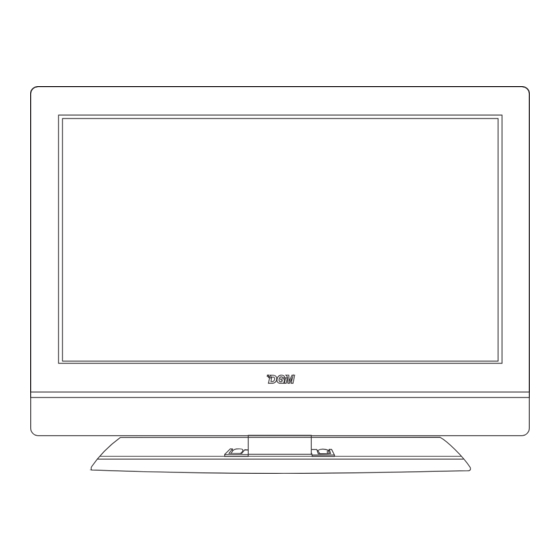
Table of Contents
Advertisement
Advertisement
Table of Contents

Summary of Contents for DGM LTV-4251W
-
Page 2: Table Of Contents
CONTENTS ENGLISH PREFACE ......................SAFETY PRECAUTIONS ..................ACCESSORIES ....................FRONT CONTROLS AND REAR CONNECTIONS ............ TV INSTALLATION CONNECTIONS................REMOTE CONTROL ..................... MENU OPERATION....................TROUBLESHOOTING AND ADVICE ............... SPECIFICATIONS ....................FRANÇAIS PRÉFACE ......................PRÉCAUTIONS DE SÉCURITÉ ................ACCESSOIRES .................... -
Page 3: Preface
1 PREFACE Thank you for buying this TV ! Please read this manual throughly before operating the TV. Make sure the TV was not damaged in transit. Should the TV is damaged, do not install it and contact your dealer. Check that you have all the accessories according to the model. 2 SAFETY PRECAUTIONS Put the TV on a stable surface. - Page 4 Keep the TV dry and away from humidity. Keep the TV away from heat sources Unplug the before cleaning it. Do not use solvent or liquid to clean the TV. Only clean the TV with a soft and dry cloth. In case of troubleshooting, do not use spare parts other than those suggested by the manufacturer.
-
Page 5: Accessories
3 Accessories POWER MUTE SOURCE PMODE SMODE AUDIO SLEEP I/ II PROGRAM LIS T TV MENU EXIT TEXT DISPLAY INFO ENTER SUBTIT LE HOLD SIZE REVEAL IN DEX SUBPAGE ZOOM TV/R ADIO LCD TV SET Remote Control 1.5V AAA Batteries Power Cord Warranty card User Manual... -
Page 6: Front Controls And Rear Connections
4 Front Controls and Rear Connections Front View 1. Power. Switches Tv from Standby to operate and back to standby. 2. V+/V- Increases and Decreases volume level. 3. P+/P-. Selects TV channels up and down. 4. Menu. Selects operational menu’s. 5. -
Page 7: Tv Installation Connections
5 Tv Installation Connections Mains lead Connection AC IN - Connect the power cord correctly as shown. - Press the POWER switch of your LCD V to switch the unit on . The power indicator on the front panel lights up in Green. - Page 8 HDMI Connection HDMI2 HDMI1 PC IN HDMI2 HDMI1 PC IN TV Back TV Back HDMI Cable HDMI Cable HDMI OUT HDMI OUT DVD or VCR Back DVD or VCR Back DVD or VCR DVD or VCR HDMI connection allows the user to transfer all audio/video/control signals through one cable only.
- Page 9 S-VIDEO Connection COAX VIDEO S-VIDEO RF IN TV Back Audio Cable S-VIDEO Cable AUDIO DVD or VCR Back DVD or VCR Connect the S-VIDEO output of the DVD or VCR to the S-VIDEO input on the set. The picture quality is improved compared to connecting a regular VCR to the video input.
- Page 10 SCART Connection CI PORT CI PORT AUDIO SCART1 SCART2 AUDIO SCART1 SCART2 TV Back TV Back Scart cable Scart cable DVD or VCR Back DVD or VCR Back DVD or VCR DVD or VCR Connect the SCART connector to the external video item and the SCART connector on the tv. The SCART lead operates as an Input/Output connection.
- Page 11 SERVICE PORT FUNCTION USB PORT CI PORT COAX PC IN AUDIO SCART1 SCART2 VIDEO S-VIDEO RF IN AC IN HDMI2 HDMI1 Service port: (For factory uses only.) COAX Connection Connect the audio amplifier. COAX Cable COAX the audio amplifier back A udio amplifier 2 ENGLISH...
-
Page 12: Remote Control
6. REMOTE CONTROL Remote control instructions in TV mode POWER Turns Tv on and back to Standby MUTE Press to mute the sound. Press again or press V+ to POWER MUTE SOURCE un-mute the TV. SOURCE Press to display SOURCE Menu. Press ▼/▲to select PMODE SMODE AUDIO... - Page 13 Remote control instructions in DTV mode POWER MUTE SOURCE PMODE SMODE AUDIO SLEEP I/II AUDIO To display audio menu . PROGRAM LIST LIST P ress to display the DTV program list. TV MENU EXIT TEXT DISPLAY INFO INFO Shows information about the current channel ENTER COLOR BUTTONS...
-
Page 14: Number Buttons
Remote control instructions in TELETEXT mode POWER MUTE SOURCE PMODE SMODE AUDIO SLEEP I/II NUMBER BUTTONS Press 0-9 to select a teletext page. PROGRAM TEXT LIST Press to switch between TV and Teletext mode or DTV and Teletext mode. TV MENU EXIT TEXT DISPLAY... -
Page 15: Battery Installation
Remote control setup Battery Installation 1. Open the cover. 2. Your remote requires 2X AAA Batteries. When inserting the batteries, make sure correct polarity marks"+"and "-" on the batteries match the diagram as shown within the battery compartment. 3. Replace the battery cover. To prevent battery leakage which may result in bodily injury or damage to the remote: 1. -
Page 16: Menu Operation
7 MENU OPERATION CHANNEL Menu CHANNEL Auto Tuning DTV Manual Tuning ATV Manual Tuning Programme Edit CI Information EXIT MENU Press ▲/▼to select the item required and ►or OK to confirm. Press MENU to return to a previous menu. Press EXIT to exit the menu. Auto tuning CHANNEL Auto Tuning... -
Page 17: Dtv Manual Tuning
DTV Manual Tuning DTV Manual Tuning UHF CH Please select channel then Press OK to search NO SIGNAL Normal Good EXIT MENU Press ◄► to select the channel, then OK to search. ATV Manual Tuning ATV Manual Tuning Storage TO "I"... -
Page 18: Program Edit
Stor age To Press ◄/►to select the channel number you want to save to. System. Press ◄/►to select the sound system. In the UK it is “I”, Western Europe “B/G”, Eastern Europe “D/K”. Parts of France “L” or “LL”. Current Channel. Press ◄/►to select the current channel number. - Page 19 Rename.(Only available in ATV) Press ▲/▼to select the channel you want to rename. Press (Green) “Rename” to mark the selected channel. Press ◄/►to select the position in the word, then press ▲/▼to select the letter or number required. To exit, press EXIT or wait for the menu to “time out”. Move.
- Page 20 Controls the difference between the green and red regions of the picture. (Only available on NTSC.) Color Temperature Press◄► to select Color Temperature. Cool User Warm Medium Aspect Ratio Press ◄► to select Aspect Ratio. Zoom1, Zoom2, Auto 4:3,16:9. Noise Reduction Press ◄►...
- Page 21 press ◄► to select the SOUND menu , Press▼ to enter Press MENU to display the menu , the submenu. Press MENU to return to the main menu from the submenu. Sound Mode Press ◄► to select sound mode . Music, Movie, Sport, User , Standard Press OK t...
- Page 22 Clock ▲▼◄► Press ► to select Date, Month, Year, Hour and Minute, press to set the time. Off time This is a “Stand alone” function. It will not work in conjunction with the “On Time” setting. Press ► ▲▼ to enter the setup item, use ▲▼◄► to select on, press to set the tim e you want the TV to...
- Page 23 LOCK menu LOCK Lock Channel Set Password Block Program Parental Guidance EXIT MENU Press MENU to display the menu, press ◄► to select the LOCK menu, press▼ the default password is "0000", a nd ▲▼ to select the submenu. Press MENU to return to the main menu from the submenu. Lock Channel Press ◄►...
- Page 24 Fast Channel List Channel List BBC 1 BBC 2 Channel4 EXIT Press List button to enter into Channel List menu directly. INPUT SOURCE Press SOURCE to display the input source, press ▲▼to select the main source , and then press OK to confirm. Input Source SCART1 SCART2...
-
Page 25: Troubleshooting And Advice
8. TROUBLESHOOTING AND ADVICE Should your unit develop a problem, please refer to the below troubleshooting table before requesting assistance. Troubleshooting Control No signal Please check that all cables are correctly plugged in. Adjust the contrast, color and brightness No color shades Maybe result from a lighting signal from car, motor, neon light and Stain show on the other electrical devices or appliances. -
Page 26: Specifications
9. SPECIFICATIONS Screen Size 42 Inch TFT LCD Display Type Resolution(Pixel) 1920 X 1080 Aspect Ratio 16:9 AC INPUT AC110-240V 50/60Hz 220W TV System PAL/SECAM Video Input Format PAL/NTSC Antenna Input Standard antenna socket 75Ω Audio Output L / R R G B 1.0Vp-p75Ω...






Need help?
Do you have a question about the LTV-4251W and is the answer not in the manual?
Questions and answers