Table of Contents
Advertisement
Quick Links
SPECIFICATION
Wingspan :
Length
Weight
Parts listing required (not included) .
Battery:
Electric motor : AXI 2808/24.
Radio
Servo
Propeller
Speed control :
Instruction Manual book
1,290mm
:
1,190mm
:
0.85kg
3 CELLS-LI-POL Y-11.1V-2000 mA.h.
:
04 channels.
:
05 servos.
: 11x 3.8.
30A.
51 in.
46.85in.
1.87Lbs.
Made in Vietnam.
Advertisement
Table of Contents

Subscribe to Our Youtube Channel
Summary of Contents for Black Horse Model Arrow 3D
- Page 1 Instruction Manual book SPECIFICATION Wingspan : 1,290mm 51 in. Length 1,190mm 46.85in. Weight 0.85kg 1.87Lbs. Parts listing required (not included) . Battery: 3 CELLS-LI-POL Y-11.1V-2000 mA.h. Electric motor : AXI 2808/24. Radio 04 channels. Servo 05 servos. Propeller : 11x 3.8. Speed control : 30A.
-
Page 2: Parts List
ARROW 3D Instruction Manual. This instruction manual is designed to help you build a great flying aeroplane. Please read this manual thoroughly before starting assembly of your ARROW 3D . Use the parts listing below to identify all parts. WARNING. -
Page 3: Safety Precaution
ARROW 3D INSTRUCTION MANUAL. INSTALLING THE AILERON SERVOS. SAFETY PRECAUTION. + This is not a toy + Be sure that no other flyers are using your radio frequency. The glow plug clip must be securely attached to the glow plug. -
Page 4: Instruction Manual
ARROW 3D Instruction Manual. Finishing Electric wire. 1) Install the rubber grommets and brass eyelets onto the aileron servo. 2) Install the metal connector onto servo arm . Micro control connector. 5) Attach the micro control connector to the servo arms. Be sure to use the lock tie but it could free rotation. - Page 5 ARROW 3D INSTRUCTION MANUAL. Insert aileron control horn to the aileron. C/A glue Repeat the procedure for the other wing half. INSTALLING THE AILERON CONTROL HORN. Aileron control horn aileron control horn. Control horn slot. Secure Remove covering Remove covering on to the aileron control horn pre-cut slot-mounting.
- Page 6 ARROW 3D Instruction Manual. Repeat the procedure for the other wing half. INSTALLING ELECTRIC MOTOR. See pictures below: Secure COWLING. 1) Slide the cowl over the motor and line up the back edge of the cowl with the marks you made on the fuselage.
-
Page 7: Servo Installation
ARROW 3D INSTRUCTION MANUAL. 2) While keeping the back edge of the cowl flush with the marks, align the front of the cowl with the crankshaf t of the motor . The front of the cowl should be positioned so the crankshaft is in nearly the middle of the cowl opening. - Page 8 ARROW 3D Instruction Manual. 5) Drill 1,6mm pilot holes through the block 1) Using a modeling knife, remove the of wood for each of the four mounting screws covering at fuselage slot. provided with the servo. Remove covering Right side...
- Page 9 ARROW 3D INSTRUCTION MANUAL. C/A glue Bottom 4) With the stabilizer held firmly in place, use a pen and draw lines onto the stabilizer where it and the fuselage sides meet. Do this on both the right and left sides and top and bottom of the stabilizer.
-
Page 10: Control Horn Installation
ARROW 3D Instruction Manual. 7) When you are sure that everything is CONTROL HORN INSTALLATION. aligned correctly, mix up a generous amount of Flash 30 Minute Epoxy . Apply a thin layer to the top and bottom of the stabilizer mounting platform sides in the fuselage. -
Page 11: Installing Rudder
ARROW 3D INSTRUCTION MANUAL. C/A glue. Secure C/A glue. Elevator C/A glue. Elevator pushrod pushrod MOUNTING THE TAIL WHEEL BRACKET. See pictures below: INSTALLING RUDDER. Nilon clasp. Tail gear. Made the slot from the bottom of the rudder and istall the tail gear. - Page 12 ARROW 3D Instruction Manual. Mark point 3. While holding the vertical stabilizer firmly in place, use a pen and draw a line on 1. Using a modeling knife, remove the each side of the vertical stabilizer where it covering from over the precut hinge slot cut meets the top of the fuselage.
- Page 13 ARROW 3D INSTRUCTION MANUAL. 6) When you are sure that everything is aligned correctly, mix up a generous amount of Flash 30 Minute Epoxy . Apply a thin layer to the top and bottom of the vertical fin mounting platform sides in the fuselage. Slide the vertical fin in place and realign.
-
Page 14: Pushrod Installation
ARROW 3D Instruction Manual. 1) Using a modeling knife, remove the PUSHROD INSTALLATION. covering from over the two main gear mounting slots located in the bottom of the fuselage. Pushrod install as same as method of aileron wing. See pictures below:... -
Page 15: Installing The Receiver And Battery
ARROW 3D INSTRUCTION MANUAL. Tie wrap. INSTALLING THE RECEIVER AND BATTERY. 1) Plug the servo leads and the switch lead into the receiver . You may want to plug an aileron extension into the receiver to make plugging in the aileron servo lead easier when you are installing the wing . - Page 16 ARROW 3D Instruction Manual. Remove covering Remove covering...
- Page 17 ARROW 3D INSTRUCTION MANUAL. Accurately mark the balance point on the top of the wing on both sides of the fuselage. The balance point is located 95mm back from the leading edge. This is the balance point at which your model should balance for your first flights.
-
Page 18: Control Throws
ARROW 3D Instruction Manual. CONTROL THROWS. 1) We highly recommend setting up a plane using the control throws listed. 2) The control throws should be measured at the widest point of each control surface. 3) Check to be sure the control surfaces move in the correct directions.
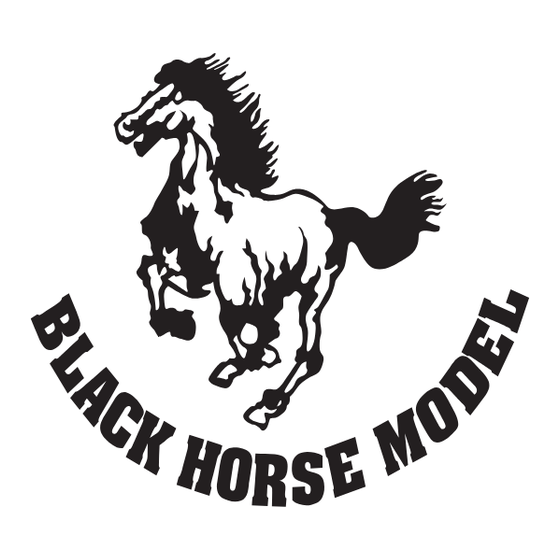








Need help?
Do you have a question about the Arrow 3D and is the answer not in the manual?
Questions and answers