Subscribe to Our Youtube Channel
Summary of Contents for Avery Weigh-Tronix PC-905
-
Page 1: User Instructions
PC-905 Counting Scale PC-905 User Instructions ENGLISH 43002-0016 Issue AB June 2008... -
Page 2: Declarations Of Compliance
© Avery Weigh-Tronix LLC, 2006. All rights reserved. The information contained herin is the property of Avery Weigh-Tronix LLC and is supplied without liability for errors or omissions. No part may be reproduced or used except as authorised by contract or other written permission. -
Page 3: Table Of Contents
Using Reverse Sampling for Counting, Method 2 ..........16 Recalling a Piece Weight ..................17 Using the BASE Key ....................18 Serial Communications....................19 Preset Print Formats ....................21 Error Messages ......................31 Specifications ....................... 32 PC-905 Counting Scale User Instructions... - Page 4 PC-905 Counting Scale User Instructions...
-
Page 5: Introduction
Introduction Contents This manual tells you how to operate the PC-905 high precision counting scale. You can configure your scale for different options and sampling methods. See the PC-905 Service Manual for details on configuration and calibration. This scale also has an RS-232 I/O channel for communication with appropriate remote devices. -
Page 6: Keyboard And Display
Keyboard and Display Keyboard and Display Figure shows the front panel of the PC-905. This is made up of the keyboard and display. Figure 2.1 PC-905 Front Panel The numeric keypad on the right side of the front panel has two function keys: •... - Page 7 Annunciator indicates weight on the scale is stable. • TARE Annunciator indicates a tare weight is in effect and displayed weight is net weight. • ZERO Annunciator indicates the scale is at center zero weight. PC-905 Counting Scale User Instructions...
-
Page 8: Scale Setup And Operation
Be sure the scale does not rock back and forth. Lock the feet in position with the knurled locking rings. The PC-905 comes with the AC transformer in place beneath the scale. Plug the unit into a grounded 120VAC source. -
Page 9: Battery Power Option
3.3 Battery Power Option Battery Power Option The PC-905 has an internal and an external battery option. The battery can be recharged in place by connecting the transformer to a power source and to the scale. The battery will recharge while the scale is being powered by the transformer. -
Page 10: Operation As A Scale
Scale Setup and Operation Operation as a Scale The PC-905 can be used as a bench scale or as a counting scale. The annunciators indicate when you are in the weigh mode or count mode and when the unit is configured for pounds, kilograms, grams, or ounces. -
Page 11: Operation As A Counting Scale
When you press the SAMPLE key the scale performs an auto-zero or tare. A counting scale needs a minimum amount of weight to calculate counts with accuracy. Avery Weigh-Tronix recommends the sample weight be a minimum of 0.04% of scale capacity for 99% accuracy. The table below shows the minimum sample weights recommended to guarantee the accuracies listed. -
Page 12: Counting Using A Known Piece Weight
To clear the piece weight and return to normal weighing mode, press the CLEAR key and then the PIECE WEIGHT key. . . The scale returns to weight mode. For counting another item with a different known piece weight, repeat steps 1-3. PC-905 Counting Scale User Instructions... -
Page 13: Counting Using Bulk Sampling
Add 10. When you press the SAMPLE key, Add the requested samples to those already on the scale at the same the PC-905 performs an autozero time. . . operation. So, if you have an empty StAndbY is displayed while the scale updates the piece weight. -
Page 14: Counting Using Dribble Sampling
When you press the SAMPLE key, Add the requested samples to those already on the scale. Wait for the the PC-905 performs an autozero scale to stabilize, then press the SAMPLE key. . . operation. So, if you have an empty StAndbY is displayed while the scale updates the piece weight. -
Page 15: Using Reverse Sampling For Counting, Method 1
To begin reverse counting of parts, clear any entered tare weight, place all the parts back into the container and press ZERO. As parts are removed, the count of items removed is displayed as a negative number. PC-905 Counting Scale User Instructions... -
Page 16: Using Reverse Sampling For Counting, Method 2
Keep removing parts to see the total number removed. You can add more parts to the scale, then press the ZERO key to zero the count and continue removing parts and counting what you remove. PC-905 Counting Scale User Instructions... -
Page 17: Recalling A Piece Weight
Without an active piece weight you cannot switch the scale to count mode. 3.13 Recalling a Tare Weight The PC-905 can show the active tare weight in case you want to record it for future use. With the COUNT or WEIGHT annunciator lit, press the RCL key. . . -
Page 18: Using The Base Key
Place the items to be counted on the remote scale. . . Count is displayed. Additional notes: You can tare containers on the remote scale by using the TARE key. Sampling is always done on the local scale. PC-905 Counting Scale User Instructions... -
Page 19: Serial Communications
Serial Communications This section covers the serial communications capabilities of the PC-905. In this section you will find: Default serial settings are: • 4.1 - Cable Pinouts (page 19) 9600 Baud, 8 databits, No parity, • 4.2 - Preset Print Formats (page 21) and 1 stop bit •... - Page 20 DB-9F Remote Digital Base Input Analog Signal Desc Digital Signal Desc - SIGNAL +7.5 VDC + SIGNAL REC B + EXCITATION XMT B - EXCITATION + SENSE SIG GND XMT A - SENSE REC A SHIELD PC-905 Counting Scale User Instructions...
-
Page 21: Preset Print Formats
I = weight type identifier ‘G’, ‘T’, ‘N’ (gross, tare or net) Ft 1 = Net weight only- WWWW.WW<CR><LF> Ft 2 = Net weight with units- WWWW.WW<SP>UU<CR><LF> Ft 3 = GTN with units- ‘G’<SP>GGGG.GG<SP>UU<CR><LF> ‘T’<SP>TTTT.TT<SP>UU<CR><LF> ‘N’<SP>WWWW.WW <SP>UU<CR><LF> PC-905 Counting Scale User Instructions... - Page 22 Ft 6 = Net weight with units, count and piece weight- = WWWW.WW<SP>UU<CR><LF>(Net = or Gross = ) Count = CCCCCCC<CR><LF> Piece Wt = PPPPPP<SP>UU<CR><LF> Ft 7 = Net weight only with polarity and units in a fixed field format. <SP/->WWWW.WWW<SP>UU<CR> PC-905 Counting Scale User Instructions...
- Page 23 4.2 Preset Print Formats Ft 8 = Count only with a fixed field format- COUNT:<SP>CCCCCCC<SP>PCS<CR><LF> PC-905 Counting Scale User Instructions...
- Page 24 Serial Communications Dymo Label Writer Setra 300 Formats PC-905 Counting Scale User Instructions...
-
Page 25: Zebra 2844 Printer Formats
4.2 Preset Print Formats Zebra 2844 Printer Formats Time and date will appear only if the printer has this option installed. PC-905 Counting Scale User Instructions... - Page 26 Status Bytes below. Value entered is assumed to be in same units of measure as what the scale is currently in. Display messages are limited to seven characters. PC-905 Counting Scale User Instructions...
- Page 27 4.2 Preset Print Formats Status Bytes PC-905 Counting Scale User Instructions...
-
Page 28: Nci Protocol
The decimal point position may be different depending on selected capacity and division. There may not be a decimal point in some gram’s unit of measure. The character count will be one more if the decimal point is included. PC-905 Counting Scale User Instructions... - Page 29 4.2 Preset Print Formats The NCI protocol may have three status bytes. The status bits are defined as follows: PC-905 Counting Scale User Instructions...
- Page 30 Serial Communications Broadcast Protocol Broadcast protocol will support the use of the RD-4100, RD-6100 and Evolution series indicators as remote displays. The broadcast protocol will output this display string: G<SP>00000<SP>lb<CR><LF> PC-905 Counting Scale User Instructions...
-
Page 31: Error Messages
Unable to perform the requested function CLEAr Press the CLEAR key to return to normal weighing mode ------- (middle segments) Unable to perform automatic zero balance on power-up ------- (upper segments) Over-range condition ------- (lower segments) Under-range condition PC-905 Counting Scale User Instructions... -
Page 32: Specifications
25,000d 50,000d 100,000d (Default) 5000 12000 25000 50000 Resolution can be expanded up to 500,000 divisions depending on the application. Capacity (oz) available countby values 5,000d NTEP 25,000d 50,000d 100,000d (Default) .005 .002 .005 1600 PC-905 Counting Scale User Instructions... - Page 33 +5 to 35 degrees C(Class II Device) 10 to 90% RH, non-condensing Agencies: NTEP 12,500 divisions pending, Class II (25, 50 lb capacities) NTEP 10,000 divisions pending, Class III (10, 100 lb capacities) OIML 10,000 divisions single interval, 6,000 divisions multi-interval PC-905 Counting Scale User Instructions...
- Page 34 Specifications PC-905 Counting Scale User Instructions...
- Page 36 Avery Weigh-Tronix USA 1000 Armstrong Dr. Fairmont MN 56031 USA Tel: 507-238-4461 Fax: 507-238-4195 Email: industrial@weigh-tronix.com www.wtxweb.com Avery Weigh-Tronix UK Foundry Lane, Smethwick, West Midlands, England B66 2LP Tel: +44 (0)870 903 4343 Fax: +44 (0)121 224 8183 Email: info@awtxglobal.com...
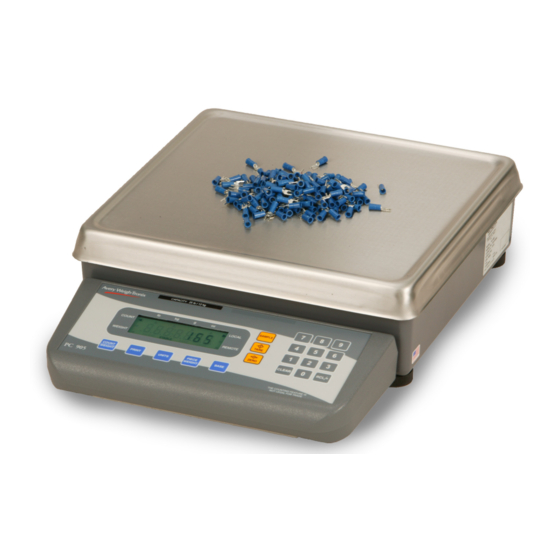















Need help?
Do you have a question about the PC-905 and is the answer not in the manual?
Questions and answers