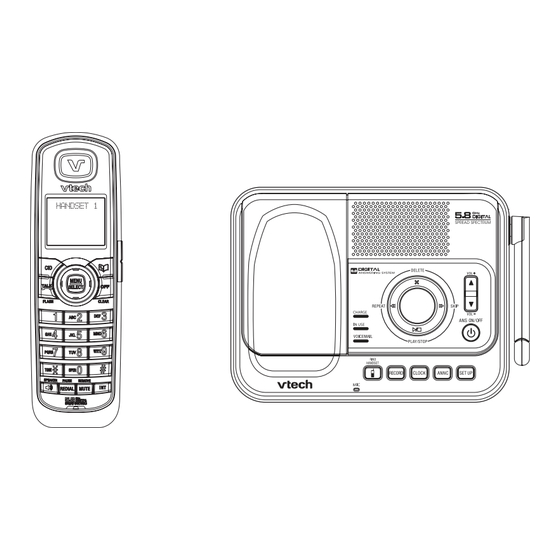
Table of Contents
Advertisement
Quick Links
on purchasing your new VTech product.
Before using this telephone, please read the
This manual has all the feature operations and troubleshooting necessary to install
and operate your new VTech telephone. Please review this manual thoroughly to
ensure proper installation and operation of this innovative and feature rich VTech
product. For support, shopping, and everything new at VTech, visit our website at
www.vtechphones.com.
The ENERGY STAR
the use of products that save energy and help protect our environment. We are
proud to mark this product with the ENERGY STAR
latest energy efficiency guidelines.
DS4122-X CIB 0110 08.indd 1
Congratulations
Important safety instructions
on page 39 of this manual.
In Canada, please visit www.vtechcanada.com.
®
program (www.energystar.gov) recognizes and encourages
label indicating it meets the
®
01/11/2008 11:55:01
Advertisement
Table of Contents

Summary of Contents for VTech DS4122-X
-
Page 1: Important Safety Instructions
VTech telephone. Please review this manual thoroughly to ensure proper installation and operation of this innovative and feature rich VTech product. For support, shopping, and everything new at VTech, visit our website at www.vtechphones.com. In Canada, please visit www.vtechcanada.com. -
Page 2: Table Of Contents
Intercom ......14 Answering system operation ....26 DS4122-X CIB 0110 08.indd 2 01/11/2008 11:55:02... - Page 3 Message window displays ....34 Handset display screen messages... 35 Handset and telephone base indicators ..37 DS4122-X CIB 0110 08.indd 3 01/11/2008 11:55:02...
-
Page 4: Installation
(3 for DS4121-4 and DS4122-4) User’s manual Colorful handset rings (9 for DS4121-3 and DS4122-3) (12 for DS4121-4 and DS4122-4) CH A RG E 8. Charger 9. Chargers 10. User’s manual 11. Colorful handset adapters rings www.vtechphones.com DS4122-X CIB 0110 08.indd 1 01/11/2008 11:55:05... -
Page 5: Telephone Base Installation
DSL filter (not included) and power adapter required if you have DSL if it obstructs the high-speed internet service installation process. Telephone line cord www.vtechphones.com DS4122-X CIB 0110 08.indd 2 01/11/2008 11:55:07... -
Page 6: Install Handset Battery
1 (800) 595-9511. In Canada, go to www.vtechcanada. com or call 1 (800) 267-7377. www.vtechphones.com DS4122-X CIB 0110 08.indd 3 01/11/2008 11:55:08... -
Page 7: Desk/Table Bracket Installation
Insert the lower tabs of the bracket into the grooves marked DESK MOUNT, then snap the upper and power adapter tabs into place. if it obstructs the telephone base installation process (see page 2). www.vtechphones.com DS4122-X CIB 0110 08.indd 4 01/11/2008 11:55:09... -
Page 8: Wall Mounting Bracket Installation
Insert the lower tabs of the bracket into the grooves marked WALL MOUNT in the telephone base, then snap the upper tabs into place. upper tab lower tab upper grooves lower groove www.vtechphones.com DS4122-X CIB 0110 08.indd 5 01/11/2008 11:55:09... -
Page 9: Exchangeable Colorful Handset Ring
MENU/SELECT button. Handset ring To install a new handset ring: 1. Align the desired handset ring against 2. Press the colorful handset ring the MENU/SELECT button. downward until it clicks into place. www.vtechphones.com DS4122-X CIB 0110 08.indd 6 01/11/2008 11:55:12... -
Page 10: Telephone Settings
Press to adjust the ringer volume while the and hold to clear the entire call log. While handset is not in use. entering or editing a name or number, press to delete a character. www.vtechphones.com DS4122-X CIB 0110 08.indd 7 01/11/2008 11:55:14... -
Page 11: Telephone Base Layout
VOL / (volume +/-) ANS ON/OFF (Answer on/off) /PLAY/STOP Antenna SET UP ANNC (announcement) CLOCK RECORD FIND HANDSET Microphone VOICEMAIL light IN USE light CHARGE light /REPEAT X/DELETE 11 10 9 8 www.vtechphones.com DS4122-X CIB 0110 08.indd 8 01/11/2008 11:55:15... -
Page 12: Ringer Volume
Press the up or down NavKey to choose the desired ringer tone. A sample of the ringer tone will be played when scrolling through the choices. Press the center NavKey to save. You’ll hear a confirmation tone. www.vtechphones.com DS4122-X CIB 0110 08.indd 9 01/11/2008 11:55:16... -
Page 13: Key Tone
Press the up or down NavKey to reach LANGUAGE, then press ENGLISH the center NavKey Press the up or down NavKey to scroll through the choices, then press the center NavKey . You’ll hear a confirmation tone. www.vtechphones.com DS4122-X CIB 0110 08.indd 10 01/11/2008 11:55:17... -
Page 14: Clear Voicemail
NavKey to confirm. tone. Contact your You’ll hear a confirmation tone. service provider for Changes made to the dial type on any one handset will be applied to all. details. www.vtechphones.com DS4122-X CIB 0110 08.indd 11 01/11/2008 11:55:18... -
Page 15: Basic Operation
MUTED /FLASH to answer the new incoming call. Press /FLASH call. Press MUTE again to return to the original call. www.vtechphones.com DS4122-X CIB 0110 08.indd 12 01/11/2008 11:55:20... -
Page 16: Volume
. This is useful if you need to send touch tone signals for access to telephone banking or long distance services. After ending your call, your phone will return to pulse dialing mode. www.vtechphones.com DS4122-X CIB 0110 08.indd 13 01/11/2008 11:55:20... -
Page 17: Intercom
Follow steps 3 to 5 in the Intercom section above. After the destination handset has answered, press and hold INT on the originating handset to let the destination handset join the call. www.vtechphones.com DS4122-X CIB 0110 08.indd 14 01/11/2008 11:55:20... -
Page 18: Transfer An External Call
Now the party at the originating handset can have a conversation with the party at the destination handset. Both screens display INTERCOM. Press INT repeatedly on the originating handset to alternate between the external call (outside) and intercom call. www.vtechphones.com DS4122-X CIB 0110 08.indd 15 01/11/2008 11:55:21... -
Page 19: Answer An Incoming Call During An Intercom Call
PAGING ** PAGING ** Press FIND HANDSET again on the telephone base to stop paging; or /FLASH, /SPEAKER or any dial pad keys (0-9, #, *) on the press handset. www.vtechphones.com DS4122-X CIB 0110 08.indd 16 01/11/2008 11:55:21... -
Page 20: Advanced Operation
An existing entry must be deleted to make room for the new entry. LIST FULL • If you attempt to save a number and name already stored in the directory, ALREADY SAVED will be displayed. www.vtechphones.com DS4122-X CIB 0110 08.indd 17 01/11/2008 11:55:22... -
Page 21: Character Chart
• Press to enter a space. space Press MUTE/REMOVE to backspace and erase when entering characters. • Press and hold MUTE/REMOVE to delete the entire entry. • www.vtechphones.com DS4122-X CIB 0110 08.indd 18 01/11/2008 11:55:22... -
Page 22: Search The Directory
REVIEW when in the directory menu. Press the up or down NavKey to scroll to the desired entry, or use the alphabetical search to find it. /FLASH or /SPEAKER to dial the entry. Press www.vtechphones.com DS4122-X CIB 0110 08.indd 19 01/11/2008 11:55:23... -
Page 23: Edit A Directory Entry
Use the up or down NavKey to scroll to the desired entry or use the alphabetical search to find the number. Press MUTE/REMOVE to remove the entry. You’ll hear a confirmation tone. www.vtechphones.com DS4122-X CIB 0110 08.indd 20 01/11/2008 11:55:23... -
Page 24: About Caller Id
The caller ID features will work only if both you and the caller are in areas offering caller ID service, and if both telephone companies use compatible equipment. www.vtechphones.com DS4122-X CIB 0110 08.indd 21 01/11/2008 11:55:23... -
Page 25: Call Log
The name (if available), telephone number, date and time of all incoming VTECH 595-9511 calls are displayed on the screen. 3:45 1/02 • There will be an error tone when the list reaches the beginning or the end of the call log. www.vtechphones.com DS4122-X CIB 0110 08.indd 22 01/11/2008 11:55:23... -
Page 26: Make Cid Entries Ready To Dial
Use the dial pad to enter the name or number and then press the center NavKey to save the entry. You’ll hear a confirmation tone. If there is no caller ID information, the screen will display UNABLE UNABLE TO SAVE TO SAVE. www.vtechphones.com DS4122-X CIB 0110 08.indd 23 01/11/2008 11:55:24... -
Page 27: Delete One Or All Entries
PRIVATE CALLER This caller’s name is unavailable. UNKNOWN NAME This caller’s number is unavailable. UNKNOWN NUMBER No information is available about this caller. UNKNOWN CALLER This is a long distance call. LONG DISTANCE www.vtechphones.com DS4122-X CIB 0110 08.indd 24 01/11/2008 11:55:24... -
Page 28: Redial List
Press the up or down NavKey to scroll to the desired number, or press REDIAL/PAUSE repeatedly to scroll to the desired number. Press MUTE/REMOVE to delete the selected entry and you’ll hear a confirmation tone. www.vtechphones.com DS4122-X CIB 0110 08.indd 25 01/11/2008 11:55:25... -
Page 29: Answering System Operation
(see page 30). Press to set the clock Press to enter announcement Press to listen to set up menu (see page 27). mode (see pages 30-31). (see pages 28-29). www.vtechphones.com DS4122-X CIB 0110 08.indd 26 01/11/2008 11:55:25... -
Page 30: Answering System Setup
CLOCK. The system will announce the day. Press /SKIP or /REPEAT until the system announces the correct day, then press CLOCK. After a confirmation tone, the system will announce the new clock setting and exit the programming mode. www.vtechphones.com DS4122-X CIB 0110 08.indd 27 01/11/2008 11:55:27... -
Page 31: Set Number Of Rings
/REPEAT until the system announces the desired telephone base ringer volume level, then press SET UP to save the setting and go to the next setting or press /PLAY/STOP to save and exit set up mode. www.vtechphones.com DS4122-X CIB 0110 08.indd 28 01/11/2008 11:55:28... -
Page 32: Set Remote Access Code
Press /SKIP or /REPEAT to alternate between on or off, then press SET UP to save the setting, and go to the next setting or press /PLAY/STOP to save and exit set up mode. www.vtechphones.com DS4122-X CIB 0110 08.indd 29 01/11/2008 11:55:28... -
Page 33: Outgoing Announcement
/PLAY/STOP again to replay the recorded announcement. Press Press RECORD to record again (follow steps 2 to 4) if you do not like the announcement just recorded. Press ANNC to exit and return to idle mode. www.vtechphones.com DS4122-X CIB 0110 08.indd 30 01/11/2008 11:55:29... -
Page 34: Delete Your Announcement
Press /REPEAT to repeat the message currently playing. Press twice • to listen to the previous message. Press DELETE to delete the current message. The system will advance • to the next message. www.vtechphones.com DS4122-X CIB 0110 08.indd 31 01/11/2008 11:55:30... -
Page 35: Delete All Messages
/PLAY/STOP when you finish recording. • Each memo can be up to four minutes Memo playback in length. /PLAY/STOP while in idle mode. See Options during playback Press on page 31 for other options. www.vtechphones.com DS4122-X CIB 0110 08.indd 32 01/11/2008 11:55:30... -
Page 36: Remote Access
To delete the message currently playing and announces "Message deleted." enter your remote access code .” To repeat the message that is playing. To play the previous message. To skip to the next message. www.vtechphones.com DS4122-X CIB 0110 08.indd 33 01/11/2008 11:55:31... -
Page 37: Message Window Displays
02, 04, 06, tS Current number of rings while setting. System is answering a call, or being set the time and date, or being accessed remotely. -- (flashing) System is being programmed or initialized. www.vtechphones.com DS4122-X CIB 0110 08.indd 34 01/11/2008 11:55:31... -
Page 38: Handset Display Screen Messages
MUTE has been turned off and the person on the other end can hear you. MICROPHONE ON There are new voice mail message(s) from the local telephone company. NEW VOICE MAIL There is no telephone line connected. NO LINE www.vtechphones.com DS4122-X CIB 0110 08.indd 35 01/11/2008 11:55:31... - Page 39 -OR - CHECK BATTERY! The battery needs to be replaced. -OR - An incorrect battery has been installed by mistake. Use only the supplied VTech battery or equivalent. There are un-reviewed calls in your call log. XX MISSED CALLS www.vtechphones.com DS4122-X CIB 0110 08.indd 36...
-
Page 40: Handset And Telephone Base Indicators
New voicemail received from the local telephone company. NEW VOICE MAIL • In speakerphone mode. SPEAKER Battery indicator • Cycles (low, medium, and full) when handset battery is charging. • Flashes when the battery is low and needs charging. www.vtechphones.com DS4122-X CIB 0110 08.indd 37 01/11/2008 11:55:32... -
Page 41: Battery
Charge the battery(ies) provided with or identified for use with this product only in accordance with the instructions and limitations specified in this manual. WARNING: TO PREVENT FIRE OR SHOCK HAZARD, DO NOT EXPOSE THIS PRODUCT TO WATER OR ANY TYPE OF MOISTURE. www.vtechphones.com DS4122-X CIB 0110 08.indd 38 01/11/2008 11:55:32... -
Page 42: Important Safety Instructions
The power adapters are intended to be correctly oriented in a vertical or floor mount position. The prongs are not designed to hold the plug in place if it is plugged into a ceiling or an under-the-table/cabinet outlet. SAVE THESE INSTRUCTIONS www.vtechphones.com DS4122-X CIB 0110 08.indd 39 01/11/2008 11:55:33... -
Page 43: Troubleshooting
Remove and re-install the battery and use it normally until fully discharged, then recharge the handset on the telephone base or charger for 16 hours. • If the above measures do not correct the problem, the battery may need to be replaced. www.vtechphones.com DS4122-X CIB 0110 08.indd 40 01/11/2008 11:55:33... - Page 44 Disconnect the telephone base from the telephone wall jack and connect a different telephone. If there is no dial tone on this telephone either, the problem is in your wiring or local service. Contact your local telephone company. www.vtechphones.com DS4122-X CIB 0110 08.indd 41 01/11/2008 11:55:33...
- Page 45 Re-install the battery and place the cordless handset in the telephone base. • Wait for the cordless handset to synchronize with the telephone base. Allow up to one minute for this to take place. www.vtechphones.com DS4122-X CIB 0110 08.indd 42 01/11/2008 11:55:33...
- Page 46 DS4122-X CIB 0110 08.indd 43 01/11/2008 11:55:34...
- Page 47 (charges may apply). • If the other telephones in your home are having the same problem, the problem is in the wiring or local service. Contact the local telephone company (charges may apply). www.vtechphones.com DS4122-X CIB 0110 08.indd 44 01/11/2008 11:55:34...
- Page 48 • If you subscribe to DSL service, install a DSL filter to the telephone line between the telephone base and the telephone line jack. Contact your DSL service provider for filter information. www.vtechphones.com DS4122-X CIB 0110 08.indd 45 01/11/2008 11:55:34...
- Page 49 Repeat steps 1 and 2 if the handset is not successfully registered to the telephone base within two minutes. Repeat the registration procedure for each system handset. www.vtechphones.com DS4122-X CIB 0110 08.indd 46 01/11/2008 11:55:34...
- Page 50 If the memory on the system becomes full during a message, the system stops recording and disconnects the call. • If the caller’s voice is very soft, the system may stop recording and disconnect the call. www.vtechphones.com DS4122-X CIB 0110 08.indd 47 01/11/2008 11:55:34...
- Page 51 Re-install the battery and place the cordless handset in the telephone base or charger. • Wait for the cordless handset to synchronize its connection with the telephone base. Allow up to one minute for this to take place. www.vtechphones.com DS4122-X CIB 0110 08.indd 48 01/11/2008 11:55:35...
-
Page 52: Operating Range
Remember that electrical appliances can cause serious injury if used when you are wet or standing in water. If the telephone base should fall into the water, DO NOT RETRIEVE IT UNTIL YOU UNPLUG THE POWER CORD AND TELEPHONE LINE CORDS FROM THE WALL. Then pull the unit out by the unplugged cords. www.vtechphones.com DS4122-X CIB 0110 08.indd 49 01/11/2008 11:55:35... -
Page 53: About Cordless Telephones
How long is the limited warranty period? The limited warranty period for the Product extends for ONE (1) YEAR from the date of purchase. If VTech repairs or replaces a Materially Defective Product under the terms of this limited warranty, this limited warranty also applies to the repaired or replacement Product for a period of either (a) 90 days from the date the repaired or replacement Product is shipped to you or (b) the time remaining on the original one-year warranty, whichever is longer. - Page 54 VTech assumes no risk for damage or loss of the Product in transit. If the Product failure is not covered by this limited warranty, or proof of purchase does not meet the terms of this limited warranty, VTech will notify you and will request that you authorize the cost of repair prior to any further repair activity.
-
Page 55: Fcc, Acta And Ic Regulations
The telephone base shall be installed and used such that parts of the user’s body other than the hands are maintained at a distance of approximately 20 cm (8 inches) or more. If you choose to use a clipping device, please make sure to only use the supplied VTech belt clip. -
Page 56: The Rbrc ® Seal
VTech product service centers. Please call 1-800-8-BATTERY TM for information on Ni-MH battery recycling and disposal bans/restrictions in your area. VTech’s involvement in this program is part of its commitment to protecting our environment and conserving natural resources. -
Page 57: Technical Specifications
Handset: 3 cells AAA 3.6V 600mAh NiMH battery Telephone base: DC 9V@ 600mA Charger: DC 9V @200mA Memory Directory: 50 memory locations; up to 32 digits and 16 characters per location Call log: 50 memory locations www.vtechphones.com DS4122-X CIB 0110 08.indd 54 01/11/2008 11:55:36... -
Page 58: Index
Maintenance Commands during playback FCC, ACTA and IC regulations Make calls Find handset 16 mode 33 Make CID entries ready to dial 23 Conference call 14 Memo playback 32 Message capacity 26 www.vtechphones.com DS4122-X CIB 0110 08.indd 55 01/11/2008 11:55:37... - Page 59 Telephone base lights 37 Redial list 25 Telephone settings Remote access 33 Temporary tone dialing 13 Remote access commands 33 Transfer an external call 15 Review the call log Troubleshooting Ringer mute 13 www.vtechphones.com DS4122-X CIB 0110 08.indd 56 01/11/2008 11:55:37...
- Page 60 VTECH TELECOMMUNICATIONS LTD. A member of THE VTECH GROUP OF COMPANIES. Distributed in the U.S.A. by VTech Communications, Inc., Beaverton, Oregon Distributed in Canada by VTech Telecommunications Canada, Ltd., Richmond, B.C. Copyright ©2007 for VTECH TELECOMMUNICATIONS LTD. Printed in China.
- Page 61 User’s manual w w w . v t e c h p h o n e s . c o m Models: DS4121-3/DS4122-3/ DS4121-4/DS4122-4 DS4122-X CIB 0110 08.indd 58 01/11/2008 11:55:40...










Need help?
Do you have a question about the DS4122-X and is the answer not in the manual?
Questions and answers