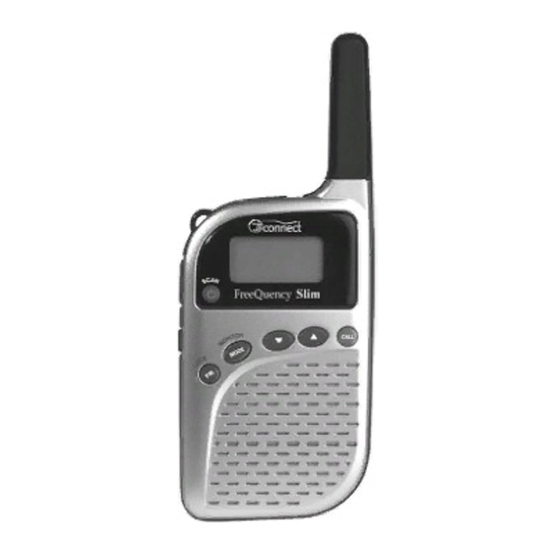
Table of Contents
Advertisement
Quick Links
Advertisement
Table of Contents

Subscribe to Our Youtube Channel
Summary of Contents for TTI Freequency PMR-500TX
-
Page 1: Instruction Manual
PMR-500TX PMR 446 TRANSCEIVER INSTRUCTION MANUAL www.ttikorea.co.kr... - Page 2 Accessory / Charger Jack Flash Lamp Antenna Neck Strap Ring LCD Display Power / Scan Button Down Button PTT Button Up Button Microphone Call Button Flash Button FM radio / Lock Button Intercom Jack Mode / Monitor Button Speaker Thank you for purchasing this Freequency radio. All our products are built to offer excellent value for money by combining advanced features, great design and manufacturing quality.
-
Page 3: Table Of Contents
1. Contents 1. Contents 2. CAUTION 3. Supplied Accessories 4. Fitting the Batteries 5. Battery Charging 6. The Radio Controls (1) Power/Scan button (2) Push-To-Talk (PTT) (3) Up button (4) Down button (5) Mode/Monitor button (6) Key light button (7) Call button (8) FM Radio/Lock button 7. - Page 4 (6) Roger Beep (7) Key Beep (8) Room Monitor (9) Squelch Level (10) Call Alert (11) Monitor (12) Key Lock (13) Channel Scan (14) Privacy Code Scan/Decode (15) Battery Warning (16) Flash Light (17) Power Save (18) Intercom (19) Display Backlight 11.
-
Page 5: Caution
ALWAYS replace the accessory jack cover (if applicable) when the jack is not in use. ONLY use TTI approved rechargeable batteries with the supplied charger. AVOID exposing your radio to water. It is not waterproof. -
Page 6: Supplied Accessories
1 unit Lanyard/neck strap 1 unit 4. Fitting the Batteries The PMR-500TX uses an internal Lithium Ion battery which has been pre-installed. For removal or replacement please contact your local dealer. Unauthorised attempts to remove or replace the battery will void your warranty and may damage your product. -
Page 7: The Radio Controls (1) Power/Scan Button
Adaptor Power Plug INPUT : AC 230V OUTPUT : DC 6V Red LED * ON : Charging * OFF : Charging finish 6. The Radio Controls (1) Power/Scan button Press and hold the POWER button for at least 2 seconds. You will hear a confirmation tone to indicate the radio is on. -
Page 8: Mode/Monitor Button
(5) Mode/Monitor button Press this button briefly to enter the function mode. Press again (repeatedly) to step through the function menu. Press and hold this button for 2 seconds to activate or deactivate the monitor function. (6) Key light button Press and hold this button to activate the key light (mounted in the top of the radio). -
Page 9: Basic Radio Operation
8. Basic Radio Operation The PMR446 service which this radio uses shares channels on a 'take turns' basis. This means that other users and groups may be using any channel and privacy code combination. To communicate with other PMR446 radios, all units must be switched to the same channel (8 choices) and privacy code (38 choices). -
Page 10: Radio Features Explained (1) Volume Level
Display Function Settings CH shows change Channel 1 to 8 Privacy code flashing change Privacy Code 1 to 38, Off dCH shows select Dual Watch mode 1 to 8, Off Uo shows select Hands Free (VOX) mode 1 to 3, Off rb shows activate the Roger Beep On/Off... -
Page 11: Dual Watch
your conversation. They allow you to ignore messages that are using a different privacy code. There are 304 channel/privacy code combinations to help avoid interference from other users. To change the privacy code, press the FUNCTION button until the privacy code number flashes. Use the up or down button to select the desired code. -
Page 12: Roger Beep
Repeat this process and change the sensitivity setting to Of to deactivate the Hands Free (VOX) mode. (6) Roger Beep The Roger Beep is a short tone that is automatically added to the end of your transmissions to tell other users that you have finished speaking. -
Page 13: Squelch Level
(9) Squelch Level The adjustable Squelch allows you to optimise the radios sensitivity. It also allows you to increase the sensitivity and receive weaker signals. There are 8 decreasing levels of sensitivity. 1 is the most sensitive, for detecting the weakest signals. 8 is the least sensitive, for hearing only stronger signals and cutting out interference from weak signals. -
Page 14: Channel Scan
(13) Channel Scan The Channel Scan can be used to find or detect users on other radio channels. To activate/deactivate the channel scan, press the Power/Scan button briefly. The Scan icon will appear when the channel scan is active. Scanning will only stop when you deactivate the scan function. -
Page 15: Battery Warning
(15) Battery Warning The Battery Warning icon indicates when the battery level is low and the battery needs recharging. If necessary, refer to the instructions to recharge the battery. Operating the radio with a low battery will reduce performance. (16) Flash Light To activate the key light, press and hold the Flash button. -
Page 16: Fm Radio
11. FM Radio This two-way radio is also equipped with an FM radio to receive local broadcast stations. To activate/deactivate the FM radio, press the FM button briefly. The FM icon will appear when the FM radio is active. You will hear the current FM station (if tuned) and the radio display will show the current FM frequency. -
Page 17: Troubleshooting
In case of further difficulty please consult your dealer or visit our website at www.tti.uk.com. 13. CE Declaration CE versions of the PMR-500TX which display the CE symbol on the product label, comply with the essential requirements of the European Radio and Telecommunication Terminal Directive 1999/5/CE. -
Page 18: Safety Requirements
127.3 179.9 94.8 131.8 186.2 Freequency products are manufactured by TTI Tech. Co. Ltd, Korea. Tel: 82-2-5170043, Website: www.ttikorea.co.kr TTI (UK) Limited. Tel: 0845 226 41 81, Website: www.tti.uk.com © Copyright TTI (UK) Ltd, 2004. Doc ID: PMR-500TXIM Rev 1.0...
















Need help?
Do you have a question about the Freequency PMR-500TX and is the answer not in the manual?
Questions and answers