Table of Contents
Advertisement
Quick Links
Download this manual
See also:
User Manual
Advertisement
Table of Contents

Summary of Contents for Unitech PA550
- Page 1 PA550 Rugged Mobile Computer - PA550 - Quick Reference Guide 400821G Version 1.0 PA550 Rugged Mobile Computer Copyright 2010 Unitech Electronics Co., Ltd. All rights reserved. Unitech is a registered trademark of Unitech Electronics Co., Ltd.
- Page 2 Copyright 2010 Unitech Electronics Co., Ltd. All rights reserved. Unitech is a registered trademark of Unitech Electronics Co., Ltd.
-
Page 3: Package Contents
3 seconds to power OFF the terminal. Receiver Keypad Alphanumeric and command input to the terminal Copyright 2010 Unitech Electronics Co., Ltd. All rights reserved. Unitech is a registered trademark of Unitech Electronics Co., Ltd. -
Page 4: Rear View
SIM card slot Loading a SIM card Memory card slot Loading a MicroSD card Battery compartment tab Helping open the battery cover Copyright 2010 Unitech Electronics Co., Ltd. All rights reserved. Unitech is a registered trademark of Unitech Electronics Co., Ltd. -
Page 5: Right View
Description Scan trigger button Barcode scanning control Volume botton Adjusting the volume Power jack Connecting an adaptor for PA550 battery charging Copyright 2010 Unitech Electronics Co., Ltd. All rights reserved. Unitech is a registered trademark of Unitech Electronics Co., Ltd. -
Page 6: Installing The Battery
Push downwards the backup battery switch to enable the backup battery. Copyright 2010 Unitech Electronics Co., Ltd. All rights reserved. Unitech is a registered trademark of Unitech Electronics Co., Ltd. - Page 7 Hold a portion where the tenons are located with one hand, while press a portion where a yellow arrow points with the other hand. Copyright 2010 Unitech Electronics Co., Ltd. All rights reserved. Unitech is a registered trademark of Unitech Electronics Co., Ltd.
-
Page 8: Charging The Battery
Plug the AC adapter cable into the power jack of the USB charging cable (2). Plug the AC adapter cord into an electrical outlet (3). Copyright 2010 Unitech Electronics Co., Ltd. All rights reserved. Unitech is a registered trademark of Unitech Electronics Co., Ltd. -
Page 9: Using The Microsd Memory Card
Load a battery and get the battery cover on. Using the SIM card The PA550 has a slot for GPRS SIM card inside the battery compartment. CAUTION! Before installing the SIM card, please back up your data to prevent data loss because of a low backup battery. - Page 10 SIM card. Put the battery back into the battery compartment and re-place the battery compartment cover. Copyright 2010 Unitech Electronics Co., Ltd. All rights reserved. Unitech is a registered trademark of Unitech Electronics Co., Ltd.
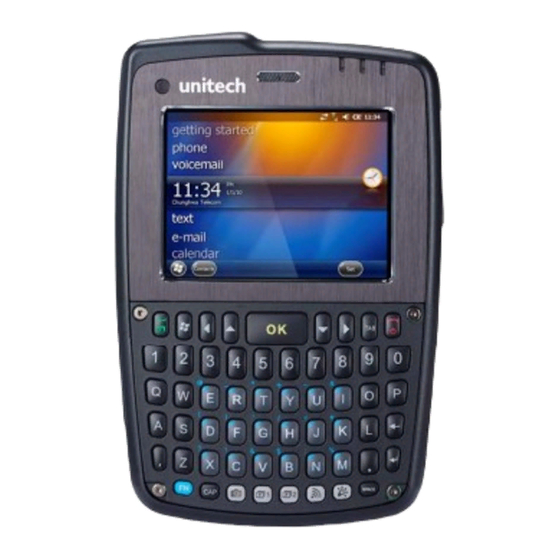













Need help?
Do you have a question about the PA550 and is the answer not in the manual?
Questions and answers