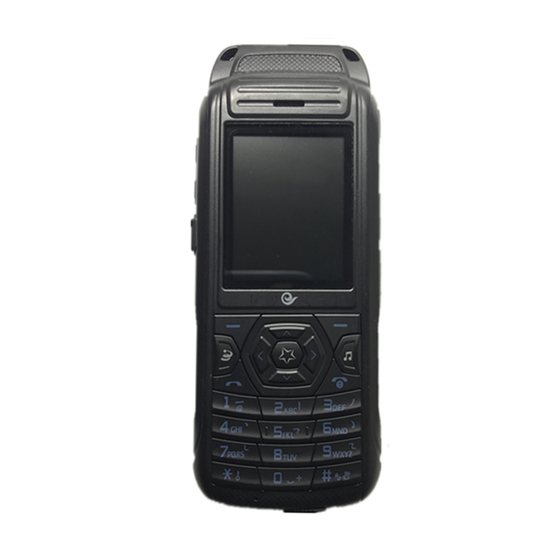
Table of Contents
Advertisement
Quick Links
Advertisement
Table of Contents

Subscribe to Our Youtube Channel
Summary of Contents for Zte J G380
- Page 1 ZTE-J G380 GoTa Digital Trunking Phone User Manual...
- Page 2 ZTE Corporation. ZTE operates a policy of continuous development. We reserve the right to update the technical specifications in this document at any time without prior notice.
-
Page 3: Table Of Contents
ZTE-J G380 GoTa Digital Trunking Phone User Manual Contents General Information.................... 8 Welcome ............................8 Security ............................8 Safety Precautions ........................8 SAR (Specific Absorption Rate)....................8 Operational Precautions ....................... 9 Precautions While Driving......................9 Precautions for Medical Devices and Facilities................10 Mobile Phone.......................... - Page 4 ZTE-J G380 GoTa Digital Trunking Phone User Manual Insert the T-flash Card........................ 23 Charge the Battery........................24 Power Your Phone On/Off ......................24 Unlock UIM Card and Phone ......................25 Unlock UIM Card ........................25 Unlock Phone ..........................25 Lock/Unlock Keypad ........................25 Connecting to Network .......................25 Ordinary Call......................27...
- Page 5 ZTE-J G380 GoTa Digital Trunking Phone User Manual Dial from Call History ........................33 Make Group Calls ........................33 Direct Dial ........................... 33 Dial from Contacts ........................33 Dial via PTT Speed Group ......................34 Receive PTT Calls ........................34 End / Exit PTT Calls ........................
- Page 6 ZTE-J G380 GoTa Digital Trunking Phone User Manual Message Templates ........................42 Delete Message..........................42 Memory Status..........................42 Contacts......................43 Add Name...........................43 Add Contacts in Phone....................... 43 Add Contacts in UIM........................44 PTT System Group ........................44 All List ............................44 Groups ............................45 Speed Dials ..........................45 Memory Status..........................46...
- Page 7 ZTE-J G380 GoTa Digital Trunking Phone User Manual Camera ............................52 Music Player..........................52 Voice Recorder .......................... 53 File Manager ...................... 55 Profile ......................... 56 Settings ......................57 Display Settings ......................... 57 Phone Settings........................... 57 Call Settings ..........................58 Connect Settings........................59 Time and Date Settings......................
-
Page 8: General Information
ZTE-J G380 GoTa Digital Trunking Phone User Manual General Informatio Welcome Thank you for purchasing ZTE-J G380 GoTa digital trunking phone. To guarantee the mobile phone always in its best condition, please read this manual carefully and keep it for further use. Security To protect your mobile phone from illegal use, take the security measures as follows: •... -
Page 9: Operational Precautions
ZTE-J G380 GoTa Digital Trunking Phone User Manual Use of device accessories and enhancements may result in different SAR values. Note: The SAR limit of 2W/kg averaged over ten grams of tissue is the permitted level of RF energy for the general population. The standards and guidelines include a substantial safety margin designed to assure the safety of the public, regardless of age and health and to account for any variations in measurements. -
Page 10: Precautions For Medical Devices And Facilities
ZTE-J G380 GoTa Digital Trunking Phone User Manual Precautions for Medical Devices and Facilities • When using your phone near pacemakers, please always keep the phone more than eight inches (twenty centimeters) from the pacemaker when the phone is switched on. Do not carry the phone in the breast pocket. -
Page 11: Loud Noise
ZTE-J G380 GoTa Digital Trunking Phone User Manual • Do not connect the phone with any incompatible enhancement. • Do not attempt to disassemble the mobile phone or battery. • Do not store the phone with flammable or explosive articles. -
Page 12: Aircraft Safety
ZTE-J G380 GoTa Digital Trunking Phone User Manual inflates, the phone may be propelled with great force and cause serious injury to occupants of the vehicle. • Please turn off your mobile phone at a refueling point, and the same to the place where the use of two-way radio is prohibited. -
Page 13: Limitation Of Liability
ZTE shall not be liable for any loss of profits or indirect, special, incidental or consequential damages resulting from or arising out of or in connection with using this product, whether or not ZTE had been advised, knew or should have known the possibility of such damages. The user should refer to the enclosed warranty card for full warranty and service information. -
Page 14: Getting Started
ZTE-J G380 GoTa Digital Trunking Phone User Manual Getting Started Key Definition... - Page 15 ZTE-J G380 GoTa Digital Trunking Phone User Manual 4-way Navigation Keys Left Soft Key OK Key Camera Key Earpiece Send Key Camera Alpha Numeric Keys Volume Up Key * Key Volume Down Key # Key PTT Key End Key Earphone Jack...
-
Page 16: Keys And Functions
ZTE-J G380 GoTa Digital Trunking Phone User Manual Keys and Functions Function • In standby mode, press it to access to main menu interface. • Perform the function indicated in the bottom left corner of the Left Soft Key screen. -
Page 17: Technical Parameters
ZTE-J G380 GoTa Digital Trunking Phone User Manual Function • Used to enter numbers or letters. • Used to make speed dial. Alpha Numeric Keys • Used to select menu items quickly. • In standby mode, hold 0 Key to enter +. - Page 18 ZTE-J G380 GoTa Digital Trunking Phone User Manual Weight 95 g (without battery) 176*220 pixels Camera 2 mega pixels Battery capacity 1300 mAh Continuous standby time 300 hours (subject to actual situation)
-
Page 19: Interface Icons
ZTE-J G380 GoTa Digital Trunking Phone User Manual Interface Icons Signal strength Roam New short message Message box full Vibrate Vibrate + ring tone Alarm Silent Calling Earphone Battery capacity T-flash card PTT group call PTT private call Broadcast group call... -
Page 20: Install/Remove
ZTE-J G380 GoTa Digital Trunking Phone User Manual Install/Remove Remove the Battery Cover 1. Make sure that your mobile phone is powered off; 2. Turn the battery cover lock left; 3. Lift the cover up to remove. Install the Battery Cover 1. -
Page 21: Install The Battery
ZTE-J G380 GoTa Digital Trunking Phone User Manual Install the Battery Note: • The Lithium battery of mobile phone can be immediately used after unpacking. • Make sure your mobile phone is powered off and the charger is disconnected from the phone. -
Page 22: Remove The Battery
ZTE-J G380 GoTa Digital Trunking Phone User Manual Remove the Battery 1. Make sure that your mobile phone is powered off; 2. Remove the battery cover; 3. Pull the battery up and remove it from the battery compartment. Insert the UIM Card Note: •... -
Page 23: Insert The T-Flash Card
ZTE-J G380 GoTa Digital Trunking Phone User Manual Insert the T-flash Card 1. Remove the battery if it is installed; 2. Push the T-flash card slot downwards and lift it; 3. Insert the T-flash card into the slot with its gold contacts facing down;... -
Page 24: Charge The Battery
ZTE-J G380 GoTa Digital Trunking Phone User Manual Charge the Battery Your phone is powered by a rechargeable battery. The battery is not fully charged when you purchase your phone, but there may be enough power in the battery to power the phone on. -
Page 25: Unlock Uim Card And Phone
ZTE-J G380 GoTa Digital Trunking Phone User Manual Enter PIN : if a UIM card password has been set. Searching: search for network. • Hold the End Key to power off the phone. Unlock UIM Card and Phone PIN code and phone password could prevent your UIM card and mobile phone from illegal use. - Page 26 ZTE-J G380 GoTa Digital Trunking Phone User Manual the phone to make and answer calls.
-
Page 27: Ordinary Call
ZTE-J G380 GoTa Digital Trunking Phone User Manual Ordinary Call Ordinary call means the traditional CDMA voice phone call which you usually make. Make Ordinary Calls You could make ordinary calls by the following four means: • Dial directly • Dial via Contacts •... -
Page 28: Speed Dial
ZTE-J G380 GoTa Digital Trunking Phone User Manual 4. To end the call, press the End Key. Speed Dial 1. In standby mode, select Menu > Contacts > Speed Dials and you can view the speed dial list; 2. Select a speed dial number which is Not Set, and then select Edit;... -
Page 29: Receive Ordinary Calls
ZTE-J G380 GoTa Digital Trunking Phone User Manual Receive Ordinary Calls 1. Press the Send Key to receive incoming call; Note: You can also receive calls by pressing other keys or earphone. Refer to Call Settings for details. 2. To end the call, press the End Key. -
Page 30: Functions During Ordinary Calls
ZTE-J G380 GoTa Digital Trunking Phone User Manual Functions during Ordinary Calls Set Mute/Unmute • Select Mute, and the other party could not hear your voice. • Select Unmute, and the other party could hear your voice again. Adjust Volume You can adjust volume during ordinary calls by the following means: •... - Page 31 ZTE-J G380 GoTa Digital Trunking Phone User Manual Note: Please make sure your phone get the service support from the operator before use this function.
-
Page 32: Ptt Calls
ZTE-J G380 GoTa Digital Trunking Phone User Manual PTT Calls Adopting the method of Push-to-Talk, PTT calls are different from normal calls. PTT calls could be classified into Private Calls and Group Calls . PTT Private Calls provide one-to-one voice call service in GoTa network service area with PTT functions. -
Page 33: Dial From Call History
ZTE-J G380 GoTa Digital Trunking Phone User Manual 3. Hold the PTT Key to start dialing, and speak after hearing a beep sound; 4. Release the PTT Key to listen to the other party or back to the idle status. -
Page 34: Dial Via Ptt Speed Group
ZTE-J G380 GoTa Digital Trunking Phone User Manual Dial via PTT Speed Group 1. In standby mode, press the Up / Down Keys elect your desired PTT speed group. 2. Hold the PTT Key to make the PTT speed dial, and speak after hearing a beep sound; release the PTT Key to listen to the other party or back to the idle status. -
Page 35: Functions During Ptt Calls
ZTE-J G380 GoTa Digital Trunking Phone User Manual Functions during PTT Calls • Press the Volume Up / Down Keys or Left / Right Keys to adjust the volume. • Press the OK Key to activate or deactivate the speaker. -
Page 36: Entering Text
ZTE-J G380 GoTa Digital Trunking Phone User Manual Entering Text Introduction Your mobile phone provides the following entering modes: alpha, numeric and symbol. The below table will show you the method for entering. Refer to the following sections for more details about text entering. -
Page 37: Eng Mode
ZTE-J G380 GoTa Digital Trunking Phone User Manual • Once for the first letter • Twice for the second letter • And so on eng Mode • It is a predictive text entering mode. You can enter any letter with a single key press. The predictive text entering is based on a built-in dictionary. -
Page 38: Messages
ZTE-J G380 GoTa Digital Trunking Phone User Manual Messages Your mobile phone can send and receive short messages if the network supports. Contact your network service provider for details. The mobile phone will inform you of a new message with ringtone or vibration, which depends on your phone settings. -
Page 39: View
ZTE-J G380 GoTa Digital Trunking Phone User Manual Note: Some message centers can not support the messages over 160 characters. View The messages can be saved in Inbox, Drafts, Outbox and Sent. Select a message box, and press the Left / Right Keys to view the message lists of Inbox, Drafts, Outbox and Sent; press the Up / Down Keys to select your desired message and press the OK Key to view it. -
Page 40: Drafts
ZTE-J G380 GoTa Digital Trunking Phone User Manual Call Sender after Editing: call the recipient after edit the phone number. Retrieve Details: retrieve the number in the message. Note: you can save the number, send the number with message or call it after editing. -
Page 41: Message Settings
ZTE-J G380 GoTa Digital Trunking Phone User Manual Message Settings General Settings 1. In standby mode, press the OK Key and then select Messages > Message Settings > General Settings; 2. Press the Up / Down Keys to select: Auto Delete: activate or deactivate the function to delete the read messages automatically. -
Page 42: Message Templates
ZTE-J G380 GoTa Digital Trunking Phone User Manual 3. Select Save to save the settings. Message Templates Your mobile phone is preloaded with several message templates. You can add them to editing message. 1. In standby mode, press the OK Key and then select Messages > Message Template;... -
Page 43: Contacts
ZTE-J G380 GoTa Digital Trunking Phone User Manual Contacts The contact information can be saved in mobile phone or UIM card. The mobile phone can store 1000 pieces of contacts’ information, including mobile phone number, home number and work number. -
Page 44: Add Contacts In Uim
ZTE-J G380 GoTa Digital Trunking Phone User Manual Add Contacts in UIM 1. In standby mode, select Menu > Contacts > Add Name > UIM; 2. Press the Up / Down Keys to edit the following items: Name: enter the contact’s name. -
Page 45: Groups
ZTE-J G380 GoTa Digital Trunking Phone User Manual Delete: delete the contact’s information. Send Name Card: send the contact information with message. Copy To Phone / UIM: copy the contact’s information to phone or UIM. Move To Phone / UIM: move the contact’s information to phone or UIM. -
Page 46: Memory Status
ZTE-J G380 GoTa Digital Trunking Phone User Manual Memory Status In standby mode, select Menu > Contacts > Memory Status and you can view the contact storage status of mobile phone and UIM card. -
Page 47: Magic Box
ZTE-J G380 GoTa Digital Trunking Phone User Manual Magic Box Alarm 1. In standby mode, select Menu > Magic Box > Alarm; 2. If there is no set alarm, press the OK Key to create a new alarm. Edit the status, time, type, alarm tone setting and reminder of the alarm;... -
Page 48: Reader
ZTE-J G380 GoTa Digital Trunking Phone User Manual Reader You mobile phone supports TXT files. Select Menu > Magic Box > Reader to read the e-books saved in T-flash card. Select Option and you can view the recently-read books and labels, sort by name or sort by time. -
Page 49: Lap Timing
ZTE-J G380 GoTa Digital Trunking Phone User Manual Lap Timing 1. In standby mode, select Menu > Magic Box > Stopwatch > Lap timing; 2. To start timing, press the OK Key or select Start; press the OK Key or select Lap to record a lap time;... -
Page 50: Call History
ZTE-J G380 GoTa Digital Trunking Phone User Manual Call History Call History In standby mode, select Menu > Call History > Call History, and then press the Left / Right Keys to view the call history lists: All Calls: view all call history. -
Page 51: Call Duration
ZTE-J G380 GoTa Digital Trunking Phone User Manual Send Message: send message to the phone number. Call after Editing: call the phone number after editing. select Option, you can make IP dial, save the phone number to Contacts, send message to the phone number and call it. -
Page 52: Multimedia
ZTE-J G380 GoTa Digital Trunking Phone User Manual Multimedia Camera 1. In standby mode, select Menu > MultiMedia > Camera; 2. Press the Left / Right Keys to make settings to focus, brightness and contrast, and press the Up / Down Keys to adjust their levels;... -
Page 53: Voice Recorder
ZTE-J G380 GoTa Digital Trunking Phone User Manual music player; 2. If there is no play list, select Option > Open to open data folder; 3. Select your desired music stored in the phone or memory card, press the OK Key, and then select Play to play it;... - Page 54 ZTE-J G380 GoTa Digital Trunking Phone User Manual Settings: make settings to Record Length, Volume and Store Location. Memory Status: check the memory status of phone and T-flash card. 3. Press the OK Key to record voice; to pause, press the OK Key or select Pause; to continue, press the OK Key or select Continue;...
-
Page 55: File Manager
ZTE-J G380 GoTa Digital Trunking Phone User Manual File Manager 1. In standby mode, select Menu > File Manager. The music, image and ebook files are saved here. If you have inserted a T-flash card into the phone, there is a folder for T-flash card;... -
Page 56: Profile
ZTE-J G380 GoTa Digital Trunking Phone User Manual Profile 1. In standby mode, select Menu > Profile. Your mobile phone provides you with 7 profiles: Silent, Vibrate, General, Outdoor, Meeting, Headset and Flight; 2. To select Silent or Vibrate profile, press the OK Key to activate it; select Flight profile, and select On or Off to activate or deactivate it;... -
Page 57: Settings
ZTE-J G380 GoTa Digital Trunking Phone User Manual Settings Display Settings 1. In standby mode, select Menu > Settings > Display Settings; 2. Select your desired item to make setting: Screen Settings: make settings to screen. Wallpaper Settings: set the wallpaper with preset images or saved photos. -
Page 58: Call Settings
ZTE-J G380 GoTa Digital Trunking Phone User Manual Power Save: set whether to activate the power save function. Auto Power On/Off: set whether to activate the auto power on/off function and its power on/off time. Version Info.: check the PRL, software and hardware versions of mobile phone. -
Page 59: Connect Settings
ZTE-J G380 GoTa Digital Trunking Phone User Manual Note: The End Key, Left Soft Key and Right Soft Key can not be used to answer calls even if you activate Any Key Answer function. Only after the earphone is inserted, can the Headset Auto Answer function take effect. -
Page 60: Security Settings
ZTE-J G380 GoTa Digital Trunking Phone User Manual Time Format: set the time format as 24-hours or 12-hours. Date Format: select your desired date format. Security Settings Make security settings to prevent your mobile phone or UIM card from illegal use. -
Page 61: Ptt Settings
ZTE-J G380 GoTa Digital Trunking Phone User Manual PTT Settings 1. In standby mode, select Menu > PTT Settings; 2. Select your desired item to make setting: PTT Function: select On or Off to activate or deactivate PTT function. Watching Function: select On or Off to activate or deactivate PTT watching function. - Page 62 ZTE-J G380 GoTa Digital Trunking Phone User Manual Auto Keypad Lock: activate or deactivate the auto keypad lock, set the waiting time and whether to lock the PTT key when the keypad is locked. Standby and performance Setting: set the standby mode and performance of the phone.
-
Page 63: Troubleshooting
ZTE-J G380 GoTa Digital Trunking Phone User Manual Troubleshooting This section describes how to troubleshoot some problems when they occur to your phone. If you can not deal with them, contact your local dealer. Problem Possible Cause Solution The area covered with weak... - Page 64 ZTE-J G380 GoTa Digital Trunking Phone User Manual Problem Possible Cause Solution The battery or charger is Contact your local dealer. damaged. The temperature is lower than 0 Avoid charging battery at too low or Charging failure °C or higher than 45 °C.
- Page 65 ZTE-J G380 GoTa Digital Trunking Phone User Manual Problem Possible Cause Solution Invalid UIM card Contact your network service provider. Network Out of network service area Contact your network service provider connection failure for network service area. Weak signal Move to an open area; if you are in a room, move to the area near windows.



Need help?
Do you have a question about the J G380 and is the answer not in the manual?
Questions and answers