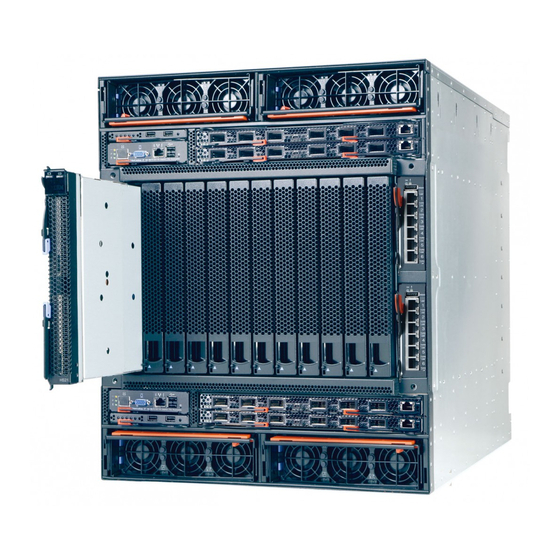
Advertisement
Advertisement
Table of Contents

Summary of Contents for IBM E
-
Page 1: Ibm Bladecenter Chassis
IBM BladeCenter S IBM BladeCenter E Distributed, small office, Best energy efficiency, easy to configure best density IBM BladeCenter T IBM BladeCenter H IBM BladeCenter HT Ruggedized High performance Ruggedized, high performance IBM BladeCenter Chassis Product Guide September 2008... -
Page 2: Table Of Contents
Table of Contents Overview BladeCenter Chassis Positioning IBM BladeCenter Chassis BladeCenter I/O Modules Rack vs. Blades Positioning Citrix Solution Virtualization Solution Please see the Legal Information section for important notices and information. -
Page 3: Overview
24/7. With built-in redundancy, innovative power and cooling and the latest I/O and management tools, IBM BladeCenter is easy to own—so you can focus on your business demands and stay ahead of the competition. -
Page 4: Bladecenter Chassis Positioning
BladeCenter Chassis Positioning Which BladeCenter Chassis is Right for You? IBM offers five different BladeCenter chassis built across a consistent architecture. The chassis are targeted to meet your unique requirements, yet all encompass the same commitment to excellence. Remember, BladeCenter blades and switches can be seamlessly moved between chassis. - Page 5 IBM BladeCenter HT BladeCenter HT is a new telecommunications-optimized version of IBM BladeCenter H. It delivers outstanding core network performance and high-speed connectivity. • Up to 12 blades, 12U design • Non-traditional environment support—NEBS 3/ETSI (planned) • Greatest I/O flexibility with up to 8 switch bays •...
-
Page 6: Ibm Bladecenter Chassis
SMB and mid-market customers, takes integration to a new level, combining up to 12 hot- swap SAS/SATA HDDs with 6 blade servers and 4 switches. Using a BladeCenter E chassis, up to 84 blade servers (168 processors with multiple cores per processor) can be installed in one industry-standard 42U rack. - Page 7 (e.g., brownouts or supply failures.) to help users avoid outages due to power and cooling issues. IBM’s Rear Door Heat Exchanger can help address hot spots in the data center. Cool Blue’s Active Energy Manager also provides an industry- unique capability to virtualize power (capping) and move it from one server to another, as required.
- Page 8 For terms and conditions or copies of the IBM Statement of Limited Warranty, call 800-772-2227 in the U.S. In Canada call 800-426-2255. Telephone support may be subject to additional charges. For warranties including onsite labor, a technician is sent after IBM attempts to resolve the problem remotely.
- Page 9 Forward and backward compatibility — Most blades, and every switch and passthru module released by IBM for BladeCenter E since 2002, are supported. Many new blades and 1X fabric switches released for IBM BladeCenter E, BladeCenter H, BladeCenter T, or BladeCenter HT are also supported in the BladeCenter S chassis.
- Page 10 • Forward and backward compatibility — Most blades, and every switch and passthru module released by IBM for BladeCenter E since 2002, are supported. Many new blades and fabric switches released for IBM BladeCenter H, BladeCenter T, or BladeCenter HT are also supported in the BladeCenter E chassis.
- Page 11 It is extremely important to include all infrastructure costs when comparing a BladeCenter E solution to a competitor’s offering, not just the cost of the chassis and the blades. The high density and level of integration of the BladeCenter chassis greatly reduces the cost of the overall solution.
- Page 12 Multi-Switch Interconnect Module (MSIM) — When installed in a BladeCenter H high- speed switch bay, the optional IBM Multi-Switch Interconnect Module (MSIM) doubles the number of ports available to any blade server in the chassis. Depending on the switch, this can mean up to 8 or 12 Gigabit Ethernet or Fibre Channel ports per blade.
- Page 13 • Backward compatibility — Most blades, and every switch and passthru module released by IBM for the original BladeCenter chassis since 2002, are supported in the BladeCenter T chassis. • Eight 30mm blade slots — These hot-swap slots are capable of supporting almost any...
- Page 14 Servers and modules can be configured for automatic failover to backups. • Backward compatibility — Every blade, switch and passthru module released by IBM for the original BladeCenter chassis since 2002, is supported in the BladeCenter HT chassis. •...
- Page 15 Management Modules Key Features Each BladeCenter chassis includes an Advanced Management Module (AMM) to provide a high level of systems management capabilities that are well-suited to blade environments. The AMM boosts administrator productivity and reduces skill level requirements, which can help reduce costs, improve overall productivity and make administration easier.
-
Page 16: Power Modules
Every IBM option is designed and tested for peak performance and flexibility, helping to maximize your return on investment. The combination of BladeCenter chassis, blade servers and options lets you keep your fingers on the pulse of your e- business. - Page 17 The IBM services and technical support portfolio provides world-class, consistent, high- quality service and support. From the start, IBM programs make it easier for you to plan for, configure and purchase BladeCenter servers, get them running and keep them running long-term.
- Page 18 Customization Services (PCS), such as asset tagging, hardware integration, software imaging and operating systems personalization. IBM offers extensive technical support by phone and via the Web. Support options include links to forums/newsgroups, problem submission, online shopping support, service offerings, device drivers for all IBM product lines, software downloads and even upcoming technical seminar worldwide schedules and registration.
- Page 19 12.0” (306.3mm) H 17.5” (444mm) W 28.9” (733.4mm) D 8765 1UX Tape Drive Enclosure w/ 43W8478 IBM HH LTO Gen 3 SAS Tape Drive, 8767HHX HH Tape Drive Enclosure w/ 43W8478 HH LTO Gen 3 SAS Tape Drive, TS2230, TS2240, TS3100...
- Page 20 BladeCenter S Chassis Specifications Length of limited warranty BladeCenter E Chassis Images Front View CD-ROM Drive Blade Server Light Path Diagnostics Panel Interior View Diagnostic LEDs BladeCenter E Chassis Specifications Machine type Rack form factor # of DVD/CD drives standard...
- Page 21 BladeCenter E Chassis Specifications # of management modules (std / max) Systems management controller # of RS485 ports # of serial breakout ports # of parallel ports # of mouse ports # of keyboard ports # of USB ports Light path diagnostic panel...
- Page 22 14 x 30mm or 7 x 60mm (or combinations thereof) / vertical 10Gbps 10 (includes the following) 2 hot-swap/redundant 2 hot-swap/redundant 2 hot-swap/redundant (either 2 switch or 2 bridge modules) 4 hot-swap/redundant None 1 / 2 hot-swap/redundant Advanced Management Module...
- Page 23 Please see the Legal Information section for important notices and information. None (USB-attach) 2 (on Management Module) 2 (one on Media Tray, one on Management Module) Blades, bridge/switch modules, I/O modules, management modules, power modules, blower modules, media tray 2900W AC 2 / 4 hot-swap/redundant 1700 BTUs/hr, (500W) min.;...
- Page 24 BladeCenter T Chassis Specifications # of video ports # of blade slots / orientation Fabric bandwidth # of switch module bays # of management modules std / max Systems management controller # of RS485 ports # of serial breakout ports...
- Page 25 NAS/SAN-attach 12 x 30mm, 6 x 60mm, or combinations thereof / vertical 10Gbps 8 (includes the following) 4 hot-swap/redundant (either 4 switch or 4 bridge modules, or 2 of each) 4 hot-swap/redundant 1 / 2 BladeCenter Advanced Management Module 1 (via Management LAN)
- Page 26 Up to 6 (2 in Advanced Management Module, 2 per Media Tray) 1 (in Advanced Management Module) Yes (in Media Tray) Blades, bridge/switch modules, I/O modules, management modules, power modules, fan modules, media tray 2535W DC (8740-1RX), -48V or -60V (nominal);...
- Page 27 Dimensions 28.9” (733.4mm) 90-240 lbs Weight 40.8-108.9 kg Please see the Legal Information section for important notices and information. Chassis Side-by-Side Comparison Enterprise Chassis BladeCenter E BladeCenter H 220V 220V 2342 BTUs/hr 1700 BTUs/hr, (686W) min.; (500W) min.; 18,680 BTUs/hr.
- Page 28 If fully configured, must leave 1 slot open in power domain 1. When fully configuring a BladeCenter E (8677) chassis with the maximum possible HS21 XM blade server configuration (fourteen HS21 XM blade servers, each with two 80W processors, eight 4GB memory DIMMs, one SAS HDD, one USB-based flash drive, one I/O card and one cKVM card), there could be periods of time that Power Domain 2 exceeds the 13.5amp rating guidance (Power Domain 1 will not exceed the...
- Page 29 32R1900 Cisco Systems InfiniBand Switch Module 39Y9207 QLogic InfiniBand Ethernet Bridge Module 39Y9211 QLogic InfiniBand Fibre Channel Bridge Module 4Gb Intelligent Pass-thru Module for IBM 43W6723 BladeCenter 32R1813 Brocade 10 port – 4Gb SAN Switch 32R1812 Brocade 20 port – 4Gb SAN Switch...
-
Page 30: Bladecenter I/O Modules
Flexible and simple management via web browser or industry-standard CLI. Offers dual 10Gb Ethernet connections to each server blade when used in conjunction with the dual-port NetXen 10G Expansion Card for IBM BladeCenter. - Page 31 Affordable 10-port and 20-port offerings available for Small, Medium and Large Enterprise business needs. Exciting addition to the Cisco Ethernet and MDS family of products. Includes Tivoli SAN manager enhancements to better manage MDS9000 with integrated IBM SAN Volume Controller. 10-port upgrade available for on demand scaling to a 20-port switch.
- Page 32 It enables up to 12 3.5 in. SAS or SATA disks using the Disk Storage Module. It also enables use of entry storage products such as IBM System Storage DS3200. Provides 4 external 3Gb ports. Easy to use IBM Storage Configuration Manager (SCM) or industry standard CLI.
-
Page 33: Rack Vs. Blades Positioning
RAID-5 capability with battery-backed cache. The resulting blade is 60mm wide, allowing you to install seven inside a BladeCenter E chassis for a solution that uses half the space of seven comparable HP or Dell 2U rack servers. - Page 34 I/O expansion cards, SAN switching, networking and high-performance interconnects let us provide you Flexibility with comprehensive blade solutions––giving you more choices and flexibility. In fact, the IBM ecosystem is one of the and choice things that sets us apart from the competition. Since IBM opened the BladeCenter specifications in 2004, nearly 100 companies began producing solutions for BladeCenter, ultimately giving you even more choices for the future.
- Page 35 As you consolidate your IT with BladeCenter, you can also consolidate your storage environments. With BladeCenter, the storage fabric is included in the chassis. In fact, IBM was the first blade vendor to integrate the storage fabric into a blade server architecture.
- Page 36 • Face limitations due to an aging data center • Are looking to integrate Intel, AMD and/or IBM processor-based servers within one infrastructure • Are looking to reduce system administration costs through consolidation and more efficient remote management Stay with rack servers if you: •...
-
Page 37: Citrix Solution
• Reduced management overhead vs. running hundreds of servers Which method is right for you—scale up or scale out? PS v4.5 supports both scale-up (via the IBM System x3800 or x3850), and scale-out (via BladeCenter blades). Citrix PS v4.5 offers both 32-bit and 64-bit versions, to support whatever your operating environment is. This provides you with the flexibility to run a mixed environment initially and migrate over time. -
Page 38: Virtualization Solution
IT management. Because Virtualization is a more effective way to run IT, it is IBM’s view that soon virtualization will be utilized across all environments, at all levels of server and storage implementation. Our servers, from entry level to high end to blades, are designed to be optimized for virtualization. - Page 39 IBM System x and BladeCenter Servers IBM System x and BladeCenter servers are built on open standards and offer a range of affordable, high performance, easy to manage platforms designed to help optimize your datacenter and lower your cost of ownership.
-
Page 40: For More Information
This publication may contain links to third party sites that are not under the control of or maintained by IBM. Access to any such third party site is at the user's own risk and IBM is not responsible for the accuracy or reliability of any information, data, opinions, advice or statements made on these sites.



Need help?
Do you have a question about the E and is the answer not in the manual?
Questions and answers