Table of Contents
Advertisement
Quick Links
Download this manual
See also:
Quick Reference Manual
Advertisement
Table of Contents

Summary of Contents for Unitech PA968II
- Page 1 PA968II Rugged Mobile Computer - PA968II - User’s Manual 400818G Version 1.0 Copyright 2011 unitech Electronics Co., Ltd. All rights reserved. Unitech is a registered trademark of unitech Electronics Co., Ltd.
- Page 2 Copyright 2011 unitech Electronics Co., Ltd. All rights reserved. Unitech is a registered trademark of unitech Electronics Co., Ltd.
-
Page 3: About This Manual
Registered trademarks of their respective companies and are hereby acknowledged. Unitech is a member of Oracle Embedded Software Licensing Program. Copyright 2011 unitech Electronics Co., Ltd. All rights reserved. Unitech is a registered trademark of unitech Electronics Co., Ltd. -
Page 4: Regulatory Compliance Statements
This device may not cause harmful interference, and This device must accept any interference received, including interference that may cause undesired operation. Copyright 2011 unitech Electronics Co., Ltd. All rights reserved. Unitech is a registered trademark of unitech Electronics Co., Ltd. -
Page 5: Rf Radiation Exposure Statement
TaiwanNCC Warning Statement 交通部電信總局低功率電波輻射性電機管理辦法 (930322) 根據交通部低功率管理辦法規定: 第十二條 經型式認證合格之低功率射頻電機,非經許可,公司、商號或使用者 均不得擅自變更頻率、加大功率或變更原設計之特性及功能。 第十四條 低功率射頻電機之使用不得影響飛航安全及干擾合法通信;經發現有 干擾現象時,應立即停用,並改善至無干擾時方得繼續使用。前項合 法通信,指依電信法規定作業之無線電通信。 低功率射頻電機須忍受合法通信或工業、科學及醫療用電波輻射性電 機設備之干擾。 Copyright 2011 unitech Electronics Co., Ltd. All rights reserved. Unitech is a registered trademark of unitech Electronics Co., Ltd. -
Page 6: Laser Information
Place the PA968II into the docking station and plug the 5V/3A AC-DC adapter to the power jack of the docking station. Copyright 2011 unitech Electronics Co., Ltd. All rights reserved. Unitech is a registered trademark of unitech Electronics Co., Ltd. -
Page 7: Battery Charge Notice
Please use a battery temperature detecting device for a charger to ensure a safe charging temperature range. Copyright 2011 unitech Electronics Co., Ltd. All rights reserved. Unitech is a registered trademark of unitech Electronics Co., Ltd. -
Page 8: Storage And Safety Notice
Use only the adapter supplied. Using the wrong adapter may damage the unit and will void the warranty. Copyright 2011 unitech Electronics Co., Ltd. All rights reserved. Unitech is a registered trademark of unitech Electronics Co., Ltd. -
Page 9: Table Of Contents
& A ........3 RODUCT NTRODUCTION CCESSORY PA968II ..................4 OUR OF THE PA968II Front View ...................4 PA968II ..........4 URNING FOR THE IRST Copyright 2011 unitech Electronics Co., Ltd. All rights reserved. Unitech is a registered trademark of unitech Electronics Co., Ltd. - Page 10 Using the Summit Utilities ...............17 RF I GPS C ........20 NSTANT UICK ONNECTION To Open GPSUtility.................20 To Download Data ..................21 viii Copyright 2011 unitech Electronics Co., Ltd. All rights reserved. Unitech is a registered trademark of unitech Electronics Co., Ltd.
- Page 11 ESET Performing a Warm Boot ................27 Performing a Cold Boot ................27 Appendix I System Specification ...................29 Appendix II Worldwide Support ..................31 Copyright 2011 unitech Electronics Co., Ltd. All rights reserved. Unitech is a registered trademark of unitech Electronics Co., Ltd.
- Page 12 Copyright 2011 unitech Electronics Co., Ltd. All rights reserved. Unitech is a registered trademark of unitech Electronics Co., Ltd.
-
Page 13: Getting Started
Windows-based environment for customizing and operating the device. To reduce TCO, the PA968II is sealed to meet IP65 standards and has undergone multiple drop tests to prevent downtime. Copyright 2011 unitech Electronics Co., Ltd. All rights reserved. Unitech is a registered trademark of unitech Electronics Co., Ltd. -
Page 14: Features
850/1900/2100Mhz, GPRS Edge Special keys to launch particular Integrated WPAN/WLAN/WWAN applications and display the Built-in GPS on-screen keyboard Keys for barcode scanning Copyright 2011 unitech Electronics Co., Ltd. All rights reserved. Unitech is a registered trademark of unitech Electronics Co., Ltd. -
Page 15: Pa968Ii Product Introduction & Accessory Kit
PA968II Product Introduction & Accessory Kit PA968II Terminal Manual CD Stylus Battery Elastic Stylus String Hand Strap Stylus Holder Copyright 2011 unitech Electronics Co., Ltd. All rights reserved. Unitech is a registered trademark of unitech Electronics Co., Ltd. -
Page 16: Tour Of The Pa968Ii
Powering-On Button Turn ON your device by pressing the power button on the front panel. Copyright 2011 unitech Electronics Co., Ltd. All rights reserved. Unitech is a registered trademark of unitech Electronics Co., Ltd. -
Page 17: Pa968Ii Rear View
9 Memory card slot 5 Barcode scanner window 10 Battery compartment tab Keypads and Function Buttons Description Description Power button Escape key Copyright 2011 unitech Electronics Co., Ltd. All rights reserved. Unitech is a registered trademark of unitech Electronics Co., Ltd. -
Page 18: Using Function Keys
Description Screen backlight Calibration toggling Keypad backlight Softkey L toggling Softkey R TALK Task manager Scanner setting Power management Device information Copyright 2011 unitech Electronics Co., Ltd. All rights reserved. Unitech is a registered trademark of unitech Electronics Co., Ltd. -
Page 19: Using Alpha Keys
DO NOT attempt to open or service the battery pack. Dispose of used batteries according to local recycling guidelines in your area. Copyright 2011 unitech Electronics Co., Ltd. All rights reserved. Unitech is a registered trademark of unitech Electronics Co., Ltd. - Page 20 NOTE: Make sure the battery compartment cover is securely closed, or you may be unable to turn ON the terminal. Copyright 2011 unitech Electronics Co., Ltd. All rights reserved. Unitech is a registered trademark of unitech Electronics Co., Ltd.
-
Page 21: Charging The Battery
Plug the AC adapter cable into the power jack of the cradle (1). Plug the AC adapter cord into an electrical outlet (2). Copyright 2011 unitech Electronics Co., Ltd. All rights reserved. Unitech is a registered trademark of unitech Electronics Co., Ltd. - Page 22 Once the device is shut down, you should recharge the device within 48 hours. Otherwise you will lose all data including files stored in the RAM memory. Copyright 2011 unitech Electronics Co., Ltd. All rights reserved. Unitech is a registered trademark of unitech Electronics Co., Ltd.
-
Page 23: Using The Hardware
The PA968II has a slot for GPRS SIM card inside the battery compartment. CAUTION! Before installing the SIM card, please backup your data to prevent data loss because of a low backup battery. Copyright 2011 unitech Electronics Co., Ltd. All rights reserved. Unitech is a registered trademark of unitech Electronics Co., Ltd. -
Page 24: Inserting The Sim Card
Scanner Control Panel appears. NOTE: Or press Func key and “7” button simultaneously to bring up the Scanner Control Panel screen. Copyright 2011 unitech Electronics Co., Ltd. All rights reserved. Unitech is a registered trademark of unitech Electronics Co., Ltd. - Page 25 The scanned barcode data appears on the screen. Tap Tools → Auto-Scan → Stop Auto-Scan. Copyright 2011 unitech Electronics Co., Ltd. All rights reserved. Unitech is a registered trademark of unitech Electronics Co., Ltd.
- Page 26 Copyright 2011 unitech Electronics Co., Ltd. All rights reserved. Unitech is a registered trademark of unitech Electronics Co., Ltd.
-
Page 27: Getting Connected
Browse to the location of the downloaded file, and double-click it. The installation wizard begins. Follow the instructions on the screen to install Microsoft ActiveSync. Copyright 2011 unitech Electronics Co., Ltd. All rights reserved. Unitech is a registered trademark of unitech Electronics Co., Ltd. -
Page 28: Connecting The Device To Your Computer
NOTE: Your computer can create a partnership with multiple PA968IIs. Also, a PA968II can create a partnership with up to two computers. Copyright 2011 unitech Electronics Co., Ltd. All rights reserved. Unitech is a registered trademark of unitech Electronics Co., Ltd. -
Page 29: Wifi Connection
The Summit Client Utility window appears. To login as an administrator, tap Admin Login. Enter the Admin Password. (Default password: SUMMIT) Copyright 2011 unitech Electronics Co., Ltd. All rights reserved. Unitech is a registered trademark of unitech Electronics Co., Ltd. -
Page 30: Scan Available Ap
You may select a desired AP to create a new profile. Tap Configure. Tap Yes to create the new profile. Enter the WEP key or network key. Tap OK. Copyright 2011 unitech Electronics Co., Ltd. All rights reserved. Unitech is a registered trademark of unitech Electronics Co., Ltd. - Page 31 Tap Start → Boot-Mode. Tap Warm Boot to warm start the terminal and load the previous settings. If you want to disconnect the AP, tap Disable Radio. Copyright 2011 unitech Electronics Co., Ltd. All rights reserved. Unitech is a registered trademark of unitech Electronics Co., Ltd.
-
Page 32: S Irf Instant Fix Tm For Quick Gps Connection
ActiveSync, WIFI, or GPRS. This significantly speeds up GPS positioning. To Open GPSUtility Tap Start → GPSUtility. Then, the GPSUtility program appears. Copyright 2011 unitech Electronics Co., Ltd. All rights reserved. Unitech is a registered trademark of unitech Electronics Co., Ltd. -
Page 33: To Download Data
After the download, tap Tools → Connect. Then you will see GPS data at the right side. Tap Tools → Ephemeris → Provide to finish the GPS connection. Copyright 2011 unitech Electronics Co., Ltd. All rights reserved. Unitech is a registered trademark of unitech Electronics Co., Ltd. - Page 34 Copyright 2011 unitech Electronics Co., Ltd. All rights reserved. Unitech is a registered trademark of unitech Electronics Co., Ltd.
-
Page 35: Barcode Scanner Programs
Scan2Key, scanned data will be directed from the scanner port to any waiting (active/focused) text editor such as MS Mobile Word or a text box in an application. Copyright 2011 unitech Electronics Co., Ltd. All rights reserved. Unitech is a registered trademark of unitech Electronics Co., Ltd. -
Page 36: Barcode Symbologies
2 of 5 ISBT Japanese Post Korean Post YES *data length Matrix 2 of 5 YES *data length *data length Planet Postnet Copyright 2011 unitech Electronics Co., Ltd. All rights reserved. Unitech is a registered trademark of unitech Electronics Co., Ltd. -
Page 37: Barcode Symbologies 2D
H, Check character PDF-417 *data length QR Code TLC-39 (TCIF Linked Code 39) NOTE: *Value Adjustable Scanner Control Panel Version 5.14 Copyright 2011 unitech Electronics Co., Ltd. All rights reserved. Unitech is a registered trademark of unitech Electronics Co., Ltd. - Page 38 Copyright 2011 unitech Electronics Co., Ltd. All rights reserved. Unitech is a registered trademark of unitech Electronics Co., Ltd.
-
Page 39: Advanced Settings
When you perform your next ActiveSync operation, you can restore any data that you previously synchronized to your computer or you can restore data that you backed up to a storage card. Copyright 2011 unitech Electronics Co., Ltd. All rights reserved. Unitech is a registered trademark of unitech Electronics Co., Ltd. - Page 40 NOTE: When you perform hard reset, the data and time settings will not be retained. Formats, preferences, and other settings are restored to their default factory settings. Copyright 2011 unitech Electronics Co., Ltd. All rights reserved. Unitech is a registered trademark of unitech Electronics Co., Ltd.
-
Page 41: System Specification
-20 °C ~ 60 °C Environmental Relative humidity 5% ~ 95% (non-condensing) Drop test to concrete 1.5 Meter Environmental sealing IP65 Copyright 2011 unitech Electronics Co., Ltd. All rights reserved. Unitech is a registered trademark of unitech Electronics Co., Ltd. - Page 42 USB communication and charging cable AC adaptor (with regional power cord) Accessories Vehicle Cradle Battery charger 4 slot Multi-Bay Ethernet Cradle Copyright 2011 unitech Electronics Co., Ltd. All rights reserved. Unitech is a registered trademark of unitech Electronics Co., Ltd.
-
Page 43: Appendix Ii
Unitech Asia Pacific & Middle East http://india.ute.com Greater China Division http://cn.ute.com Unitech Japan http://jp.ute.com Unitech America http://us.ute.com http://can.ute.com Unitech Latin America http://latin.ute.com Unitech Europe http://eu.ute.com Copyright 2011 unitech Electronics Co., Ltd. All rights reserved. Unitech is a registered trademark of unitech Electronics Co., Ltd.
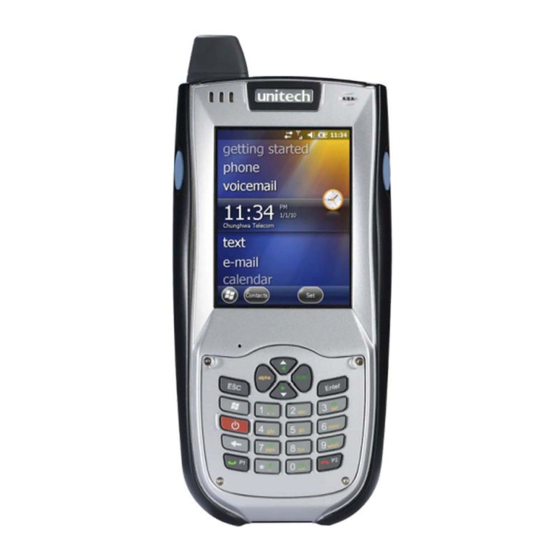













Need help?
Do you have a question about the PA968II and is the answer not in the manual?
Questions and answers