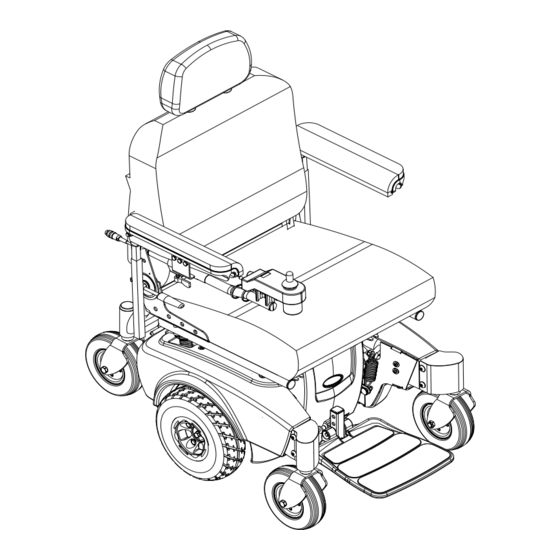
Invacare Pronto M71 Owner's Operator And Maintenance Manual
With surestep
Hide thumbs
Also See for Pronto M71:
- Service manual (116 pages) ,
- Owner's operator and maintenance manual (80 pages) ,
- Specifications (4 pages)
Table of Contents
Advertisement
Quick Links
Owner's Operator and Maintenance Manual
Pronto
M71
with
®
™
SureStep
™
M71 Standard
M71 with Formula
PTO Plus
™
DEALER: This manual MUST be given to
the user of the wheelchair.
USER: BEFORE using this wheelchair, read
this manual and save for future reference.
For more information regarding
Invacare products, parts, and services,
please visit www.invacare.com
Advertisement
Table of Contents
Troubleshooting

Summary of Contents for Invacare Pronto M71
- Page 1 PTO Plus ™ DEALER: This manual MUST be given to the user of the wheelchair. USER: BEFORE using this wheelchair, read this manual and save for future reference. For more information regarding Invacare products, parts, and services, please visit www.invacare.com...
- Page 2 APPLICABLE). IF YOU ARE UNABLE TO UNDERSTAND THE WARNINGS, CAUTIONS AND INSTRUCTIONS, CONTACT INVACARE TECHNICAL SUPPORT BEFORE ATTEMPTING TO SERVICE OR OPERATE THIS EQUIPMENT - OTHERWISE, INJURY OR DAMAGE MAY RESULT. NOTE: Updated versions of this manual are available on www.invacare.com. ® ™ ™ Pronto...
-
Page 3: Table Of Contents
M71 With Formula PTO Plus Only......................14 LABEL LOCATIONS ................. 15 Wheelchairs With TRRO........................15 Wheelchairs Without TRRO.........................15 TYPICAL PRODUCT PARAMETERS ..........16 Pronto M71..............................16 Formula PTO Plus ............................17 SECTION 8—GENERAL GUIDELINES ..........18 Controller Settings/Repair or Service ....................18 Operation Information ..........................18 Wheelchairs With Powered Seating Systems Only ..............20... - Page 4 TABLE OF CONTENTS TABLE OF CONTENTS SECTION 11—SAFETY INSPECTION/TROUBLESHOOTING ....31 Safety Inspection Checklists........................31 All Wheelchairs ............................31 Additional Requirements for Wheelchairs with Formula Pto Plus Seating Systems....33 Troubleshooting Guide ...........................34 All Wheelchairs ............................34 Wheelchairs With Formula PTO Plus Systems ................35 Checking Battery Charge Level......................35 SECTION 12—WHEELCHAIR OPERATION .........
- Page 5 MPJ Joystick Switches and Indicators ....................45 Drive Select Toggle Switch........................45 Speed Control ............................46 Joystick..............................46 LCD Display ............................46 Emergency Stop/Reset Switch......................47 Emergency Stop/Reset Input ......................48 Remote On/Off Switch........................48 SPJ+ Joystick Switches and Indicators....................48 On/Off Button ............................48 Speedometer............................49 Speed Control Buttons........................49 Joystick..............................49 Charger/Programming Input......................49 Service Indicator...........................50 Information Gauge Display ........................50...
- Page 6 TABLE OF CONTENTS TABLE OF CONTENTS Tilting the Seat Assembly........................60 Tilting the Seat Assembly Back ......................60 Tilting the Seat Assembly Forward....................61 Adjusting the Seat Height ........................61 Adjusting the Seat Position on the Seat Frame .................64 ASBA and Formula PTO Plus Models .....................64 Van Seat Models ...........................64 Adjusting Seat Depth - Van Seat Only....................65 SECTION 15—FOOTBOARD ASSEMBLY ..........
- Page 7 TABLE OF CONTENTS TABLE OF CONTENTS Removing/Installing the Shrouds ......................78 Removing ...............................78 Installing..............................79 Engaging/Disengaging Motor Release Lever ..................80 Replacing the Front/Rear Caster Assemblies..................81 Adjusting Forks ............................81 SECTION 18—BATTERIES ..............82 Warnings For Handling and Replacing Batteries ................82 Using the Proper Batteries........................82 Removing/Installing Batteries from/into Battery Tray..............83 Removing ...............................84 Installing..............................84...
-
Page 8: Register Your Product
3. Receive updates with product information, maintenance tips, and industry news. 4. Invacare can contact you or your provider, if servicing is needed on your product. 5. It will enable Invacare to improve product designs based on your input and needs. -
Page 9: Product Registration Form
11. User's Year of birth: ______________________________________________________ If at any time you wish not to receive future mailings from us, please contact us at Invacare Corporation, CRM Department, 39400 Taylor Parkway, Elyria, OH 44035, or fax to 877-619-7996 and we will remove you from our mailing list. - Page 10 Fold here Fold here Invacare Product Registration Form Please Seal with Tape Before Mailing ® ™ ™ Pronto with SureStep Part No 1141449...
-
Page 11: Special Notes
CHANGE WITHOUT NOTICE. WHEELCHAIR USER As a manufacturer of wheelchairs, Invacare endeavors to supply a wide variety of wheelchairs to meet many needs of the end user. However, final selection of the type of wheelchair to be used by an individual rests solely with the user and his/her healthcare professional capable of making such a selection. - Page 12 Invacare accessories. Accessories designed by other manufacturers have not been tested by Invacare and are not recommended for use with Invacare products. The seat positioning strap is a positioning belt only. It is not designed for use as a safety device withstanding high stress loads such as auto or aircraft safety belts.
-
Page 13: Label Locations
LABEL LOCATIONS LABEL LOCATIONS Wiring Label on M71 Standard NOTE: Wiring Label on M71 Standard with MK5™NX™Controller. Wiring Label on M71 Standard and M71 Formula PTO Plus NOTE: Wiring Label on M71 Standard and M71 Formula PTO Plus with MK5 NX-80 or MK5 EX™Controller ®... -
Page 14: M71 With Formula Pto Plus Only
LABEL LOCATIONS M71 With Formula PTO Plus Only rear view of actuator ® ™ ™ Pronto with SureStep Part No 1141449... -
Page 15: Label Locations
LABEL LOCATIONS LABEL LOCATIONS Wheelchairs With TRRO NOTE: Also on opposite side. NOTE: Also on opposite side. NOTE: Also on opposite side. Wheelchairs Without TRRO NOTE: Auto style seat positioning strap shown. This label is also on the airline style seat positioning strap. ®... -
Page 16: Typical Product Parameters
TYPICAL PRODUCT PARAMETERS TYPICAL PRODUCT PARAMETERS Pronto M71 18-INCH VAN 20-INCH VAN ADJUSTABLE SEAT SEAT ASBA SEAT WIDTH: 18 inches 20 inches 16-20 inches SEAT DEPTH: 16-18 inches 18-20 inches 16-20 inches BACK HEIGHT: 18 inches 18 inches 16-20 inches SEMI-RECLINE 35°-115°... -
Page 17: Formula Pto Plus
TYPICAL PRODUCT PARAMETERS **NOTE: Values for range are calculated for maximum chair weight rating using largest batteries applicable (U1), per test procedures described in ANSI/RESNA WC/VOL2-1998 Section 4 and meet federal reimbursement requirements for this product. While considered typical, they are derived based on certain ideal conditions. -
Page 18: Section 8-General Guidelines
DO NOT service or adjust your wheelchair while occupied, unless otherwise noted. If tilt function is not operating and is in the down (seated) position, PRIOR to servicing the device, contact Invacare Technical Services for instructions on how to safely service the tilt system, actuator or spring assist module. Call 800-832-4707. - Page 19 DO NOT operate on roads, streets or highways. DO NOT climb, go up or down ramps or traverse slopes greater than 9°. Invacare strongly recommends proceeding down ramps or slopes at half speed or slower and to avoid hard braking or sudden stops.
-
Page 20: Wheelchairs With Powered Seating Systems Only
Batteries The warranty and performance specifications contained in this manual are based on the use of deep cycle gel cell batteries. Invacare strongly recommends their use as the power source for this unit. Carefully read battery/battery charger information prior to installing, servicing or operating your wheelchair. -
Page 21: Charging Batteries
Code. If you must use an extension cord, use ONLY a three-wire extension cord having the same or higher electrical rating as the device being connected. In addition, Invacare has placed RED/ORANGE warning tags on some equipment. DO NOT remove these tags. -
Page 22: Rain Test
Invacare DOES NOT recommend the use of its wheelchairs as a weight training apparatus. Invacare wheelchairs have NOT been designed or tested as a seat for any kind of weight training. If occupant uses said wheelchair as a weight training apparatus, Invacare shall NOT be liable for bodily injury and the warranty is void. -
Page 23: Section 9-Emi Information
SECTION 9—EMI INFORMATION SECTION 9—EMI INFORMATION WARNING CAUTION: IT IS VERY IMPORTANT THAT YOU READ THIS INFORMATION REGARDING THE POSSIBLE EFFECTS OF ELECTROMAGNETIC INTERFERENCE ON YOUR POWERED WHEELCHAIR. Electromagnetic Interference (EMI) From Radio Wave Sources Powered wheelchairs and motorized scooters (in this text, both will be referred to as powered wheelchairs) may be susceptible to electromagnetic interference (EMI), which is interfering electromagnetic energy (EM) emitted from sources such as radio stations, TV stations, amateur radio (HAM) transmitters, two way radios, and... - Page 24 EMI (as of May 1994) (the higher the level, the greater the protection); 2) The immunity level of the product is unknown. Modification of any kind to the electronics of this wheelchair as manufactured by Invacare may adversely affect the RFI immunity levels. ® ™...
-
Page 25: Section 10-Safety/Handling Of Wheelchairs
Individual wheelchair users often develop skills to deal with daily living activities that may differ from those described in this manual. Invacare recognizes and encourages each individual to try what works best for him/her in overcoming architectural obstacles that they may encounter, however ALL WARNINGS and CAUTIONS given in this manual MUST be followed. -
Page 26: Coping With Everyday Obstacles
SECTION 10—SAFETY/HANDLING OF WHEELCHAIRS Coping with Everyday Obstacles NOTE: For this procedure, refer to FIGURE 10.1. Coping with the irritation of everyday obstacles can be alleviated somewhat by learning how to manage your wheelchair. Keep in mind your center of gravity to maintain stability and balance. -
Page 27: Lifting/Stairways
MUST be removed and transported independently of the power wheelchair. Extreme caution is advised when it is necessary to move an unoccupied power wheelchair up or down the stairs. Invacare recommends using two assistants and making thorough preparations. Use ONLY secure, nondetachable parts for hand-hold supports. -
Page 28: Transferring To And From Other Seats
SECTION 10—SAFETY/HANDLING OF WHEELCHAIRS WARNING: ESCALATORS DO NOT use an escalator to move a wheelchair between floors. Serious bodily injury may occur. Transferring To and From Other Seats WARNING ALWAYS turn the wheelchair power OFF and engage the Motor Release Levers to prevent the wheels from moving BEFORE attempting to transfer in or out of the wheelchair. -
Page 29: Percentage Of Weight Distribution
The Pronto M71 with SureStep has a weight limitation of 300 lbs. The Pronto M71 with SureStep and Formula PTO Plus has a weight limitation of 275 lbs. M71 without Formula PTO Plus - For users over 250 lbs, the seat MUST be mounted in the furthest rearward position and the front seat posts MUST be in the 1-inch raised position or lower. -
Page 30: Reaching And Bending - Backward
SECTION 10—SAFETY/HANDLING OF WHEELCHAIRS Reaching and Bending - Backward WARNING DO NOT lean over the top of the back upholstery. This will change your center of gravity and may cause you to tip over. NOTE: For this procedure, refer to FIGURE 10.5. Position wheelchair as close as possible to the desired object. -
Page 31: Section 11-Safety Inspection/Troubleshooting
SECTION 11—SAFETY INSPECTION/TROUBLESHOOTING SECTION 11—SAFETY INSPECTION/ TROUBLESHOOTING NOTE: Every six months or as necessary take your wheelchair to a qualified technician for a thorough inspection and servicing. Regular cleaning will reveal loose or worn parts and enhance the smooth operation of your wheelchair. To operate properly and safely, your wheelchair must be cared for just like any other vehicle. - Page 32 SECTION 11—SAFETY INSPECTION/TROUBLESHOOTING Inspect/Adjust Weekly Inspect tires for flat spots and wear. Inspect/Adjust Monthly Ensure arm pivot points are free of wear and looseness. Ensure wheel mounting bolts are secure on drive wheels. Ensure no excessive side movement or binding when drive wheels are lifted and spun when disengaged (free-wheeling).
-
Page 33: Additional Requirements For Wheelchairs With Formula Pto Plus Seating Systems
SECTION 11—SAFETY INSPECTION/TROUBLESHOOTING Additional Requirements for Wheelchairs with Formula Pto Plus Seating Systems Inspect/Adjust Initially Make sure all electrical connections are secure. Check that wiring is routed and secured properly to ensure that wiring does NOT become entangled and damaged during normal operation of seating system. Check limit switch position. -
Page 34: Troubleshooting Guide
Batteries draw excessive Battery failure. Have batteries checked for shorted cell. current when charging. Replace if necessary. Electrical malfunction. Contact Dealer/Invacare for service. Battery indicator flashes Battery failure. Check batteries for shorted cell. Replace if the charge level is low - necessary. -
Page 35: Wheelchairs With Formula Pto Plus Systems
SOLUTIONS Wheelchair Power ON System tilted beyond drive Return to neutral position (upright). but does not drive. lock-out angle (20°). Contact Invacare/Dealer for service if this does not solve the problem. Seating system not Low batteries. Charge batteries. functioning. Faulty electrical connection. -
Page 36: Section 12-Wheelchair Operation
SECTION 12—WHEELCHAIR OPERATION SECTION 12—WHEELCHAIR OPERATION WARNING After ANY adjustments, repair or service and BEFORE use, make sure that all attaching hardware is tightened securely - otherwise injury or damage may result. Set-up of the Electronic Control Unit is to be performed only by a qualified techni- cian. -
Page 37: Using The Joystick To Drive The Wheelchair
SECTION 12—WHEELCHAIR OPERATION Using the Joystick to Drive the Wheelchair The joystick is located at the front of the joystick housing and provides smooth control of speed and direction. It is equipped with 360 degrees of mobility for ease of operation. The joystick is spring-loaded, and automatically returns to the upright (neutral) position when released. -
Page 38: Operating The Formula Pto Plus System
SECTION 12—WHEELCHAIR OPERATION MPJ Joystick DPJ joystick To Move Left To Move Left To Move Forward To Move Forward On/Off Joystick Joystick Switch Speed To Move To Move To Move Right Control Knob Backward Backward To Move Speed Control On/Off Switch Right Knob SPJ Joystick... -
Page 39: A Note About Drive Lock-Out
SECTION 12—WHEELCHAIR OPERATION WARNING Pinch points may occur when returning the tilted seat to the full upright position. Make sure the hands and body of the occupant, attendants and bystanders are clear of all pinch points before returning the tilted seat to the full upright position. DO NOT operate the tilt function near or under a fixed object such as a table or desk. -
Page 40: Decreasing The Tilt Angle
SECTION 12—WHEELCHAIR OPERATION Decreasing the Tilt Angle 1. Pull the single function toggle switch BACK towards the REAR of the wheelchair until the desired angle is achieved. Single Function Toggle Switch Full Tilt Position Full Upright Position FIGURE 12.2 Operating the Formula PTO Plus System SPJ-80 Joystick Switches and Indicators NOTE: For this procedure, refer to FIGURE 12.4. -
Page 41: Joystick
SECTION 12—WHEELCHAIR OPERATION Joystick The joystick provides proportional drive control of speed and direction. Battery Gauge Display Located at the rear of the joystick housing, it provides information on the remaining charge in the batteries. At full charge all six segments of the bar graph are lit. The lower the battery charge the fewer number of segments light up. -
Page 42: On/Off Toggle Switch
SECTION 12—WHEELCHAIR OPERATION On/Off Toggle Switch This toggle switch is located at the back of the joystick housing. Speed Control knob The speed control knob is located on the back of the joystick housing. This rotary knob is used for controlling the speed and acceleration of the wheelchair. 1. - Page 43 SECTION 12—WHEELCHAIR OPERATION The following table indicates what the gauge will display for any given state: DISPLAY DESCRIPTION DEFINITION COMMENTS All three LED’s are OFF. Power is OFF. All three LED’s are ON. Power is ON. Fewer or less than three LED’s imply a reduced battery charge.
-
Page 44: Dpj Joystick Switches And Indicators
SECTION 12—WHEELCHAIR OPERATION DPJ Joystick Switches and Indicators NOTE: For this procedure, refer to FIGURE 12.5. NOTE: The DPJ joystick must be used with the MK5 EX controller. Mode Switch Joystick Battery Gauge Display Speed Control Knob Drive Select Toggle To Controller Switch FIGURE 12.5 DPJ Joystick Switches and Indicators... -
Page 45: Mode (On/Off) Switch
SECTION 12—WHEELCHAIR OPERATION Mode (On/Off) Switch The mode (on/off) switch is a push button switch located at the front of the joystick. When an optional actuator control [Two Actuator Control (TAC), Tilt and Recline Control Module (TRCM)] is present, pushing the switch will change the controller mode to control the chairs actuators through the joystick. -
Page 46: Speed Control
SECTION 12—WHEELCHAIR OPERATION This switch allows the operator to select the type of operation or performance which best suits a particular control need or situation. The DRIVE 1 program uses performance values which are independent of those used for the DRIVE 2 or 3 or 4 program. As an example, an operator may have a control need for spasticity in the morning and a very different need in the afternoon. -
Page 47: Emergency Stop/Reset Switch
SECTION 12—WHEELCHAIR OPERATION The Information Center can display: ITEM DESCRIPTION Speedometer Current Wheelchair Speed - MPH/KMH Trip Odometer Distance traveled since the wheelchair was last powered ON Odometer Total Distance Traveled (Factory Default) - MI/KM Trip Amp-Hour meter Battery Capacity consumed since the wheelchair was last powered ON - Battery Volts Current Battery Voltage - VOLT Battery Current... -
Page 48: Emergency Stop/Reset Input
SECTION 12—WHEELCHAIR OPERATION Emergency Stop/Reset Input The input accepts a 1/8-inch diameter Phono connector. The emergency stop/reset switch must be an open contact for normal driving and a closed contact to activate the emergency stop/reset function. DESIGNATION Emergency Stop/Reset RING COMMON (B–) Remote On/Off Switch The remote on/off switch input allows the power switch to be operated by an ability... -
Page 49: Speedometer
SECTION 12—WHEELCHAIR OPERATION Speedometer The speedometer is used to show the maximum speed. The right-most LED indicates current maximum speed setting. The bottom left GREEN LED flashes to indicate that the joystick is in speed limit mode. Speed limit mode limits the drive speed to a pre- programmed value, typically when the seat has been elevated and the wheelchair is required to drive at 20% speed. -
Page 50: Service Indicator
SECTION 12—WHEELCHAIR OPERATION Service Indicator The AMBER service indicator will light when an error or fault occurs. A chart of the diagnostic indications is given in the diagnostic code of the electronics manual supplied with the wheelchair. Information Gauge Display Located on the front of the joystick housing, it provides the following information to the user on the status of the wheelchair - 1. - Page 51 SECTION 12—WHEELCHAIR OPERATION DISPLAY DESCRIPTION DEFINITION COMMENTS All LEDs are off. Power is off. All LEDs are on. Power is on. Fewer than three LEDs on implies reduced battery charge. Left RED LED is flashing. Battery charge is low. The batteries should be charged as soon as possi- ble.
-
Page 52: Section 13-Arms
SECTION 13—ARMS SECTION 13—ARMS WARNING After ANY adjustments, repair or service and BEFORE use, make sure that all attaching hardware is tightened securely - otherwise injury or damage may result. Before performing any maintenance, adjustment or service, verify that ON/OFF switch on the joystick is in the OFF position. -
Page 53: Adjusting Angle
SECTION 13—ARMS Van Seat Arm Lock Knob Arm Support Tube FIGURE 13.1 Removing/Installing - Adjusting Width Adjusting Angle NOTE: For this procedure, refer to FIGURE 13.2. 1. Lift-up the armrest. 2. Loosen the jam nut. 3. Adjust the socket screw up or down to the desired arm angle position. 4. -
Page 54: Installing/Removing Flip Back Armrests
SECTION 13—ARMS Installing/Removing Flip Back Armrests WARNING Make sure the flip back armrest release and height adjustment levers are in the locked position before using the wheelchair. NOTE: For this procedure, refer to FIGURE 13.3. NOTE: Flip back armrest release lever must be in unlocked position when placing armrest into the arm sockets. -
Page 55: Positioning/Adjusting Flip Back Armrests
SECTION 13—ARMS Positioning/Adjusting Flip Back Armrests NOTE: For this procedure, refer to FIGURE 13.4. Positioning Flip Back Armrests for User Transfer 1. Unlock the flip back armrest by pulling the armrest release lever into the Unlocked (Horizontal) position. 2. Pull UP on the flip back armrest and remove the armrest from the front arm socket. 3. -
Page 56: Section 14-Seat
SECTION 14—SEAT SECTION 14—SEAT WARNING After ANY adjustments, repair or service and BEFORE use, make sure that all attaching hardware is tightened securely - otherwise injury or damage may result. Before performing any maintenance, adjustment or service, verify that ON/OFF switch on the joystick is in the OFF position. -
Page 57: Adjusting The Headrest
SECTION 14—SEAT DETAIL “A” - CANE Back Cane Locknut BRACKET MOUNTING HOLES 85° 95° Cane Bracket 90° 105° Washer Upper Hex 100° Screw Lower Hex Screw FIGURE 14.2 Adjusting the Back Angle - ASBA Seat Adjusting the Headrest NOTE: For this procedure, refer to FIGURE 14.3. 1. -
Page 58: Replacing Seat Positioning Strap
SECTION 14—SEAT Replacing Seat Positioning Strap Wheelchairs with TRRO Option To replace the seat positioning strap, refer to Wheelchair-Anchored Belts on page 107. Wheelchairs without TRRO Option WARNING ALWAYS wear your seat positioning strap. The seat positioning strap is a positioning belt only. It is not designed for use as a safety device withstanding high stress loads such as auto or aircraft safety belts. -
Page 59: Removing/Installing The Seat Assembly
SECTION 14—SEAT Removing/Installing the Seat Assembly NOTE: For this procedure, refer to FIGURE 14.5. NOTE: This procedure is for wheelchairs WITHOUT the Formula PTO Plus seating system installed ONLY. For wheelchairs with the Formula PTO Plus seating system, refer to Tilting the Seat Assembly on page 60. -
Page 60: Tilting The Seat Assembly
SECTION 14—SEAT Tilting the Seat Assembly WARNING Make sure power to the wheelchair is OFF before performing this procedure. Never leave the seat assembly in the UP/OPEN position unless necessary to perform a a procedure on the wheelchair - otherwise injury or damage may result. After ANY adjustments, repair or service and before use, make sure all attaching hardware is tightened securely - otherwise injury or damage may result. -
Page 61: Tilting The Seat Assembly Forward
SECTION 14—SEAT Tilting the Seat Assembly Forward 1. Using one hand, firmly grasp the front edge of the seat assembly and lift until seat assembly is no longer supported by the prop rod. 2. Disengage the prop rod from the front seat post and secure into clip. 3. - Page 62 SECTION 14—SEAT NOTE: The seat can be adjusted to five height positions in 1/2-inch increments. 1. Remove the seat. Refer to Removing/Installing the Seat Assembly on page 59. 2. Remove the mounting screw and locknut that secures the adjustable height tube to the support tube.
- Page 63 SECTION 14—SEAT AVAILABLE MOUNTING HOLES FOR FRONT ADJUSTABLE HEIGHT TUBE WHEELCHAIR IS EQUIPPED WITH VAN SEAT WITH FOOTBOARD REAR ADJUSTABLE HEIGHT TUBE Mounted in hole A Mounted in hole B Mounted in hole C Mounted in hole D Mounted in hole E VAN SEAT WITH FRONT RIGGINGS REAR ADJUSTABLE HEIGHT TUBE Mounted in hole A...
-
Page 64: Adjusting The Seat Position On The Seat Frame
SECTION 14—SEAT Adjusting the Seat Position on the Seat Frame ASBA and Formula PTO Plus Models WARNING DO NOT attempt to adjust the seat position of the ASBA seat or the Formula PTO Plus seat on the seat frame. This procedure MUST be performed by a qualified technician. -
Page 65: Adjusting Seat Depth - Van Seat Only
SECTION 14—SEAT 5. Align the seat assembly mounting holes determined in STEP 4 with the seat frame mounting holes determined in STEP 4 (FIGURE 14.10). 6. Secure the seat assembly to the seat frame using the four bolts, four coved washers and two spacers securing the seat assembly to the seat frame (FIGURE 14.9). - Page 66 SECTION 14—SEAT DETAIL “A” - SEAT DEPTH POSITIONS NOTE: Seat depth maximum is at the third seat hole. Seat Back Minimum Seat Depth Seat Depth Seat Size Mounting 16 inch 16 X 18 inch Seat Holes Back 16 inch 18 X 18 inch Bracket 18 inch 20 X 20 inch...
-
Page 67: Section 15-Footboard Assembly
SECTION 15—FOOTBOARD ASSEMBLY SECTION 15—FOOTBOARD ASSEMBLY WARNING After ANY adjustments, repair or service and BEFORE use, make sure that all attaching hardware is tightened securely - otherwise injury or damage may result. Before performing any maintenance, adjustment or service, verify that ON/OFF switch on the joystick is in the OFF position. -
Page 68: Adjusting The Footboard Assembly
SECTION 15—FOOTBOARD ASSEMBLY Bottom View Battery Frame Quick Release Footboard Assembly Mounting Hole Quick Release Detent Balls Detent Balls Outer Edge of Tube FIGURE 15.1 Removing/Installing the Footboard Assembly Adjusting the Footboard Assembly Angle Adjustment NOTE: For this procedure, refer to FIGURE 15.2. 1. -
Page 69: Depth Adjustment
SECTION 15—FOOTBOARD ASSEMBLY Depth Adjustment NOTE: For this procedure, refer to FIGURE 15.3. 1. Remove the quick release pin that secures the footboard assembly to the wheelchair frame. WARNING Make sure the detent balls of the quick release pin are fully released and protruding past the outer edge of the tube before operating the wheelchair. -
Page 70: Section 16-Front Riggings
SECTION 16—FRONT RIGGINGS SECTION 16—FRONT RIGGINGS WARNING After ANY adjustments, repair or service and BEFORE use, make sure that all attaching hardware is tightened securely - otherwise injury or damage may result. Before performing any maintenance, adjustment or service, verify that ON/OFF switch on the joystick is in the OFF position. -
Page 71: Adjusting Footrest Height
SECTION 16—FRONT RIGGINGS Adjusting Footrest Height on PHWH93 Front Riggings NOTE: For this procedure, refer to FIGURE 16.2. 1. Remove any accessory from the footrest(s). 2. Remove the footrest from the wheelchair. Refer to Installing/Removing Front Riggings on page 70. NOTE: Lay footrest on a flat surface to make hardware more accessible. -
Page 72: Replacing Heel Loops
SECTION 16—FRONT RIGGINGS Replacing Heel Loops NOTE: For this procedure, refer to FIGURE 16.4. 1. Note the position of hex bolt, coved washers and locknut for reinstallation. 2. Remove the hex bolt, coved washers and locknut that secure the lower footrest to the footrest support. -
Page 73: Adjusting/Replacing Telescoping Front Rigging Supports
SECTION 16—FRONT RIGGINGS Adjusting/Replacing Telescoping Front Rigging Supports NOTE: For this procedure, refer to FIGURE 16.6. NOTE: When adjusting the telescoping front rigging support depth, ensure the footplate does not interfere with the caster wheel rotation. NOTE: Telescoping front rigging supports may be extended up to 2-inches from the wheelchair frame in 1-inch increments. -
Page 74: Removing/Installing The Center Mount Footrest
SECTION 16—FRONT RIGGINGS Mounting Bolts Inner Mounting Holes Not Used Telescoping Front Rigging Spacer Support Locknuts Seat Frame Mounting Not Used Holes Seat Hinge Pins Frame STANDARD POSITION 1-INCH OUT 2-INCHES OUT 18-inch Wide 20-inch Wide 18-inch Wide 20-inch Wide 18-inch Wide 20-inch Wide Holes 2 and 3... -
Page 75: Adjusting The Height Of The Center Mount Footrest
SECTION 16—FRONT RIGGINGS Adjusting the Height of the Center Mount Footrest NOTE: For this procedure, refer to FIGURE 16.8. WARNING After adjusting the Center Mount Footrest, minimum ground clearance for the footrest in the driving position is 3 inches. If the Center Mount Footrest is in the retracted position and the wheelchair is not moving, the footrest must maintain a minimum of 1 inch ground clearance - otherwise personal injury and damage may result. -
Page 76: Adjusting The Angle Of The Center Mount Footrest
SECTION 16—FRONT RIGGINGS Adjusting the Angle of the Center Mount Footrest NOTE: For this procedure, refer to FIGURE 16.8 and FIGURE 16.9. WARNING After adjusting the Center Mount Footrest, minimum ground clearance for the footrest in the driving position is 3 inches. If the Center Mount Footrest is in the retracted position and the wheelchair is not moving, the footrest must maintain a minimum of 1 inch ground clearance - otherwise personal injury and damage may result. -
Page 77: Adjusting The Tension Of The Flip Up Footplate
SECTION 16—FRONT RIGGINGS Adjusting the Tension of the Flip Up Footplate NOTE: For this procedure, refer to FIGURE 16.11. NOTE: This procedure applies to both power and manual center mount footrests. NOTE: The tension can be adjusted to increase Footplate or decrease the rotation effort of the flip up Center footplates. -
Page 78: Section 17-Shroud/Wheels
SECTION 17—SHROUD/WHEELS SECTION 17—SHROUD/WHEELS WARNING After ANY adjustments, repair or service and BEFORE use, make sure that all attaching hardware is tightened securely - otherwise injury or damage may result. Before performing any maintenance, adjustment or service, verify that ON/OFF switch on the joystick is in the OFF position. -
Page 79: Installing
SECTION 17—SHROUD/WHEELS Installing CAUTION To prevent cracking the plastic shroud material, DO NOT overtighten the mount- ing screws. 1. Perform one of the following: A. Right and Left Side Shroud - Secure each side shroud to the base frame with the five mounting screws. -
Page 80: Engaging/Disengaging Motor Release Lever
SECTION 17—SHROUD/WHEELS Engaging/Disengaging Motor Release Lever NOTE: For this procedure, refer to FIGURE 17.2. WARNING DO NOT engage or disengage the motor release lever until the ON/OFF switch on the joystick is in the OFF position. CAUTION Ensure both motor release levers are fully engaged BEFORE driving the wheelchair. NOTE: The motor lock disengagement/engagement allows free-wheeling OR joystick controlled operation. -
Page 81: Replacing The Front/Rear Caster Assemblies
SECTION 17—SHROUD/WHEELS Replacing the Front/Rear Caster Assemblies NOTE: For this procedure, refer to FIGURE 17.3. NOTE: Front and rear caster assemblies are replaced in the same manner. NOTE: When replacing the front/rear caster assemblies, it is necessary to brace the caster assemblies to prevent the wheel from spinning. -
Page 82: Section 18-Batteries
Make sure power to the wheelchair is OFF before performing this section. The use of rubber gloves is recommended when working with batteries. Invacare strongly recommends that battery installation and battery replacement ALWAYS be done by a qualified technician. U1 batteries weight 18 pounds each. Use proper lifting techniques (lift with your legs) to avoid injury. -
Page 83: Removing/Installing Batteries From/Into Battery Tray
SECTION 18—BATTERIES WARNING Batteries with terminal configuration as shown below MUST be used. Batteries that have the reverse terminal configuration MUST NOT be used - otherwise injury and damage may occur. Terminals MUST have a cross hole in them as shown below Use This Configuration Do Not Use NEGATIVE (-) -
Page 84: Removing
SECTION 18—BATTERIES NOTE: If there is battery acid in the bottom of the battery tray or on the sides of the batteries, apply baking soda to these areas to neutralize the battery acid. Before reinstalling the existing or new batteries, clean the baking soda from the battery tray or batteries being sure to avoid contact with skin and eyes. -
Page 85: Connecting/Disconnecting Battery Cables
SECTION 18—BATTERIES GREY Connector Rear Battery Front Battery BLACK Connector on M71 Standard or RED Battery Handles Connector on M71 Formula PTO Plus Plug into Controller Battery Tray Rear of Wheelchair Front of Wheelchair NOTE: Seat not shown for clarity. FIGURE 18.2 Removing/Installing Batteries from/into Battery Tray Connecting/Disconnecting Battery Cables NOTE: For this procedure, refer to FIGURE 18.4. - Page 86 SECTION 18—BATTERIES CAUTION When connecting the battery cables to the batteries, the battery cables MUST be connected to the battery terminals as shown in FIGURE 18.3, DETAIL “B”, (depending on battery type), otherwise damage to the battery cable may result when installing battery terminal caps.
- Page 87 SECTION 18—BATTERIES DETAIL “A” NOTE: Handles on batteries Battery Lifting Strap removed for clarity. Wide Part of Handle GREY Connector Mounting Screw Strap RED Battery NEGATIVE (-) Cable Battery Terminal Locknut Mounting Screw with Fuse BLACK Battery Cable POSITIVE (+) Battery U1 Battery Hook and Loop...
-
Page 88: Disconnecting Battery Cables
SECTION 18—BATTERIES Disconnecting Battery Cables WARNING The use of rubber gloves is recommended when working with batteries. NEVER allow any of your tools and/or battery cables to contact BOTH battery ter- minals at the same time. An electrical short may occur and serious personal injury or damage may occur. -
Page 89: Battery Charger Operation
SECTION 18—BATTERIES WARNING DO NOT attempt to recharge the batteries using BOTH the on-board battery charger AND an independent battery charger (plugged into the joystick charger port) at the SAME time. Doing so will reduce the life of the batteries. READ and CAREFULLY follow the individual instructions for each charger (supplied or purchased). -
Page 90: On-Board Battery Charger
2. The On/Off LED indicator illuminates solid Red indicating that the charger is ON. 3. If the On/Off LED indicator is “blinking” Red, this is abnormal. Unplug AC power cord from the on-board battery charger and wall outlet. Contact Invacare at the number listed on the back page of this manual. - Page 91 SECTION 18—BATTERIES Female Connector on AC Power Cord (connects to AC Receptacle on Charger) Male Connector on AC Power Cord (connects to wall outlet) Charger (hidden from view) AC Receptacle on Rear Shroud Charger To Wall Outlet ON/OFF INDICATOR STATUS SOLID RED Charger On “BLINKING”...
-
Page 92: Charging Using An Independent Charger Plugged Into The Joystick
SAME time. Doing so will reduce the life of the batteries. CAUTION Only use a charger approved by Invacare when charging through the joystick on this wheelchair model. DO NOT use an independent charger with an output rating of over 8A (Amps). -
Page 93: Section 19-Electronics
SECTION 19—ELECTRONICS SECTION 19—ELECTRONICS WARNING After ANY adjustments, repair or service and BEFORE use, make sure that all attaching hardware is tightened securely - otherwise injury or damage may result. Before performing any maintenance, adjustment or service verify that ON/OFF switch on the joystick is in the OFF position. -
Page 94: Adjustable Seat Back Angle Models (Asba)
SECTION 19—ELECTRONICS Mounting Hex Mounting Joystick Bracket Screws Armrest Plate Adjustment Joystick Lock Lever Mounting Tube Locknuts Bushings NOTE: MK5 SPJ Joystick shown. All other joysticks are adjusted the same way. FIGURE 19.1 Repositioning Joystick - Van Seat Models Adjustable Seat Back Angle Models (ASBA) NOTE: For this procedure, refer to FIGURE 19.2. -
Page 95: Disconnecting/Connecting The Joystick
SECTION 19—ELECTRONICS Mounting Bracket (Threaded Plate) Washers Arm Tube Hex Mounting Screws Joystick Adjustment Lock Lever Mounting Bracket Joystick Mounting Tube NOTE: MK5 SPJ Joystick shown. All other joysticks are adjusted the same way. FIGURE 19.2 Repositioning Joystick - Adjustable Seat Back Angle Models (ASBA) Disconnecting/Connecting the Joystick NOTE: For this procedure, refer to FIGURE 19.3. -
Page 96: Connecting
SECTION 19—ELECTRONICS Connecting WARNING The joystick connector and controller connector fit together in one way only; DO NOT force them together. 1. Perform one of the following: A. On Wheelchair With SPJ Or SPJ+ Joystick - Hold the light GREY collar portion of the joystick connector with one hand and the controller connector on the wheelchair in the other and align them;... -
Page 97: Section 20-Transport
SECTION 20—TRANSPORT SECTION 20—TRANSPORT WARNING Formula PTO Plus Systems ONLY - DO NOT attempt to disassemble wheelchair or remove the seat - otherwise injury or damage may result. After ANY adjustments, repair or service and BEFORE use, make sure that all attaching hardware is tightened securely - otherwise injury or damage may result. -
Page 98: Disassembly
SECTION 20—TRANSPORT Disassembly NOTE: For this procedure, refer to FIGURE 20.2. WARNING The joystick MUST turned OFF and disconnected before attempting to remove the seat - otherwise personal injury, damage to the wheelchair and/or surrounding property may result. See Note below. The weight of the van seat is 47 lbs and weight of each of the side frames is 39 lbs. - Page 99 SECTION 20—TRANSPORT Removing the Side Frame Assemblies 9. Using your left hand, grip the left side frame at the large cutout in the side shroud. 10. Using your right hand, lift up on the frame release lever at the front of the battery section on the left side (Left Side Frame Label #1).
- Page 100 SECTION 20—TRANSPORT Left Side Frame Left Side Frame STEP 8 Assembly Label #2 Hand Hold Area Side Frame at Large Cutout in NOTE: View is from inside of Shroud LEFT side frame assembly. Left Side Upper Rear Clevis Pin (STEP 11) Frame Label #1 STEP 4...
-
Page 101: Assembly
SECTION 20—TRANSPORT Assembly CAUTION When reassembling the base frame be sure that the motor, battery and joystick leads are positioned away from any of the three side frame attachment points (FIGURE 20.3) and the four seat frame attachment points (FIGURE 20.3) - otherwise pinched cables could result. - Page 102 SECTION 20—TRANSPORT Left Side Frame Left Side Frame Assembly Label #2 NOTE: View is from inside of LEFT side frame assembly. Left Side Frame Upper Rear Clevis Pin (STEP 9) Label #1 Left Side Frame Label #3 Battery Upper Front Clevis Tray Label Pin (STEP 10) Lower Clevis...
-
Page 103: Section 21-Transport Ready Package
NOTE: The information in this section is for wheelchairs ordered with the transport ready package ONLY. WARNING Contact Invacare Corporation (800-333-6900) with any questions about using this wheelchair for seating in a motor vehicle. When feasible, wheelchair occupants should transfer into the vehicle seat and use the OEM (Original Equipment Manufacturer) vehicle-installed restraint system. -
Page 104: About Transport Ready Packages
It is Invacare’s position that users of wheelchairs should be transferred into appropriate seating in vehicles for transportation and use be made of the restraints made available by the auto industry. -
Page 105: Securing The Wheelchair To The Vehicle
SECTION 21—TRANSPORT READY PACKAGE Securing the Wheelchair to the Vehicle Positioning the Wheelchair in the Vehicle WARNING This wheelchair must be in a forward facing position during travel in a motor vehicle. The recommended clear zones for wheelchair seated occupants restrained by BOTH pelvic and upper-torso belt(s) and ONLY by a pelvic belt are shown in the diagrams and described below. -
Page 106: Securement Points
SECTION 21—TRANSPORT READY PACKAGE Securement Points Tie-Down Bracket (hidden from view) Tie-Down Brackets Tie-Down Bracket FIGURE 21.1 Securement Points Securing the Wheelchair This wheelchair is to be used only with Wheelchair Tie-down and Occupant Restraint Systems (WTORS) that have been installed in accordance with the manufacturer's instructions and SAE J2249. -
Page 107: Securing The Occupant
Securing the Occupant Wheelchair-Anchored Belts WARNING The pelvic belt that is provided by Invacare has been tested for use in a motor vehi- cle on this wheelchair ONLY. DO NOT replace the pelvic belt with a different style pelvic belt. -
Page 108: Vehicle-Anchored Belts
SECTION 21—TRANSPORT READY PACKAGE Vehicle-Anchored Belts NOTE: For this procedure, refer to FIGURE 21.3. This wheelchair has an overall rating of “A” with regard to accommodating the use and fit of vehicle-anchored belts. This rating is scored as follows: RATING DESCRIPTION Excellent Good... -
Page 109: Positioning Belts
SECTION 21—TRANSPORT READY PACKAGE Positioning Belts WARNING The angle of the pelvic belt should be Side View within the preferred zone of 45 to 75 degrees to the horizontal OR within the optional zone of 30 to 45 degrees to the Preferred Zone horizontal. - Page 110 SECTION 21—TRANSPORT READY PACKAGE NOTES ® ™ ™ Pronto with SureStep Part No 1141449...
- Page 111 SECTION 21—TRANSPORT READY PACKAGE NOTES ® ™ ™ Part No 1141449 Pronto with SureStep...
-
Page 112: Limited Warranty
In the event you do not receive satisfactory warranty service, please write directly to Invacare at the address on the bottom of the back cover. Provide dealer’s name address, date of purchase, indicate nature of the defect and, if the product is serialized, indicate the serial number.








Need help?
Do you have a question about the Pronto M71 and is the answer not in the manual?
Questions and answers