Table of Contents
Advertisement
Quick Links
Download this manual
See also:
User Manual
Advertisement
Table of Contents

Summary of Contents for Prestigio NOBILE 1510
- Page 1 PRESTIGIO NOBILE 1510 TECHNICAL SERVICE MANUAL...
-
Page 2: Table Of Contents
1.5 Power Management ……………………………………………………………………………………………………….. 1.6 Appendix 1: Intel ICH6-M GPIO Definitions …………………………………………………………………………… 1.7 Appendix 2: W83L950D KBC Pin Definitions ………………………………………………………………………….. 1.8 Appendix 3: Nobile 1510 Product Specifications …………………………………………………………………………… 2. System View and Disassembly ……………………………………………………………………………... 2.1 System View ……………………………………………………………………………………………………………….. 2.2 System Disassembly ……………………………………………………………………………………………………….. - Page 3 TECHNICAL SERVICE MANUAL Prestigio Nobile 1510 Contents 5. Pin Description of Major Component …….………………………………………………………………. 5.1 Intel 915GM North Bridge ………………………………………………………………………………………………. 5.2 Intel ICH6-M South Bridge ……………………………………………………………………………………………… 6. System Block Diagram ……………………………………………………………………………………… 7. Maintenance Diagnostics …………………………………………………………………………………… 7.1 Introduction ……………………………………………………………………………………………………………….. 7.2 Maintenance Diagnostics…………………………………………………………………………………………………..
- Page 4 Prestigio Nobile 1510 TECHNICAL SERVICE MANUAL Contents 8.12 PC Card Socket Failure ………………………………………………………………………………………………… 9. Spare Parts List ……………………………………………………………………………………………... 10. System Exploded Views ……………………………………………………………………………………. 11. Circuit Diagram ……………………………………………………………………………………………. 12. Reference Material …………………………………………………………………………………………...
-
Page 5: Technical Service Manual Prestigio Nobile
1. Hardware Engineering Specification 1.1 Introduction The Prestigio Nobile 1510 model is designed for Intel Mobile Pentium-M Processor and Celeron-M Processor,Dothan 400 and 533 FSB. This system is based on PCI architecture and is fully compatible with IBM PC/AT specification, which has standard hardware peripheral interface. - Page 6 Prestigio Nobile 1510 TECHNICAL SERVICE MANUAL Intel Graphics enhancements includes DVMT 3.0, Zone Rendering 2.0, Quad pixel pipe rendering engine, Pixel Shader 2.0 and 4x Faster Setup Engine. The Realtek RTL8110SBL is a highly integrated, cost-effective single-chip Fast Ethernet controller that provides 32-bit performance, PCI bus master capability, and full compliance with IEEE 802.3u 100Base-T specifications and...
- Page 7 TECHNICAL SERVICE MANUAL Prestigio Nobile 1510 Windows 2000 and Windows XP to take full advantage of the hardware capabilities. Features such as bus mastering IDE, Plug and Play, Advanced Power Management (APM) with application restart, software-controlled power shutdown. Following chapters will have more detail description for each individual sub-systems and functions.
-
Page 8: System Overview
Prestigio Nobile 1510 TECHNICAL SERVICE MANUAL 1.2 System Overview Intel: Pentium M 735 Dothan 1.7GHz, 400FSB Intel: Pentium M 770 Dothan 2.13GHz, 533FSB Thermal spec 27W TDP Intel 915GM + ICH6-M chipset Core logic W39V040FAP System BIOS DDR2 RAM: MT8HTF3264HDY-53EB3 (256Mx2) -
Page 9: System Hardware Parts
TECHNICAL SERVICE MANUAL Prestigio Nobile 1510 1.3 System Hardware Parts 1.3.1 Intel Dothan Processors in Micro-FCBGA package Intel Dothan Processors with 479 pins Micro-FCBGA package. It will be manufactured on Intel’s advanced 90 nanometer process technology with copper interconnect. It’s features... - Page 10 Prestigio Nobile 1510 TECHNICAL SERVICE MANUAL 14.318MHz crystal and generates CPU outputs up to 400MHz. It provides the tight ppm accuracy required by Serial ATA and PCI-Express. • Supports tight ppm accuracy clocks for Serial-ATA and SRC • Supports spread spectrum modulation, 0 to –0.5% down spread •...
- Page 11 TECHNICAL SERVICE MANUAL Prestigio Nobile 1510 Processor/FSB Support • ® Intel Dothan processor • AGTL+ bus driver technology with integrated GTL termination resistors (gated AGTL+ receivers for reduced power) • Supports 32-bit AGTL+ host bus addressing • Supports system bus at 533MT/s (533 MHz) and 400MT/s (400 MHz) •...
- Page 12 Prestigio Nobile 1510 TECHNICAL SERVICE MANUAL • Minimum amount of memory supported is 128 MB (16 MB x 16-b x 4 devices x 1 rows = 128 MB) using 256-MB technology • Maximum amount of memory supported is 2 GB using 1-GB technology •...
- Page 13 TECHNICAL SERVICE MANUAL Prestigio Nobile 1510 • Maximum theoretical realized bandwidth on interface of 4 GB/s in each direction simultaneously, for an average of 8 GB/s when x16 • Automatic discovery, negotiation and training of link out of reset •...
- Page 14 Prestigio Nobile 1510 TECHNICAL SERVICE MANUAL • Analog CRT DAC Interface Support --- Supports max DAC frequency up 400 MHz --- 24-bit RAMDAC support --- DDC2B compliant • Analog TV-Out Interface Support --- Integrated TV-Out device support on display pipes A and B...
- Page 15 TECHNICAL SERVICE MANUAL Prestigio Nobile 1510 --- Supports a variety display devices such as DVI, TV-Out, LVDS, etc. --- Supports hot plug and display --- Supports for Macrovision on SDVO TV-Out devices --- Supports for HDCP SDVO devices --- External port adds alpha out •...
- Page 16 Prestigio Nobile 1510 TECHNICAL SERVICE MANUAL 1.3.4 I/O Controller Hub: Intel ICH6-M The ICH6 Provides Extensive I/O Support, Functions and Capabilities Include • PCI Express Base Specification, Revision 1.0a-compliant • PCI Local Bus Specification, Revision 2.3-compliant with support for 33 MHz PCI operations(supports up to seven Req/Gnt pairs).
- Page 17 TECHNICAL SERVICE MANUAL Prestigio Nobile 1510 • Supports Intel High Definition Audio • Low Pin Count (LPC) interface • Firmware Hub (FWH) interface support 1.3.5 CardBus: PCI4510 The PCI4510 Device Supports the Following Features • PC Card Standard 8.0 compliant •...
- Page 18 Prestigio Nobile 1510 TECHNICAL SERVICE MANUAL • Compatible with both TPS2211A and TPS2221 PC Card power switches • 1.8-V core logic and 3.3-V I/O cells with internal voltage regulator to generate 1.8-V core Vcc • Universal PCI interfaces compatible with 3.3-V and 5-V PCI signaling environments •...
- Page 19 TECHNICAL SERVICE MANUAL Prestigio Nobile 1510 • Full IEEE Std 1394a-2000 support includes: connection debounce, arbitrated short reset, multispeed concatenation, arbitration acceleration, fly-by concatenation, and port disable/suspend/resume • Power-down features to conserve energy in battery-powered applications include: automatic device power...
- Page 20 Prestigio Nobile 1510 TECHNICAL SERVICE MANUAL • Low-cost 24.576MHz crystal provides transmit and receive data at 100M bits/s, 200M bits/s, and 400M bits/s • Node power class information signaling for system power management • Register bits give software control of contender bit, power class bits, link active control bit, and IEEE Std 1394a-2000 features •...
- Page 21 TECHNICAL SERVICE MANUAL Prestigio Nobile 1510 1.3.6 AC’97 Audio System: ALC655 The ALC655 is a 16-bit, full duplex AC’97 2.3 compatible six channels audio CODEC designed for PC multimedia systems, including host/soft audio and AMR/CNR based designs. The ALC655 incorporates proprietary converter technology to meet performance requirements on PC99/2001 systems.
- Page 22 Prestigio Nobile 1510 TECHNICAL SERVICE MANUAL • Compliant with AC’97 2.3 specifications ---Front-Out, Surround-Out, MIC-In and LINE-In Jack Sensing ---14.318MHz 24.576MHz PLL to save crystal ---12.288MHz BITCLK input can be consumed ---Integrated PCBEEP generator to save buzzer ---Interrupt capability •...
- Page 23 TECHNICAL SERVICE MANUAL Prestigio Nobile 1510 • Adjustable VREFOUT control • Supports double sampling rate (96KHz) of DVD audio playback • Support 48KHz of S/PDIF output is compliant with AC’97 rev2.3 specification • Support 32K/44.1K/48KHz of S/PDIF input • Power support: Digital: 3.3V; Analog: 3.3V/5V •...
- Page 24 Prestigio Nobile 1510 TECHNICAL SERVICE MANUAL 1.3.7 Modem: Askey 1456VQL4A(INT) Data/Fax Modem Features • ITU-T V.90/V.92 data rates 28000 bits/s-56000 bits/s • High compression throughput due to parallel access directly to the host PC • ITU-T V.34 extended rates: 33600 bits/s-2400 bits/s V.32terbo, V.32bis, and fallbacks.
- Page 25 TECHNICAL SERVICE MANUAL Prestigio Nobile 1510 1.3.8 System Flash Memory (BIOS) Features • Single 3.3-volt operations: ---3.3V Read ---3.3V Erase ---3.3V Program • Fast Program operation: ---Byte-by-Byte programming: 35uS (typ.) • Fast Erase operation: ---Chip erase 100mS (max.) ---Sector erase 25mS (max.) ---Page erase 25mS (max.)
- Page 26 Prestigio Nobile 1510 TECHNICAL SERVICE MANUAL • Hardware protection: ---Optional 16K byte or 64K byte Top Boot Block with lockout protection ---#TBL & #WP support the whole chip hardware protection ---Flexible 4K page size can be used as Parameter Blocks ---Low power consumption.
- Page 27 TECHNICAL SERVICE MANUAL Prestigio Nobile 1510 • Command entered on each rising CK edge • DQS edge-aligned with data for Reads • DQS center-aligned with data for Writes • Duplicate output strobe (RDQS) option for x8 configuration • DLL to align DQ and DQS transitions with CK •...
- Page 28 Prestigio Nobile 1510 TECHNICAL SERVICE MANUAL • Concurrent auto precharge option is supported • Auto Refresh (CBS) and Self Refresh Mode • 64ms, 8,192-cycle refresh • Off-chip drive (OCD) impedance calibration • On-die termination (ODT) 1.3.10 LAN – Integrated Gigabit Ethernet Controller The Realtek RTL8110SBL (128 LQFP) Gigabit Ethernet controllers combine a triple-speed IEEE 802.3 compliant...
- Page 29 TECHNICAL SERVICE MANUAL Prestigio Nobile 1510 They support the Advanced Configuration Power management Interface (ACPI) – power management for modern operating systems that are capable of Operating System-directed Power Management (OSPM) – to achieve the most efficient power management possible. PCI Message Signaled Interrupt (MSI) is also supported.
- Page 30 Prestigio Nobile 1510 TECHNICAL SERVICE MANUAL • Wake-on-LAN and remote wake-up support • Microsoft NDIS5 Checksum Offload (IP, TCP, UDP) and large send offload support • Supports Full Duplex flow control (IEEE 802.3x) • Fully compliant with IEEE 802.3, IEEE 802.3u, IEEE 802.3ab •...
- Page 31 TECHNICAL SERVICE MANUAL Prestigio Nobile 1510 1.3.11 Keyboard System: Winbond W83L950D The Winbond Keyboard controller architecture consists of a Turbo 51 core controller surrounded by various registers, nine general purpose I/O port, 2k+256 bytes of RAM, four timer/counters, dual serial ports, 40K MTP- ROM that is divided into four banks, two SMBus interface for master and slave, Support 4 PWM channels, 2 D-A and 8 A-D converters.
- Page 32 Hardware fast Gate A20 with software programmable 1.3.12 Hard Disk Drive Prestigio Nobile 1510 can support SATA or PATA HDD by equipped different HDD transition board. SATA HDD: The SATA function in the ICH6 has dual modes of operation to support different operating system conditions.
- Page 33 TECHNICAL SERVICE MANUAL Prestigio Nobile 1510 • Supports Staggered Spin-Up function • Supports Hot-Plug features • Supports Serial ATA power management (Host initiated Partial/Slumber) IDE HDD: The ICH6 IDE controller features one set of interface signals that can be enabled, tri-stated or driven low.
-
Page 34: Other Functions
Prestigio Nobile 1510 TECHNICAL SERVICE MANUAL 1.4 Other Functions 1.4.1 Hot Key Function Keys Feature Meaning Combin ation Fn + F1 Wireless LAN Wireless LAN turn on and turn off ON/OFF Fn + F2 Reserve Fn + F3 Volume Down... - Page 35 TECHNICAL SERVICE MANUAL Prestigio Nobile 1510 1.4.2 Power On/Off/Suspend/Resume Button 1.4.2.1 APM Mode At APM mode, power button is on/off system power. 1.4.2.2 ACPI Mode At ACPI mode, windows power management control panel set power button behavior. You could set “standby” , “power off” or “hibernate”(must enable hibernate function in power management) to power button function.
-
Page 36: Led Indicators
Prestigio Nobile 1510 TECHNICAL SERVICE MANUAL 3. Off 4. Hibernate (must enable hibernate function in power management) 1.4.4 LED Indicators System has eight status LED indicators to display system activity, which include three at the lower side of Panel cover, five in the front-left edge of the notebook. -
Page 37: Battery Status
TECHNICAL SERVICE MANUAL Prestigio Nobile 1510 Wireless LAN This LED light green when the wireless LAN is enabled. 1.4.4.2 Five LED Indicators in the Front Side of the Notebook: From left to right that indicates CD-ROM, HARD DISK, NUM LOCK, CAPS LOCK and SCROLL LOCK. - Page 38 Prestigio Nobile 1510 TECHNICAL SERVICE MANUAL 1.4.5.3 Battery Dead State When the battery voltage level reaches 8.56 volts, system will shut down automatically in order to extend the battery packs' life. 1.4.6 Fan Power On/Off Management FAN is controlled by W83L950D embedded controller-using ADT7460 to sense CPU temperature and PWM control fan speed.
- Page 39 TECHNICAL SERVICE MANUAL Prestigio Nobile 1510 1.4.8 I/O Port One Power Supply Jack One External CRT Connector For CRT Display Supports three USB port for all USB devices One MODEM RJ-11 phone jack for PSTN line One RJ-45 for LAN...
-
Page 40: Power Management
1.5 Power Management The Nobile 1510 system has built in several power saving modes to prolong the battery usage for mobile purpose. User can enable and configure different degrees of power management modes via ROM CMOS setup (booting by pressing F2 key). - Page 41 TECHNICAL SERVICE MANUAL Prestigio Nobile 1510 1.5.1.3 Standby Mode For more power saving, it turns off the peripheral components. In this mode, the following is the status of each device: • CPU: Stop grant • LCD: Backlight off • HDD: Spin down 1.5.1.4 Suspend to DRAM and HDD...
- Page 42 Prestigio Nobile 1510 TECHNICAL SERVICE MANUAL • Suspend to HDD All devices are stopped clock and power-down System status is saved in HDD All system status will be restored when powered on again 1.5.2 Other Power Management Functions HDD & Video access: System has the ability to monitor video and hard disk activity. User can enable monitoring function for video and/or hard disk individually.
-
Page 43: Appendix 1: Intel Ich6-M Gpio Definitions
TECHNICAL SERVICE MANUAL Prestigio Nobile 1510 1.6 Appendix 1: Intel ICH6-M GPIO Definitions -1 Pin name Current Define Power plane GPIO0 SDIRQ MAIN GPIO1 MINIPCI_ACT# MAIN GPIO2 PCI_INTE# MAIN GPIO3 PCI_INTF# MAIN GPIO4 PCI_INTG# MAIN GPIO5 PCI_INTH# MAIN GPIO7 SCI#... - Page 44 Prestigio Nobile 1510 TECHNICAL SERVICE MANUAL 1.6 Appendix 1: Intel ICH6-M GPIO Definitions -2 Continue to previous page Pin name Current Define Power plane GPIO21 MAIN GPIO23 WIRELESS_PD# MAIN GPIO24 SPK_OFF RESUME GPIO25 RESUME GPIO26 PANEL_ID0 MAIN GPIO27 RESUME GPIO28...
-
Page 45: Appendix 2: W83L950D Kbc Pin Definitions
TECHNICAL SERVICE MANUAL Prestigio Nobile 1510 1.7 Appendix 2: W83L950D KBC Pins Definitions -1 Port Function Implement KO[0..7] Scan matrix KO[8..15] KI[0..7] LPC enable H8_THRM# GPIO x1 H8_WAKE_UP# BATT_G# SMBUS1 or UART BATT_R# EXTSMI# CAP# GPIO x4 NUM# SCROLL# H8_ENABKL... - Page 46 Prestigio Nobile 1510 TECHNICAL SERVICE MANUAL 1.7 Appendix 2: W83L950D KBC Pins Definitions -2 Continue to previous page Port Function Implement GPIO x1 SW_VDD3 H8_LIDSW# GPIO x3 BATT_DEAD# (INT20,30,40) H8_ADEN# BATT_LED# GPIO x2 KBC_PWRON_VDD3S BLADJ D/A, PWM 2,3 H8_I_CTR PWRBTN#...
- Page 47 TECHNICAL SERVICE MANUAL Prestigio Nobile 1510 1.7 Appendix 2: W83L950D KBC Pins Definitions -3 Continue to previous page Port Function Implement T_DATA H8_RSMRST ICH_PWRBTN PS/2 port x3 T_CLK H8_PWRON_SUSB# SUSC# BAT_DATA SMBUS BAT_CLK PCICLK_KBC SERIRQ LAD3 LAD2 LPC interface LAD1...
-
Page 48: Appendix 3: Nobile 1510 Product Specifications
Prestigio Nobile 1510 TECHNICAL SERVICE MANUAL 1.8 Appendix 3: Prestigio Nobile 1510 Product Specifications -1 Prestigio Nobile 1510 Preliminary Specifications R0.6 Model Nobile1510 Intel Pentium-M Processor Dothan 400 and 533 FSB -Thermal spec 35W TDP Intel 915GM+ICH6M Chip Set 2MB for Dothan L2 Cache 512KB Flash EPROM - include System BIOS, VGA BIOS –... - Page 49 TECHNICAL SERVICE MANUAL Prestigio Nobile 1510 1.8 Appendix 3: Prestigio Nobile 1510 Product Specifications -2 Continue to previous page European keyboard layout - 19mm key pitch / 3mm stroke - Hot key spec: Fn+F1 : WirelessLAN ON/OFF , Fn+F3/F4 :...
- Page 50 Prestigio Nobile 1510 TECHNICAL SERVICE MANUAL 1.8 Appendix 3: Prestigio Nobile 1510 Product Specifications -3 Continue to previous page 56Kbps(V.90) Fax Modem(MDC(Azalia I/F)) and 10/100/1000 Base-TX LAN Communication Wireless LAN (Mini PCI Interface IEEE802.11b, g) Li-ion Battery 2400mAh(6-cell) - Battery Life: 3 hrs( 256+256MB Memory, Dothan 1.7GHz CPU, Backlight:...
-
Page 51: System View And Disassembly
TECHNICAL SERVICE MANUAL Prestigio Nobile 1510 2. System View and Disassembly 2.1 System View 2.1.1 Front View Top Cover Latch 2.1.2 Left-side View S-Video Port Line In Connector S/PDIF Connector MIC In Connector Ventilation Openings IEEE1394 Connector RJ-11 Connector RJ-45 Connector... -
Page 52: Rear View
Prestigio Nobile 1510 TECHNICAL SERVICE MANUAL 2.1.3 Right-side View CD/DVD-ROM Drive USB Port *1 Power Connector 2.1.4 Rear View Lock USB Ports *2 VGA Port... -
Page 53: Bottom View
TECHNICAL SERVICE MANUAL Prestigio Nobile 1510 2.1.5 Bottom View Hard Disk Drive Battery Park 2.1.6 Top-open View LCD Screen Stereo Speaker Set Keyboard Internal MIC In Device LED Indicators Touch Pad Power Button Battery Indicator Power Indicator Wireless Indicator... -
Page 54: System Disassembly
Prestigio Nobile 1510 TECHNICAL SERVICE MANUAL 2.2 System Disassembly The section discusses at length each major component for disassembly/reassembly and show corresponding illustrations.Use the chart below to determine the disassembly sequence for removing components from the notebook. NOTE: Before you start to install/replace these modules, disconnect all peripheral devices and make sure the notebook is not turned on or connected to AC power. - Page 55 TECHNICAL SERVICE MANUAL Prestigio Nobile 1510 2.2.1 Battery Pack Disassembly 1. Carefully put the notebook upside down. 2. Slide the two release lever outwards to the “unlock” ( ) position ( ), while take the battery pack out of the compartment ( ).
- Page 56 Prestigio Nobile 1510 TECHNICAL SERVICE MANUAL 2.2.2 Keyboard Disassembly 1. Remove the battery pack. (Refer to section 2.2.1 Disassembly) 2. Push the keyboard cover to loose the locks from the battery compartment. (Figure 2-2) 3. Lift the keyboard cover up. (Figure 2-3)
- Page 57 TECHNICAL SERVICE MANUAL Prestigio Nobile 1510 4. Slightly lift up the keyboard. (Figure 2-4) 5. Disconnect the cable from the system board, then separate the keyboard. (Figure 2-5) Figure 2-4 Lift the keyboard Figure 2-5 Disconnect the cable Reassembly 1. Reconnect the keyboard cable and fit the keyboard back into place.
- Page 58 Prestigio Nobile 1510 TECHNICAL SERVICE MANUAL 2.2.3 CPU Disassembly 1. Remove the battery pack. (Refer to section 2.2.1 Disassembly) 2. Remove the seven screws fastening the CPU cover. (Figure 2-6) 3. Remove the four spring screws that secure the heatsink upon the CPU and disconnect the fan’s power cord from system board.
- Page 59 TECHNICAL SERVICE MANUAL Prestigio Nobile 1510 4. To remove the existing CPU, loosen the screw by a flat screwdriver,upraise the CPU socket to unlock the CPU. (Figure 2-8) Figure 2-8 Remove the CPU Reassembly 1. Carefully, align the arrowhead corner of the CPU with the beveled corner of the socket, then insert CPU pins into the holes.
- Page 60 Prestigio Nobile 1510 TECHNICAL SERVICE MANUAL 2.2.4 HDD Module Disassembly 1. Carefully put the notebook upside down. Remove the battery pack. (Refer to section 2.2.1 Disassembly) 2. Remove the two screws fastening the HDD compartment cover. (Figure 2-9) 3. Remove the one screw and slide the HDD module out of the compartment. (Figure 2-10)
- Page 61 TECHNICAL SERVICE MANUAL Prestigio Nobile 1510 4. Remove the four screws to separate the hard disk drive from the bracket, remove the hard disk drive. (Figure 2-11) Figure 2-11 Remove hard disk drive Reassembly 1. Attach the bracket to hard disk drive and secure with four screws.
- Page 62 Prestigio Nobile 1510 TECHNICAL SERVICE MANUAL 2.2.5 CD/DVD-ROM Drive Disassembly 1. Carefully put the notebook upside down. Remove the battery pack. (Refer to section 2.2.1 Disassembly) 2. Remove the one screw fastening the CD/DVD-ROM drive. (Figure 2-12) 3. Insert a small rod, such as a straightened paper clip, into CD/DVD-ROM drive’s manual eject hole ( ) and push firmly to release the tray.
- Page 63 TECHNICAL SERVICE MANUAL Prestigio Nobile 1510 2.2.6 Modem Card Disassembly 1. Carefully put the notebook upside down. Remove the battery pack. (Refer to section 2.2.1 Disassembly) 2. Remove the seven screws fastening the CPU cover. (Refer to step 2 of section 2.2.3 Disassembly) 3.
- Page 64 Prestigio Nobile 1510 TECHNICAL SERVICE MANUAL 2.2.7 DDR-SDRAM Disassembly 1. Carefully put the notebook upside down. Remove the battery pack. (See section 2.2.1 Disassembly) 2. Remove the seven screws fastening the CPU cover. (Refer to step 2 of section 2.2.3 Disassembly) Figure 2-15 Remove the SO-DIMM 3.
- Page 65 TECHNICAL SERVICE MANUAL Prestigio Nobile 1510 2.2.8 LCD ASSY Disassembly 1. Remove the battery pack and keyboard. (See sections 2.2.1 and 2.2.2 Disassembly) 2. Separate the antenna from the system board. (Figure 2-16) 3. Remove the two hinge covers, then carefully pull the antenna wires out. (Figure 2-17)
- Page 66 Prestigio Nobile 1510 TECHNICAL SERVICE MANUAL 4. Disconnect the two cables from the system board. (Figure 2-18) 5. Remove the four screws, then free the LCD assembly. (Figure 2-19) Figure 2-18 Disconnect the two cables Figure 2-19 Free the LCD assembly Reassembly 1.
- Page 67 TECHNICAL SERVICE MANUAL Prestigio Nobile 1510 2.2.9 LCD Panel Disassembly 1. Remove the battery, keyboard and LCD assembly. (Refer to section 2.2.1, 2.2.2 and 2.2.8 Disassembly) 2. Remove the two rubber pads and two screws on the corners of the panel. (Figure 2-20) 3.
- Page 68 Prestigio Nobile 1510 TECHNICAL SERVICE MANUAL 5. Remove the four screws that secure the LCD brackets. (Figure 2-22) 6. Disconnect the cable to free the LCD panel. (Figure 2-23) Figure 2-22 Remove the four screws Figure 2-23 Free the LCD panel Reassembly 1.
- Page 69 TECHNICAL SERVICE MANUAL Prestigio Nobile 1510 2.2.10 Inverter Board Disassembly 1. Remove the battery, keyboard and LCD assembly. (Refer to section 2.2.1, 2.2.2 and 2.2.8 Disassembly) 2. Remove the LCD cover. (Refer to the steps 1-3 of section 2.2.9 Disassembly ) 3.
- Page 70 Prestigio Nobile 1510 TECHNICAL SERVICE MANUAL 2.2.11 System Board Disassembly 1. Remove the battery, keyboard, CPU, hard disk drive, CD/DVD-ROM drive,modem card, DDR and LCD assembly. (Refer to sections 2.2.1, 2.2.2, 2 .2.3, 2.2.4, 2.2.5, 2.2.6, 2.2.7 and 2.2.8 Disassembly) 2.
- Page 71 TECHNICAL SERVICE MANUAL Prestigio Nobile 1510 4. Disconnect the left speaker’s cable, then remove the twenty-one screws and free the housing. (Figure 2-27) 5. Disconnect the right speaker’s cable from the system board. (Figure 2-28) Figure 2-27 Free the housing...
- Page 72 Prestigio Nobile 1510 TECHNICAL SERVICE MANUAL 6. Remove the five screws and lift the system board. (Figure 2-29) 7. Separate the daughter board from the system board and free the system board. (Figure 2-30) Figure 2-30 Free the system board...
- Page 73 TECHNICAL SERVICE MANUAL Prestigio Nobile 1510 2.2.12 Touch Pad Disassembly 1. Remove the battery pack, keyboard, CPU, hard disk drive, CD/DVD-ROM drive, modem card, DDR, LCD assembly and the system board. (See sections 2.2.1, 2.2.2, 2.2.3, 2.2.4, 2.2.5, 2.2.6, 2.2.7, 2.2.8 and 2.2.11 Disassembly) 2.
-
Page 74: Definition & Location Of Connectors / Switches
Prestigio Nobile 1510 TECHNICAL SERVICE MANUAL 3. Definition & Location of Connectors / Switches 3.1 Mother Board (Side A-1) J501 : External VGA Connector J506 J502 : S-Video Port J512 J507 J504 : Battery Connector J509 J505 : S/PDIF Connector... -
Page 75: Mother Board (Side B)
TECHNICAL SERVICE MANUAL Prestigio Nobile 1510 3. Definition & Location of Connectors / Switches 3.1 Mother Board (Side A-2) ------ Continued to previous page ------ J517,J521 : SO DIMM Slot J519 J519 : HDD Connector J526 J520 : MINI PCI Slot... - Page 76 Prestigio Nobile 1510 TECHNICAL SERVICE MANUAL 3. Definition & Location of Connectors / Switches 3.2 Mother Board (Side B) J1 : LCD Connector J2 : Internal Keyboard Connector J4 : Touch-Pad Connector J5 : PCMCIA Card Socket J6 : Blue Tooth Connector...
-
Page 77: Daughter Board
TECHNICAL SERVICE MANUAL Prestigio Nobile 1510 3. Definition & Location of Connectors / Switches 3.3 Daughter Board J1 : Power Jack J2,J3 : USB Port J4 : LCD Inverter Board Connector J5,J6 : Board to Board Connector SW1 : Cover Switch... -
Page 78: Definition & Location Of Major Components
Prestigio Nobile 1510 TECHNICAL SERVICE MANUAL 4. Definition & Location of Major Components 4.1 Mother Board (Side A) U501 : ICS954226 Clock Generator U506 : Intel Dothan Processor U510 : Windbond W83L950D Keyboard BIOS U510 U512 : Intel 915GM GMCH North Bridge... -
Page 79: Mother Board (Side B)
TECHNICAL SERVICE MANUAL Prestigio Nobile 1510 4. Definition & Location of Major Components 4.2 Mother Board (Side B) U3 : Audio Codec ALC655 U5 : Amplifier TPA0212 U13 : PCMCIA/CARDBUS Power Matrix TPS2211A U15 : System BIOS SST49CF004A U16 : PATA HDD Controller 88SA8040... -
Page 80: Pin Description Of Major Component
Prestigio Nobile 1510 TECHNICAL SERVICE MANUAL 5. Pin Descriptions of Major Components 5.1 Intel 915GM North Bridge(1) Host Interface Signals Host Interface Signals (Continued) Signal Name Type Description Signal Name Type Description HADS# HDRDY# Host Address Strobe: Host Data Ready:... - Page 81 TECHNICAL SERVICE MANUAL Prestigio Nobile 1510 5.1 Intel 915GM North Bridge(2) Host Interface Signals (Continued) Host Interface Reference and Compensation Signal Name Type Description Signal Name Type Description HLOCK# HVREF Host Lock: Host Reference Voltage: AGTL+ All CPU bus cycles sampled with the assertion of HLOCK# and Reference voltage input for the Data, Address, and Common clock HADS#, until the negation of HLOCK# must be atomic, i.e.
- Page 82 Prestigio Nobile 1510 TECHNICAL SERVICE MANUAL 5.1 Intel 915GM North Bridge(3) DDR / DDR2 SDRAM Channel A Interface DDR / DDR2 SDRAM Channel A Interface (Continued) Signal Name Type Description Signal Name Type Description SA_DQ[63:0] SA_RAS# Data Bus: RAS Control signal: SSTL1.8/2...
- Page 83 TECHNICAL SERVICE MANUAL Prestigio Nobile 1510 5.1 Intel 915GM North Bridge(4) DDR / DDR2 SDRAM Channel B Interface DDR / DDR2 SDRAM Channel B Interface (Continued) Signal Name Type Description Signal Name Type Description SB_DQ[63:0] SB_RAS# Data Lines: RAS Control signal: SSTL1.8/2...
- Page 84 Prestigio Nobile 1510 TECHNICAL SERVICE MANUAL 5.1 Intel 915GM North Bridge(5) DDR / DDR2 Common Signals DDR / DDR2 Common Signals (Continued) Signal Name Type Description Signal Name Type Description SM_CK[1:0], SM_ODT[3:0] On Die Termination: Active Termination Control. (DDR2 only) SDRAM Differential Clock: SSTL1.8/2...
- Page 85 TECHNICAL SERVICE MANUAL Prestigio Nobile 1510 5.1 Intel 915GM North Bridge(6) CRT DAC Signals Analog TV-out Signals Signal Name Type Description Signal Name Type Description TVDAC_A RED Analog Video Output: TVDAC Channel A Output: This signal is a CRT Analog video output from the internal color TVDAC_A supports the following: palette DAC.
- Page 86 Prestigio Nobile 1510 TECHNICAL SERVICE MANUAL 5.1 Intel 915GM North Bridge(7) Display Data Channel (DDC) and GMBUS Support LVDS Signals Signal Name Type Description Signal Name Type Description LCTLA_CLK I2C Based control signal (Clock) for External SSC clock chip LDVS Channel A control –...
- Page 87 TECHNICAL SERVICE MANUAL Prestigio Nobile 1510 5.1 Intel 915GM North Bridge(8) Serial DVO Interface. Serial DVO Interface (Continued) Signal Name Type Description Signal Name Type Description SDVO B Interface SDVO C Interface SDVOB_CLKP Serial Digital Video B Clock. SDVOC_CLKP Serial Digital Video C Clock.
- Page 88 Prestigio Nobile 1510 TECHNICAL SERVICE MANUAL 5.1 Intel 915GM North Bridge(9) Reset and Miscellaneous Signals PLL Signals Signal Name Type Description Signal Name Type Description RSTIN# HCLKP Reset In: Differential Host Clock In: HVCMOS When asserted this signal will asynchronously reset the GMCH logic.
- Page 89 TECHNICAL SERVICE MANUAL Prestigio Nobile 1510 5.1 Intel 915GM North Bridge(10) Power and Ground Power and Ground (Continued) Interface Ball Name Description Interface Ball Name Description Host VTT (VCCP) FSB power supply (1.05 V) - (VCCP) TVDAC VCCA_TVBG TV DAC Band Gap Power (3.3 V)
-
Page 90: Intel Ich6-M South Bridge
Prestigio Nobile 1510 TECHNICAL SERVICE MANUAL 5.2 Intel ICH6-M South Bridge(1) PCI Interface Signals PCI Interface Signals (Continued) Name Type Description Name Type Description PCI Address/Data: AD[31:0] is a multiplexed address and data bus. Initiator Ready: IRDY# indicates the ICH6's ability, as an initiator,... - Page 91 TECHNICAL SERVICE MANUAL Prestigio Nobile 1510 5.2 Intel ICH6-M South Bridge(2) PCI Interface Signals (Continued) Serial ATA Interface Signals Name Type Description Name Type Description Parity Error: An external PCI device drives PERR# when it receives Serial ATA 0 Differential Transmit Pair: These are outbound...
- Page 92 Prestigio Nobile 1510 TECHNICAL SERVICE MANUAL 5.2 Intel ICH6-M South Bridge(3) Serial ATA Interface Signals (Continued) LAN Connect Interface Signals Name Type Description Name Type Description Serial ATA 3 General Purpose: Same function as SATA[0]GP, LAN I/F Clock: This signal is driven by the LAN Connect...
- Page 93 TECHNICAL SERVICE MANUAL Prestigio Nobile 1510 5.2 Intel ICH6-M South Bridge(4) IDE Interface Signals IDE Interface Signals (Continued) Name Type Description Name Type Description IDE Device Chip Selects for 100 Range: For ATA command DIOW# / (DSTOP) Disk I/O Write (PIO and Non-Ultra DMA): This is the command to DCS1# register block.
- Page 94 Prestigio Nobile 1510 TECHNICAL SERVICE MANUAL 5.2 Intel ICH6-M South Bridge(5) USB Interface Signals EEPROM Interface Signals Name Type Description Name Type Description Universal Serial Bus Port [1:0] Differential: These differential pairs EEPROM Shift Clock: This signal is the serial shift clock output to...
- Page 95 TECHNICAL SERVICE MANUAL Prestigio Nobile 1510 5.2 Intel ICH6-M South Bridge(6) Power Management Interface Signals Power Management Interface Signals (Continued) Name Type Description Name Type Description Power Button: The Power Button will cause SMI# or SCI to indicate Platform Reset: The ICH6 asserts PLTRST# to reset devices on the...
- Page 96 Prestigio Nobile 1510 TECHNICAL SERVICE MANUAL 5.2 Intel ICH6-M South Bridge(7) Processor Interface Signals Processor Interface Signals (Continued) Name Type Description Name Type Description Mask A20: A20M# will go active based on either setting the Non-Maskable Interrupt: NMI is used to force a non-Maskable...
- Page 97 TECHNICAL SERVICE MANUAL Prestigio Nobile 1510 5.2 Intel ICH6-M South Bridge(8) General Purpose I/O Signals 1,2 General Purpose I/O Signals 1,2 (Continued) Name Type Tolerance Power Well Description Name Type Tolerance Power Well Description OD O V_CPU_IO `Core This signal is fixed as output only and can 3.3 V...
- Page 98 Prestigio Nobile 1510 TECHNICAL SERVICE MANUAL 5.2 Intel ICH6-M South Bridge(9) AC ’97/Intel ® High Definition Audio Link Signals Power and Ground Signals Name Type Description Name Description AC ’97/Intel ® High Definition Audio Reset: Master hardware reset 3.3 V supply for core well I/O buffers (22 pins). This power may be shut off in S3,...
- Page 99 TECHNICAL SERVICE MANUAL Prestigio Nobile 1510 5.2 Intel ICH6-M South Bridge(10) Functional Strap Definitions 1 Functional Strap Definitions 1 (Continued) Signal Usage When Sampled Description Signal Usage When Sampled Description GNT[6]#/ Top-Block Swap Rising Edge of The signal has a weak internal pull-up. If the...
-
Page 100: System Block Diagram
Prestigio Nobile 1510 TECHNICAL SERVICE MANUAL 6. System Block Diagram U506 U501 THRMDA/THRMDC Clock Generator INTEL CPU ICS954226 DOTHAN LVDS Signal Flat Panel U512 RGB Signal CRT Connector North Bridge 915GM/PM TV Signal TV Connector 200 Pins DDR SO-DIMM Socket * 2... -
Page 101: Maintenance Diagnostics
TECHNICAL SERVICE MANUAL Prestigio Nobile 1510 7. Maintenance Diagnostics 7.1 Introduction Each time the computer is turned on, the system BIOS runs a series of internal checks on the hardware. This power- on self test (post) allows the computer to detect problems as early as the power-on stage. Error messages of post can alert you to the problems of your computer. -
Page 102: Maintenance Diagnostics
Prestigio Nobile 1510 TECHNICAL SERVICE MANUAL Maintenance Diagnostics 7.2.1 Diagnostic Tool for Mini PCI Slot : P/N:411906900001 Description: PWA; PWA-MPDOG/MINI PCI DOGKILLER CARD Note: Order it from MIC/TSSC... -
Page 103: Error Codes
TECHNICAL SERVICE MANUAL Prestigio Nobile 1510 7.3 Error Codes-1 Following is a list of error codes in sequent display on the MINI PCI debug board. Code POST Routine Description Code POST Routine Description Some Type of Lone Reset Test Keyboard... - Page 104 Prestigio Nobile 1510 TECHNICAL SERVICE MANUAL 7.3 Error Codes-2 Following is a list of error codes in sequent display on the MINI PCI debug board. Code POST Routine Description Code POST Routine Description Special Init of Keyboard Controller Configure the COMM and LPT ports...
-
Page 105: Trouble Shooting
TECHNICAL SERVICE MANUAL Prestigio Nobile 1510 8. Trouble Shooting 8.1 No Power(*1) 8.2 No Display(*2) 8.3 VGA Controller Failure LCD No Display 8.4 External Monitor No Display 8.5 Memory Test Error 8.6 Keyboard (K/B) Touch-Pad (T/P) Test Error 8.7 Hard Driver Test Error 8.8 CD-ROM Driver Test Error... - Page 106 Prestigio Nobile 1510 TECHNICAL SERVICE MANUAL *1: No Power Definition Base on ACPI Spec. We define the no power as while we press the power button, the system can’t leave S5 status or none the PG signal send out from power supply.
- Page 107 TECHNICAL SERVICE MANUAL Prestigio Nobile 1510 8.1 No Power-1 When the power button is pressed, nothing happens, no fan activity is heard and power indicator is not light up. Check following parts and signals: No Power Main Board Daughter Board...
- Page 108 Prestigio Nobile 1510 TECHNICAL SERVICE MANUAL 8.1 No Power-2 When the power button is pressed, nothing happens, no fan activity is heard and power indicator is not light up. Main Voltage Map AMPVDD PU502,PL505 JS1~ L35,U6 PL503,PU501 PR526 PF502,PL505,PQ505 +5VS_HDD...
- Page 109 TECHNICAL SERVICE MANUAL Prestigio Nobile 1510 8.1 No Power-3 When the power button is pressed, nothing happens, no fan activity is heard and power indicator is not light up. Main Voltage Map JS504~ PU507,PL511 JS506 +1.05VS_P +VCCP +VCC_GMCH +1.5VS_DPLLA PL510,PL509 +DVMAIN +1.5VS_DPLLB...
- Page 110 Prestigio Nobile 1510 TECHNICAL SERVICE MANUAL 8.1 No Power-4 When the power button is pressed, nothing happens, no fan activity is heard and power indicator is not light up. Daughter Board JO502 +PWR_VDDIN PL501 OPEN-SMT4 PD503 120Z/100M PQ504 ADINP B140...
- Page 111 TECHNICAL SERVICE MANUAL Prestigio Nobile 1510 8.1 No Power-5 When the power button is pressed, nothing happens, no fan activity is heard and power indicator is not light up. Charge PQ505 AM4825 PL505 PL507 PL503 PF502 PD503 BEAD_120Z/100M 33µH 3.0µH...
- Page 112 Prestigio Nobile 1510 TECHNICAL SERVICE MANUAL 8.1 No Power-6 When the power button is pressed, nothing happens, no fan activity is heard and power indicator is not light up. Discharge PQ504 AM4825 +VDD3 +VDD3S SI2301DS BATT +DVMAIN PQ503 PC518 PC503...
- Page 113 TECHNICAL SERVICE MANUAL Prestigio Nobile 1510 8.1 No Power-7 When the power button is pressed, nothing happens, no fan activity is heard and power indicator is not light up. Power Controller Daughter Board +VDD3 J506 U526 +DVMAIN AHC1G08DCK +5VS_P PU501...
- Page 114 Prestigio Nobile 1510 TECHNICAL SERVICE MANUAL 8.2 No Display-1 There is no display on both LCD and VGA monitor after power on although the LCD and monitor is known-good. No Display Monitor Replace monitor or LCD module or LCD. Board-level...
- Page 115 TECHNICAL SERVICE MANUAL Prestigio Nobile 1510 8.2 No Display-2 ****** System Clock Check ****** L509 +3VS +3VS +VDD3S 120Z/100M +3VS_CLK +3VS L520 C520 C540 R157 R138 120Z/100M 2.2µ R527 R525 R131 2.2µ R155 2.2K 2.2K 2N7002 To J517,J521 SMBDATA SMB_DATA...
- Page 116 Prestigio Nobile 1510 TECHNICAL SERVICE MANUAL 8.2 No Display-3 ****** Power Good & Reset Circuit Check ****** +3VS R710 U517 CARD_GRST# +3VS JL22 CardBus/ JP_NET10 PCI_PCIRST# PCIRST# R645 From PU1 IEEE1394 VRMPWRGD ICH_VGATE U10C 74AHC08_V JL23 U10D U519 JP_NET10 LAN_PCIRST#...
- Page 117 TECHNICAL SERVICE MANUAL Prestigio Nobile 1510 8.3 VGA Controller Failure LCD No Display-1 There is no display or picture abnormal on LCD although power-on-self-test is passed. VGA Controller Failure LCD No Display Check if 1. Confirm LCD panel or monitor is good Re-soldering.
- Page 118 Prestigio Nobile 1510 TECHNICAL SERVICE MANUAL 8.3 VGA Controller Failure LCD No Display-2 There is no display or picture abnormal on LCD although power-on-self-test is passed. SI4835DY 120Z/100M +3VS +3VS 1µ 1µ LVDS_ENVDD DDTC144TCA LVDS_CLK+ CLK+ U512 L501 LVDS_CLK- CLK-...
- Page 119 TECHNICAL SERVICE MANUAL Prestigio Nobile 1510 8.4 External Monitor No Display-1 There is no display or picture abnormal on CRT monitor, but it is OK for LCD. External Monitor No Display 1. Confirm monitor is good and check Check if the cable are connected properly.
- Page 120 Prestigio Nobile 1510 TECHNICAL SERVICE MANUAL 8.4 External Monitor No Display-2 There is no display or picture abnormal on CRT monitor, but it is OK for LCD. +3VS +2.5VS +5VS J501 2.2K 2.2K 4.7K 4.7K 130Z/100M 2N7002 CRT_DDDA CON_DDDA 130Z/100M...
- Page 121 TECHNICAL SERVICE MANUAL Prestigio Nobile 1510 8.5 Memory Test Error-1 Extend DDRAM is failure or system hangs up. Memory Test Error 1. Check if on board SDRAM chips are no cold One of the following components or signals on the motherboard solder.
- Page 122 Prestigio Nobile 1510 TECHNICAL SERVICE MANUAL 8.5 Memory Test Error-2 Extend DDRAM is failure or system hangs up. +0.9VS R236,R254…. J517 SA_BS#[0..2], SA_CAS#, SA_RAS#, SA_WE# S[A..B]_BS#[0..2], S[A..B]_CAS#, S[A..B]_RAS#, S[A..B]_WE# SA_MA[0..13], CKE#[0..1], CS#[0..1], ODT[0..1] S[A..B]_A[0..13], CKE#[0..3], CS#[0..3], ODT[0..3] SA_DQS#[0..7], SA_DQS[0..7] S[A..B]_DQS#[0..7], S[A..B]_DQS[0..7] SA_DM[0..7], SA_DQ[0..63]...
- Page 123 TECHNICAL SERVICE MANUAL Prestigio Nobile 1510 8.6 Keyboard (K/B) Touch-Pad (T/P) Test Error-1 Error message of keyboard or touch-pad failure is shown or any key does not work. Keyboard or Touch-Pad Test Error Check J2, J4 Re-soldering. Board-level for cold solder?
- Page 124 Prestigio Nobile 1510 TECHNICAL SERVICE MANUAL 8.6 Keyboard (K/B) Touch-Pad (T/P) Test Error-2 Error message of keyboard or touch-pad failure is shown or any key does not work. +3VS Internal R165 Keyboard Connector 17~24 55~62 KI[0..7] H8_CPUCORE 39~54 1~16 KO[0..15]...
- Page 125 TECHNICAL SERVICE MANUAL Prestigio Nobile 1510 8.7 Hard Driver Test Error-1 Either an error message is shown, or the drive motor spins non-stop, while reading data from or writing data to hard disk. Hard Driver Test Error 1. Check if BIOS setup is OK?.
- Page 126 Prestigio Nobile 1510 TECHNICAL SERVICE MANUAL 8.7 Hard Driver Test Error-2 Either an error message is shown, or the drive motor spins non-stop, while reading data from or writing data to hard disk. J519 +3VS +5VS_HDD 41,42 +5VS R672 R671...
- Page 127 TECHNICAL SERVICE MANUAL Prestigio Nobile 1510 8.8 CD-ROM Driver Test Error-1 An error message is shown when reading data from CD-ROM drive. CD-ROM Driver Test Error Board-level 1. Try another known good compact disk. Troubleshooting 2. Check install for correctly.
- Page 128 Prestigio Nobile 1510 TECHNICAL SERVICE MANUAL 8.8 CD-ROM Driver Test Error-2 An error message is shown when reading data from CD-ROM drive. J512 R320 R318 CL-190G CD_LED# +5VS +5VS_CDROM 38~42 +5VS 120Z/100MHZ C163 C161 0.1µ 10µ SD_D[0..15] 6~21 SD_D[0..15] +3VS...
- Page 129 TECHNICAL SERVICE MANUAL Prestigio Nobile 1510 8.9 USB Test Error-1 An error occurs when a USB I/O device is installed. USB Test Error Check if the USB device is installed properly. Board-level Check the following parts for cold solder or one of the following...
- Page 130 Prestigio Nobile 1510 TECHNICAL SERVICE MANUAL 8.9 USB Test Error-2 An error occurs when a USB I/O device is installed. J506 J5 Daughter Board U502 L502 RT9701-CB 120Z/100M +5VS_P R507 VOUT0,1 C507 SW_VDD3 R506 470P From U510 USB_OC0# C512 USB_OC0# 150µ...
-
Page 131: Audio Failure
TECHNICAL SERVICE MANUAL Prestigio Nobile 1510 8.10 Audio Failure-1 No sound from speaker after audio driver is installed. Audio Failure 1. Check if speaker cables are connected properly. 2. Make sure all the drivers are Board-level Check the following parts for cold solder or one of the following parts on the installed properly. - Page 132 Prestigio Nobile 1510 TECHNICAL SERVICE MANUAL 8.10 Audio Failure-2 (Audio In) No sound from speaker after audio driver is installed. MIC1 +3VS BEAD R825 600Z/100M MIC_VREF DVDD1,2 L544 C736 C738 C739 C740 BEAD R821 C772 JO41 120Z/100M R797 22µ 10µ...
- Page 133 TECHNICAL SERVICE MANUAL Prestigio Nobile 1510 8.10 Audio Failure-3 (Audio Out) No sound from speaker after audio driver is installed. +5VS +AMPVDD J509 120Z/100M R513 BEAD_600Z/100M ROUT+ Internal Speaker 7,18 PVDD0/PVDD1 R514 BEAD_600Z/100M Connector ROUT- C552 100µ 0.1µ 0.1µ 120Z/100M...
-
Page 134: Lan Test Error
Prestigio Nobile 1510 TECHNICAL SERVICE MANUAL 8.11 LAN Test Error-1 An error occurs when a LAN device is installed. LAN Test Error Check the following parts for cold solder or one of the following 1.Check if the driver is installed properly. - Page 135 TECHNICAL SERVICE MANUAL Prestigio Nobile 1510 8.11 LAN Test Error-2 An error occurs when a LAN device is installed. R766 3.6K EECS U521 +AVDDL EECK C681 1µ EEDI +AVDDH 93C46 EEDO +DVDD J516 90Z/100M PMDI0+ MDI0+ PJTX0+ 33… PCI_AD[0..31] R722...
-
Page 136: Pc Card Socket Failure
Prestigio Nobile 1510 TECHNICAL SERVICE MANUAL 8.12 PC Card Socket Failure-1 An error occurs when a PC card device is installed. PC Card Socket Failure Check the following parts for cold solder or one of the following 1. Check if the PC Card device is installed... - Page 137 TECHNICAL SERVICE MANUAL Prestigio Nobile 1510 8.12 PC Card Socket Failure-2 An error occurs when a PC card device is installed. +3VS +5VS R295 VCC[0..9] +3VS SHDN VCCP0/1 5VA,B 3.3VA,B VCCB0/1 CARD_VCC R296 C626 VCC5_EN# +CARD_VCC +VPPOUT VCCD0 0.1µ VCC3_EN#...
-
Page 138: Spare Parts List
Prestigio Nobile 1510 TECHNICAL SERVICE MANUAL 9. Spare Part List-1 Part Number Description Location(S) Part Number Description Location(S) 526268692001 LTXXNON;8066MP/T5I3/OCP6D/1XUINB 291000000203 CON;HDR,MA,2P*1,3.5MM,R/A,SMT,SM02B,only ACJ2 324180786768 IC;CPU,BANIAS DOTHAN,1.7GHZ,2MB,MICRO-FCPGA,479P,INTEL 291000020204 CON;HDR,MA,2P*1,3.5MM,R/A,SMT,SMO2B 416268692001 LF PF;15",HT15X34-110,HYDIS,8066MP 294011200043 LED;RE/GR,H0.8,L1.9,W1.6,19-22SRVGC LED1 441686900003 LCD ASSY;15",HYDIS,HT15X34-110 TFT,8066 291000021104 CON;HDR,MA,11P*1,1.25,R/A,3811Y-T011-NNNA,S CN1 413000020470 LCD;HT15X34-110 TFT,15",LVDS,XGA,HYDIS... - Page 139 TECHNICAL SERVICE MANUAL Prestigio Nobile 1510 9. Spare Part List-2 Part Number Description Location(S) Part Number Description Location(S) 294011200043 LED;RE/GR,H0.8,L1.9,W1.6,19-22SRVGC LED2 422686900004 WIRE ASSY;INVERTER,8066 295000010120 FUSE;FAST,1.5A,63V,1206,SMT,PRC 422686900006 WIRE ASSY;INVERTER,MPT,8066 295000010149 FUSE;FAST,1.5A,63VDC,1206,SMT,043301.5 346669900004 INSULATOR;INVERTER,7170 316682200001 PCB;PWA-INVERTER BD (DA-1A08-B);PWR 242664800013 LABEL;CAUTION,INVERT BD,PITCHING 361200003047 SOLDER PASTE;NO CLEAN,RMA,CK3000-2...
- Page 140 Prestigio Nobile 1510 TECHNICAL SERVICE MANUAL 9. Spare Part List-3 Part Number Description Location(S) Part Number Description Location(S) 370102030301 SPC-SCREW;M2L3,K-HD,1,NIB/NLK 271061102105 RES;1K ,1/16W,1% ,0402,SMT R180,R181,R20,R21,R69,R725 422686900007 WIRE ASSY;MODEM,8066MP 271061102303 RES;1K ,1/16W,5% ,0402,SMT R133,R44,R54,R545,R587,R588,R6 341680900001 SPC SCREW;#4-1/4,8050 271061103501 RES;10K ,1/16W,5% ,0402,SMT R100,R110,R117,R124,R131,R137 370102610603 SPC-SCREW;M2.6L6,K-HD,NIB/NLK...
- Page 141 TECHNICAL SERVICE MANUAL Prestigio Nobile 1510 9. Spare Part List-4 Part Number Description Location(S) Part Number Description Location(S) 271061249211 RES;2.49K,1/16W,1% ,0402,SMT R736 271071100101 RES;10 ,1/16W,1% ,0603,SMT PR17,PR33,PR38,PR509,PR511,P 271061270102 RES;27.4 ,1/16W, 1%,0402,SMT R67,R71,R94 271071102102 RES;1K ,1/16W,1% ,0603,SMT PR65 271061272102 RES;2.7K ,1/16W,1% ,0402,SMT R210,R211,R212,R592,R593 271071103101 RES;10K ,1/16W,1% ,0603,SMT...
- Page 142 Prestigio Nobile 1510 TECHNICAL SERVICE MANUAL 9. Spare Part List-5 Part Number Description Location(S) Part Number Description Location(S) 271071287311 RES;287K ,1/16W,1% ,0603,SMT PR51 271071649111 RES;6.49K,1/16W,1% ,0603,SMT PR86 271071324111 RES;3.24K,1/16W,1% ,0603,SMT PR81 271071752101 RES;7.5K ,1/16W,1% ,0603,SMT PR67 271071333101 RES;33K ,1/16W,1% ,0603,SMT PR505 271071806211 RES;80.6K,1/16W,1% ,0603,SMT...
- Page 143 TECHNICAL SERVICE MANUAL Prestigio Nobile 1510 9. Spare Part List-6 Part Number Description Location(S) Part Number Description Location(S) 272030102401 CAP;1000P,2KV,10%,1808,X7R,SMT C215,C336,C337,C338,C339 272105103702 CAP;.01U ,50V,+80-20%,0402,SMT C281,C534,C583,C600,C601,C602 272071105701 CAP;1U ,CR,10V ,80-20%,0603,Y5V PC2,PC3,PC554,PC555,PC556,PC 272105104701 CAP;.1U ,16V,+80-20%,0402,SMT C100,C102,C104,C108,C111,C113 272071225401 CAP;2.2U ,CR,6.3V ,10%,0603,X5R,SMT C107,C286,C288,C289,C293,C302 272105200401 CAP;20P...
- Page 144 Prestigio Nobile 1510 TECHNICAL SERVICE MANUAL 9. Spare Part List-7 Part Number Description Location(S) Part Number Description Location(S) 273000150352 CHOKE COIL;QXC24CD121U,120OHM/100MHZ,201 L501,L502,L503,L504 284504510001 IC;PCI4510GHK,PC CARD,1394A CONTROLLER,BG U517 273000500249 CHOKE COIL;2.2UH,30%,Idc=8.5A,H=4mm,SPC-1003PL511,PL514 284507460002 IC;ADT7460,TEMPERATURE MTR,QSOP,16P,SMT U507 273000500250 CHOKE COIL;0.68UH,20%,Idc=34A,H=5mm,PCMC13PL504 284508110003 IC;RTL8110SBL,LQFP,128P U519 273000990021 INDUCTOR;33uH,CDRH124,SUMIDA,SMT...
- Page 145 TECHNICAL SERVICE MANUAL Prestigio Nobile 1510 9. Spare Part List-8 Part Number Description Location(S) Part Number Description Location(S) 288100034004 DIODE;SSA34,40V,3A,SMA PD2,PD503,PD505 288200301001 TRANS;FDV301N,N-CHANNEL,SOT23 Q513 288103104001 DIODE;EC31QS04-TE12L,40V,3A,SMT 288202222019 TRANS;MMBT2222ALT1,NPN,TO236AB,ON PQ10 288100054002 DIODE;BAT54C,SCHOTTKY DIODE,SOT23 D12,D14,D16,D19,D20,PD5 288202222001 TRANS;MMBT2222AL,NPN,TO236AB 288100056003 DIODE;BAW56,70V,215mA,SOT-23 D10,D13 288202237002 TRANS;MUN2237T1,NPN,SOT-23,SMT,ON PQ501 288100056017 DIODE;BAW56LT1,70V,215MA,SOT-23,ON...
- Page 146 Prestigio Nobile 1510 TECHNICAL SERVICE MANUAL 9. Spare Part List-9 Part Number Description Location(S) Part Number Description Location(S) 291000012031 CON;HDR,MA,10P*2,1MM,H5.4,R/A,SMT,ACES-881 J1 295000010105 FUSE;1A,NORMAL,1206,SMT 291000020206 CON;HDR,MA,2P*1,1.25MM,H2.57,R/A,SMT,ACES J509,J513 297040100033 TF041-TH-SW;PUSH BUTTOM,5P,SPST,12VDC,50mSW1,SW2 291000020408 CON;HDR,MA,4P,1.25MM,H3.5MM,R/A,SMT,ACES J515 331000004009 CON;IEEE1394,MA,4P*1,0.8MM,R/A J514 291000024426 CON;HDR,FM,22P*2,2MM,R/A,SMT,SUYIN,200062F J519 331000007056 CON;BATT,C10367-10701,7 PIN,ALLTOP J504 291000143007 CON;FPC/FFC,88018-3000,15P*2,.8MM,BD/BD,SMT,J522...
- Page 147 TECHNICAL SERVICE MANUAL Prestigio Nobile 1510 9. Spare Part List-10 Part Number Description Location(S) Part Number Description Location(S) 291000810222 CON;PHONE JACK,2 IN 1,7.0MM,C10037-112A4 -Y, J516 347205030025 GASKET;2,05,030,025,TennRich 295000010028 FUSE;0.14A/60V,POLY SWITCH,PTC,SMD F3,F4 345686900007 SPONGE;RTC,BATT,8066 331120008011 CON;HDR,SHROUD,MA,8P*1,R/A,88460-08XX,ACESJ6 346684000014 INSULATOR;RJ11,BACK,8050M 291000010619 CON;HDR,MA,6P,ACES,87151-0607,SMT 331000000314 CON HOLDER;PCMCIA,R-BTN ,MPT,929100000241 J5 339115000046 MICROPHONE;-62dB+-2dB,D6.0*H2.7,FM-10B1P-07 MIC1...
- Page 148 Prestigio Nobile 1510 TECHNICAL SERVICE MANUAL 9. Spare Part List-11 Part Number Description Location(S) Part Number Description Location(S) 271071196211 RES;19.6K,1/16W,1% ,0603,SMT PR508 273000130039 FERRITE CHIP;130OHM/100MHZ,1608,SMT L10,L12 271071202102 RES;2K ,1/16W,1% ,0603,SMT PR505 273000150156 FERRIET CHIP;120OHM/100MHZ,2012,6A,MAGIC PL501,PL502,PL503 271071203101 RES;20K ,1/16W,1% ,0603,SMT PR504 273000150013 FERRITE CHIP;120OHM/100MHZ,2012,6A...
- Page 149 TECHNICAL SERVICE MANUAL Prestigio Nobile 1510 9. Spare Part List-12 Part Number Description Location(S) Part Number Description Location(S) 295000010193 FUSE;FAST,7A/32V,1206,SMT 370102010201 SPC-SCREW;M2L2,NIW,K-HD,t=0.8,NLK 297040100034 SW;PUSH BUTTOM,5P,SPST,12V/50MA,H4.3,W/Z GN SW2,SW3,SW4,SW5 340683400010 BEZEL ASSY;COMBO,MKE,730,8050F 331000008033 CON;USB,FM,H15.64,R/A,4P*2,2522A,SUYIN,TETRA J3 373101713502 T-SCREW;B.M1.7L3.5,HD04t0.25,0,BCT 316686900002 PCB;PWA-8066/Daughter BD 441686900011 BATT ASSY;11.1V,4.7AH,3S2P,Li,CGR18650D,PAN,8066MP,MSL POWE 273000990054 INDUCTOR;10UH,D124C,+/-20%,TOKO,SMT...
- Page 150 Prestigio Nobile 1510 TECHNICAL SERVICE MANUAL 9. Spare Part List-13 Part Number Description Location(S) Part Number Description Location(S) 346686900012 INSULATOR;FIBRE,T=1.2mm,L=25mm,W=7.5mm,PWR 271071103302 RES;10K ,1/16W,5% ,0603,SMT R5,R7,R8 346686900015 INSULATOR;FIBER,T=0.25mm,107*12,PCB,PWR 271071104101 RES;100K ,1/16W,1% ,0603,SMT R18,R22,R23,R9 361400003005 ADHESIVE;HEAT,TRANSFER,HTA-48(W) 271071105301 RES;1M ,1/16W,5% ,0603,SMT R10,R3 361400003030 ADHESIVE;ABS+PC PACK,G485,CEMIDAIN 271071201301 RES;200 ,1/16W,5% ,0603,SMT...
- Page 151 TECHNICAL SERVICE MANUAL Prestigio Nobile 1510 9. Spare Part List-14 Part Number Description Location(S) Part Number Description Location(S) 288200144008 TRANS;DTA144EKA,PNP,SMT 332810000033 PWR CORD;125V/7A,2P,BLACK,AMERICA 288200717001 DIODE;RB717F,SCHOTTKY,40V,SOT323,SMT 531068540011 KBD;88,UI,K011718M5,JME,BLACK,8011 288204409001 TRANS;AO4409,P-MOSFET,SO-8P,MSL,PWR Q3,Q5 442681400053 AC ADPT ASSY;19V,3.42A,DELTA ADP-65DB AV 316687600003 PCB;PWA-8965-8066/BATTERY BD,PWR 461686900001 PACKING KIT;NORMAL,8066 221686920001 CARTON;NON-BRAND,8066...
- Page 153 8066MP_R02 BLOCK DIAGRAM PROJECT CODE G173 PCB P/N 316686900001 PRODUCT CODE 6869 ASSY P/N 411686920007 LCD PANEL THRMDA/THRMDC (XGA) Dothan CLK_ITP_CPU+/- 100/133MHZ Processor HCLK_CPU+/- 100/133MHZ DIMM1 DIMM0 478 uFCPGA 14.318MHZ HCLK_MCH+/- 100/133MHZ BATT-Adapter CLOCK GENERATOR DREFCLK+/- 96/100MHZ DREFSSCLK+/- 96/100MHZ +1.8V/+0.9V D/D Charger ICS954226 CLKPEX+/-...
- Page 154 REVISION TAPEOUT DAY HISTORY PCI DEVICE INTERRUPT REQ/GNT IDSEL CARDBUS PCI_INTC# PCI_REQ0# AD18 PCI_INTD# PCI_GNT0# IEEE1394 PCI_INTC# PCI_REQ0# AD18 PCI_INTD# PCI_GNT0# PCI_INTE# PCI_REQ3# AD20 PCI_GNT3# PCI_INTF# PCI_REQ2# MINIPCI AD21 PCI_INTG# PCI_GNT2# BOARD TO BOARD CONNECTOR For EMI J506 H8_PWRON +VDD3 TP98 TP71 TP503...
- Page 155 U506B HD#[63..0] HD#[63..0] HD#0 HD#32 D32# HD#1 HD#33 AA24 D33# HD#2 HD#34 D34# HD#3 HD#35 D35# HD#4 HD#36 D36# HD#5 HD#37 D37# U506A HD#6 HD#38 HA#[31..3] D38# HA#3 HD#7 HD#39 HADS# ADS# D39# HA#4 HD#8 HD#40 AA23 HBNR# BNR# D40# HA#5 HBPRI# HD#9...
- Page 156 U506D VSS_0 VSS_97 VSS_1 VSS_98 +CPU_CORE +CPU_CORE VSS_2 VSS_99 VSS_3 VSS_100 U506C VSS_4 VSS_101 AD18 VCC_0 VCC_59 VSS_5 VSS_102 VCC_1 VCC_60 VSS_6 VSS_103 AE11 VCC_2 VCC_61 VSS_7 VSS_104 AE13 VCC_3 VCC_62 VSS_8 VSS_105 AE15 VCC_4 VCC_63 VSS_9 VSS_106 AE17 VCC_5 VCC_64 VSS_10 VSS_107...
- Page 157 U512A +VCCP HD#[63..0] HA#[31..3] HD#0 HA#3 HD0# HA3# HD#1 HA#4 R115 HD1# HA4# HD#2 HA#5 HD2# HA5# HD#3 HA#6 0402 +1.5VS_PCIE R124 HD3# HA6# U512C HD#4 HA#7 R114 HD4# HA7# HD#5 HA#8 0402 HD5# HA8# SDVOCTRL_DATA EXP_COMPI HD#6 HA#9 U512B TP32 HD6# HA9#...
- Page 158 +3VS +3VS_ATVBG +VCCP +VCC_GMCH 120Z/100M U512F C102 2012 +3VS_TVDACA 0.1U C101 VCC0 VCCA_TVDACA0 0402 VCC1 VCCA_TVDACA1 0.022U +3VS_TVDACB 120Z/100M C149 C152 C147 +80-20% C116 C148 C151 VCC2 VCCA_TVDACB0 +1.5VS 2012 0.1U 0.1U 0.1U VCC3 VCCA_TVDACB1 0603 0805 0805 0805 0402 0402 0402 +3VS_TVDACC...
- Page 159 U512G VSS0 VSS136 U512D VSS1 VSS137 SA_DQ[63..0] SA_DQ0 AG35 AK15 SA_BS0 VSS2 VSS138 SA_DQ0 SA_BS0 +VCC_GMCH SA_DQ1 AH35 AK16 VSS3 VSS139 SA_DQ1 SA_BS1 SA_BS1 SA_DQ2 AL35 AL21 VSS4 VSS140 SA_DQ2 SA_BS2 SA_BS2 SA_DQ3 AL37 VSS5 VSS141 U512H SA_DQ3 SA_DQ4 SA_DM0 AH36 AJ37 SA_DM0...
- Page 160 +DDR2_VREF +DDR2_VREF C231 C528 0.1U C230 0.1U C527 0402 2.2U +1.8V 0402 2.2U +1.8V +80-20% 0805 +80-20% 0805 J521 SA_DQ[63..0] SB_DQ[63..0] J517 +0.9VS SB_DQ4 SA_DQ4 SA_DQ0 SA_DQ5 R236 0402 CKE0 SB_DQ0 SB_DQ5 SA_DQ1 CKE1 SB_DQ1 R254 0402 SA_DM0 CKE2 SB_DM0 R253 0402 SA_DM0...
- Page 161 C121 10P 0402 PCI_AD[0..31] +3VS (15,16,17,18) PCI_AD[0..31] U513B LAD[0..3] PCI_AD0 PCI_REQ0# (16,17,23) LAD[0..3] (18,21,22) REQ0# U513A PCI_AD1 X503 R135 GNT0# PCI_GNT0# (16,17) PCI_AD2 LAD0 U10A REQ1# PCI_REQ1# (23) RTCX1 LAD0/FWH0 PCI_AD3 JL18 0402 LAD1 TP88 GNT1# RTCX2 LAD1/FWH1 PCI_AD4 32.768KHZ LAD2 PCI_REQ2# (18,23)
- Page 162 +1.5VS +1.5VS U513D AA22 Vcc1_5_B_38 Vcc1_5_A_9 AA23 Vcc1_5_B_39 Vcc1_5_A_28 120Z/100M C201 C177 C173 C206 120Z/100M C139 C178 C207 AA24 C138 C176 C175 C174 Vcc1_5_B_40 Vcc1_5_A_27 2012 2012 U513E 0.1U 0.1U 0.1U AA25 0.01U 0.1U 0.1U 0.1U Vcc1_5_B_41 Vcc1_5_A_26 0805 0805 0402 0402 0402...
- Page 163 GPIO CHARACTERISTIC LIST NAME TYPE POWER PLANE CURRENT DEFINE GPIO[0] MAIN POWER WELL Tolerance: 5V GPIO[1] MAIN POWER WELL MINIPCI_ACT# Tolerance: 5V PIN STRAPS GPIO[2] MAIN POWER WELL PCI_INTE# Tolerance: 5V GPIO[3] MAIN POWER WELL PCI_INTF# Tolerance: 5V GPIO[4] MAIN POWER WELL PCI_INTG# Tolerance: 5V STRAPPING PINS...
- Page 164 CLOCK SYNTHERIZER +3VS R523 10K/NA 0402 VTT_PWRGD# FS_C FS_B FS_A BCLK frequency (27) CORE_CLKEN# R518 0 0402 100 MHz(Default) HCLK_CPU R539 49.9 0402 HCLK_CPU# R540 49.9 0402 HCLK_MCH R585 49.9 0402 133 MHz HCLK_MCH# R586 49.9 0402 CLK_ITP_CPU R583 49.9 0402 CLK_ITP_CPU# R584...
- Page 165 Pannel ID Display (CRT / LCD) LCD_ID0 LCD_ID1 LCD_ID2 PANEL TYPE L501~L504 Footprint changed +3VS R505 0/NA R556 R555 0402 10K/NA 0/NA 0/NA CLK+ LVDS_CLK+ 0402 0402 0402 +3VS 0402 +3VS L501 FUSE_1206 10K/NA R554 0402 20K/NA SI4835DY 0402 CLK- 0402 LVDS_CLK- ENABKL_VGA...
- Page 166 CDROM CONNECTOR SATA/PATA HDD CONNECTOR +5VS_HDD SD_D[0..15] R184 SD_D[0..15] SD_D0 SD_D1 0402 J519 SD_D2 J512 +1.8VS_HDD SD_D3 CDROM_LEFT CDROM_RIGHT GND2 CDROM_RIGHT (19) (19) CDROM_LEFT SD_D4 CDROM_COMM GND1 (19) CDROM_COMM SD_D5 RSTDRV# SD_D8 SD_D6 R185 SD_D7 SD_D9 DIORDY SD_D7 SD_D6 SD_D10 PATA_LED# DIOR# DACK#...
- Page 167 LAN_XTAL1 LAN-RTL8110SBL/RTL8100CL +2.5V +DVDD LAN_XTAL2 R746 Crystal should be placed L532 far away from I/O port and +DVDD 120Z/100M/NA Tx,Rx,power,magnetics. C658 C674 C660 C642 C640 0402 R768 +1.2V 0.1U 0.1U 0.1U 0.1U 0.1U X505 0402 0402 0402 0402 0402 5.6K/NA L533 +80-20% +80-20%...
- Page 168 PCI 4510 +3VA_1394 +3VS +3VS +3VA_1394 +CARD_VCC +3VS +3VS C626 0.1U 0402 AD18 PCI_INTC# (Card BUS) 16V +80-20% C606 C627 C623 C620 C615 C607 C617 C628 C629 C614 120Z/100M C612 C611 C613 0.1U 0.1U 0.1U 0.1U 0.1U 0.1U 0.1U 0.1U 0.1U 0.1U C228...
- Page 169 VCC3_EN# (16) VCC3_EN# VCC5_EN# (16) VCC5_EN# VPPD0 VPPD0 (16) VPPD1 VPPD1 (16) +3VS +CARD_VCC TP97 C229 R716 2.2U/NA 100/NA 0603 U516 0402 6.3V VR_PORT VR_EN# PCI_AD[0..31] CAD[0..31] (9,15,16,18) PCI_AD[0..31] CAD[0..31] (16) CAD31 PCI_AD31 AD31 CAD31//D10 PCI_AD30 CAD30 AD30 CAD30//D9 PCI_AD29 CAD29 AD29 CAD29//D1...
- Page 170 MINI-PCI +3VS PCI_AD[0..31] (9,15,16,17) PCI_AD[0..31] J520 RING +3VS +5VS R704 0402 LED1_GRNP LED2_YELP MINIPCI_PD R703 LED1_GRNN LED2_YELN 0402 MINIPCI_LPCAD1 CHSGND RESERVED4 TP537 INTB# 5V[1] R753 0402 TOUCHPAD_10 3.3V[0] INTA# PCI_INTF# (9,23) R702 MINIPCI_LPCAD2 (9,23) PCI_INTG# RESERVED0 RESERVED5 0402 MINIPCI_LPCDRQ# R740 0402 MINIPCI_PCIRST# GROUND0...
- Page 171 AUDIO CODEC(ALC655) 0.1U 0402 BAV70LT1 +80-20% (21) KBC_BEEP SBSPKR +5VS BEAD_600Z/100M MIC1 U502 SBSPKR C530 R543 120Z/100M/NA 0603D CARDSPK PC_BEEP L510 2012 0603D (16,17) CARDSPK BEAD_600Z/100M C209 U504 R773 47P/NA D5.8/H2.0 NC7S32 0402 0402 0402 EM147TK 0402 R541 R542 SOT25 R545 +/-10% C531...
- Page 172 AUDIO AMPLIFIER +5VS +5VS +VDD3 4.7K 1.3M 0402 0402 (19) EAPD SPK_OFF# OPTIN# BAV70LT1 BAW56 (21) KBC_MUTE AMP_OFF R374 0/NA 0402 DEVICE_DECT# DECT_HP#/OPT REMARK R342 0402 DDTC144TCA 0/NA0402 HP in 0402 AHC1G08DCK/NA (9,23) SPK_OFF SC70_5 OPT in 0402 no this condition on device 0402 AMPVDD...
- Page 173 20MIL +VDD3 +VDD3_AVREF JO34 Pull HIGH at Other End JO33 JO32 JO31 +3VS +3VS JO30 120Z/100M/NA PULL HIGH at SB END WINBOND KBC RSMRST# (9,24) JO29 0805C JO28 JO27 (9,23) SCI# JO26 R614 KO10 JO25 KO10 Q519 H8_RSMRST KO11 +CPU_CORE 0402 JO24 KO11...
- Page 174 TOUCH_PAD miniSMDC050 R183 120Z/100M 0805 2012 0.5A/POLYSW +5VS R182 0805 C189 0.1U 0402 0/NA 16V +80-20% (21) T_DATA 130Z/100M TP_VDD TP_DATA TP_CLK (21) T_CLK 130Z/100M SW_LEFT R152 0/NA TP_LEFT 0402G_DFS R151 0/NA TP_RIGHT R762 0402G_DFS HDR/MA-6/NA AC_BATT_LED# 0402 U520B U520C U520D AC_BATT_LED# ACES...
- Page 175 PULL -HIGH PCI PULL HIGH +0.9VS +0.9VS_P +3VS GPIO PULL HIGH +3V_P 8.2K R667 0402 JS518 PCI_INTA# 8.2K R666 0402 PCI_INTB# 8.2K R669 0402 JS501 PCI_INTC# (9,16,17) SHORT-SMT4 8.2K R664 0402 PCI_INTD# (9,16,17) +3VS 8.2K R222 0402 PCI_INTE# (9,15) 8.2K R215 0402 SHORT-SMT4...
- Page 176 POWER ON PERPHERIAL CIRCUIT +PWR_VDDIN +VDD5 +VDD5 +VDD3_AVREF Q514 Q508 F501 U509 AM2301P AM2301P U508 SOT23_FET SOT23_FET +VDD3 INPUT OUTPUT FUSE_1206 3216FF-1 +VDD1.5 1A-1206 C582 UTC78L05 SOT89N C581 C573 +VDD3S AMS3107 0805 0.1U D504 U522 +2.5V 286307805012 SOT223 0805 0805 0402 RLZ3.6B/NA D503...
- Page 177 +1.5VS_P/+1.05VS_P +DVMAIN PL510 120Z/100M 2012 PL509 120Z/100M 2012 PC534 PC527 4.7U 4.7U 1206 1206 PC524 PC528 PC536 PC535 PC533 +/-10%X5R +/-10%X5R 0.1U 0.1U 1000P 4.7U 4.7U/NA 0603 0603 0603 1206 1206 PR98 +5V_P +/-10%X5R +/-10%X5R 0603 PR99 0603 PC31 PC30 BAW56 0805 0805...
- Page 178 DDR2 +1.8V_P/+0.9VS_P +DVMAIN PL513 120Z/100M 2012 PC543 PC541 PC544 PC545 PC546 PC547 PC542 0.1U 1000P 4.7U 4.7U/NA 4.7U 4.7U 1000P 0603 0603 1206 1206 1206 1206 0603 +/-10%X5R +/-10%X5R +/-10%X5R +/-10%X5R +5V_P PC556 PR517 0603 PR516 0603 0603 PR520 0603D PR515 PWRON_SUSB4# (23) PC561...
- Page 179 +5V_P CPU_CORE PR12 PR17 10K/NA MCH_PG (25) 0603 0603 PR13 0603 PR15 VRMPWRGD 0603 PR18 +DVMAIN PL508 0603 0603 PR16 120Z/100M GND_A 2012 +DD_VMAIN 1.96K PR14 0603 +5V_P PF503 DPRSLPVR PR11 7A/24VDC PL506 PSI# PC513 PC520 0603 120Z/100M PR10 0603 PR19 2012 PC506...
- Page 180 VMAIN/DISCHARGE PL502 120Z/100M 2012 PF501 BATT (29) TR/SFT-10A PL501 PR501 FUSE_2917 120Z/100M +DVMAIN PC502 2012 499K 0603D 0.01U PR504 +VDD3_AVREF 20%X7R 0603D BAT_V (21) PC505 J504 100K 0.01U PR24 PR502 0603D 4.99K PC504 PQ503 PQ504 20%X7R 100K 0603D 0603D 0603D 0.1U AO4407 AO4407...
- Page 181 12.65V CHARGING BATT (28) PR21 0603 PQ505 AO4407 PJOL1 PL507 PL503 PF502 PL505 PD503 PR52 PD501 PC14 OPEN-SMT4 RLZ20C/NA 0.1U (2,28) ADINP BEAD_120Z/100M 0603 MLL34B 0603 TR/3216FF-3A 0805D 33UH SSA34 0.1% CDRH124_1 3.0UH DC2010 PC516 PC517 SPC-06703 PD502 PC510 PC515 PR70 PR71 PC512...
- Page 182 REVISION TAPEOUT DAY HISTORY 2004/09/13 Initial Release. 8066/8666 Daughter Board R00 PROJECT CODE G173 PCB P/N 316686900002 PRODUCT CODE 6869 ASSY P/N 411686900004 PAGE 1 TITLE PAGE 2 CONNECTER PAGE 3 USB CONN/QUICK KEY PAGE 4 +3VS/+5VS PAGE 5 ADAPTER/VMAIN FIDUCIAL-MARK FIDUCIAL-MARK MTG501...
- Page 183 BOARD TO BOARD CNN 0.01U 1000P 0.1U/NA 0.1U INVERTER 0402 0402 0402 0402 +80-20% +/-20% +80-20% +80-20% H8_PWRON +VDD3 H8_PWRON +DVMAIN H8_USB_SW +VDD3S H8_USB_SW SW_VDD3 ENABKL SW_VDD3 USB_OC0# BLADJ USB_OC0# USB_OC1# BATT_R# 2012 120Z/100M USB_OC1# BATT_G# ENABKL 130Z/100M HIROSE USBP0+ AC_BATT_LED# BLADJ 0402...
- Page 184 USB CONNECTOR +5VS_P +5VS_P U501 L501 U502 L502 +VCC_USB_2 VOUT0 +VCC_USB_0 120Z/100M VOUT0 120Z/100M 2012 VOUT1 2012 VOUT1 R501 RT9701-CB C502 R506 470P RT9701-CB C507 C505 SOT25 F501 0402 0402 C508 SOT25 470P 0402 1.1A 0402 0402 C503 C501 0402 C511 C512 150U...
- Page 185 +3VS_P/+5VS_P +DVMAIN PL503 2012 120Z/100M PC523 0.01U 10%X7R 0603D PC527 PC526 PC528 PC529 PJL502 JP_NET20 1206 1206 1206 1206 PC525 0.01U +/-20%X5R +/-20%X5R +/-20%X5R +/-20%X5R PC524 PC530 PC539 0.01U 10%X7R 1000P 1206 0603D 0603 10%X7R PR519 PR520 0603D +/-20%X5R 288100056017 PD502 0603 0603...
- Page 186 VMAIN/DISCHARGE +PWR_VDDIN PD505 PD503 B140 DC2010 B140 DC2010 +DVMAIN PL501 PD504 120Z/100M JO502 2012 SM840B PQ504 DC2012 PC537 PC534 PC535 AM4825 ADINP PC532 PC533 PC538 PC536 1000P 1000P 1000P OPEN-SMT4 0603 0603 0603 0.01U 0.01U 0.01U 0.01U 2DC-S107C200 PF501 7A/24VDC 10%X7R 10%X7R 10%X7R...
-
Page 187: Reference Material
TECHNICAL SERVICE MANUAL Prestigio Nobile 1510 Reference Material Intel Dothan Pentium M Processor Intel.INC Intel 915GM North Bridge Intel.INC Intel ICH6-M South Bridge Intel.INC Winbond W83L950D Keyboard BIOS Winbond.INC Clock Generator ICS954226 ICS.INC System Explode View Prestigio Intl Ltd... - Page 188 w w w. p r e s t i g i o. c o m...
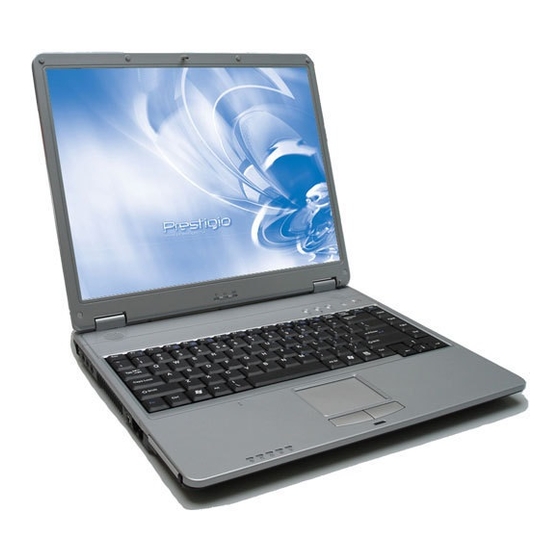


Need help?
Do you have a question about the NOBILE 1510 and is the answer not in the manual?
Questions and answers