Table of Contents
Advertisement
Quick Links
Download this manual
See also:
User Manual
Advertisement
Table of Contents
Troubleshooting

Summary of Contents for Hansol D17CL
- Page 1 Inch (Viewable size 16 ) High Resolution Color Monitor (D17CL) Printed on the recyclable paper Printed in Korea Part No. 942197060001 - 02...
-
Page 2: Fcc Information
Mechanical specifications Environmental specifications PRODUCT NAME : 17" COLOR MONITOR Appendix MODEL NUMBER : D17CL Preset Timings FCC RULES : TESTED TO COMPLY WITH FCC PART 15, CLASS B OPERATING ENVIRONMENT : FOR HOME OR OFFICE USE FCC COMPLIANCE STATEMENT : This device complies with part 15 of FCC Rules. - Page 3 Introduction Introduction Package Features Congratulations on your purchase of this top quality color monitor! Superior image On Screen menu fingertip control system to visually select and adjust screen using buttons The items illustrated below are contained in the carton. on front panel and on screen menus. First, be sure that your carton includes all of them.
- Page 4 Installation Introduction System Flexibility Connection to your computer Equipped with DDC1, DDC2B and DDC2Bi for Plug & Play compatibility. Monitor is compatible with VGA, SVGA, VESA and high resolution video modes up to CAUTION 1600(H) 1200(V) @ 75Hz Ensure that both the PC and the display monitor are switched off. Monitor may be used with IBM or compatible PC, MAC.
- Page 5 Controls Controls OSD controls OSD Menu "ON SCREEN MENU" controls include the following extended controls such as Size, Position, OSD MENU MENU Geometry, Color Adjust, Brightness and Contrast Utilities. Adjustments are saved instantly. The 1. NO OSD Proceeds to NO.2 Proceeds to Proceeds to No meaning...
- Page 6 Controls Controls OSD MENU MENU OSD MENU MENU 8. MOIRE Odd press Contros the amount of selected Exit to No.2 13. ZOOM Odd press Shinks the Expands the Exit to No.1 : Selects and blinks the function. Please control these key : Selects zoom and image image...
-
Page 7: Troubleshooting
No picture Electrical Specifications Check that the AC cord is correctly connected. ITEM D17CL Check that the AC socket is live by plugging in another piece of equipment. CRT Type 17 , 90 deflection FST Power switch and computer power switch should be in position. - Page 8 Appendix Preset Timings This Monitor D17CL has preset modes for the 13 most popular industry standards for Plug and Play capability. Horizontal Vertical Video Video Sync Sync Resolution VESA VGA/70Hz VGA/60Hz 640/85Hz 800/75Hz 800/85Hz 1024/75Hz Timing 720 400 640 480...
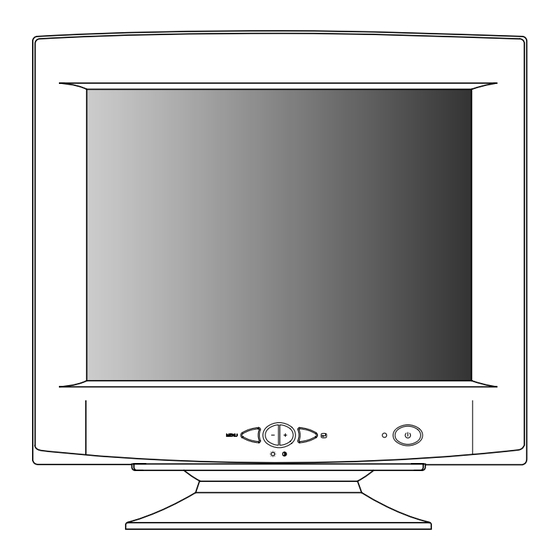









Need help?
Do you have a question about the D17CL and is the answer not in the manual?
Questions and answers