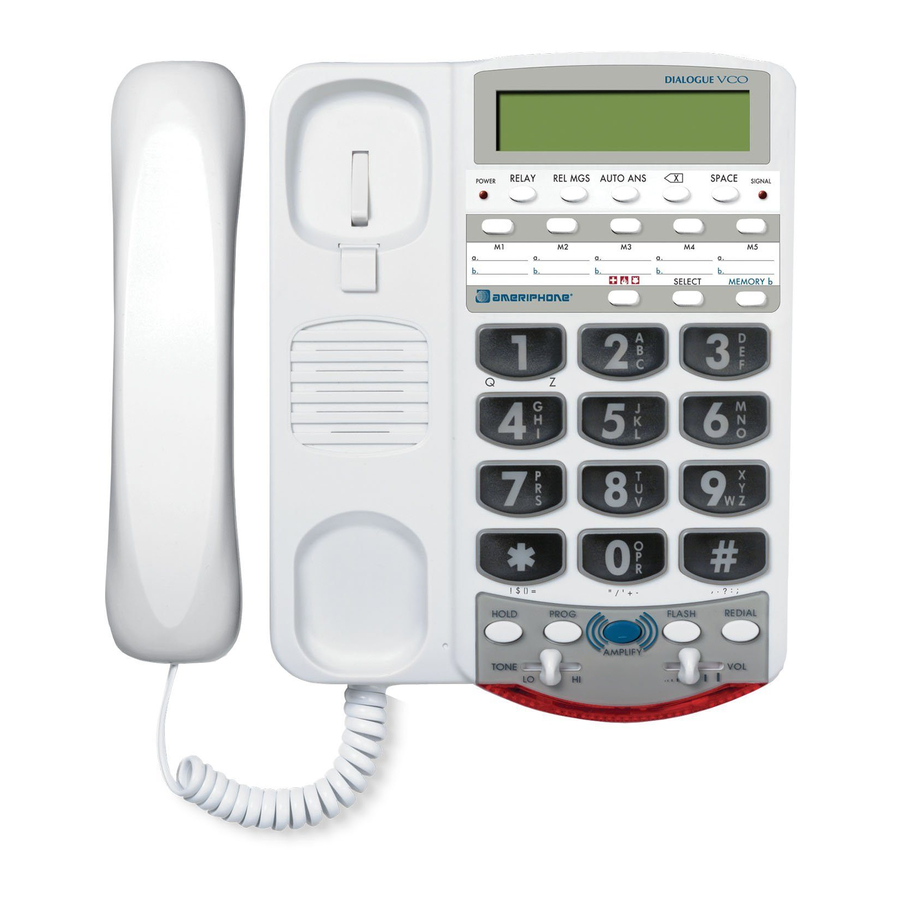
Ameriphone DIALOGUE VCO Operating Instructions Manual
Ameriphone dialoguevco operating instructions
Hide thumbs
Also See for DIALOGUE VCO:
- Operating instructions manual (26 pages) ,
- Operating instructions manual (26 pages)
Table of Contents
Advertisement
Quick Links
®
VCO
DIALOGUE
VCO
The "Read and Talk" Telephone
Operating Instructions
©AMERIPHONE, Inc., 12082 Western Avenue, Garden Grove, California 92841
(714) 897-1111 or (800) 772-2889 TTY/TDD
(714) 897-0808 or (800) 874-3005 VOICE (714) 897-4703 Fax
email: ameriphone@ameriphone.com web: www.ameriphone.com
© AMERIPHONE, Inc., VCO
M06597
5280-2861
6
9/01 ENGLISH
Advertisement
Table of Contents

Summary of Contents for Ameriphone DIALOGUE VCO
-
Page 1: Operating Instructions
® DIALOGUE The “Read and Talk” Telephone Operating Instructions ©AMERIPHONE, Inc., 12082 Western Avenue, Garden Grove, California 92841 (714) 897-1111 or (800) 772-2889 TTY/TDD (714) 897-0808 or (800) 874-3005 VOICE (714) 897-4703 Fax email: ameriphone@ameriphone.com web: www.ameriphone.com © AMERIPHONE, Inc., VCO... -
Page 2: Important Safety Instructions
“Troubleshooting” section. If you cannot resolve the problem, or if the product is damaged, refer to the Ameriphone Warranty. Do not open this product except as may be directed in this owner’s manual. Opening this product or reassembling it incorrectly may expose you to hazardous voltages or other risks. -
Page 3: Table Of Contents
Introducing the Dialogue VCO ...2 Warranty Service ...2 Sales Receipt ...2 Help from Ameriphone ...2 Features ...3 Setting up Your Dialogue VCO ...4 Installing the Backup Batteries ...4 Connecting for Desk or Wall Mount ...4 Desktop Use ...4 Wall Mount ...5 Using Your Dialogue VCO ...6... -
Page 4: Introducing The Dialogue Vco
Help from Ameriphone For help with using your Dialogue VCO, call our Customer Relations department at 714-897-0808. Please make sure your Dialogue VCO package includes the items shown in Figure 1. RELAY POWER HOLD... -
Page 5: Features
Features on the Dialogue VCO RINGER Off Lo Hi AC Power indicator POWER HOLD TONE HOLD button TONE slider DIAL AUDIO OUTPUT DIALOGUE VCO RELAY REL MGS AUTO ANS SPACE SIGNAL SELECT MEMORY b , . ? : ; "... -
Page 6: Setting Up Your Dialogue Vco
• Connect the telephone components. Installing the Backup Batteries If there is a power outage, the Dialogue VCO will operate for 4 - 8 hours with four AA rechargeable NiCad batteries (not included). If the phone is not in use, the batteries will stay charged for several months. -
Page 7: Wall Mount
Setting up Your Dialogue VCO (continued) 3. Lift the handset and listen for a dial tone. The phone is ready to use. Wall Mount: 1. Pull the handset hook out as shown in Figure 5 and reverse its position so that the hook points up and will hold the handset when you hang up. -
Page 8: Using Your Dialogue Vco
AMPLIFY TONE Figure 9 - Volume Slide Control Incoming Voice Tone The Dialogue VCO provides extra amplification at the level of sound frequency you need to boost. To iden- tify the sound frequency range that best suits your needs, follow these steps: 1. -
Page 9: Hold
“PLS HOLD…”. Note: If you pick up an extension phone on the same line when the Dialogue VCO is on HOLD, the Dialogue VCO will disconnect and you can continue your conversation on the extension phone. If you do not... -
Page 10: Special Features
Special Features Unanswered Call Indicator HOLD PROG AMPLIFY TONE Figure 15 - Unanswered Call Indicator If an incoming call is not answered by a person after 4 rings, the unan- swered call indicator will flash. The light will continue to flash until the handset is lifted or AC power is dis- connected. -
Page 11: Programming Emergency Calling Message
Special Features (Continued) RELAY REL MGS POWER Figure 18 - RELAY Button Programming Emergency Calling Message/Your Home Phone Number and Long Distance Carrier To Program: 1. Lift handset and press PROG button and then button. PROG HOLD AMPLIFY TONE Figure 19 - PROG Figure 20- EMER- Button GENCY Button... -
Page 12: Programming The Memory Buttons
7. Continue conversation by reading and talking. Memory dialing emergency service and the emergency message feature are pro- vided only as a convenience. Ameriphone assumes no responsibility for customer reliance upon these features. Programming the Memory Buttons You can automatically dial ten pro- grammed telephone numbers using the memory buttons shown in Figure 24. -
Page 13: Making And Answering Vco Calls
Special Features (Continued) Figure 26 - Telephone Keypad 3. Press a memory button (Figure 24) to store this number on that button. 4. Immediately hang up the handset. Note: Any number previously stored at that button number will be overwritten. 5. - Page 14 Special Features (Continued) called Voice-To-Voice Relay or VTV. Contact your local relay service for more information. The relay services vary from state to state, and the procedures using the VCO phone may vary slightly. Follow the steps below to determine which procedure you should use for your local relay serv- ice.
- Page 15 Special Features (Continued) II. If your relay service has a common phone number for both voice and TTY/TDD calls, you can provide call- ing information by either voice or text: Provide Calling Information by Voice: 1. Dial from keypad or from RELAY memory.
- Page 16 Special Features (Continued) 2. Dial the number you're calling on the keypad (if you make a mistake, press PROG to go back one space to erase the incorrect number), fol- lowed by pressing the * and # keys (this will type"GA".) PROG HOLD AMPLIFY...
-
Page 17: Communicating In Text Telephone (Tty/Tdd) Mode
Communicating in Text Telephone (TTY/TDD) Mode Making a TTY Call: You may use the Dialogue VCO to commu- nicate with a text telephone (TTY/TDD). The party you called will begin using their TTY and send you a greeting message. -
Page 18: Using Auto Answering Machine
*, 0, and # keys. Text Transmission Speed Selection: The Dialogue VCO defaults to the U.S baud rate of 45.5 when using text com- munications. To change to International baud rate, just press SELECT then AUTO ANS. -
Page 19: Using An External Voice Answering Machine
5. When you retrieve your messages remotely, you must enter your password exactly. See section below. Retrieving Messages Remotely: 1. Call your Dialogue VCO from a text telephone, another Dialogue VCO, or a TTY/ TDD pay phone. 2. When your Dialogue VCO answers, you will see the greeting message. -
Page 20: Direct Audio Output
Special Features (Continued) Direct Audio Output The AUDIO OUTPUT socket allows you to connect the Dialogue VCO to a hearing aid, neck loop, cochlear implant or other assistive listening devices. DIAL AUDIO OUTPUT Figure 36 - Audio Output Socket To use this port, plug in a compatible auxiliary cable and connect it to your assistive listening device. -
Page 21: Connecting To The Q-90 Printer
Special Features (Continued) Connecting to the Q-90 Printer The Dialogue VCO can be used with the Q-90 Printer from Ameriphone. Attach the Q-90 Printer cable to the connector on the back of the Dialogue VCO. MANUAL AUTO Figure 39 - Connecting the... -
Page 22: Troubleshooting Chart
Troubleshooting Chart The chart below will help you solve most problems that may arise during operation of your telephone. Should the difficulty continue, contact Ameriphone or your authorized dealer for assistance. SYMPTOM Screen remains blank No dial tone Letters do not appear when pressing... -
Page 23: Fcc Statement
Equivalence Number (REN) of your telephone equipment, both noted on the underside of the Dialogue VCO. Your Dialogue VCO has been tested and found to meet the standards for a Class B digital device, as specified in Part 15 of the FCC Rules. -
Page 24: Warranty
We will not pay for loss of time, inconvenience, loss of use of your DIALOGUE VCO , or property damage caused by your DIALOGUE VCO or its failure to work, or any other incidental or consequential damages. -
Page 25: Specifications
Specifications Maximum gain High frequency (3 kHz): 30 dB Wide band (300 to 3000 Hz): 20 dB Tone control range Full range: 300 to 3000Hz using one slide control. Dimensions Size: 9 " x 7" x 3 " Weight: 2.52 lbs. Power Requirements AC adapter: 9V, 300 mA 4 AA rechargeable batteries (option-... -
Page 26: Index
Installing the Backup Batteries ...4 Last Number Redial...7 Programming the Memory Buttons ...10 Ringer Volume ...6 Sales Receipt ...2 Troubleshooting ...20 Unanswered Call Light ...8 Warranty Service ...2 DIALOGUE VCO and AMERIPHONE are registered trademarks of AMERIPHONE, INC. Precision engineered in the U.S.A.














Need help?
Do you have a question about the DIALOGUE VCO and is the answer not in the manual?
Questions and answers