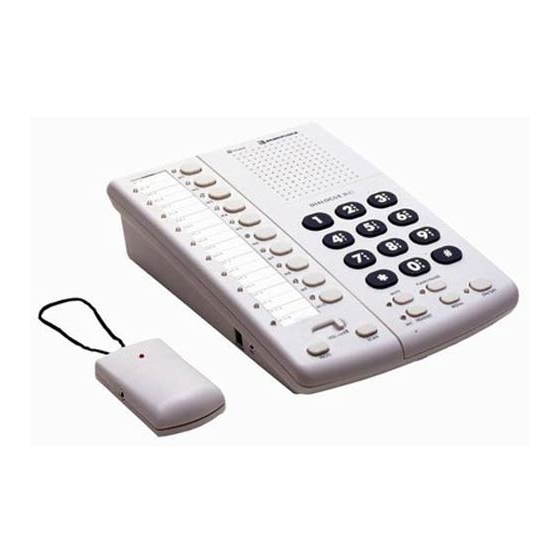
Table of Contents
Advertisement
R C
DIALOGUE RC
REMOTE CONTROL
SPEAKERPHONE
Model RC-100 and RC-200
Operating Instructions
®
Ameriphone products are manufactured by Walker, a Division of Plantronics, Inc.
©2002 Plantronics, Inc. All rights reserved. Ameriphone, Amplifying Your Life, and Walker
are trademarks or registered trademarks of Plantronics, Inc.
1/03 RC M0168
520001
2
Advertisement
Table of Contents

Summary of Contents for Ameriphone Dialogue RC-100
-
Page 1: Operating Instructions
Model RC-100 and RC-200 Operating Instructions ® Ameriphone products are manufactured by Walker, a Division of Plantronics, Inc. ©2002 Plantronics, Inc. All rights reserved. Ameriphone, Amplifying Your Life, and Walker are trademarks or registered trademarks of Plantronics, Inc. 1/03 RC M0168 520001... -
Page 2: Important Safety Instructions
Case of Difficulty” on page 12. If you cannot resolve the problem, or if the product is damaged, refer to the Ameriphone Warranty. Do not open this product except as may be directed in this owner’s manual. Opening this product or... -
Page 3: Table Of Contents
TABLE OF CONTENTS CHAPTER 1. INTRODUCTION ...2 CHAPTER 2. PACKAGE CHECKLIST ...2 CHAPTER 3. FEATURES IDENTIFICATION ...3 CHAPTER 4. INSTALLATION ...4 A. Batteries ...4 B. Connections ...4 C. Setting Up Your RC ...4 CHAPTER 5. OPERATION ...6 A. Programming Numbers Into Memory ...6 B. -
Page 4: Chapter 1 Introduction
CHAPTER 1 INTRODUCTION Thank you for selecting the exciting new DIALOGUE RC Remote Control Speakerphone from AMERIPHONE, Inc. It has been designed to meet the highest quality standards in order to provide you with years of convenient and trouble–free service. -
Page 5: Chapter 3 Features Identification
CHAPTER 3 FEATURES IDENTIFICATION PROG SCAN Figure 2 – Features Identification PHONE OFF LO HI AIR SWITCH ADAPTER LINE RINGER POWER DIALOGUE MUTE FLASH/PAUSE ON/OFF HEADSET REDIAL Jack for Air Switch or accessory switch AC adapter plug Phone line jack Ringer volume control Lapel Microphone jack Headset port (Operational in... -
Page 6: Chapter 4 Installation
CHAPTER 4 INSTALLATION A. Battery (included with RC–200) Speakerphone 1. Six "AA" size, Nickel Cadmium (NiCad) recharge- able batteries are used for back–up during a power out- age (Fig 3). They power the DIA- Figure 3 – battery LOGUE RC for compartment approximately 3 hours. - Page 7 CHAPTER 4 (CONTINUED) You may set up the DIALOGUE RC in the following manner to better suit your needs. Setting the Scan Function If you have DIALOGUE RC–100: Only the first six numbers in the memory are automatically scanned. It stops at each mem- ory location for 5 seconds to allow you to select.
-
Page 8: Chapter 5 Operation
CHAPTER 5 OPERATION For optimum communication clarity, speak into the DIALOGUE RC as close as pos- sible, not to exceed 15 feet away. Keep the microphone free from obstructions. Do not speak at the same time as the other person. Also, adjust the volume control and set the ring volume to best suit your hearing needs. -
Page 9: Auto Dialing The First Number Stored In M1
CHAPTER 5 (CONTINUED) Auto Dialing the first number stored in M1. A. From keypad 1. Press ON/OFF button or just press M1. 2. The number is dialed automatically within 7 seconds. B. Using Remote Transmitter With Scan function on: 1. Press Remote Transmitter. 2. -
Page 10: Voice Activated Answering
CHAPTER 5 (CONTINUED) Voice Activated answering (DIALOGUE RC–200 only) 1. The voice activated Answering feature has been preset to OFF in the factory. To activate this feature, see page 5. 2. Say "Hello" or whistle loudly, between rings. (If a headset is used, answer by speaking into the headset microphone.) 3. -
Page 11: Chapter 6 Optional Accessories
61/2 foot long cord and is comfortable to wear, even for extended periods of time. For a complete catalogue, please call or write: AMERIPHONE, Inc., Product Catalogue 12082 Western Ave., Garden Grove, CA 92841 (714) 897-0808 VOICE... -
Page 12: Quick Start Guide/Summary
OPERATION FACTORY PRESET MODES OF OPERATION: TO CHANGE MODES OF OPERATION Setting the Scan Function If you have DIALOGUE RC-100 To turn Scan function off (or on): If you have DIALOGUE RC-200 To turn Scan function off (or on): To turn Voice Activation on (or off),... - Page 13 • Voice Activated answering is off, (RC-200 only). • Ring volume set to Hi. Press 0 on the keypad to turn it off; or Press 1 key on the keypad to turn it on. Press 0 key to turn it off; or Press 1-9 keys to turn it on.
-
Page 14: Chapter 7 In Case Of Difficulty
CHAPTER 7 IN CASE OF DIFFICULTY If any problem should occur during operation of your DIALOGUE RC, review the list below. Should the difficulty persist, contact AMERIPHONE or your authorized dealer before sending the phone for service. SYMPTOM No dial tone... - Page 15 CHAPTER 7 (CONTINUED) CHANNEL SETTINGS The DIALOGUE RC and Remote Transmitter use radio signals to communicate with each other. For the Remote Transmitter to activate the DIALOGUE RC, they both have to be on the same "channel." A "DIP Switch" is used for channel selection.
-
Page 16: Chapter 8 Maintenance
CHAPTER 8 MAINTENANCE To ensure trouble–free service, your DIALOGUE RC should always be treated with care. Do not drop or subject the phone to high impact. The unit can be cleaned with a damp cloth and a mild detergent. Never use abrasives or solvents. -
Page 17: Chapter 10 Warranty
CHAPTER 10 WARRANTY This warranty applies only to AMERIPHONE products that are purchased and used in the United States or Canada. AMERIPHONE, Inc. warrants the DIALOGUE RC–100 and DIALOGUE RC–200 against any defect in materials or workmanship for the period of one year from the date of purchase. -
Page 18: Chapter 11 Feature Summary
CONTACT US Walker / Ameriphone 12082 Western Avenue Garden Grove, CA 92841 Voice: 800-874-3005 or 714-897-0808 TTY: 800-772-2889 or 714-897-1111 Email: ameriphonecs@plantronics.com Visit our website: www.ameriphone.com INDEX AC adapter ...4 RC-200 Air switch ...9 Amplification ...6 Assistive switches ...9 •...












Need help?
Do you have a question about the Dialogue RC-100 and is the answer not in the manual?
Questions and answers