Subscribe to Our Youtube Channel
Summary of Contents for Ameriphone Q90
-
Page 1: Operating Instructions
T E X T T E L E P H O N E Operating Instructions English M20001 Q90 © AMERIPHONE, Inc. 5290-4001 10/01 Eng... -
Page 2: Important Safety Instructions
“In Case of Difficulty” section. If you cannot resolve the problem, or if the product is damaged, refer to the Ameriphone Warranty. Do not open this product except as may be directed in this owner’s manual. Opening this product or reassembling it... -
Page 3: Table Of Contents
C. Telephone Connection ...7 D. Cellular Phone and Cordless Phone Connection ...8 CHAPTER 5: SETTING UP YOUR Q90 TTY ...8 A. Adding Names and Numbers to the Phone Directory...8 B. Personalized Msg 1 & Msg 2...9 C. Factory Preset Modes of Operation...9 D. -
Page 4: Chapter 1: Introduction
CHAPTER 1 INTRODUCTION Thank you for selecting your new Q90 Text Telephone (TTY) from AMERIPHONE Inc. It has been designed to meet the highest quality standards in order to provide you with years of convenient and trouble free service. Please read these operation instructions thoroughly before using your Q90. -
Page 5: Chapter 2: Package Checklist
CHAPTER 2 PACKAGE CHECKLIST Your Q90 TTY package should contain the following items: Q90 TTY Phone Cord Operating Instructions Six NiCad Rechargeable Batteries MSG 1 MSG 2 DIAL REDIAL QUICK# REQUEST £ Ctrl Shift Q90 TTY Rechargeable Batteries Figure 1 - Package Components... -
Page 6: Chapter 3: Features Identification
CHAPTER 3 FEATURES IDENTIFICATION LINE PHONE SPEAKER DIAL REDIAL QUICK# MSG 1 MSG 2 REQUEST £ Ctrl Shift Shift key Ctrl key Special Function keys (see page 6) 12 VDC 500 MA CELLULAR (2.5MM) ® Hi-SPEED SAVE TRANSFER FLASH STICKY MENU &... -
Page 7: Primary Functions
3-way calling, etc.) (page 20) activate the “Sticky Keys” mode (page 20) review or change the operation settings of your Q90 TTY. (page 20) exit from special function mode and go back to normal Q90 TTY operation. (page 20) -
Page 8: Secondary Functions
..Ha Ha Ha..- send “..Ha Ha Ha..” message (page 21) Send Buffer- transmit conversation buffer content (page 21) Reset- set Q90 to factory default settings (page 21) Erase #’s - erase all programmed phone numbers (page 21) Erase M- erase entire conversation memory (page 21) -
Page 9: Chapter 4: Installation
Q90 while automatically charging the rechargeable batteries in the battery compartment. You should only use the AC adapter supplied with your Q90. When the Q90 is not in use, turn the power off, but keep the AC Adapter plugged in. LINE... -
Page 10: Cellular Phone And Cordless Phone Connection
(CONTINUED) D. Cellular Phone and Cordless Phone Connection 1.Connect one end of the Cell Cord into the jack in the back of the Q90 marked CELLULAR (2.5mm) 2.Connect the other end of the cord into the phone (as shown below). -
Page 11: Personalized Msg 1 & Msg 2
B. Personalized MSG 1 & MSG 2 1. Press Power to turn on the Q90. 2. Press F8 to select Save mode. 3. Press F5 to select MSG 1 or F6 for MSG 2. - Page 12 CHAPTER (CONTINUED) 2. Tone/Pulse Dialing 1. Press Spacebar to switch between Tone or Pulse. 2. Press ESC to finish or Return to continue to Ringer. 3. Ringer 1. Press Spacebar to turn Ringer on or off. 2. Press ESC to finish, or press Return to continue to Flasher.
- Page 13 CHAPTER (CONTINUED) (Answering Machine includes: 11-13) 11. Auto Answer 1. Press Spacebar to turn Auto Answer on or off. 2. Press ESC to finish, or press Return to continue to Auto Greet. 12. *Auto Greet 1. Press Spacebar to select Greeting Message.
-
Page 14: Changing Other Settings
Press F7 to turn Hi-Speed on or off. 4. Sticky Key Press F12 to turn Sticky Key on or off. CHAPTER 6 OPERATING YOUR Q90 TTY A. Making a Phone Call (Direct Connect) 1. Manual Dialing from Keyboard SAVE PEED TRANSFER &... - Page 15 9. If the party answers by voice, the SIGNAL light will flicker. If Auto ID is on, the Q90 will send Baudot tones to tell the person you are calling that this is a TTY call (see Auto ID page 22).
-
Page 16: Making A Phone Call (Cellular Phone Or Cordless Phone)
2. Answering a Cell phone or Cordless Phone 1. Turn on your cordless or cell phone and connect it to the Q90. 2. Press Power to turn on your Q90. 3. Make sure Hi-Speed 4. Hold down Ctrl and press F3 . Shift... -
Page 17: Hi-Speed™ Transmission
FLASH & 2. Printing a Conversation with a Dot-Matrix Printer 1. Turn on the printer and the Q90. 2. If you are using continuous printer are off. (If needed, hold down Ctrl and press Power to turn off the Q90.) cable to the printer port on the bottom of the Q90. -
Page 18: Vco (Voice Carry Over) Calls
3. Printing a Conversation with a Laser Printer or Ink Jet Printer 1. Turn on the printer and the Q90. 2. Make a call as usual. Note: Many laser printers and some ink jet printers will print one full page of text at a time. -
Page 19: Hco (Hearing Carry Over) Calls
HCO output jack. 1. Press Power to 2. Make sure HCO Ctrl Ctrl Shif Shift 3. Use the Q90 to dial Shift 4. The Q90 will automatically Power Power 5. When finished, hold down Ctrl Ctrl Ctrl... -
Page 20: Lock
CHAPTER 6 (CONTINUED) H. Lock The Q90 has a LOCK switch on the right side. Turn the LOCK ON to prevent the Q90 from accidentally turning on and draining the battery. We strongly advise you turn the LOCK ON any time... -
Page 21: Chapter 7: Glossary Of Primary Functions
CHAPTER 7 GLOSSARY OF PRIMARY FUNCTIONS Dial - This key toggles the Q90 in or out of dialing mode. After turning on the Q90, press Dial once to select a phone number from the directory or to dial manually. See “Making a Phone Call,”... -
Page 22: Glossary Of Secondary Functions
- The ESC Key will cause the Q90 to exit Dial Mode, Save Mode, Review Mode, and user message sequences. The ESC Key does not cause the Q90 to hang up if on line. CHAPTER 7 GLOSSARY OF SECONDARY FUNCTIONS... - Page 23 TTY to interrupt your transmission. This functions only if the other TTY has a compatible interrupt function. If your Q90 is interrupted it will briefly display the message “Interrupt!!!!!” , and flash the ring flasher. Speakerphone...
-
Page 24: Chapter 8: Glossary Of Menu Mode Settings
Q90. Form Feed - The Q90 can be set to tell a printer when to move to the next page when connected to an optional printer. -
Page 25: Chapter 9 Trouble Shooting
CHAPTER 9 TROUBLE SHOOTING If any problem should arise during operation of your TTY, go through the suggestions listed below. Should the difficulty persist, contact AMERIPHONE or your authorized dealer for assistance. SYMPTOM Keyboard “Lock Up” - Q90 not responding... -
Page 26: Chapter 10: Maintenance Information
CHAPTER 10 MAINTENANCE INFORMATION A. Caring for Your Q90 Even though your Q90 TTY is built to last and is designed to be maintenance free, it contains sensitive and delicate electronic parts. To protect your investment and ensure the best performance, treat it with care. -
Page 27: Chapter 11: Tty User's Etiquette
CHAPTER 11 TTY USER’S ETIQUETTE Here are some commonly accepted abbreviations that reduce the need to type long phrases. GA means “Go Ahead”. When you finish typing your sentence or message, press GA key or type GA to show it’s the other party’s turn to respond. -
Page 28: Chapter 12: Warranty Information
(800) 874-3005. If your AMERIPHONE product is defective and returned within 30 days of the date of purchase, your Q90 dealer will replace it at no charge. If returned after 30 days but within one year from the date of purchase, we will repair or replace it at no charge. -
Page 29: Chapter 13: Repair Information
CHAPTER 13 REPAIR INFORMATION If your Q90 TTY is still in warranty, follow the directions in Chapter 12 for repair service. If your AMERIPHONE product is not covered by our warranty, call us at (714) 897-1111 TTY or (714) 897-0808 (voice) for advice and other repair information, including charges. -
Page 30: Chapter 15: Specifications
Baudot Code: 45.5 or 50 Baud Hi-Speed ™ CSA/NRTL LISTED FCC AND DOC APPROVED Q90 and AMERIPHONE are registered trademarks of AMERIPHONE, INC. Precision engineered in U.S.A. CHAPTER 16 OTHER AMERIPHONE PRODUCTS Ameriphone, Inc. is an internationally known manufacturer of communication devices for people with special needs. -
Page 31: Chapter 17: Available Optional Accessories
CHAPTER 17 AVAILABLE OPTIONAL ACCESSORIES Make your new Q90 even more enjoyable! Print your messages, charge your batteries while in the car, make an HCO call or protect your new Q90. These high quality accessories make the most of ”Tomorrow‘s TTY ... TODAY!“... -
Page 32: Index
INDEX Abbreviations ... 25 Answering a phone call, cell or cordless call ...14 Answering a phone call, direct connect ...13 Auto ID ...10, 22 Backlight ...20 Batteries ... 24 Cell Flash ...20 Cell phone standby mode ...14 Cellular phone connection ... 8 Cellular phone service ...
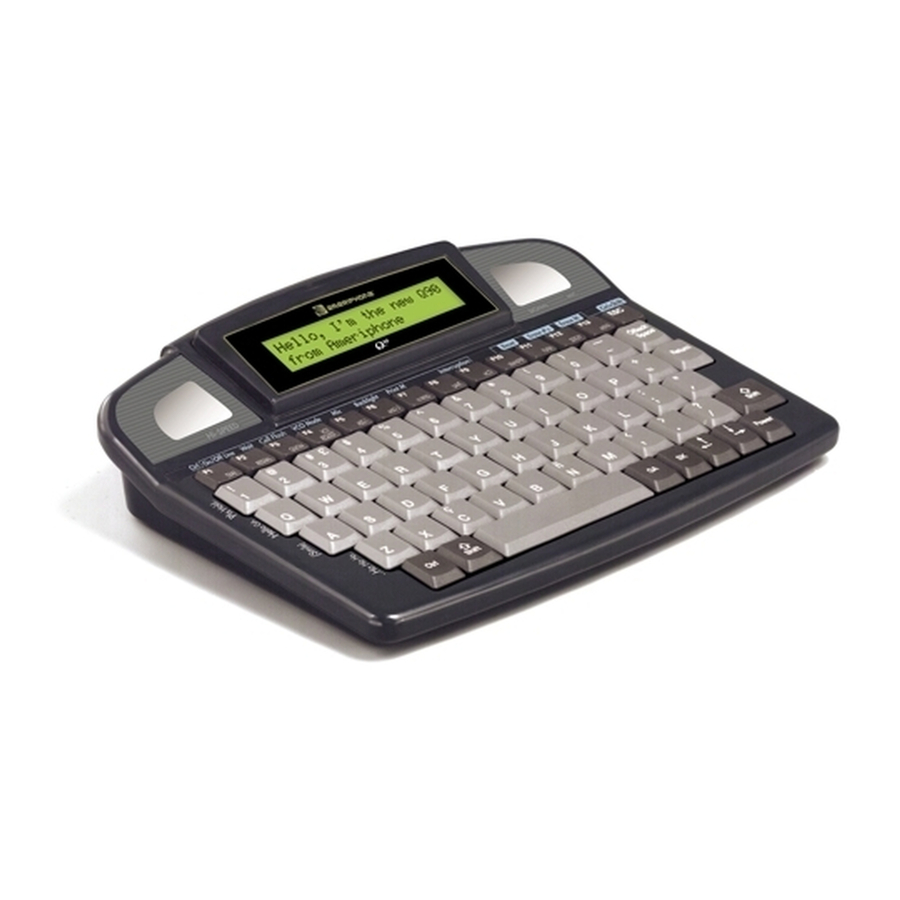















Need help?
Do you have a question about the Q90 and is the answer not in the manual?
Questions and answers