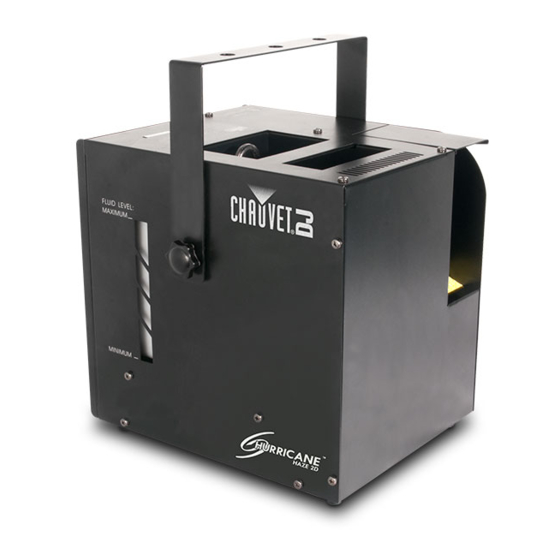
Table of Contents
Advertisement
Quick Links
Advertisement
Table of Contents

Subscribe to Our Youtube Channel
Summary of Contents for Chauvet Hurricane haze
-
Page 1: User Manual
Snapshot Use on Dimmer Outdoor Use Sound Activated Master / Slave 115 V / 230 V Switch Replaceable Fuse User Serviceable Duty Cycle User Manual 3000 N 29 Ct, Hollywood, FL 33020 U.S.A. (800) 762-1084 – (954) 929-1115 FAX (954) 929-5560 www.chauvetlighting.com... -
Page 2: Table Of Contents
ABLE OF ONTENTS 1. BEFORE YOU BEGIN ..............................3 ....................................3 HAT IS INCLUDED ..................................3 NPACKING NSTRUCTIONS AC P ......................................3 OWER ..................................4 AFETY NSTRUCTIONS 2. INTRODUCTION ................................4 ......................................4 EATURES DMX C ..................................4 HANNEL UMMARY ..................................... -
Page 3: Before You Begin
1. B EFORE EGIN What is included 1 x Hurricane™ Haze 1 x Wired Remote (HH1) 1 x Power Cord 1 x Warranty Card 1 x User Manual Unpacking Instructions Immediately upon receiving a fixture, carefully unpack the carton, check the contents to ensure that all parts are present, and have been received in good condition. -
Page 4: Safety Instructions
Never disconnect the power cord by pulling or tugging on the cord. Caution! There are no user serviceable parts inside the unit. Do not open the housing or attempt any repairs yourself. In the unlikely event your unit may require service, please contact CHAUVET at: 954-929-1115. 2. I NTRODUCTION Features... -
Page 5: Product Overview
Product Overview indicator DIP switches “Heating” indicator No fluid LED indicator DMX out DMX in Remote control Power switch Fuse holder Power input Back door handle for fluid container & remote control storage Hurricane™ Haze User Manual 4/20/2010 4:41 PM... -
Page 6: Setup
3. S ETUP Disconnect the power cord before replacing a fuse and always replace with the same type fuse. Fuse Replacement With a flat head screwdriver wedge the fuse The fuse is located holder out of its housing. Remove the damaged inside this fuse from its holder and replace with exact compartment. -
Page 7: W Ired R Emote (Hh1) (I Ncluded )
Wired Remote (HH1) (Included) This is the controller that comes with the Hurricane™ Haze. There are 3 functions of this remote. Please see the below instructions for details on each of these operations. Timer Function Plug in the haze machine to power and turn the power switch to the fixture on. Plug in the timer remote to the Manual Controller socket on the rear of the haze machine. -
Page 8: Contact U
Contact Us W o r l d W i d e General Information CHAUVET® 3000 North 29 Court Hollywood, FL 33020 voice: 954.929.1115 fax: 954.929.5560 toll free: 800.762.1084 Technical Support CHAUVET® 3000 North 29 Court Hollywood, FL 33020 voice: 954.929.1115 (Press 4) fax: 954.929.5560 (Attention: Service) -
Page 9: Fixture Linking
Maximum recommended number of fixtures on a serial data link: 32 Data Cabling To link fixtures together you must obtain data cables. You can purchase CHAUVET certified DMX cables directly from a dealer/distributor or construct your own cable. If you choose to create your own cable please use data-grade cables that can carry a high quality signal and are less prone to electromagnetic interference. -
Page 10: Cable Connectors
Cable Connectors Cabling must have a male XLR connector on one end and a female XLR connector on the other end. Resistance 120 DMX connector configuration ohm 1/4w between pin 2 (DMX -) and pin 3 (DMX +) on COMMON the output of the last fixture. - Page 11 for control begins to read the data on the channel indicated by the start address. For example, a fixture that uses 6 DMX channels and was addressed to start on DMX channel 100, would read data from channels: 100, 101, 102, 103, 104, and 105. Choose start addresses so that the channels used do not overlap, and note the start address selected for future reference.
-
Page 12: Dmx Quick Reference Chart
DMX Quick Reference Chart DMX Address Quick Reference Chart DIP Switch Position DMX DIP #9 0 0 0 SWITCH SET 0=OFF #8 0 0 0 1=ON #7 0 0 1 X=OFF or ON #6 0 1 0 #1 #2 #3 #4 #5 0 0 0 0 0 32 64 96 128 160 192 224 256 288 320 352 384 416 448 480 1 0 0 0 0... -
Page 13: General Troubleshooting
Stand alone mode require additional settings, simply power the fixture and it will automatically enter into this mode If you still have a problem after trying the above solutions, please contact CHAUVET® Technical Support at the location below. Technical Support Address: Service Dept. - Page 14 WARNING! Note: All haze machines are prone to clogging due to the thick consistency of haze fluid and the high temperature at which it vaporizes. However, a properly maintained haze machine should provide years of reliable use. Cleaning your haze machine regularly will help reduce costly replacement and repair charges.
-
Page 15: Returns Procedure
Package must be clearly labeled with a Return Merchandise Authorization Number (RMA #). Products returned without an RMA # will be refused. Call CHAUVET® and request RMA # prior to shipping the fixture. Be prepared to provide the model number, serial number and a brief description of the cause for the return. -
Page 16: Technical Specifications
Technical Specifications WEIGHT & DIMENSIONS Length ........................11.1 in (284 mm) Width.......................... 11.6 in (294 mm) Height ........................... 14 in (360 mm) Weight..........................17 lbs (7.6 kg) POWER Voltage-specific power input ............115 VAC 60 Hz or 230 VAC 50 Hz Power Consumption ..................












Need help?
Do you have a question about the Hurricane haze and is the answer not in the manual?
Questions and answers