Summary of Contents for Dometic 3312026 series
-
Page 1: Operating Instructions
Comfort Control Center 2 Thermostat Operating Instructions Programmable Thermostat MODEL 3312026.XXX With Dehumidify 3312024.XXX With Out Dehumidify... -
Page 2: Table Of Contents
Congratulations! Your recreational vehicle manufacturer has equipped your RV with Features ........................2 the most advanced RV thermostat. Your Dometic Comfort Control Center 2 thermo- System Configuration & Initialization ................2 stat (hereinafter referred to as the CCC 2 thermostat) has been designed for ease of Factory preset settings ....................3... -
Page 3: Factory Preset Settings
Your Dometic CCC 2 thermostat has been pre-programmed. Review settings below Quick reference to LCD icons and adjust the settings to your personal comfort level. Note: Any time the CCC 2 is in an idle stage (not illuminated) you will need to wake... -
Page 4: Clock Setting
Inside Temperature Clock Setting Press and hold the INSIDE TEMP button and the LCD will display the current inside Press the CLOCK button to initiate the clock setting sub-menu on the CCC 2 ther- temperature recorded at the CCC 2 Thermostat (or at the optional remote indoor mostat. -
Page 5: Zone Selection
Zone Selection Fan Speed Press the Zone button to cycle the LCD display through the available zone selec- Press the FAN button to select the desired fan speed. Each successive press will tions; Zone 1, Zone 2, Zone 3, and Zone 4. Only the available zones installed within advance to the next available speed. -
Page 6: Dehumidify Setting (Select Models)
Dehumidify Setting (Select Models) Mode Description Note: To set the dehumidify set-point, the system will need to be in a mode other “OFF” - Off Mode than OFF. Displays OFF mode in a zone. Press the DEHUMIDIFY button. The LCD will display the “dEHm” icon, the water “COOL”... -
Page 7: Heat Strip
“HS” - Heat Strip Mode In the HS mode the system will cycle the heat strip ON and OFF based on the room “AUTO” - Auto Change Over Mode air temperature and the temperature set-point on the CCC 2 thermostat. In this mode In the AUTO mode the system will automatically change the mode of operation from there are 4 fan speed selections: cool to heat or from heat to cool. -
Page 8: Special Features
Zone Control 2. Select program 1 by pressing the PROGRAM button. “PROG 1” icon will blink Zones are established at the time of the installation of your Dometic CCC 2 thermo- on the LCD display. stat. A zone is an area of cooling/heating which is controlled independently by the 3. -
Page 9: Canbus
When program 1 or 2 is operating, the “PROG 1 or 2” icon will be displayed The Dometic CCC 2 thermostat will operate an air conditioner/heat pump unit with two compressors. On dual basement air conditioner/heat pumps, a single power in the LCD. -
Page 10: Automatic Generator Start
Load Shed E1 Loss of communication between the CCC 2 thermostat and all system power The Dometic CCC 2 thermostat has provisions for Load Shedding. The AC power module boards. System will shut down. module board shall provide the 12 VDC source for the Load Shed signal. This 12... -
Page 11: System Reset Procedure
System Reset Procedure When your unit was installed the appropriate dip switches on the electronic control board were turned on to match your system configuration. Any time these settings are changed, a system reset will need to be done before the CCC 2 thermostat will recognize the updated selection. -
Page 12: General Information
This will clear the fan run time for the current zone selected. CANADA REVISION Dometic CCC 2 thermostat: Clean the CCC 2 thermostat with a moist soft cloth. 519-720-9578 Form No. 3312366.010 7/10 DO NOT spray water directly on the CCC 2 thermostat. DO NOT use solvents for (Replaces 3312366.000)
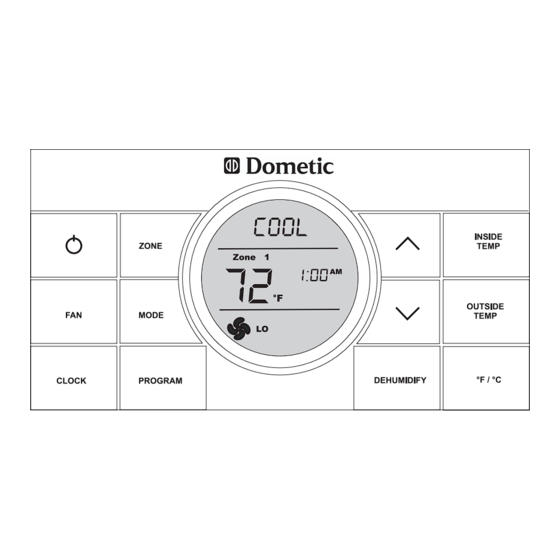











Need help?
Do you have a question about the 3312026 series and is the answer not in the manual?
Questions and answers
Not blowing cold air
The Dometic 3312026 series may not be blowing cold air due to several possible reasons:
1. Dirty Air Filter: Operating without the air filter or with a clogged filter can plug the evaporator coil with dirt and reduce performance.
2. Incorrect Mode Setting: The unit may be in FAN mode, which only circulates air without cooling.
3. Thermostat Setting: The temperature set-point may be higher than the room temperature, so the air conditioner does not turn on.
4. Delayed Start: Starting the unit too late in the day during high outdoor temperatures can reduce its ability to cool effectively.
5. Condensation Issues: Excess moisture may affect performance, especially if not properly managed.
Servicing should be done by qualified personnel.
This answer is automatically generated