Summary of Contents for StarTech.com PCI3UV22F
- Page 1 USB 2.0 and Firewire PCI Combo Card 3 Port USB 2.0 and 2 Port IEEE-1394 FireWire Slot Saver PCI Card Instruction Manual PCI3UV22F Actual product may vary from photo...
- Page 2 This manual may make reference to trademarks, registered trademarks, and other protected names and/or symbols of third-party companies not related in any way to StarTech.com. Where they occur these references are for illustrative purposes only and do not represent an endorsement of a product or service by StarTech.com, or an endorsement of the product(s) to which this manual...
- Page 3 Instruction Manual T T a a b b l l e e o o f f C C o o n n t t e e n n t t s s Introduction ........... . .1 Features .
- Page 4 I I n n t t r r o o d d u u c c t t i i o o n n Thank you for purchasing a StarTech.com 3 USB 2.0 and 2 Firewire PCI Combo Card. A perfect solution for connecting USB and FireWire peripherals to a host computer, PCI3Uv22F offers three USB 2.0 ports and two FireWire ports, while requiring only a...
- Page 5 WARNING! PCI cards, like all computer equipment, can be severely damaged by static electricity. Be sure that you are properly grounded before opening your computer case or touching your card. StarTech.com recommends that you wear an anti-static strap when installing any computer component. If an anti-static...
- Page 6 Instruction Manual 4. Position the card above the open PCI slot, ensuring that the card is properly aligned with the slot. Insert the card firmly into the slot, distributing force evenly across the length of the board. Once inserted, secure the card into the adjoining socket (previously covered by metal bracket), using the correct size screw.
- Page 7 L L i i m m i i t t a a t t i i o o n n o o f f L L i i a a b b i i l l i i t t y y In no event shall the liability of StarTech.com Ltd. and StarTech.com USA LLP (or their...
- Page 8 United States, Canada, the United Kingdom and Taiwan. Visit www.startech.com for complete information about all our products and to access exclusive interactive tools such as the Parts Finder and the KVM Reference Guide.
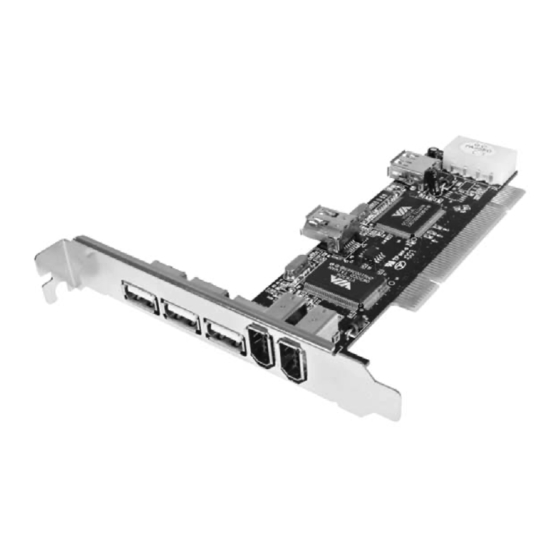













Need help?
Do you have a question about the PCI3UV22F and is the answer not in the manual?
Questions and answers