Table of Contents
Advertisement
, DISPLAY WINDOW
See pages 1-3 for
description of keys.
SIMPLE PROGRAMMING
It's easy to program the thermostat to fit your lifestyle.
1. Move the power switch to ON.
2. Hold MODE key until 12:00 AM shows in display.
3. Use SLOW key to set the time of your first program. Hold to go forward; tap to go back.
4. Use HEAT and COOL keys to set temperatures for your first program. For heat, hold
HEAT key to go higher, tap to go lower. For air conditioning, hold COOL to go lower, tap to go
higher.
5. Set all other programs by repeating steps 3 & 4. Press MODE to lock in for all 7 days.
6. Hold MODE until SET CLOCK shows in display. Use FAST, then SLOW to move to
current time and day. (Clock only accurate to within 10 minutes. ) Tap MODE to lock in (tempera-
ture and set point indicators will appear).
7. To review programs, hold FAST or SLOW key.
Quick Reference to the Keys . . . . . . . . . . . . . . . . . . . . .. I
Installing the Battery . . . . . . . . . . . . . . . . . . . . . . . . . . . . . . . . ...4
Programming Your Thermostat . . . . . . . . . . . . . . . ...5
Set the Program Schedule and
Temperatures . . . . . . . . . . . . . . . . . . . . . . . . . . . . . . . . . . . . ...5
Set the Current Day and Time . . . . . . . . . . . . . ...10
Check Your Settings . . . . . . . . . . . . . . . . . . . . . . . . . . . . . ..I2
Option-Adding an Extra Nighttime
Set Point . . . . . . . . . . . . . . . . . . . . . . . . . . . . . . . . . . . . . . . . . . . ..l3
Set the Fan Switch . . . . . . . . . . . . . . . . . . . . . . . . . . . . . . . ...14
Changing Your Program . . . . . . . . . . . . . . . . . . . . . . . . . ...15
Making Permanent Program Changes . ...15
Erasing the Entire Program . . . . . . . . . . . . . . . . . . ...18
Making Temporary Program Changes . ...19
Changing for Daylight-Saving or
Standard Time , . . . . . . . . . . . . . . . . . . . . . . . . . . . . . . . . ...25
I PROGRAM EACH DAY DIFFERENTLY OR copy
THE FIRST DAYS PROGRAM TO ALL 7 DAYS
TABLE OF CONTENTS
Maintaining Your Thermostat . . . . . . . . . . . . . . . . ...28
Replacing the Battery . . . . . . . . . . . . . . . . . . . . . . . . . . . ...28
Recalibrating the Thermostat . . . . . . . . . . . . . . . ...29
Air Conditioning . . . . . . . . . . . . . . . . . . . . . . . . . . . . . . . ...30
Your Personal Program . . . . . . . . . . . . . . . . . . . . . . . . . . ...31
Troubleshooting Guide . . . . . . . . . . . . . . . . . . . . . . . . . . ...32
index . . . . . . . . . . . . . . . . . . . . . . . . . . . . . . . . . . . . . . . . . . . . . . . . . . . . . . . . . ...36
Relay Ordering Information . . . . . . . . . . . . . . . . . . . . ...37
Limited One-Year Warranty . . . . . . . . . . . . . . . . . . . . . . . 41
I
Advertisement
Table of Contents

Summary of Contents for Honeywell MAGIC STAT MS3000
-
Page 1: Table Of Contents
THE FIRST DAYS PROGRAM TO ALL 7 DAYS Maintaining Your Thermostat ....28 Replacing the Battery ......28 Recalibrating the Thermostat . -
Page 2: Quick Reference To The Keys
Welcome to the world of comfort and energy savings with your new Honeywell Magic Stat@ electronic thermostat. The Magic Stat@ name is synonymous with innovation and state-of -the-arl electronic controls. Your new thermostat will automatically control the temperature in your home, keeping you comfortable while saving energy when programmed according to the instructions in this manual. - Page 3 SET CLOCK—allows you to enter the current time to within 10 minutes. HOLD—allows you to set and hold one temperature until you choose to change it. This feature can be used only after the thermostat has been programmed. See page 20.
-
Page 4: Programming Your Thermostat
If you are programming the thermostat before installation, be sure the battery is installed (see page 4). During programming, if you leave the thermostat for a few minutes, it will go blank to save battery power. This does not affect your program; hold HEAT key to relight the display. -
Page 5: Set The Current Day And Time
To set the first temperature program, press and hold until the display shows the temperature you want when you wake up during the heating season (72° Heat shown) .Youcan backup bytapping thekey. The LEFT temperature set point indicator should be stopped under the heating temperature you desire when you wake up, with ‘M a maximum of 80°... -
Page 6: Set Point
(Hold the key to advance the time in 10- “o minute increments, tap the key to back up. ) Tap to store the time and date in the thermostat’s Mode memory. The normal room temperature display will return. STEP 3 CHECK YOUR SETIINGS Press until PROGRAM shows in the display. -
Page 7: Set The Fan Switch
STEP 5 SET THE FAN SWITCH FAN AUTO: Normal or energy saving setting for most homes. The fan goes on Auto On m—l and off with the air conditioner in summer. In winter, the fan on most systems starts a few minutes after the furnace comes on. tt stops a few minutes after the furnace goes off. -
Page 8: Erasing The Entire Program
Verify change by holding (to advance) or tapping ~=t (to back up). Repeat steps on pages 15-17 until all changes you want are made. Tap to store the changes in the thermostat’s memory. Mode ERASING THE ENTIRE PROGRAM To erase the existing program completely, turn power switch OFF... - Page 9 Press and hold until the display shows HOLD. Mode Tap or hold until temperature indicators show the range at which you want the thermostat to maintain the heating and Heat cool cooling temperatures. To cancel HOLD, press and hold until HOLD disappears from display.
-
Page 10: Standard Time
Press and hold to step through your weekly program until you reach the day and time at which ‘ast you want the thermostat to resume normal pro- grammed operation (shown holding until 10:30 PM 011 Sunday). Press once, Mode To cancel HOLD UNTIL early, hold key until the display cycles through the various displays. -
Page 11: Maintaining Your Thermostat
Tap to lock in change, Mode MAINTAINING YOUR THERMOSTAT REPLACING THE BATTERY Your thermostat uses a 9 V alkaline battery as backup to hold the program in case of a power outage. For best results, replace battery every 5 years. To replace: Open right-hand thermostat door. -
Page 12: The "Waiting" Indicator During
~ to decrease the indicated emperature. After each turn, allow the thermostat to stabilize about 30 seconds. Continue this procedure until the thermostat has the same temperature reading as the room thermometer. THE “WAITING” INDICATOR DURING AIR CONDITIONING... -
Page 13: Troubleshooting Guide
THEN... Your furnace is interrupting power to the thermostat. This is not a problem, as the 9 V alkaline battery will be adequate to carry the program for the entire heating season. Do NOT use a rechargeable battery. -
Page 14: Index
“See inside front cover. — ——— ——— ——— ——— ——— ——— ——— ——— ——— ——— - RELAY ORDERING INFORMATION Send orders to: Honeywell Inc., Consumer Affairs MNIW1 462, 1885 Douglas Dr. N., Golden Valley, MN 55422-3992. Oeacription Parl No. MSICOQ Isolatina Relav Kit “,... -
Page 15: Limited One-Year Warranty
Plymouth, MN 55441-4437 This warranty does not cover removal or reinstallation costs. This warranty shall not apply if it is shown by Honeywell that the defect or malfunction was caused by damage which occurred while the product was in the possession of a consumer.
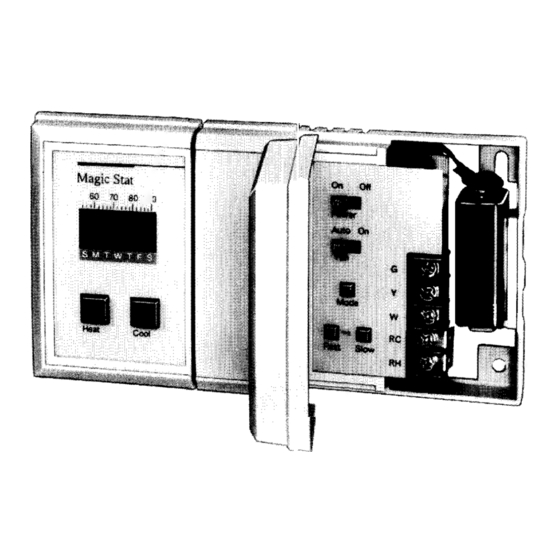















Need help?
Do you have a question about the MAGIC STAT MS3000 and is the answer not in the manual?
Questions and answers