Table of Contents
Advertisement
Advertisement
Table of Contents
Troubleshooting

Summary of Contents for Xantrex XPower Powerpack 200 Plus
-
Page 1: Xpower Powerpack
XPower Powerpack 200 Plus Owner’s Guide... - Page 2 Trademarks XPower Powerpack 200 Plus is a trademark of Xantrex International. Xantrex is a registered trademark of Xantrex International. Other trademarks, registered trademarks, and product names are the property of their respective owners and are used herein for identification purposes only.
- Page 3 This guide is organized into five chapters and an appendix: Chapter 1, “Introduction”, provides an overview of the main features of the XPower Powerpack 200 Plus. Chapter 2, “Features”, provides a detailed description of the features of the XPower Powerpack.
- Page 4 About This Guide Conventions Used The following conventions are used in this guide. WARNING Warnings identify conditions that could result in personal injury or loss of life. CAUTION Cautions identify conditions or practices that could result in damage to the unit or to other equipment. Important: These notes describe an important action item or an item that you must pay attention to.
-
Page 5: Important Safety Instructions
AC Power Outlet, the DC Power Outlet, or the ventilation holes. Do not expose this product to water, rain, snow, or spray. Do not open the XPower Powerpack 200 Plus. There are no user- serviceable parts inside the unit. CAUTION Do not connect any AC appliance with the neutral conductor connected to ground to the XPower Powerpack 200 Plus. - Page 6 Do not use this product in an enclosure containing automotive-type lead-acid batteries. These batteries, unlike the sealed AGM battery in the XPower Powerpack 200 Plus, vent explosive hydrogen gas which can be ignited by sparks from electrical connections.
- Page 7 Important Safety Information WARNING: Fire hazard The boosting feature is designed for short term operation only— less than 4 seconds. Operating the boosting feature for more than 4 seconds may cause damage to the unit. Allow the XPower Powerpack 200 Plus to cool down for at least 3 minutes after each boost.
- Page 8 Important Safety Information Precautions When Working With Your Vehicle Battery WARNING: Risk of Explosion, Fire or Burns 1. Follow all instructions published by the battery manufacturer and the manufacturer of the equipment in which the battery is installed. 2. Make sure the area around the battery is well-ventilated. 3.
- Page 9 Important Safety Information 10. If battery acid contacts skin or clothing, wash immediately with soap and water. If acid enters your eyes, immediately flood them with running cold water for at least twenty minutes and get medical attention immediately. 11. Keep a supply of baking soda on hand in the area of the batteries.
- Page 10 Important Safety Information Precautions for Using Rechargeable Appliances CAUTION The output of the XPower Powerpack 200 Plus inverter is non- sinusoidal. Most rechargeable battery-operated equipment use a separate charger or transformer that is plugged into an AC receptacle and produces a low voltage charging output.
-
Page 11: Table Of Contents
Contents 1 Introduction About the XPower Powerpack - - - - - - - - - - - - - - - - - - - - - - - - 1 Comprehensive Protection - - - - - - - - - - - - - - - - - - - - - - - - - - - 1 Automatic Overload - - - - - - - - - - - - - - - - - - - - - - - - - - - - 1 Overheating - - - - - - - - - - - - - - - - - - - - - - - - - - - - - - - - - - 1 Low Battery Protection - - - - - - - - - - - - - - - - - - - - - - - - - - 2... - Page 12 Using the Air Compressor - - - - - - - - - - - - - - - - - - - - - - - - - - 20 Over-temperature Safety Protection - - - - - - - - - - - - - - - - - 20 Inflating Tires - - - - - - - - - - - - - - - - - - - - - - - - - - - - - - - 21 Inflating Small Sports Equipment - - - - - - - - - - - - - - - - - - 22 Connecting to an External Battery - - - - - - - - - - - - - - - - - - - - - 23...
-
Page 13: Introduction
Introduction About the XPower Powerpack Easy-to-use and designed for years of reliable service, the XPower Powerpack can run many AC appliances and 12 V DC appliances whenever you need power for work or play, at home or on the road. XPower Powerpack: •... -
Page 14: Low Battery Protection
Comprehensive Protection Low Battery Protection Low battery protection protects the internal battery from excessive discharge and possible damage. When the AC Power On/Off Switch is turned ON, an audible alarm alerts you when the internal battery is nearly discharged (11.0 V DC) and the unit turns OFF at 10.5 V DC. -
Page 15: Features
Features Chapter 2 describes the main features of the XPower Powerpack. We recommend that you familiarize yourself with these features before operating the unit. Materials List Your XPower Powerpack package includes these items: p XPower Powerpack p Owner’s Guide p AC Charger p DC Charging Cable p Nozzle and needle adaptors for the compressor... -
Page 16: Xpower Powerpack Features
XPower Powerpack Features XPower Powerpack Features Front Panel Detail F e a t u r e D e s c r i p t i o n DC Power Outlet: • Powers 12 V DC auto, RV or marine appliances •... - Page 17 XPower Powerpack Features F e a t u r e D e s c r i p t i o n Battery Status LED illuminates when the XPower Powerpack is in Charging Mode (i.e., an AC Charger is connected to the XPower Powerpack’s AC Charger Input Socket and plugged into the household 120 V AC outlet).
-
Page 18: Left Side View
XPower Powerpack Features Left Side View F e a t u r e D e s c r i p t i o n Light On/Off Switch Incandescent Light illuminates for about 15 hours when the battery is fully charged. Pressure Gauge shows the PSI (lb/in Boosting Clamp Boosting Power Switch... -
Page 19: Accessories
XPower Powerpack Features Accessories A c c e s s o r y D e s c r i p t i o n AC Charger lets you recharge the XPower Powerpack from a standard AC wall outlet and can only be used to recharge the internal battery of the XPower Powerpack. -
Page 21: Operation
Operation Chapter 3 explains how to operate the XPower Powerpack efficiently. This chapter covers: • Recharging the XPower Powerpack for first-time use • Using the built-in light • Operating AC appliances and 12 V DC appliances • Boosting a vehicle’s engine •... -
Page 22: Choosing A Location
Choosing a Location Choosing a Location WARNING: Fire or explosion The XPower Powerpack contains components that tend to produce arcs or sparks. To prevent fire or explosion, do not operate the XPower Powerpack in compartments containing batteries or flammable materials, or in locations that require ignition-protected equipment. -
Page 23: Using Xpower Powerpack For The First Time
Using XPower Powerpack for the First Time Using XPower Powerpack for the First Time Important: Prior to operating your AC appliance or 12 V DC appliance, ensure that the battery of the XPower Powerpack is fully charged. If the battery has been fully discharged, recharging with the AC Charger may take up to 24 hours. -
Page 24: Using The Built-In Light
Using the Built-in Light Important: If you keep the XPower Powerpack in storage, the battery will self-discharge over time. Remember to recharge the battery every three months to keep the XPower Powerpack operational. Note Once fully charged, the charging current automatically reduces to a maintenance charge mode, and the XPower Powerpack may be left permanently connected to the AC Charger. -
Page 25: High Surge Appliances
Operating AC Appliances Table 3-1 AC Appliances and Run Times H o u r s A C A p p l i a n c e W a t t s Cordless telephone (stand by) 5 Clock radio Portable stereo Fluorescent work light Fireplace fan Laptop computer... -
Page 26: Operating Several Appliances At Once
Operating AC Appliances • Speed controllers found in some fans, power tools, kitchen appliances, and other loads may be damaged. • Some chargers for small rechargeable batteries can be damaged. See “Precautions for Using Rechargeable Appliances” on page viii for details. •... - Page 27 Operating AC Appliances If you ignore the warning, the XPower Powerpack automatically turns off a few minutes later to prevent battery damage. In the event of an overload, low battery voltage or overheating, the XPower Powerpack automatically shuts down.
-
Page 28: Operating 12 V Dc Appliances
Operating 12 V DC Appliances Operating 12 V DC Appliances The XPower Powerpack can operate 12 V DC auto, RV, marine, or other portable appliances that draw 12 A or less from a 12 V DC power outlet or from a vehicle’s lighter socket. -
Page 29: Boosting A Vehicle's Engine
Boosting a Vehicle’s Engine To operate a 12 V DC appliance: 1. Open the protective cover on the DC Power Outlet of the XPower Powerpack. 2. Plug the 12 V DC appliance into the DC Power Outlet on the left side of the unit, and turn the 12 V DC appliance on (if required). - Page 30 Boosting a Vehicle’s Engine WARNING: Fire hazard Boosting cable clamps’ connection to the vehicle’s battery terminals must be positive to positive (red clamp to battery “+”) and negative to negative (black clamp to battery “–”). A reverse polarity connection (positive to negative) may cause damage to the unit and/ or create a sparking/explosion hazard.
- Page 31 Boosting a Vehicle’s Engine If no alarm sounds, and the Green Boosting Connection LED is illuminated, then proceed to the next step. 7. Switch ON the boosting power switch. Before starting the engine, make sure the XPower Powerpack and the cables are clear of belts and fans. 8.
-
Page 32: Using The Air Compressor
It is recommended that you follow the warnings and turn the compressor off for 10 minutes after every 10 minutes of operation. However, the XPower Powerpack 200 Plus is equipped with an over-temperature safety protection feature that automatically turns the compressor off if it begins to overheat. -
Page 33: Inflating Tires
This may damage the XPower Powerpack 200 Plus. Remove and reattach the valve connector to the valve stem. To inflate your vehicle, motorcycle, or bicycle tires: 1. -
Page 34: Inflating Small Sports Equipment
You can use the compressor to inflate small sports equipment such as soccer balls and footballs. CAUTION The XPower Powerpack 200 Plus cannot be used to inflate large capacity inflatables such as float tubes, large air mattresses, and inflatable boats. These types of products require extended inflating times which may damage the compressor. -
Page 35: Connecting To An External Battery
Connecting to an External Battery 6. Remove nozzle adaptor from valve connector and store in storage compartment. Note Leave the thumb latch in the open position for storing to relieve pressure on the internal mechanism. Connecting to an External Battery You can extend battery operating times by connecting the XPower Powerpack to a larger external battery. - Page 36 Connecting to an External Battery 3. Connect the black negative (–) clamp of the cables to the black negative (–) terminal of the external battery. If the Red Boosting Connection LED illuminates and the Powerbox’s alarm sounds, then reverse polarity has been detected.
-
Page 37: Maintenance
Maintenance Chapter 4 provides information on maintaining your internal battery, recharging options for the internal battery, and replacing user-replaceable parts. Routine maintenance is required to keep your XPower Powerpack 200 Plus operating properly. Occasionally clean the exterior of the unit with a damp cloth to remove the accumulated dust and dirt. -
Page 38: Recharging The Xpower Powerpack Battery
Recharging the XPower Powerpack Battery Recharging the XPower Powerpack Battery To check the XPower Powerpack’s charge level, press the Battery Level button. Note The XPower Powerpack Battery Level LEDs are only accurate when the XPower Powerpack has been disconnected from all appliances and all charging sources for 15 minutes. You can recharge the battery using: •... -
Page 39: Recharging With The Dc Charging Cable
Recharging the XPower Powerpack Battery 5. While the XPower Powerpack is recharging, the Battery Status LED is red. If the XPower Powerpack is completely discharged, a typical recharge may take up to 24 hours. When fully charged, the Battery Status LED changes to green and the XPower Powerpack is ready to use. - Page 40 Recharging the XPower Powerpack Battery CAUTION Do not operate AC or DC appliances while the XPower Powerpack is being recharged with the DC Charging Cable from your vehicle. To recharge the XPower Powerpack while you drive using the DC Charging Cable: 1.
-
Page 41: Recharging With A Generator's Regulated 12 V Dc Outlet
Recharging the XPower Powerpack Battery Recharging with a Generator’s Regulated 12 V DC Outlet WARNING: Fire and explosion hazard The generator output must be intended for battery charging and have an output of 15 V or less. An unregulated output or one that exceeds 15 V DC can damage the battery. -
Page 42: Recharging From A Solar Panel
Recharging the XPower Powerpack Battery Recharging from a Solar Panel Small, unregulated 12 V solar panels rated to produce a maximum of 2.5 A (or 30 W) can be used to charge the XPower Powerpack through the AC Charger Input Socket. You will need to purchase a standard 5.5 mm OD ×... -
Page 43: Recycling
Recycling Recycling The XPower Powerpack is designed to provide years of service. However, when the internal battery reaches the end of its service life, the XPower Powerpack itself is no longer of use. The internal battery is not designed to be user replaceable. -
Page 45: Troubleshooting
Troubleshooting Troubleshooting will help you identify the common problems than can occur with the XPower Powerpack 200 Plus. Read this chapter before calling Customer Service. If you cannot solve the problem with the XPower Powerpack, record the information asked for on “Information About Your System”... -
Page 46: Troubleshooting Reference
Troubleshooting Reference Troubleshooting Reference WARNING: Electric shock hazard Do not remove the cover of the XPower Powerpack or disassemble the XPower Powerpack. The XPower Powerpack does not contain any internal user-serviceable parts and attempting to service the unit yourself could result in electrical shock or burn. Table 5-1 Troubleshooting reference P r o b l e m P o s s i b l e C a u s e... - Page 47 Troubleshooting Reference Table 5-1 Troubleshooting reference P r o b l e m P o s s i b l e C a u s e S o l u t i o n AC appliance Battery has discharged to Turn OFF the AC Power On/Off will not 10.5 V.
- Page 48 Troubleshooting Reference Table 5-1 Troubleshooting reference P r o b l e m P o s s i b l e C a u s e S o l u t i o n Measured AC Use of an The modified sinewave (MSW) output voltage average-reading, AC output of the XPower Powerpack...
- Page 49 Troubleshooting Reference Table 5-1 Troubleshooting reference P r o b l e m P o s s i b l e C a u s e S o l u t i o n Battery Status The voltage at the AC wall Use AC wall outlet that supplies LED is red and outlet is less than...
- Page 50 Troubleshooting Reference Table 5-1 Troubleshooting reference P r o b l e m P o s s i b l e C a u s e S o l u t i o n The compressor may have Turn off the compressor and let it compressor overheated from excessive cool down.
-
Page 51: Electrical Specifications
Specifications Electrical Specifications 1 2 V D C S e c t i o n Internal battery type Sealed/non-spillable, AGM (Absorbed Glass Mat) lead-acid Internal battery voltage (nominal) 12 V DC Internal battery capacity (minimum) 12 Ah Internal battery CCA rating 120 CCA Internal battery CA rating 180 CA... - Page 52 Electrical Specifications A C P o w e r S e c t i o n Output power • Continuous output power 160 W • Five minute AC output power 200 W • AC output surge capacity 320 W Output voltage 115 ±...
-
Page 53: Physical Specifications
Physical Specifications Air Compressor Pressure 250 PSI (lb/in A c c e s s o r i e s DC charge cable 39" (1 m) 18 AWG with male to male lighter plugs AC Charger Input: 120 V AC, 60 Hz, 11 W Output: 13.5 V DC, 500 mA Physical Specifications P h y s i c a l s p e c i f i c a t i o n s... -
Page 55: Warranty And Return
Technology Inc. ("Xantrex") and covers defects in workmanship and materials in your XPower Powerpack 200 Plus. This warranty period lasts for 6 months from the date of purchase at the point of sale to you, the original end user customer. You require proof of purchase to make warranty claims. - Page 56 Xantrex product specifications including high input volt- age from generators and lightning strikes; c) the product if repairs have been done to it other than by Xantrex or its authorized ser- vice centers (hereafter "ASCs");...
- Page 57 LUS IN CONNECTION WITH LIFE SUPPORT SYSTEMS OR OTHER MEDICAL EQUIPMENT OR DEVICES. Please note that the XPower Powerpack 200 Plus is not intended for use as an uninterruptible power supply and Xantrex makes no warranty or representation in connection with any use of the product for such purposes.
-
Page 58: Out Of Warranty Service
Out of Warranty Service If the warranty period for your XPower Powerpack 200 Plus has expired, if the unit was damaged by misuse or incorrect installation, if other conditions of the warranty have not been met, or if no dated proof of purchase is available, your unit may be serviced or replaced for a flat fee.
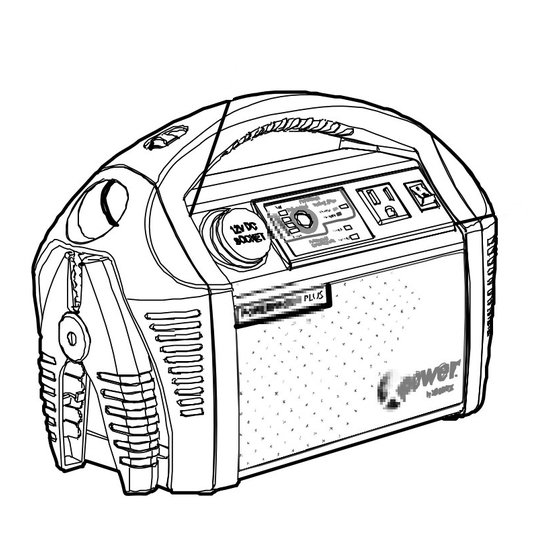








Need help?
Do you have a question about the XPower Powerpack 200 Plus and is the answer not in the manual?
Questions and answers
The power pack is not charging. When it is plugged in it shows green charged on battery status and that it's full but when you press the battery level button it is empty. The power pack is turned off while charging
Where do I see what the pressure is in my bike tires as I am inflating?
I have a powerpack 200. A capacitor (E3) on PCB # zcd67010dis-a is blown !!!! Is the pcb available? Or what size capacitor is E3