Advertisement
Quick Links
Advertisement

Subscribe to Our Youtube Channel
Summary of Contents for Escort Solo S3
- Page 1 CORDLESS DRIVE SMARTER SCLC O W N E R ' S M A N U A L...
- Page 2 Auto !\lute feature off. for superior range and reduced false alarms, our · manual in detail to get the most out of your Solo S3's The buttons labeled VOL and M (Mode) ~1ute patented and Auto Mute, audible and visual outstanding performance and innovative features.
- Page 3 Table of Contents • • Remove card along perforations Quick Reference Cord EZ -Programming 14-19 • llow'lb Use EZ-Programming Quick Cord Solo 53 Reference Quick Reference Guide • Example of EZ-Programming • Overview of EZ-Programming Press tile RVW button to Press the button to change from...
- Page 7 Each band has a distinct tone for easy Solo S3's ExpertMeter option is an advanced display your Solo S3 will also be in Expertlvleter: an X with a However, the vertical lines representing identification. X-band beep tone, K-band raspy for experienced detector users.
- Page 8 Letter, with scanning dot Pi lot. Symbol: or • or- CHANGE any settings desired. The letters "PGM" Here is how you would turn Solo S3's Auto Mute a.<> > Pi lot. Symbol, with scanning dot (program), RVW (review), and CHG (change) are feature off.
- Page 9 In this setting, Solo S3 will display "Highway," "City," In this setting, Solo S3 maximizes battery life by In this setting, each time you turn on Solo S3, it will multiple radar signals. can display up to 2 Ka band, or "Auto"...
- Page 10 SWS) is not currently used, you can turn that In this setting, the Solo S3's display and pilot lights In this setting, when you put Solo S3 in the City frequencies are monitored. This is the factory specific band off.
- Page 11 • You are approaching a continuous radar source • Solo S3 begins to sound slowly, then the rate of aimed in your direction. alert increases until the alert becomes a solid tone.
- Page 13 64 possible messages ( 60 currently allocated). E:t-·idge Closed Hea' . ..'l;:iFog emergency vehicles, road hazards and railroad The SWS messages your Solo S3 can display are IJ.Iod:: Ct-·ei.'J Hi gh1.,Ja1::1 Flooding crossings that are unequipped with these listed on the facing page.
- Page 14 • Officer may not have radar or laser unit turned on. display Solo S3 is in the Dark mode, and is programmed for Full Dark (page 18) i l o tH!.:J'r' • Solo S3 did not provide a Safety signal •...
- Page 15 There are no expressed or implied warranties, route to your Solo S3. requires that you send your Solo S3 to the factory for notify us that you choose not to have your Solo S3 including those of fitness for a particular purpose...
- Page 16 ~1Hz • K-band 24.150 GHz ± 100 • Power-On Sequence If you did not purchase your Solo S3 directly from online: • Ka-band 34.700 GHz ± 1300 MHz • Signal Strength Meter ESCORT, please register online at: www.Escortlnc.com...
- Page 17 • • • • • • • ©2011 ESCORT Inc. ESCORT®, PASSPORT®, SOLO®, AFR®, SmartShield®, AutoSensitivity™, MuteDisplay™, and ExpertMeter are trademarks of ESCORT Inc. SWS is a trademark of SWS, L.C. Features, specifications and prices subject to change without notice.
- Page 18 IMPORTANT NOTICE Your new SOLO 53 is equipped with a battery-saving feature called /JAuto Power." This feature automatically shuts off the detector once your vehicle has stopped moving for approximately 20 minutes. To change this setting, or for more information see page in your Owner's Manual.
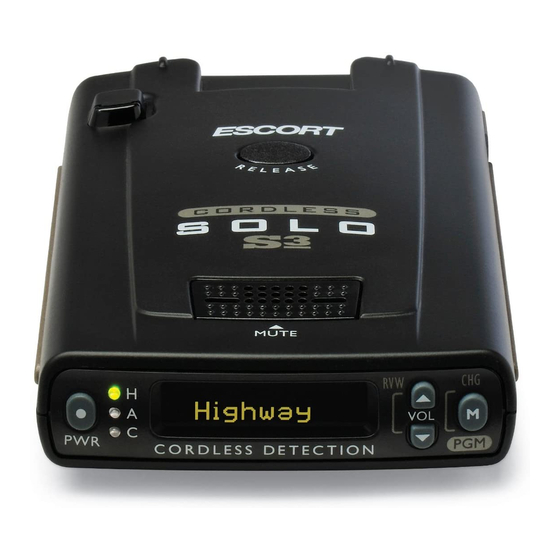













Need help?
Do you have a question about the Solo S3 and is the answer not in the manual?
Questions and answers