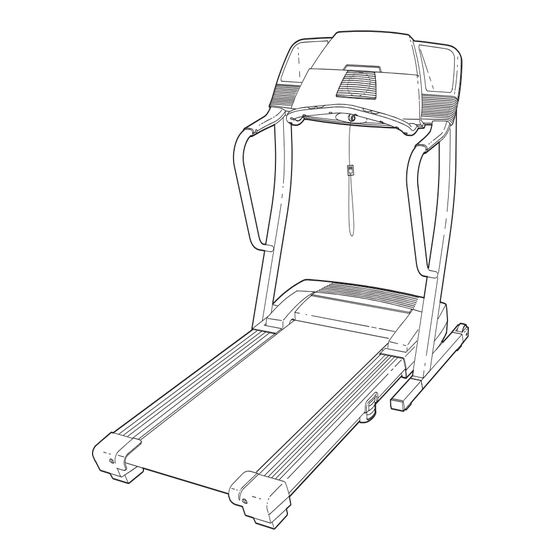
Table of Contents
Advertisement
Quick Links
Model No. PFTL91205.0
USER'S MANUAL
Serial No.
Write the serial number in the space
above for future reference.
Serial Number Decal
QUESTIONS?
As a manufacturer, we are com-
mitted to providing complete
customer satisfaction. If you
have questions, or if parts are
damaged or missing, PLEASE
CONTACT OUR CUSTOMER
SERVICE DEPARTMENT
DIRECTLY.
CALL TOLL-FREE:
1-888-533-1333
Mon.–Fri. 6 a.m.–6 p.m. MST
Sat. 8 a.m.–4 p.m. MST
ON THE WEB:
www.proformservice.com
CAUTION
Visit our website at
Read all precautions and instruc-
tions in this manual before using
www.proform.com
this equipment. Save this man-
new products, prizes,
ual for future reference.
fitness tips, and much more!
Advertisement
Table of Contents

Summary of Contents for Pro-Form Sport 1000
- Page 1 Model No. PFTL91205.0 USER'S MANUAL Serial No. Write the serial number in the space above for future reference. Serial Number Decal QUESTIONS? As a manufacturer, we are com- mitted to providing complete customer satisfaction. If you have questions, or if parts are damaged or missing, PLEASE CONTACT OUR CUSTOMER SERVICE DEPARTMENT...
-
Page 2: Table Of Contents
TABLE OF CONTENTS IMPORTANT PRECAUTIONS ..............3 BEFORE YOU BEGIN . -
Page 3: Important Precautions
IMPORTANT PRECAUTIONS WARNING: To reduce the risk of burns, fire, electric shock, or injury to persons, read the following important precautions and information before operating the treadmill. 1. It is the responsibility of the owner to ensure 11. Failure to use a properly functioning surge that all users of this treadmill are adequately suppressor could result in damage to the con- informed of all warnings and precautions. - Page 4 20. When folding or moving the treadmill, make tenance and adjustment procedures de- sure that the storage latch is fully closed. scribed in this manual. Never remove the motor hood unless instructed to do so by an 21. Inspect and properly tighten all parts of the authorized service representative.
-
Page 5: Before You Begin
Thank you for selecting the revolutionary PROFORM ® number and serial number before contacting us. The SPORT 1000 treadmill. The SPORT 1000 treadmill of- model number of the treadmill is PFTL91205.0. The fers an impressive array of features designed to make serial number can be found on a decal attached to the your workouts at home more enjoyable and effective. -
Page 6: Assembly
Star Washer Handrail Washer (106)–4 (69)–2 ASSEMBLY To hire an authorized service technician to assemble the treadmill, call toll-free 1-800-445-2480. Assembly requires two persons. Set the treadmill in a cleared area and remove all packing materials. Do not dispose of the packing materials until assembly is completed. Note: The underside of the treadmill walking belt is 1/2”... - Page 7 2. Remove the screws and the wood brace from the Uprights (109). Discard the screws and the brace. Brace Identify the left handrail, which has a hole in the indi- cated location, and the right handrail. Hold the right Screw Left Screw handrail near the right Upright (109), and insert the Wire...
- Page 8 4. With the help of a second person, carefully tip the Uprights (109) down to the position shown. Make sure that the Extension Legs (105) remain in the Uprights. Attach each Extension Leg (105) with two 3/4” Tek Screws (47) and a Round Base Pad (121) as shown. Note: Attach the lower Tek Screw (without the Round Base Pad) first.
- Page 9 If you purchase the optional chest pulse sensor (see page 18), follow the steps below to install the re- ceiver and the short jumper wire included with the chest pulse sensor. 1. Make sure that the power cord is unplugged. Remove the indicated 3/4”...
-
Page 10: Treadmill Operation
TREADMILL OPERATION THE PRE-LUBRICATED WALKING BELT tric shock. This product is equipped with a cord having an equipment-grounding conductor and a grounding Your treadmill features a walking belt coated with high- plug. Plug the power cord into a surge suppressor, performance lubricant. - Page 11 Clip FEATURES OF THE CONSOLE Two pulse programs are also offered. Each program automatically adjusts the speed and incline of the The treadmill console offers an impressive array of treadmill to keep your heart rate near a target heart features designed to make your workouts more effec- rate while you exercise.
- Page 12 If the Start button or the Speed increase button is HOW TO TURN ON THE POWER pressed, the walking belt will begin to move at 1 mph. As you exercise, change the speed of the walking belt as desired by pressing the Speed in- IMPORTANT: If the treadmill has been exposed to crease and decrease buttons.
- Page 13 Speed display—This Measure your heart rate if desired. display shows the speed of the walking Note: If you use the handgrip pulse sensor and belt. the optional chest pulse sensor at the same time, the console will not display your heart rate accu- rately.
- Page 14 the next four segments are shown in the columns HOW TO USE A PRESET PROGRAM to the right. Insert the key into the console. When only three seconds remain in the first seg- ment of the program, both the Current Segment column and the column to the right will flash and a See HOW TO TURN ON THE POWER on series of tones will sound.
- Page 15 Monitor your progress with the displays. When you are finished exercising, remove the key from the console. See step 5 on page 12. When the program ends, make sure that the in- cline of the treadmill is at the lowest setting. Measure your heart rate if desired.
- Page 16 mum target heart rate setting (see EXERCISE IN- HOW TO USE A PULSE PROGRAM TENSITY on page 23). Then, press the Enter but- ton. Note: If the maximum target heart rate setting is changed, the intensity level of the entire pro- CAUTION: gram will change.
- Page 17 During both pulse programs, the console will reg- To stop the program at any time, press the Stop ularly compare your heart rate to the target heart button. To restart the program, press the Start but- rate setting for the current segment. If your heart ton or the Speed increase button.
- Page 18 THE INFORMATION MODE/DEMO MODE IMPORTANT: The Calories/Pulse display should be blank. If a “d” appears in the display, the console is in The console features an information mode that keeps the “demo” mode. This mode is intended to be used track of the total distance that the walking belt has only when a treadmill is displayed in a store.
-
Page 19: How To Fold And Move The Treadmill
HOW TO FOLD AND MOVE THE TREADMILL HOW TO FOLD THE TREADMILL FOR STORAGE Before folding the treadmill, adjust the incline to the lowest position. If this is not done, the treadmill may be- come permanently damaged. Next, unplug the power cord. - Page 20 HOW TO LOWER THE TREADMILL FOR USE 1. Hold the treadmill frame firmly with your left hand. Pull the latch knob to the right. Pivot the frame down until the pin on the latch knob is below the handgrip. Then, slowly release the latch knob.
-
Page 21: Troubleshooting
TROUBLESHOOTING Most treadmill problems can be solved by following the steps below. Find the symptom that applies, and follow the steps listed. If further assistance is needed, please see the front cover of this manual. PROBLEM: The power does not turn on SOLUTION: a. - Page 22 Locate the Reed Switch (24) and the Magnet (18) on the left side of the Pulley (120). Turn the Pulley until 1/8” the Magnet is aligned with the Reed Switch. Make sure that the gap between the Magnet and the Reed Switch is about 1/8”.
-
Page 23: Exercise Guidelines
EXERCISE GUIDELINES begin to use stored fat calories for energy. If your goal WARNING: is to burn fat, adjust the speed or incline of the tread- Before beginning this mill until your heart rate is near the lowest number in or any exercise program, consult your physi- your training zone. - Page 24 SUGGESTED STRETCHES The correct form for several basic stretches is shown at the right. Move slowly as you stretch—never bounce. 1. Toe Touch Stretch Stand with your knees bent slightly and slowly bend forward from your hips. Allow your back and shoulders to relax as you reach down toward your toes as far as possible.
- Page 25 NOTES...
-
Page 26: Part List
PART LIST—Model No. PFTL91205.0 R0507A To locate the parts listed below, see the EXPLODED DRAWING attached in the center of this manual. Key No. Qty. Description Key No. Qty. Description Foot Rail Cover Right Front Endcap Left Foot Rail Walking Belt Left Front Endcap Walking Platform Belt Guide... - Page 27 Key No. Qty. Description Key No. Qty. Description Lift Frame Bolt Round Base Pad Hairpin Cotter 5/16” x 1” Bolt Incline Motor Bolt (Lower) Handrail Decal Plate Left Handgrip Top Extension Leg Left Handgrip Bottom Wheel Housing Right Endcap Insert Wheel Bolt Roller/Frame Ground Wire Wheel...
- Page 28 EXPLODED DRAWING—Model No. PFTL91205.0 R0507A To identify the parts shown on this EXPLODED DRAWING, see the PART LIST on pages 26 and 27.
- Page 29 EXPLODED DRAWING—Model No. PFTL91205.0 R0507A...
-
Page 30: Ordering Replacement Parts
• the MODEL NUMBER of the product (PFTL91205.0) • the NAME of the product (PROFORM SPORT 1000 treadmill) • the SERIAL NUMBER of the product (see the front cover of this manual) • the KEY NUMBER and DESCRIPTION of the part(s) (see the EXPLODED DRAWING in the center of this...












Need help?
Do you have a question about the Sport 1000 and is the answer not in the manual?
Questions and answers