Table of Contents
Advertisement
Quick Links
Download this manual
See also:
Owner's Manual
Advertisement
Table of Contents

Summary of Contents for Classe Audio CDP-502
- Page 1 Owner’s Manual CDP-502 Reference Disc Player...
- Page 2 (Electromagnetic Compatibility) and LVD (Low Voltage Directive) standards of the European Community. Classe products are designed to comply with international directives on the Restriction of Hazardous Substances (RoHS) in electrical and electronic equipment and the disposal of Waste Electrical and Electronic Equipment (WEEE).
-
Page 3: Important Safety Instructions
Important Safety Instructions Read these instructions. Keep these instructions. Heed all warnings. Follow all instructions. Do not use this apparatus near water. Clean only with dry cloth. Do not block any ventilation openings. Install in accordance with the manufacturer’s instructions. Do not install near any heat sources such as radiators, heat registers, stoves, or other apparatus (including amplifi... -
Page 4: Table Of Contents
................. 16 AES/EBU digital output ............... 16 optical digital output ................16 The Remote Control ..................19 Using the CDP-502 ..................23 CD operational menu ................23 playlist ....................23 controls menu ..................24 repeat mode ..................24 shuffle .................... - Page 5 features ....................29 hardware setup .................. 29 using CAN-Bus................... 30 CAN-Bus shared features ................31 configuration..................31 operate ....................31 AC status .................... 31 status ....................31 name ....................31 global brightness ................31 global standby ................... 32 CAN-Bus model specific features ............. 32 PlayLink .....................
-
Page 6: Welcome To The Classé Family
Please take a few minutes to register online or fill out the warranty registration card and drop it in the mail. a word about installation Every eff ort has been made to make the Classé CDP-502 simple and straightforward to install and use. -
Page 7: Unpacking And Placement
Th e CDP-502 has been designed to operate optimally on any stable and level surface. Incorporating vibration damping within the CDP-502’s feet and CD/ DVD Drive Assembly, a high level of isolation from external disturbances is incorporated. -
Page 8: Serial Number
It will take only a minute or so. Please complete the card or register online now, before you forget. operating voltage Th e CDP-502 disc player is set at the factory (internally) for 100V, 120V, 230V, or 240V AC mains operation, as appropriate for the country in which it is to be sold. -
Page 9: Warm Up/Break-In Period
warm up/break-in period Your new Classé disc player will deliver outstanding performance immediately. However, you should expect to hear it improve somewhat as it reaches its normal operating temperatures and its various components “break-in.” It has been our experience that the greatest changes occur within the fi rst 300 hours, as the player reaches thermal equilibrium and the capacitors fully form. -
Page 10: Special Design Features
GUI Th e LCD touchscreen on the front panel of your new component supports an extremely fl exible and versatile graphical user interface (GUI) while maintaining a clean, uncluttered appearance. Th e CDP-502 provides a range of controls that might otherwise require dozens of buttons and knobs on the front panel. -
Page 11: Front Panel
MENU MENU EJECT LOAD CDP-502 Front Panel Standby button & LED indicator Th e front panel Standby button will toggle the player between its fully operational status and a standby mode that leaves the player off , yet ready to respond to system commands via any of the supported control options (e.g. - Page 12 Th e front panel Eject button operates the slot-loading mechanism of the CDP-502. It will eject a loaded disc. Th ere may be a short delay prior to ejection whilst a disc is playing, in order to give the disc time to come to a stop.
-
Page 13: Rear Panel
Analog Outputs In most installations, you will want to use both the analog and the digital outputs of the CDP-502. Th e front left and right channels are supported with both balanced analog outputs on XLR connectors and single-ended analog outputs on RCA connectors. -
Page 14: Using The Single-Ended (Rca) Analog Outputs
Th ese pin assignments are consistent with the standards adopted by the Audio Engineering Society. using the single-ended Th e two output channels of the CDP-502 are provided in a high (RCA) analog outputs quality single-ended form on RCA plugs. Single-ended cables using RCA connectors are the most common form of analog connection used in consumer electronics. - Page 15 NOTE: due to Macrovision copy protection software, all HD resolutions may not be available depending on the disc. Th e Component video output of the CDP-502 can be set to 480i, 480p, 576i, 576p, 720p, or 1080i (based on the best match to your display).
-
Page 16: Coaxial Digital Output
Digital Outputs Th e CDP-502 has three digital outputs, all of which carry the same information. You may use whichever connection you prefer, consistent with the available connections on your A/V preamplifi er/processor. Only one of the three connections is needed. - Page 17 Th e Menu System. For example, your dealer can program Trigger Out to toggle your Classé power amplifi er between operate and standby with your CDP-502. Th e remote Trigger In will respond to the presence of 5–12VDC, with tip...
- Page 18 AC Mains Power Switch Th e main power switch for the CDP-502 is located at the right side of the rear panel. Th e player should be in standby mode before being switched off . Switching the unit on puts it in standby mode.
-
Page 19: The Remote Control
The Remote Control Your new disc player comes with a versatile remote control which can control both the CDP-502 itself and several aspects of the rest of a Classé-based system. Th e keys are arranged in logical groups according to their functions. - Page 20 • Home returns you to the normal display of chapter/track, time, and transport controls shown on the LCD screen on the front panel of the CDP-502. Th is provides a quick way to get back to normal operation, regardless of how deep you might be in the menu system.
- Page 21 (if one has been created for the disc). • Repeat will cycle the CDP-502 through its repeat modes. • (scan reverse) provides a “rewind” function, the nature of which is dictated by your navigation preference selection in the menu system.
- Page 22 System Controls Th e CDP-502 remote control also can control user-defi ned functions as well as the volume and mute functions on a Classé system. • F1/F2/F3/F4 keys are available for controlling aspects of the CDP-502 not covered by the other buttons on the remote control.
-
Page 23: Using The Cdp-502
Your CDP-502 includes a versatile touchscreen LCD display which supports both an attractive information display and a fl exible menu system. Because of this fl exibility, the CDP-502 can present diff erent controls and capabilities when playing a CD, and when playing a DVD. We will present these separately. -
Page 24: Controls Menu
Th en highlight the tracks one at a time, in your desired order. Th e CDP-502 will build a new playlist based on your preferred sequence. To remove a playlist, simply deselect all tracks and press the save button. -
Page 25: Dvd Operational Menu
DVD operational menu When a DVD is inserted in the CDP-502, a different set of controls is displayed. the home screen Th e home screen for DVDs is presented at left in the graphic above, and contains basic information about where you are within the disc, as well as basic navigation buttons similar to those on your remote control. -
Page 26: The Menu System
The Menu System Th e CDP-502 uses its versatile touchscreen display to make a wide variety of setup choices and system defaults readily available. Using these menus, you can easily customize the behavior of your DVD player to suit your particular system’s confi... -
Page 27: Display Setup
CDP-502.) triggers Each of the CDP-502 DC Triggers may be programmed as to its “logic level,” which is to say, whether its voltage is low (essentially 0V), or high (approximately 12VDC) when the trigger is activated. -
Page 28: Cautionary Note On Fkey Use
Th e status screen provides several items of information on the currently playing disc, as well as access to information on the software used in and the internal sensors of the CDP-502. While on this page, pressing the ‘more’ key will access the CAN-Bus features. -
Page 29: Can-Bus
A single CAN-Bus Terminator may be required. It is inserted into the CAN-Bus OUT connector of the last component in the CAN-Bus daisy chain. One is included in the box with your CDP-502. They are also available free of charge from your nearest Classé Customer Support Centre http://www.Classeaudio.com/support/service.htm... -
Page 30: Using Can-Bus
Th e diagrams below illustrate how to connect the CAN-Bus hardware. Any combination of models in any order without SSP-300 or SSP-600. CAN-BUS CAN-BUS CAN-BUS CAN-BUS Any combination of models in any order with SSP-300 or SSP-600. CAN-BUS CAN-BUS CAN-BUS CAN-BUS NOTE: Daisy chain may need to be terminated with CAN-Bus Terminator. -
Page 31: Can-Bus Shared Features
Th e touchscreen will then display the CAN-Bus devices screen, which lists connected Delta series components by model & serial number. Highlighting a unit on the CAN-Bus devices screen identifi es it as the target unit. Th e front panel LEDs of the target unit will start fl ashing (unless you highlight the unit that you are using to access CAN-Bus). -
Page 32: Global Standby
global standby By setting all your components to global standby you can bring your entire system in and out of standby by pressing the standby button of any unit or remote. All CAN-Bus software updates automatically set the updated unit to global standby. -
Page 33: Amp Info
amp info Available for amplifi ers only, this screen displays the data provided by the heatsink and AC Module temperature sensors. NOTE: Th is feature is only accessible when the target amplifi er is on. event log Reserved for amplifi ers, this feature is a protection circuitry event log which can only be accessed when the target amplifi... -
Page 34: Display Setup Menu
CDP-502’s LCD display: the brightness of the backlighting, the timeout of the backlighting, and the language used. brightness Th e brightness setting of the CDP-502 has three possible values: low, medium, and high. Select the appropriate setting based on the level of ambient light typically found in your listening room while using the system. -
Page 35: Language
Canada. colors Th e CDP-502 has the ability to change the color of the GUI menu system to either blue, red, green or silver. -
Page 36: System Setup
Pressing the menu button to the left of the LCD touchscreen, followed by pressing the on screen system setup button, will bring you to a menu system that gives you a wide range of control over how the CDP-502 works both on its own and as a part of your overall system. -
Page 37: Audio Delay
audio delay When a disc has been incorrectly authored, the audio can be out of sync from the video. Audio Delay allows you to compensate for this by inserting a delay that repositions the audio in relation to the video and brings them into sync. Th e delay is adjustable in 10ms steps and operates within a range of +/- 200 ms. -
Page 38: Distance
CDP-502 to conform with a diff erent standard, your choices are: • NTSC/PAL/native — either choose the broadcast standard for your area, or set the CDP-502 to play the disc in its native format. Th is last option requires that you have a suitable multistandard display that can handle both NTSC and PAL. -
Page 39: Aspect Ratio
Th e CDP-502 has the ability to “upconvert” standard defi nition DVDs to higher display rates that are more suitable for HDTV displays. Note that this capability exists only through its component and HDMI outputs. -
Page 40: Preference
If you prefer the CD way of doing things, choose non-latching instead. If you want the CDP-502 to behave like a CD player when playing a CD, and like a DVD player when playing a DVD, choose adaptive. -
Page 41: Parental Control
Th e CDP-502 includes a set of parental controls, similar to what you may have on your cable or satellite TV service. • Th e set password button allows you to set a four-digit numeric password, which will be required to play any disc that exceeds the rating you select. -
Page 42: Troubleshooting
A disc was inserted, but the machine rejected it and asked for another disc to be inserted. Check that the disc is compatible with your unit. Th e CDP-502 will play CD Audio, DVD-Video, DVD-Audio, MP3, WMA, Video-CD, and S-VCD discs. - Page 43 The screen shows an error message and the Eject button does not eject the disc (or the player shows some other anomalous behavior). Press the Standby button so the screen dims and the blue light goes on. Using the rear panel power switch, turn off the unit for at least thirty seconds.
-
Page 44: Care & Maintenance
Care & Maintenance To remove dust from the cabinet of your disc player, use a feather duster or a lint-free soft cloth. To remove dirt and fi ngerprints, we recommend isopropyl alcohol and a soft cloth. Dampen the cloth with alcohol fi rst and then lightly clean the surface of the player with the cloth. -
Page 45: Specifications
Specifications All specifi cations are accurate at the time of printing. Classé reserves the right to make improvements without notice. Frequency response (balanced and single-ended) 8 Hz – 20 kHz +0/-0.4dB Distortion (THD+noise) 0.001% Output voltage (single-ended) 2Vrms Output voltage (balanced) 4Vrms Signal-to-noise ratio >110dBfs 22Hz - 22kHz A Weighted... -
Page 46: Dimensions
Dimensions... - Page 47 Classé Audio 5070 François Cusson Lachine, Quebec Canada H8T 1B3 +1 (514) 636-6384 +1 (514) 636-1428 (fax) http://www.classeaudio.com email: cservice@classeaudio.com Copyright © 2007 Classé Audio, Inc. Printed in Canada. V 1.6 041607...
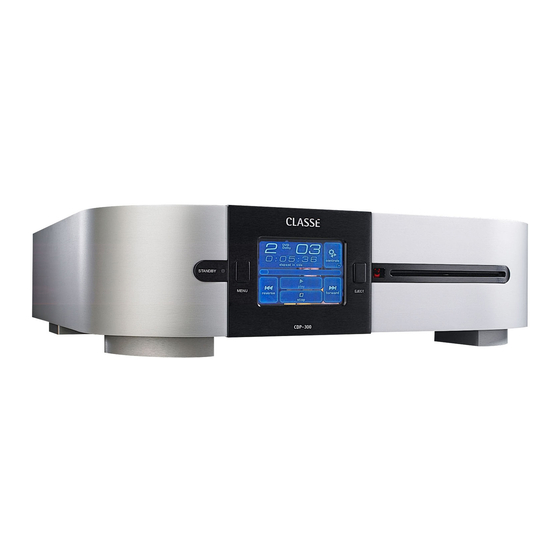













Need help?
Do you have a question about the CDP-502 and is the answer not in the manual?
Questions and answers