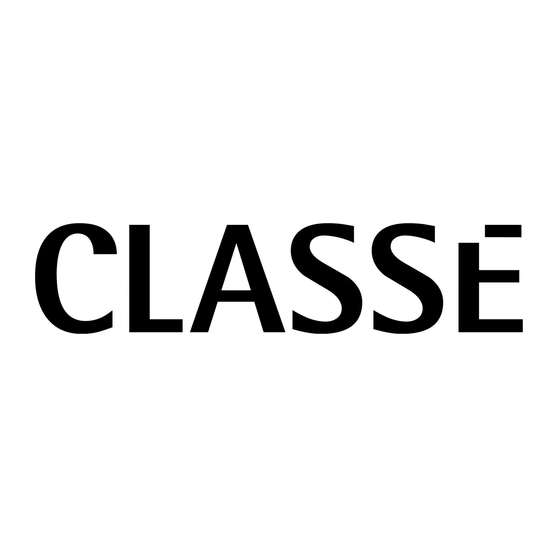
Advertisement
Quick Links
Advertisement

Summary of Contents for Classe Audio CDP-88
- Page 1 CLASSÉ AUDIO CDP-88 CD PLAYER CDP-88 OWNER'S MANUAL...
- Page 2 CLASSÉ DESIGN PHILOSOPHY 1. REPEATED LISTENING DESIGN SESSIONS: Fine tuning the sound by exchanging and mixing different parts (transistors, capacitors, wiring, PCB boards etc.), and adjusting many specific operating voltages within proper engineering ranges, has allowed us to produce an overall sonic recipe giving the most natural harmonic realism of music typical of instruments in a live performance.
-
Page 3: Table Of Contents
CDP-88 OWNER'S MANUAL TABLE OF CONTENTS UNPACKING & SET-UP............. 4 A.C. LINE POWER.............. 5 REAR PANEL CONNECTIONS AND FUNCTIONS ..6 DISPLAY, FUNCTIONS AND OPERATIONS....7 TECHNICAL DESCRIPTION..........13 SPECIFICATIONS.............. 16 WARRANTY............... 17 WARRANTY REGISTRATION......... 19... -
Page 4: Unpacking & Set-Up
To remove the unit, open and spread the top flaps of the box. By its sides, lift the CDP-88 out along with its attached foam packing. Remove each foam side by pulling them straight out. Remove the plastic wrap and inspect the unit for any concealed damage. Report any concealed damage to your dealer promptly. -
Page 5: A.c. Line Power
A.C. LINE POWER The ON/OFF switch on the CDP-88 is located on the rear panel of the unit right besides the A.C. LINE CORD RECEPTACLE. Its low power consumption and improved sonics from always being ON led to the use of a STANDBY switch. While thoroughly musical shortly after turn-on, the CDP-88 will exhibit "sonic growth"... -
Page 6: Rear Panel Connections And Functions
In addition to the analog and digital outputs, the remaining connection on the rear panel of the CDP-88 is the AC input connector. Connect the supplied AC power cord to this input. As the CAUTION section on the previous page indicates, it is always a wise PRECAUTION to connect all... -
Page 7: Display, Functions And Operations
PLAY/PAUSE: Press this button to start playback. Pressing it again will pause the music until it is pressed once more. NEXT ( ): Each time this button is pressed, the CDP-88 will advance one track i.e. press it twice to advance two tracks, three for three tracks, etc. If pressed during playback, the CDP-88 resumes playing from the desired track. - Page 8 Once the desired point is reached, release the SEARCH button. Playback will resume. If the SEARCH button is held for more than 4 seconds, the CDP-88 goes into a high-speed search mode, and the time counter advances very rapidly. During high-speed search, the volume is completely muted.
- Page 9 Playback of only selected tracks You can program the CDP-88 to play any combination of tracks on a disk, up to a maximum of 20. Using the NEXT ( ) and PREVIOUS ( ) buttons, or the numeric keypad, find the first desired track on the display.
- Page 10 Also known as Random Play, pressing the SHUFFLE button instructs the CDP-88 to play all tracks in a random order. Once all tracks have been played, the CDP-88 will return to STOP mode. While in SHUFFLE play, the display will indicate SHUFFLE. After pressing SHUFFLE, you do not need to press PLAY.
-
Page 13: Technical Description
Inside, main power is provided by a custom high-current 38VA toroidal transformer. The power supply of the CDP-88 is generously oversized to assure that regardless how much current is drawn, the circuitry will remain unaffected by any fluctuations. Numerous power supplies are used, to assure the elimination of interference caused by fluctuations often induced by heavy current draw on shared supplies. - Page 14 CDP-88 is the custom remote handset. It features an exceptionally wide transmission angle to the IR receiver on the CDP-88, and is engineered to last an extremely long time. The CDP-88 features an HDCD decoder that, in addition to allowing full HDCD decoding, functions as a state of the art 8X oversampling filter if the input data is not encoded in HDCD format.
- Page 15 CDP-88 from other equipment when the CDP-88 is not powered. Great care has been used throughout the design and layout of the CDP-88 to meet FCC class B requirements. This will ensure that the CDP-88 will be insensitive to noisy components in a system, and in turn will not cause harmful interference to other components.
-
Page 16: Specifications
CLASSÉ CDP-88 COMPACT DISK PLAYER SPECIFICATIONS: Wow and Flutter Below measurement level Jitter Below measurement level Digital outputs: Balanced on XLR-3 connector AES/EBU 110 ohms + 5% Impedance 3.0 Vpp typ. with 110 ohm load Level 7 ns typ. Frequency response DC to 20 KHz, +0.1 dB, 20 KHz -0.7 dB... -
Page 17: Warranty
TWENTY (20) DAYS OF PURCHASE BY THE FIRST RETAIL PURCHASER IN ORDER TO VALIDATE THIS WARRANTY. Classé Audio Inc. warrants the electronic circuitry of the CDP-88 to be free from defects in materials and workmanship for a period of FIVE YEARS from the date of first retail purchase, (remote handset and batteries not covered by this warranty) provided that any claim in virtue of this warranty be made in writing within such period. - Page 18 CLASSÉ AUDIO INC. SHALL NOT BE LIABLE FOR ANY SPECIAL, INCIDENTAL, OR CONSEQUENTIAL DAMAGES ARISING FROM OR RELATING TO THE SET-UP, OPERATION, FAILURE, TROUBLESHOOTING, OR REPAIR OF THE CDP-88 AND/OR ANY OTHER EQUIPMENT USED THEREWITH. THIS WARRANTY, ALL CLAIMS MADE IN VIRTUE HEREOF, AND ALL ISSUES RELATING TO ANY SUCH CLAIM SHALL BE GOVERNED BY THE LAWS OF THE PROVINCE OF QUÉBEC.
-
Page 19: Warranty Registration
You must fill out and return the form below, along with a copy of the authorized dealer bill of sale, to the factory within twenty (20) days of purchase. This will allow us to provide expedient service, information regarding updates and new products, and validate the Classé warranty. CDP-88 SERIAL NUMBER______________________________________________________ PURCHASE DATE_____________________________________________________________ AUTHORIZED DEALER________________________________________________________...














Need help?
Do you have a question about the CDP-88 and is the answer not in the manual?
Questions and answers