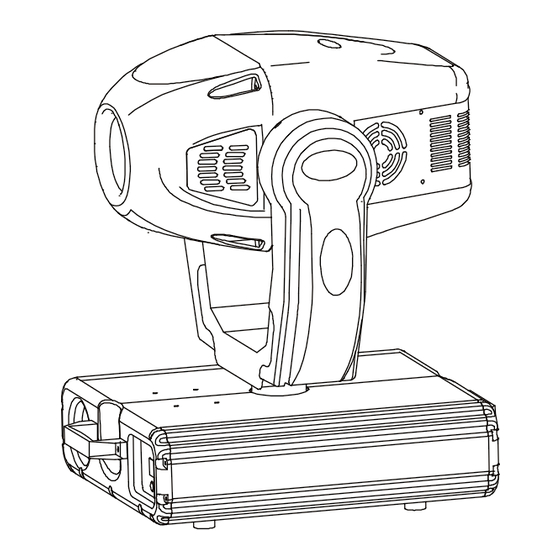
Table of Contents
Advertisement
Quick Links
Advertisement
Table of Contents

Summary of Contents for elektraLite MY 575.3
- Page 1 MY 575.3 USER MANUAL (V1.03)
- Page 2 Elektralite CP-20. A maximum 48 scenes/cues/looks can be saved on board. The resultant saved program can be played back from the “run” menu accessed from the front display panel - 1...
-
Page 3: Safety Instructions
Safety Instructions. This device has left the factory in perfect condition. In order to maintain this condition and to ensure a safe operation, it is absolutely necessary for the user to follow the safety instructions and warning notes written in this user manual. -
Page 4: Installation Instructions
Installation Instructions. a) Installing or replacing the lamp Only install the lamp when MY575 is unplugged from 120 volts. The lamps must be replaced when it has reached the end of its lamp life or if it is damaged or deformed. Before replacing the lamp let the lamp cool down. - Page 5 b) Mounting MY575 The installation of MY575 has to be built and constructed in a way that it can hold 10 times the weight for 1 hour without any deformation. The installation must always be secured with a secondary safety device (a safety cable). Never stand directly below MY575 when mounting, removing or servicing MY575.
-
Page 6: Dmx-512 Control Connection
DMX-512 Control Connection Connect the provided XLR cable to the female 3-pin XLR output of your Elektralite CP20 or other DMX controller. The other end should be connected to the male 3-pin XLR input of MY575. You then daisy-chain out of the first MY575 to the next MY575. -
Page 7: The Display Panel
The Display Panel: The Display Panel offers several features: you can set the starting address, switch on and off the lamp, run the pre-programmed program or make a reset. It has been updated so if you have earlier my575 beware of the changes! These updates are a direct result of customer feedback. - Page 8 Default settings shaded. Main Sub menu Extension Display Function menu VALU A001~A511 (AXXX) DMX address setting ADDR SLAV ON/OFF (SLAV) Slave setting Automatic Program Run ALON (AU-A) in Stand Alone mode AUTO Automatic Program Run MAST (AU-M) as Master Sound-controlled Program ALON (SO-A) MODE...
-
Page 9: Main Functions
Main functions - Main menu 0 1. Press [ENTER] for 3 seconds to enter the main menu "MODE" (display flashing) 2. Press [ENTER] and select "ADDR", “RUN” or "DISP" by pressing the [UP] button. 3. Press [ENTER] to select the desired sub menu. - DMX address setting, Slave setting - DMX address setting With this function, you can adjust the desired DMX-address via the Display Panel. - Page 10 Select "AUTO" or "SOUN" by pressing [UP]. Press [ENTER] for selecting the desired extension menu. Select "ALON" or "MAST" by pressing [UP]. Press [ENTER] to confirm. Press [EXIT/DN] to return to the main menu. - Display the DMX-value, Reverse display, Shut off LED display - Display the DMX 512 value of each channel With this function you can display the DMX 512 value of each channel.
- Page 11 - Main menu 1 1. Press [ENTER] for 3 seconds to enter the main menu (display flashing). 2. Press [UP] to select “LAMP”. - Lamp on/off With this function you can switch the lamp on or off via the Display Panel. Select "OPEN"...
- Page 12 - Main menu 2 1. Press [ENTER] for 3 seconds to enter the main menu (display flashing). 2. Press [UP] to select “SET”. - Pan Reverse With this function you can reverse the Pan-movement. Select “rPAN” by pressing [UP] button. Press [ENTER], the display shows “ON”...
- Page 13 Press [ENTER] to confirm. Press [EXIT/DN] in order to return to the main menu. - Software version With this function you can display the software version of MY575. Select “VER” by pressing [UP] button. Press [ENTER], the display shows “V-X.X”, “X.X“ stands for the version number, e.g. “V-1.0”, “V-2.6”.
- Page 14 - Main menu 4 1. Press [ENTER] for 3 seconds to enter the main menu (display flashing). 2. Press [UP] to select “TIME”. - Fixture running time With this function you can display the running time of MY575. Select “MATI” by pressing [UP] button. Press [ENTER], the display shows “XXXX”, “X“...
- Page 15 - Main menu 5 1. Press [ENTER] for 3 seconds to enter the main menu (display flashing). 2. Press [UP] to select “EDIT”. - Define the number of steps in Run With this function you can define the number of steps in the Program Run.
- Page 16 Editing via an Elektralite CP20 or other DMX controller Call up the first scene in your controller now. 1. Select “SC01” by pressing [UP] button. 2. Press [ENTER], the display shows “SC01”. 3. Press [ENTER], the display shows “C-01”.
-
Page 17: Channel Functions
Channel Functions: CHANNEL 1 : color wheel 1: 7 colors plus white, color cycle or rainbow effect CHANNEL 2 : rotating gobo wheel 1: 6 rotating gobos plus open , gobo cycle, gobo shaking CHANNEL 3 : gobo rotation speed adjustment in both directions , gobo indexing CHANNEL 4 : rotating gobo wheel 2: 6 rotating gobos plus open , gobo cycle, gobo shaking CHANNEL 5 : pan movement (max. - Page 18 DMX Channel Function & Values: Channel 1 - Color Wheel 1: 0-15 Open / white 16-31 Color 1 32-47 Color 2 48-63 Color 3 64-79 Color 4 80-95 Color 5 96-111 Color 6 112-127 Color 7 128-187 Forwards rainbow effect from fast to slow 188-193 No rotation 194-255...
- Page 19 Channel 4 - Rotating gobos, cont. rotation : Open 10-19 Rot. gobo 1 20-29 Rot. gobo 2 30-39 Rot. gobo 3 40-49 Rot. gobo 4 50-59 Rot. gobo 5 60-69 Rot. gobo 6 70-89 Gobo 1 shake slow to fast 90-109 Gobo 2 shake slow to fast 110-129 Gobo 3 shake slow to fast 130-149 Gobo 4 shake slow to fast...
- Page 20 Channel 8 - 3 facet rotating prism, Prism / Gobo macros: open 4-63 Forwards rotation from fast to slow 64-67 No rotation 68-127 Backwards rotation from slow to fast 128-135 Macro 1 136-143 Macro 2 144-151 Macro 3 152-159 Macro 4 160-167 Macro 5 168-175 Macro 6 176-183 Macro 7...
- Page 21 Channel 12 – Iris 0-191 Maximum. diameter to minimum diameter 192-223 Iris pulsing from Minimum diameter to max. As dmx value increases the pulse gets slower. 224-255 Iris pulsing from Maximum to min. As dmx value increases the pulse gets faster. Channel 13 –...
- Page 22 Channel 16 – Lamp on/off, reset, internal programs: 0-19 colour change normal by direction depend on distance 20-39 colour change to any position by direction depend on distance 40-59 Lamp on 60-79 Lamp switch off 80-99 Motor reset 100-119 Internal program 1 120-139 Internal program 2 140-159 Internal program 3 160-179 Internal program 4...
- Page 23 03Er: (Rotating gobo indexing error 1) This message will appear after the reset of MY575 and if the magnetic-indexing circuit malfunctions (sensor failed or magnet missing) or the stepping-motor is defective (or its driver circuit on the main circuit card). The rotating gobo will not be located in the default position after the reset.
-
Page 24: Cleaning And Maintenance
Motors : 14 micro motors Packing dimensions :29” x 23” x 25” Net weight : 75 pounds Please note, Elektralite is constantly improving their product range and we reserve the right to make changes without prior notice. - 23 -... - Page 25 Other Elektralite Products include : [Also check out our website at www.myelektralite.com] CP-3 Controller. CP-10xt Controller. CP-16 /24 Controller. - 24 - MY575 SPOT...
- Page 26 CP-20xt Controller. TurboFog + Fog Machine. - 25 - MY575 SPOT...
- Page 27 Turbohazer Haze Machine. - 26 - MY575 SPOT...

Need help?
Do you have a question about the MY 575.3 and is the answer not in the manual?
Questions and answers