Advertisement
Quick Links
8.4"- DHD/DVI 84HR & 84DB
12.1"- DHD/DVI 12 & 12DB & DBLED
15"- DHD/DVI 15, 15W, & 15DB
Lake Forest, CA 92630
10
b
V
P
Manual DHD-DVI
IEW
ORT
V
P
IEW
ORT
Digital HDTV LCD Video Monitors
HIGH DEFINITION MODELS
HDTV: SDI & YPbPr: 1080/720 i/p/sF (23~60 Hz)
SDTV: NTSC/PAL/SECAM, NTSC4.43/PAL-M
Full PC VGA-DVI Support EGA through WUXGA
4:3, 16:9, Variable Aspect Ratios
H & V Scan Reverse
User Manual
6.5"- DHD65DB & LED
9.0" - DHD9W
10.4"- DHD/DVI 10HR
including: -x1, -x2 Rackmounted versions
(800) 918-9090
Monitors
Picture-in-Picture
for Models:
17" & 17" W- DHD/DVI 17W & 17DB
19" & 20"W- DHD/DVI 19 & DB 20W & DB
24" & 26"- DHD/DVI 24 & 26
32" & 37"- DHD/DVI 32 & 37
42" & 47"- DHD/DVI 42 & 47
55"- DHD/DVI 55
(949) 465-9911
Fax: (949) 465-9944
www.bolandcom.com
121908
Advertisement

Summary of Contents for Boland 6.5"- DHD65DB & LED
-
Page 1: User Manual
Monitors Digital HDTV LCD Video Monitors HIGH DEFINITION MODELS HDTV: SDI & YPbPr: 1080/720 i/p/sF (23~60 Hz) SDTV: NTSC/PAL/SECAM, NTSC4.43/PAL-M Full PC VGA-DVI Support EGA through WUXGA 4:3, 16:9, Variable Aspect Ratios H & V Scan Reverse Picture-in-Picture User Manual for Models: 6.5"- DHD65DB &... - Page 2 HDTV. Auto-detected. NTSC Y/C filter provides full resolution Reclock/regen output(s). • customer support BOLAND COMMUNICATIONS Boland provides a full range of support from sales through installation (949) 465-9911, or application of our products. We are here to (800) 918-9090, help.
- Page 3 (optional power supply substitution caution). cabinets are available). Note that although most Boland screens Note the normal operating and storage are glass, they are still somewhat sens- temperatures in the specifications. Do not itive to scratching. Please clean with a...
-
Page 4: System Requirements
Video from a 525 or 625 standard video images from CGA (320 x 480) to WUXGA signal at a nominal 1.0 Vpp (when (1920 x 1200) resolutions. Boland models properly 75 terminated, where source for high resolutions formats, like HDTV, are video is 2.0 Vpp unterminated), and are... - Page 5 Installation • computer connections The "VGA" connection may be made with the supplied cord, plugging a cord into the back of the monitor and into the (back) of the computer. Supply the monitor with a CGA (320 x 480) up to a WUXGA (1920 x 1200) signal. A built-in processor will adjust the Connector Well, typical of 10.4 to 20"...
- Page 6 Operation Controls and Connections Monitor Front Side: Monitor Back Side: Power On/Off Input Connector Well, Power When power is applied, the monitor will (Recessed wiring location for all cables) come on. This button then turns the Place the plug from the world-wide AC monitor on and off.
-
Page 7: Osd Menu Functions
OSD Menu Functions Note: Software updates may enhance these menu offerings (0.45.70 and later). Picture Menu Note: ">" indicates a sub-menu (use button to Enter) Brightness brightness level (picture blacks level) (100 steps) Contrast contrast level (picture whites level) (100 steps) Saturation colors saturation (100 steps) hue of colors (flesh tones) (100 steps) - Page 8 Utilities Menu Note: ">" indicates a sub-menu (use button to Enter) Setup > Auto Picture Setup: Auto adjust the image position, phase and size Auto Color Gain: Auto Color Calibration (RGB white levels) Wide Screen Mode detection : Choose which aspect wVGA mode to use: - Off - 1280x768 Widescreen - 1366x768 Widescreen 16:9...
- Page 9 Utilities Menu (continued) Color Temperature > Note: settings are remembered separately for each input source by name. Red Gain 0-100 5000 K > Green Gain 0-100 6500 K > Blue Gain 0-100 8000 K > Red Bias -50 - +50 9300 K >...
- Page 10 Operation High Bright Monitors Description The High Brite Option is a factory-installed accessory for an LCD video monitor to boost its brightness to full daylight readability. The 6, 8, 12, 15 an 19"" displays are specified at 2150, 1400, 1650, 2100, and 1650 nts (cd/m²) respectively. Operation In addition to the standard button controls of a normal monitor, the menu,...
- Page 11 After about fifty thousand hours of service the temperature is cold. In these cases, (as long as 10 years, even if used often, the full brightness may be restored by depending on the Boland model), it may replacing the special type of internal possible notice...
- Page 12 Product that is the subject matter of the dispute. In no event will Boland be liable for any damages caused by your failure to perform your obligations, or for any loss of data, profits, savings, or any other consequential and incidental damages, even if Boland has been advised of the possibility of damages, or for any claims by you based on any third-party claim.
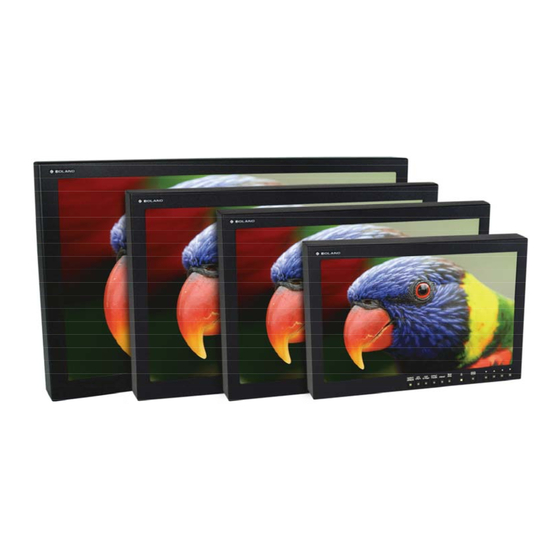






Need help?
Do you have a question about the 6.5"- DHD65DB & LED and is the answer not in the manual?
Questions and answers