Table of Contents
Advertisement
Quick Links
Advertisement
Table of Contents

Summary of Contents for GRASS VALLEY LDK 3000
- Page 1 User’s Guide 3922 496 31301 August 2009 v1.0 LDK 3000 HD camera...
-
Page 2: Declaration Of Conformity
Liable to technical alterations in the course of further development. Trademarks Grass Valley and Infinity are trademarks of Grass Valley, Inc. All other tradenames referenced are service marks, trademarks, or registered trademarks of their respective companies. -
Page 3: Table Of Contents
Camera head controls ..........32 LDK 3000 HD camera User’s Guide (v1.0) - Page 4 Auto-white balance ..........57 LDK 3000 HD camera User’s Guide (v1.0)
- Page 5 Chapter 8 – Specifications Specifications for LDK 3000 camerahead ....... . . 97 8.1.1...
- Page 6 End-of-life product recycling Grass Valley’s innovation and excellence in product design also extends to the programs we’ve established to manage the recycling of our products. Grass Valley has developed a comprehensive end-of-life product take back program for recycle or disposal of end-of-life products.
-
Page 7: Important Information
Important information Read these instructions carefully and retain them for future reference. Regularly check the Grass Valley website (www.grassvalley.com) for new updates of this and other user’s guides. During installation and operation of this equipment, local building safety and fire protection standards must be observed. - Page 8 Connect the product only to a power source with the specified voltage rating. To prevent risk of overheating, ventilate the camera correctly. Do not block the hot airflow coming from the outlets on the right side of the camera head and camera adaptor. LDK 3000 HD camera User’s Guide (v1.0)
- Page 9 Be careful when connecting and disconnecting Triax cables. – Do not mix units from different types of camera systems (HD with SD, Triax with digital Triax) – Do not connect Grass Valley camera systems with other manufacturer’s camera system parts. •...
- Page 10 This separation can be achieved by using an isolation transformer between the local power outlet and the equipment connected to the camera. Alternatively, use equipment that has a double insulation and therefore does not require an earth connection. LDK 3000 HD camera User’s Guide (v1.0)
-
Page 11: Chapter 1 - Introduction
The LDK 3000 is a high definition, multi-format camera head that offers great flexibility and high picture quality combined with a favorable cost of ownership. The LDK 3000 has three 2/3- inch, 2.4 million pixels CMOS imagers specially developed for broadcast applications. -
Page 12: Technology
1.2.3 Focus assist With HDTV, focusing is even more critical than before. The LDK 3000 has special patented focusing aids. A unique viewfinder zoom function enlarges the viewfinder image instantly with a simple press-button action, thus providing improved means for focusing. -
Page 13: Transmission System
The optional available SuperXpander together with the LDK 4021 7-inch CRT B/W viewfinder or the LDK 4025 8-inch LCD color viewfinder turns the portable camera into a full-featured studio camera for studio and EFP situations. LDK 3000 HD camera User’s Guide (v1.0) -
Page 14: Features
• Protected, easy-to-operate controls and switches with read-out of all settings. • Viewfinder status read-out of primary camera functions. • Clean scan feature allows capture of monitor and projection screen pictures. LDK 3000 HD camera User’s Guide (v1.0) -
Page 15: List Of Accessories
Headset dynamic XLR-5 (double muff) LDK 8111/51 Headset dynamic XLR-5 (single muff) LDK 6985/21 Scriptboard with light LDK 5020/05 Universal transport case LDK 5020/01 Carrying bag LDK 5901/00 AC power supply 100 W LDK 3000 HD camera User’s Guide (v1.0) - Page 16 Chapter 1 - Introduction LDK 3000 HD camera User’s Guide (v1.0)
-
Page 17: Chapter 2 - Installation
Connect the lens cable to the lens connector (4) at the right side of the camera. Place the lens cable into the bottom clip at the front of the camera and clip (5) located at the side. Figure 2-1. Lens mounting LDK 3000 HD camera User’s Guide (v1.0) -
Page 18: Ldk 5302/60 2-Inch Viewfinder
To improve the comfort of the skin contact when using the viewfinder, fit the eye piece cover (3) to the rubber eyepiece. Spare eye piece covers (ordering number 3922 405 00461) are available via your Grass Valley representative. LDK 3000 HD camera User’s Guide (v1.0) -
Page 19: Positioning The Viewfinder
To use the viewfinder at a distance press the button (4) below or above the eyepiece tube and swing it free of the associated clip (5). The display can now be seen from further away. Figure 2-3. Viewfinder positioning LDK 3000 HD camera User’s Guide (v1.0) -
Page 20: 2-Inch Viewfinder Accessories
Before mounting the viewfinder onto the camera, attach the left eye adaptor (1) to the viewfinder and secure it using the screw (2). Do not forget to mount the microphone support bracket (3) at the end of the left eye adaptor. Figure 2-5. Viewfinder left eye adaptor LDK 3000 HD camera User’s Guide (v1.0) -
Page 21: Aj-Mc700 Microphone
INSTALL menu. When a longer microphone is used, it is not necessary to place it in the split tube. Phantom power is always present on the front microphone socket. Figure 2-6. Microphone mounting LDK 3000 HD camera User’s Guide (v1.0) -
Page 22: Ldk 5301/10 Tripod Adaptor Plate
Press and hold the red locking lever (3) against the release handle (4). Ensure that you have a firm hold of the camera. Pull the release handle (4) forward. Move the camera backwards and up. LDK 3000 HD camera User’s Guide (v1.0) -
Page 23: Adjusting The Shoulder Pad
To change the position the shoulder pad press and hold lever (1). The shoulder pad can now be moved backwards and forwards along the axis of the camera. Adjust the shoulder pad when all units have been mounted to get the best balanced shoulder position. Figure 2-8. Shoulder pad LDK 3000 HD camera User’s Guide (v1.0) -
Page 24: Exchanging The Camera Adaptor
Unscrew the two horizontal screws (4) at the front of the camera head. Unscrew the two horizontal screws (3) at the top of the camera head. Carefully disconnect the adaptor from the camera head. Figure 2-9. Exchanging the camera adaptor LDK 3000 HD camera User’s Guide (v1.0) -
Page 25: Ldk 5020/05 Universal Transport Case
These inserts are used to support the rear of the camera. Make sure you use the correct foam inserts for your particular configuration. Caution To prevent damage always remove the lens from the camera head before transporting. LDK 3000 HD camera User’s Guide (v1.0) -
Page 26: Packing For Return
Chapter 2 - Installation 2.9 Packing for return If a unit is being returned to Grass Valley for servicing, try to use the containers and materials of the original packaging. Attach a tag indicating the type of service required, return address, model number, full serial number and the return number which will be supplied by your Grass Valley service centre. -
Page 27: Chapter 3 - Configurations
20% when a teleprompter signal is sent to the camera. The maximum length is given for cables of the highest quality. The quality of some cables and the number of connections can adversely affect this maximum length. LDK 3000 HD camera User’s Guide (v1.0) -
Page 28: Stand-Alone Mode
Audio mic 2 in Front mic in Reference in Scriptlight out 12 VDC Utility out 12 VDC 1.5A LDK 3000 HD LDK 5630 TriaxHD camera head camera adaptor External Power OCP 400 supply unit LDK 3000 HD camera User’s Guide (v1.0) -
Page 29: Multiple Cameras In C2Ip Network
To control the configuration an OCP 400 operational control panel can be connected directly to the Base Station using a cross-over Ethernet cable. The Base Station is powered by a mains power supply. LDK 3000 HD camera User’s Guide (v1.0) - Page 30 Chapter 3 - Configurations LDK 3000 HD camera User’s Guide (v1.0)
-
Page 31: Chapter 4 - Operating Instructions
Using the switches on the camera itself. • Using the menu system to select functions. ☞ ☞ Note Note If you cannot access some camera functions or you wish to restrict access, refer to “Access and security” on page LDK 3000 HD camera User’s Guide (v1.0) -
Page 32: Location Of Controls
Clean VRT start shift Time Bal. scan Black stretch switch Select Audio Level Color temp witch Color bars switch Audio Exposure Menu Menu volume time select rotary control switch button control Power switch LDK 3000 HD camera User’s Guide (v1.0) -
Page 33: System Menu
You will quickly learn to operate the camera intuitively. ☞ ☞ Note Note Some of the menu items may not appear if the user level is not set to 3. LDK 3000 HD camera User’s Guide (v1.0) -
Page 34: Entering The System Menu
Rotary control. Figure 4-3. Lens menu PREVIOUS Lens type Auto Iris Peak/Average Auto iris setp. Mom. iris setp. MENU: LENS Extended Iris LDK 3000 HD camera User’s Guide (v1.0) -
Page 35: Leaving The System Menu
If you make changes to the video settings in the Systems menu and you decide not to keep them, use the Standard button at the side of the camera to recall a standard set of values for the video parameters. LDK 3000 HD camera User’s Guide (v1.0) -
Page 36: User Buttons
• Switch to external video signal 1 (Ext1) • Switch to external video signal 2 (Ext2) RET button • Viewfinder zoom function (Zoom) • Switch to external video signal (Ext) • Focus Assist (FocAst) button button LDK 3000 HD camera User’s Guide (v1.0) -
Page 37: Viewfinder Preferences
+++). 4.5.5 Dioptre adjustment The dioptre of the viewfinder can be adjusted to suit your eyesight by turning the Dioptre adjustment ring. The range of the dioptre is 3- to +3. LDK 3000 HD camera User’s Guide (v1.0) -
Page 38: Viewfinder Screen Markers, Screen Indicators And Led Indicators
Encloses an area that represents 80% of the whole viewfinder picture area. This is the minimum area seen on a TV-set. Message box Displays information messages. Centre cross Marks the centre of the picture LDK 3000 HD camera User’s Guide (v1.0) - Page 39 Gain is – (-6 dB or -3 dB) Gain is 0 dB Gain is + (3 dB, 6 dB or 9 dB) Gain is ++ (6 dB, 9 dB or 12 dB) + and ++ Gain is +++ (12 dB) LDK 3000 HD camera User’s Guide (v1.0)
-
Page 40: Focussing
When the viewfinder zoom function is in use, many of the viewfinder markers are switched off to improve the clarity of the display. The FOC+ indicator in the viewfinder flashes when the viewfinder zoom function is active. LDK 3000 HD camera User’s Guide (v1.0) -
Page 41: Lens Operation
The parameters for the extended auto iris function can be set in the LENS menu. ✎ Use the Extended Auto Iris function to keep a constant depth of field while shooting. LDK 3000 HD camera User’s Guide (v1.0) -
Page 42: Precision Focus
0 (wide angle) to 99 (telezoom). It shows 50 if the lens does not support this feature. The Focus indicator shows the percentage of the focus distance range from 0 (close-up) to 99 (infinity). This feature is only available when a digital lens is used. LDK 3000 HD camera User’s Guide (v1.0) -
Page 43: Controls On The Ldk 5630 Triaxhd Adaptor
If excessive current flows in the camera or adaptor, the circuit breaker trips and shuts off power to all the units. If this happens check the units for faults and if necessary take corrective actions before pressing the circuit breaker button to reset the power. LDK 3000 HD camera User’s Guide (v1.0) -
Page 44: Selecting Monitoring Signals
Ext. SD Ext. external signal from the Base Station Front Rear Mic. Line Ext. SD Ext. scaled external signal from the Base Station Mic. Line (HD-format, Y only). Ext. SD Ext. VF connector LDK 3000 HD camera User’s Guide (v1.0) - Page 45 The output on the HD-SDI(B)/VF connector can be set with the INSTALL > HD-SDI(B)VIDEO item in the viewfinder menu. There are two settings: – Main: main HD-SDI video signal (high quality) from the camera or – VF: HD-SDI viewfinder signal (viewing quality). LDK 3000 HD camera User’s Guide (v1.0)
-
Page 46: Using Audio
2 rear connector (Mic 2). The switch under the Mic 2 socket selects a phantom power supply (+48 V) for the rear socket. Audio channels 1 and 2 are available on the audio output 1 and 2 connectors (XLR-3) at the Base Station. LDK 3000 HD camera User’s Guide (v1.0) -
Page 47: Intercom
ND/RE indicator in the viewfinder shows when a call signal is sent or received. The call button can also be used to playback a voice mail message that has been recorded in the Base Station. Press once to start playback; press again to stop. LDK 3000 HD camera User’s Guide (v1.0) -
Page 48: Managing Files
The standard customer operator file is stored via the SECURITY menu, not the FILES menu. The decision to use the factory defined file or the customer defined file as the standard file is also made in this menu. LDK 3000 HD camera User’s Guide (v1.0) -
Page 49: Standard Files
SECURITY menu. The selection of a factory defined or a customer defined file for use as a standard file is also made in this menu. You can only access the functions of the SECURITY menu with an owner's card or the PIN code of the camera. LDK 3000 HD camera User’s Guide (v1.0) -
Page 50: Access And Security
PIN code when it leaves the factory is set to 0000. It is strongly advised that this code be changed by the owner on receipt of the camera. This ensures added protection against unaurthorised access to the Security menu. LDK 3000 HD camera User’s Guide (v1.0) -
Page 51: Chapter 5 - Video Setup
Select the signal with the VF connector signal selection switch (see also “VF connector signal selection” on page 44). Select the signal in the INSTALL > HD-SDI(B)VIDEO item in the VF menu (see also “HD- SDI(B)/VF connector signal selection” on page 45). LDK 3000 HD camera User’s Guide (v1.0) -
Page 52: Video Settings
The non-standard indicator in the viewfinder (the lights when one of the following conditions occur: – Exposure time is not set to the nominal value; – Black stretch is on; – Extended auto iris is on; – AWC or FL50/FL60 color temperature is on. LDK 3000 HD camera User’s Guide (v1.0) -
Page 53: Test Signals
0.1 dB. Release the switch when you reached the value you want. This exits the value selection mode. Using the switch momentarily again sets the gain to the nearest standard value. LDK 3000 HD camera User’s Guide (v1.0) -
Page 54: Digital Noise Reducer
INSTALL > BUTTONS > FILTER POS4 menu item and select ND 1/64 or Star 4P . The status of the filter wheel is displayed in the viewfinder for a few seconds. The ND/RE indicator in the viewfinder lights when an ND (Neutral Density) filter is selected. LDK 3000 HD camera User’s Guide (v1.0) -
Page 55: Color Temperature
In the auto-white positions an electronic color filter can be adjusted in the VIDEO menu. This varies the color balance to obtain warmer or colder color effects. When an automatic white balance process is performed, the electronic color filter is reset to its default value. LDK 3000 HD camera User’s Guide (v1.0) -
Page 56: Selecting The Color Temperature
10. Release the switch when you reach the value you want. This exits the value selection mode. Using the switch momentarily again sets the color temperature to the nearest standard value. LDK 3000 HD camera User’s Guide (v1.0) -
Page 57: Auto-White Balance
Point the camera so that the reference white surface is between the two small black boxes. Press the White balance switch again to start the measurement procedure. A message indicating that the process is runnning appears. LDK 3000 HD camera User’s Guide (v1.0) - Page 58 During the auto-white measurement process iris is set to Auto and 90% and the knee is turned off. ☞ ☞ Note Note Black balance is not necessary because of the continuous automatic black control circuits. LDK 3000 HD camera User’s Guide (v1.0)
-
Page 59: Exposure Time
Note When the exposure time is changed, a very short interference in the video signal may occur. This is due to the nature of the CMOS sensor and does not indicate a defect. LDK 3000 HD camera User’s Guide (v1.0) -
Page 60: Lighting
When you are finished shooting the monitor press the Clean Scan button for two seconds to switch off the Clean Scan function. The Exposure time returns to its previous non-variable setting. When Clean Scan is on, the Non-standard indicator in the viewfinder lights. LDK 3000 HD camera User’s Guide (v1.0) -
Page 61: Freeze Frame
Place the cursor in front of the VIDEO > SKIN > AUTO item. Press the Select button. The following appears in the viewfinder: MED IA BAT T ND/RE FOC+ ASKIN: window Point two small black boxes at the intended surface. LDK 3000 HD camera User’s Guide (v1.0) - Page 62 Adjust the skin detail level with the VIDEO > SKIN > SKIN LEVEL item. Decrease the value below 50 to soften the selected area. Increase the value above 50 to add extra detail. LDK 3000 HD camera User’s Guide (v1.0)
-
Page 63: Menu Structure
(scene and operator) default files. Diagnostics menu - provides information on the current status of the camera. No values can be changed in this menu. Service menu - contains service item for advanced camera configuration. LDK 3000 HD camera User’s Guide (v1.0) -
Page 64: Viewfinder Menu Structure
0 Marker type 0 Marker style 0 Marker shading Shad 2 Ind. White 2 Ind. Black 2 Display Time 3 Menu Time 3 Rotary speed 0 Notch EXT 0 EXT AspectRatio *) Wireless adaptor only LDK 3000 HD camera User’s Guide (v1.0) -
Page 65: Lens Menu Structure
Mom. Iris Setpoin RE Iris Comp. AutoIris Gain AutoIris Const >> Ext. Iris Gain Speed Ext.Iris Const >> Min Iris Lens I/F Analog Max Iris Lens I/F State Min. Gain (dB) Max. Gain (dB) LDK 3000 HD camera User’s Guide (v1.0) -
Page 66: Video Menu Structure
2 Range 2 Mastergain (dB) 0.00 2 Knee 3 Knee Type 3 Slope M 3 Point M S Knee Limit S MORE >> S Auto Point S Auto Ref Continued on next page LDK 3000 HD camera User’s Guide (v1.0) -
Page 67: Video Menu Structure (Continued)
S White shading S Shading >> S HSawRed 2 Freeze S HSawGreen 2 Noise reduction S HSawBlue S VSawRed S VSawGreen S VSawBlue S HParRed S HParGreen S HParBlue S VParRed S VParGreen S VParBlue LDK 3000 HD camera User’s Guide (v1.0) -
Page 68: Install Menu Structure
1 VTR St. Control Mom. 1 VTR Lens PRoD 1 VTR L. Control Mom. 1 RET Lens 1 RET Control Mom. 1 RET2 Switch EXT2 1 RET2 Control Mom. 1 Handgrip Left Prod LDK 3000 HD camera User’s Guide (v1.0) -
Page 69: Files Menu Structure
0 Cust. Scene attrib 0 PIN code #### 0 Store Cust.Oper exec 0 Customer Files >> 0 Green button >> 0 Standard Fact S Factory Defaults Exec 0 Fact. Filetype 0 Scene File 0 Operator File LDK 3000 HD camera User’s Guide (v1.0) -
Page 70: Diagnostics Menu Structure
2 System Status >> 2 Firmw Status S Firmw Version 2 Softw 12NC 2 Softw Status S Softw Version 2 System HDLC 2 Camera HDLC 2 Head HW HDLC 2 Adaptor HDLC 2 Basestation HDLC LDK 3000 HD camera User’s Guide (v1.0) -
Page 71: Service Menu Structure
S Test Input 3 Test Select SawT 3 Test signal >> S Calibrations >> S 3200K S 3200K Reset Fact S Black Calib S Status Unkn S Cal. Temp (C) S Act. Temp (C) LDK 3000 HD camera User’s Guide (v1.0) -
Page 72: Menu Contents
On, Off Turns the centre marker on or off. User 0 Oper QoS bar On, Off Turns Quality of Service bar on or off (only User 0 when a Wireless adaptor is installed). LDK 3000 HD camera User’s Guide (v1.0) - Page 73 OSD mode is set to Time. Rotary Speed 1..10 (5) Adjust the sensitivity of the rotary control User 3 Oper wheel. Notch EXT On, Off Turns external notch filter on or off. User 0 LDK 3000 HD camera User’s Guide (v1.0)
-
Page 74: Lens Menu
Lens I/F Analog, Digital Select an analog or digital lens interface. User 0 Lens I/F State OK, NotOK Displays the status of the lens interface User 0 (when a digital lens interface is used). LDK 3000 HD camera User’s Guide (v1.0) -
Page 75: Video Menu
User 2 Scene MORE Width1 Red 0..99 (50) Sets width level for skin gate 1 (red) User 3 Scene Width1 Blue 0..99 (50) Sets width level for skin gate 1 (blue) User 3 Scene LDK 3000 HD camera User’s Guide (v1.0) - Page 76 Sets the point where the knee gamma User 3 Scene curve begins (when knee mode = Var). MORE Knee Limit 0..99 (99) Selects the level above which the knee Service Scene limiter is active (when Knee mode is Var) LDK 3000 HD camera User’s Guide (v1.0)
- Page 77 (advised to use when matching to cameras of other manufacturers) White limiter White Limit Off, On Turns white limiter on or off. Use to limit Service Scene highlight levels in the video signal. LDK 3000 HD camera User’s Guide (v1.0)
- Page 78 Off, 1, 2, 3, 4 Turns noise reduction off or on and selects User 2 the noise reduction level: Off: no reduction; 1: low reduction; 2: medium reduction; 3: strong reduction; 4: maximum reduction. LDK 3000 HD camera User’s Guide (v1.0)
-
Page 79: Install Menu
-58dB, -64dB Audio 2 HPF Off, On Turns high-pass filter for audio channel 2 on User 1 Oper or off. Use to reduce 50 Hz and 60 Hz hum or low frequency noise. Tally LDK 3000 HD camera User’s Guide (v1.0) - Page 80 Call, EXT1, EXT2 Assigns a function to Switch 1: User 0 Oper Call = activate call signal; EXT1 = switch VF to external signal 1; EXT2 = switch VF to external signal 2. LDK 3000 HD camera User’s Guide (v1.0)
- Page 81 Selects behaviour of RET2 Lens switch: User 1 Oper momentary or alternating.. 2” VF Option None, Disab Selects behaviour of the Option switch on User 1 Oper the control panel of the 2-inch viewfinder. LDK 3000 HD camera User’s Guide (v1.0)
-
Page 82: Files Menu
FileSelect Standard, OCam1, Selects a standard or card-stored operator User 1 OCam2, OCam3, OCam4 file to recall. Recall exec Recalls the selected operator file to the User 1 camera. Overwrites current operator settings. LDK 3000 HD camera User’s Guide (v1.0) -
Page 83: Security Menu
Operator file Yes, No Determines if the operator file should be User 0 recalled when the Green button is pressed. Factory Defaults exec Resets the camera to the factory defaults Service for all functions. LDK 3000 HD camera User’s Guide (v1.0) -
Page 84: Diagnostics Menu
User 2 board. Firmw 12NC #### Displays the last 4 digits of the firmware User 2 12NC of the selected board. Firmw Status 0..99 Displays the firmware status of the selected User 2 board. LDK 3000 HD camera User’s Guide (v1.0) - Page 85 Head HW Unknown, HD-LC, Illegal Displays the camera head hardware User 2 configuration. Adaptor Unknown, HD-LC, Illegal Displays the adaptor configuration. User 2 Basestation Unknown, HD-LC, Illegal Displays the base station configuration. User 2 LDK 3000 HD camera User’s Guide (v1.0)
-
Page 86: Service Menu
Needed, Warming up, calibration process. Busy, Ready, Failed, Aborted 55, <actual> Sets the calibration temperature. Service Cal. Temp (C) -128 .. 127 (0) Displays actual temperature during black Service Act. Temp (C) calibration process. LDK 3000 HD camera User’s Guide (v1.0) - Page 87 Chapter 6 - Menu structure and contents LDK 3000 HD camera User’s Guide (v1.0)
- Page 88 Chapter 6 - Menu structure and contents LDK 3000 HD camera User’s Guide (v1.0)
-
Page 89: Camera Head
Chapter 7 - Connectors Chapter 7 Connectors 7.1 Camera head 7.1.1 Connectors on the LDK 3000 camera head Figure 7-1. Camera connector location Viewfinder connector Lens interface connector RS232 VF/Mon connector connector Front microphone connector LDK 3000 HD camera User’s Guide (v1.0) -
Page 90: Front Microphone Connector
Sensitivity range: -70 to -28 dBm Audio shield Signal at pin 2 of audio input is in phase Audio In (+) with signal at pin 2 of audio output. Audio Return (-) XLR 3-pin female connector LDK 3000 HD camera User’s Guide (v1.0) -
Page 91: Lens Interface Connector
Lens Servo - Batt Range Extender Momentary Iris Zoom follow 12-pin Hirose male IrisControl Focus follow *) connector + Batt Not connected *) this is not a default function of all types of lenses. LDK 3000 HD camera User’s Guide (v1.0) -
Page 92: Camera Adaptors
HD-SDI (B)/VF +48V HD-SDI (B) / Intercom headset VF connector connector Power on 1.5A max. Script Light 11-17V Breaker Power output Script light Power input connector connector connector Reference in / Teleprompter out connector LDK 3000 HD camera User’s Guide (v1.0) -
Page 93: Microphone 1 Connector
Audio In (+) Sensitivity range line: +10 to +42 dBu Audio Return (-) Signal at pin 2 of audio input is in phase with signal at pin 2 of audio output. XLR 3-pin female LDK 3000 HD camera User’s Guide (v1.0) -
Page 94: Microphone 2 Connector
Description 15 VDC nominal. GND (bridged to pin 1) 11.5 - 17 VDC (bridged to pin 4) 11.5 - 17 VDC XLR 4-pin male Caution The input voltage must not exceed +17 VDC. LDK 3000 HD camera User’s Guide (v1.0) -
Page 95: Script Light Connector
This connector is used to genlock the camera to a 0.6 Vpp HD tri-level reference input signal. Teleprompter output (Base Station connected) This socket supplies the 1.0 Vpp teleprompter video signal BNC connector coming from the Base Station. LDK 3000 HD camera User’s Guide (v1.0) - Page 96 Chapter 7 - Connectors LDK 3000 HD camera User’s Guide (v1.0)
-
Page 97: Specifications For Ldk 3000 Camerahead
Value Power requirements supplied via camera adaptor or DC power supply Power consumption 40 W (LDK 3000 camera head + LDK 5630 TriaxHD adaptor + LDK 5302/60 2-inch viewfinder) Operating temperature -20 to +45° C (-4 to +113° F) Storage temperature -20 to +60°... -
Page 98: Dimensions
(Model LDK 5308 8.4-inch color) 8.1.2 Dimensions Figure 8-1. Dimension sketch adjusting range 70 mm adjusting range 23.5 mm 23.5 mm 241 mm 206 mm 182 mm 242 mm 164 mm 99 mm 147 .5 mm LDK 3000 HD camera User’s Guide (v1.0) -
Page 99: Specifications For Ldk 5360 Triaxhd Adaptor
12 VDC, XLR-4 male Script light power output 12 VDC, 0.25 A, 3-pin Fischer DC power output 12 VDC, 1.5 A, 4-pin Hirose 8.2.2 Dimensions Figure 8-2. Dimension sketch 223 mm 132 mm LDK 3000 HD camera User’s Guide (v1.0) - Page 100 Chapter 8 - Specifications LDK 3000 HD camera User’s Guide (v1.0)
- Page 101 Chapter 8 - Specifications LDK 3000 HD camera User’s Guide (v1.0)
- Page 102 Chapter 8 - Specifications LDK 3000 HD camera User’s Guide (v1.0)
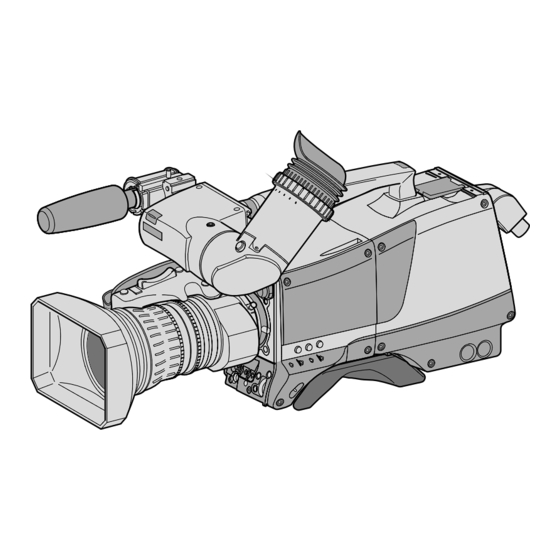









Need help?
Do you have a question about the LDK 3000 and is the answer not in the manual?
Questions and answers