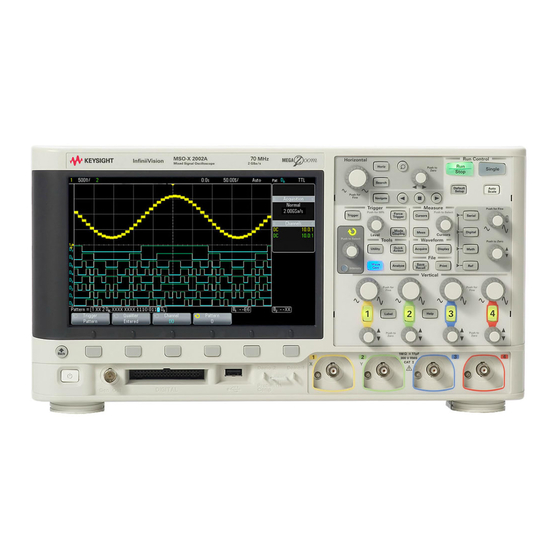Table of Contents
Advertisement
Quick Links
Advertisement
Table of Contents

Summary of Contents for Agilent Technologies 2000 X-Series
- Page 1 Agilent InfiniiVision 2000 X-Series Oscilloscopes User's Guide...
-
Page 2: Safety Notices
FAR 52.227-19 (June met. 1987) or any equivalent agency regulation or contract clause. Use, duplication or disclo- sure of Software is subject to Agilent Tech- nologies’ standard commercial license terms, and non-DOD Departments and Agencies of the U.S. Government will... -
Page 3: Infiniivision 2000 X-Series Oscilloscopes-At A Glance
DSO-X 2004A DSO-X 2014A DSO-X 2024A The Agilent InfiniiVision 2000 X- Series oscilloscopes deliver these features: • 70 MHz, 100 MHz, and 200 MHz bandwidth models. • 2- and 4- channel digital storage oscilloscope (DSO) models. • 2+8- channel and 4+8- channel mixed- signal oscilloscope (MSO) models. - Page 4 Quick Help. Complete instructions for using the quick help system are given in “Access the Built- In Quick Help" on page 42. For more information about InfiniiVision oscilloscopes, see: "www.agilent.com/find/scope" Agilent InfiniiVision 2000 X-Series Oscilloscopes User's Guide...
-
Page 5: Table Of Contents
299 • Chapter 24, “I2C/SPI Triggering and Serial Decode,” starting on page 315 • Chapter 25, “UART/RS232 Triggering and Serial Decode,” starting on page 335 Agilent InfiniiVision 2000 X-Series Oscilloscopes User's Guide... - Page 6 [Key1], then pressing Softkey2, then pressing Softkey3 are abbreviated as follows: Press [Key1]> Softkey2 > Softkey3. The keys may be a front panel [Key] or a Softkey. Softkeys are the six keys located directly below the oscilloscope display. Agilent InfiniiVision 2000 X-Series Oscilloscopes User's Guide...
- Page 7 Use Auto Scale Compensate Passive Probes Learn the Front Panel Controls and Connectors Front Panel Overlays for Different Languages Learn the Rear Panel Connectors Learn the Oscilloscope Display Access the Built-In Quick Help Agilent InfiniiVision 2000 X-Series Oscilloscopes User's Guide...
- Page 8 To adjust the vertical scale To adjust the vertical position To specify channel coupling To specify bandwidth limiting To change the vertical scale knob's coarse/fine adjustment setting To invert a waveform Setting Analog Channel Probe Options Agilent InfiniiVision 2000 X-Series Oscilloscopes User's Guide...
- Page 9 To save/recall reference waveform files to/from a USB storage device Digital Channels To connect the digital probes to the device under test Probe cable for digital channels Acquiring waveforms using the digital channels Agilent InfiniiVision 2000 X-Series Oscilloscopes User's Guide...
- Page 10 Serial Decode Serial Decode Options Lister Searching Lister Data Display Settings To adjust waveform intensity To set or clear persistence To clear the display To select the grid type To adjust the grid intensity Agilent InfiniiVision 2000 X-Series Oscilloscopes User's Guide...
- Page 11 To trigger on all fields of the video signal To trigger on odd or even fields Serial Trigger Trigger Mode/Coupling To select the Auto or Normal trigger mode To select the trigger coupling To enable or disable trigger noise rejection Agilent InfiniiVision 2000 X-Series Oscilloscopes User's Guide...
- Page 12 Averaging Acquisition Mode High Resolution Acquisition Mode Acquiring to Segmented Memory Navigating Segments Infinite Persistence with Segmented Memory Segmented Memory Re-Arm Time Saving Data from Segmented Memory Cursors To make cursor measurements Cursor Examples Agilent InfiniiVision 2000 X-Series Oscilloscopes User's Guide...
- Page 13 Time Measurements Period Frequency + Width – Width Duty Cycle Rise Time Fall Time Delay Phase Measurement Thresholds Measurement Window with Zoom Display Mask Testing To create a mask from a "golden" waveform (Automask) Agilent InfiniiVision 2000 X-Series Oscilloscopes User's Guide...
- Page 14 To save CSV, ASCII XY, or BIN data files Length Control To save Lister data files To save reference waveform files to a USB storage device To save masks To navigate storage locations Agilent InfiniiVision 2000 X-Series Oscilloscopes User's Guide...
- Page 15 To choose "expand about" center or ground To disable/enable transparent backgrounds To load the default label library To set up the screen saver To set AutoScale preferences Setting the Oscilloscope's Clock Setting the Rear Panel TRIG OUT Source Agilent InfiniiVision 2000 X-Series Oscilloscopes User's Guide...
- Page 16 Remote Programming via the Web Interface Remote Programming with Agilent IO Libraries Save/Recall Saving Files via the Web Interface Recalling Files via the Web Interface Get Image Identification Function Instrument Utilities Setting a Password Agilent InfiniiVision 2000 X-Series Oscilloscopes User's Guide...
- Page 17 Binary Data in MATLAB Binary Header Format Example Program for Reading Binary Data Examples of Binary Files CSV and ASCII XY files CSV and ASCII XY file structure Minimum and Maximum Values in CSV Files Agilent InfiniiVision 2000 X-Series Oscilloscopes User's Guide...
- Page 18 I2C Serial Decode Interpreting I2C Decode Interpreting I2C Lister Data Searching for I2C Data in the Lister Setup for SPI Signals SPI Triggering SPI Serial Decode Interpreting SPI Decode Interpreting SPI Lister Data Agilent InfiniiVision 2000 X-Series Oscilloscopes User's Guide...
- Page 19 Searching for SPI Data in the Lister UART/RS232 Triggering and Serial Decode Setup for UART/RS232 Signals UART/RS232 Triggering UART/RS232 Serial Decode Interpreting UART/RS232 Decode UART/RS232 Totalizer Interpreting UART/RS232 Lister Data Searching for UART/RS232 Data in the Lister Index Agilent InfiniiVision 2000 X-Series Oscilloscopes User's Guide...
- Page 20 Agilent InfiniiVision 2000 X-Series Oscilloscopes User's Guide...
-
Page 21: Getting Started
Agilent InfiniiVision 2000 X-Series Oscilloscopes User's Guide Getting Started Inspect the Package Contents Tilt the Oscilloscope for Easy Viewing Power-On the Oscilloscope Connect Probes to the Oscilloscope Input a Waveform Recall the Default Oscilloscope Setup Use Auto Scale Compensate Passive Probes... - Page 22 InfiniiVision 2000 X- Series oscilloscope. • Power cord (country of origin determines specific type). • Oscilloscope probes: • Two probes for 2- channel models. • Four probes for 4- channel models. • Documentation CD- ROM. Agilent InfiniiVision 2000 X-Series Oscilloscopes User's Guide...
- Page 23 N6459-61601 8-channel cable (qyt 1) 01650-82103 2-inch probe ground leads (qyt 3) 5090-4832 Grabber (qty 10) Digital probe replacement parts are listed in the "Digital Channels" chapter. See Also • “Accessories Available" on page 286 Agilent InfiniiVision 2000 X-Series Oscilloscopes User's Guide...
-
Page 24: Install The Optional Lan/Vga Or Gpib Module
The LAN/VGA or GPIB module must be installed before powering on the oscilloscope. N O T E Tilt the Oscilloscope for Easy Viewing There are tabs under the oscilloscope's front feet that can be flipped out to tilt the oscilloscope. Agilent InfiniiVision 2000 X-Series Oscilloscopes User's Guide... -
Page 25: Power-On The Oscilloscope
1 Connect the power cord to the rear of the oscilloscope, then to a oscilloscope suitable AC voltage source. Route the power cord so the oscilloscope's feet and legs do not pinch the cord. Agilent InfiniiVision 2000 X-Series Oscilloscopes User's Guide... -
Page 26: Connect Probes To The Oscilloscope
If you need to measure between two live points, use a differential probe with sufficient dynamic range. Agilent InfiniiVision 2000 X-Series Oscilloscopes User's Guide... -
Page 27: Input A Waveform
Acquire mode normal, [Run/Stop] to Run, cursors and measurements off. Labels All custom labels that you have created in the Label Library are preserved (not erased), but all channel labels will be set to their original names. Agilent InfiniiVision 2000 X-Series Oscilloscopes User's Guide... -
Page 28: Use Auto Scale
Fast Debug, Channels, or Acq Mode. These are the same softkeys that appear in the AutoScale Preferences Menu. See “To set AutoScale preferences" on page 253. Agilent InfiniiVision 2000 X-Series Oscilloscopes User's Guide... -
Page 29: Compensate Passive Probes
4 Press the channel key to which the probe is connected ([1], [2], etc.). 5 In the Channel Menu, press Probe. 6 In the Channel Probe Menu, press Probe Check; then, follow the instructions on- screen. Agilent InfiniiVision 2000 X-Series Oscilloscopes User's Guide... -
Page 30: Learn The Front Panel Controls And Connectors
The legend for these keys is directly above them, on the display. Their functions change as you navigate through the oscilloscope's menus. For the following figure, refer to the numbered descriptions in the table that follows. Agilent InfiniiVision 2000 X-Series Oscilloscopes User's Guide... - Page 31 You can vary the intensity control to bring out signal detail, much like an analog oscilloscope. Digital channel waveform intensity is not adjustable. More details about using the Intensity control to view signal detail are on “To adjust waveform intensity" on page 111. Agilent InfiniiVision 2000 X-Series Oscilloscopes User's Guide...
-
Page 32: Starting On
17, “Waveform Generator,” starting on page 215. Trigger controls These controls determine how the oscilloscope triggers to capture data. Chapter 10, “Triggers,” starting on page 123 and Chapter 11, “Trigger Mode/Coupling,” starting on page 145. Agilent InfiniiVision 2000 X-Series Oscilloscopes User's Guide... - Page 33 For more information, see “Running, Stopping, and Making Single Acquisitions (Run Control)" on page 153. [Default Setup] Press this key to restore the oscilloscope's default settings (details on “Recall the Default Oscilloscope Setup" on page 27). Agilent InfiniiVision 2000 X-Series Oscilloscopes User's Guide...
-
Page 34: Decode," Starting On
• Multiplexed position knob — This position knob is used with Math, Ref, or Digital waveforms, whichever has the illuminated arrow to the left. For math and reference waveforms, the position knob acts like an analog channel vertical position knob. Agilent InfiniiVision 2000 X-Series Oscilloscopes User's Guide... - Page 35 19, “Print (Screens),” starting on page 239. [Help] key Opens the Help Menu where you can display overview help topics and select the Language. See also “Access the Built-In Quick Help" page 42. Agilent InfiniiVision 2000 X-Series Oscilloscopes User's Guide...
-
Page 36: Vertical Controls," Starting On
Analog channel Attach oscilloscope probes or BNC cables to these BNC connectors. inputs In the InfiniiVision 2000 X-Series oscilloscopes, the analog channel inputs have 1 M impedance. Also, there is no automatic probe detection, so you must properly set the probe attenuation for accurate measurement results. -
Page 37: Digital Channels," Starting On
To install a front panel overlay: 1 Gently pull on the front panel knobs to remove them. 2 Insert the overlay's side tabs into the slots on the front panel. Agilent InfiniiVision 2000 X-Series Oscilloscopes User's Guide... - Page 38 Getting Started 3 Reinstall the front panel knobs. Front panel overlays may be ordered from "www.parts.agilent.com" using the following part numbers: Agilent InfiniiVision 2000 X-Series Oscilloscopes User's Guide...
-
Page 39: Learn The Rear Panel Connectors
Simplified Chinese 75019-94328 75019-94320 Spanish 75019-94325 75019-94317 Thai 75019-94333 75019-94332 Traditional Chinese 75019-94330 75019-94310 Learn the Rear Panel Connectors For the following figure, refer to the numbered descriptions in the table that follows. Agilent InfiniiVision 2000 X-Series Oscilloscopes User's Guide... - Page 40 Also, a DSOXGPIB GPIB module may be ordered and installed separately. TRIG OUT Trigger output BNC connector. See “Setting the Rear Panel TRIG OUT connector Source" on page 254. Calibration “To perform user calibration" on page 256. protect button Agilent InfiniiVision 2000 X-Series Oscilloscopes User's Guide...
-
Page 41: Learn The Oscilloscope Display
Trigger level or Status line digital threshold Trigger level Information area Analog channels and ground levels Cursors defining Digital channels measurement Measurements Menu line Softkeys Figure 1 Interpreting the oscilloscope display Agilent InfiniiVision 2000 X-Series Oscilloscopes User's Guide... -
Page 42: Access The Built-In Quick Help
Access the Built-In Quick Help To view Quick 1 Press and hold the key or softkey for which you would like to view Help help. Agilent InfiniiVision 2000 X-Series Oscilloscopes User's Guide... - Page 43 2 Repeatedly press and release the Language softkey or rotate the Entry language knob until the desired language is selected. The following languages are available: English, French, German, Italian, Japanese, Korean, Portuguese, Russian, Simplified Chinese, Spanish, and Traditional Chinese. Agilent InfiniiVision 2000 X-Series Oscilloscopes User's Guide...
- Page 44 Getting Started Agilent InfiniiVision 2000 X-Series Oscilloscopes User's Guide...
- Page 45 Agilent InfiniiVision 2000 X-Series Oscilloscopes User's Guide Horizontal Controls To adjust the horizontal (time/div) scale To adjust the horizontal delay (position) Panning and Zooming Single or Stopped Acquisitions To change the horizontal time mode (Normal, XY, or Roll) To display the zoomed time base...
-
Page 46: Horizontal Controls
The current sample rate is displayed above the Fine and Time Ref softkeys. To adjust the horizontal (time/div) scale 1 Turn the large horizontal scale (sweep speed) knob marked change the horizontal time/div setting. Agilent InfiniiVision 2000 X-Series Oscilloscopes User's Guide... -
Page 47: To Adjust The Horizontal Delay (Position)
The horizontal position knob works (in the Normal time mode) while acquisitions are running or when they are stopped. When running, adjusting the horizontal scale knob changes the sample rate. When Agilent InfiniiVision 2000 X-Series Oscilloscopes User's Guide... -
Page 48: Panning And Zooming Single Or Stopped Acquisitions
The screen will still contain a relatively good display if you zoom-in horizontally by a factor of 1000 and zoom-in vertically by a factor of 10 to display the information from where it was acquired. Remember that you can only make automatic measurements on displayed data. Agilent InfiniiVision 2000 X-Series Oscilloscopes User's Guide... -
Page 49: To Change The Horizontal Time Mode (Normal, Xy, Or Roll)
To clear the display and restart an acquisition in Roll mode, press the [Single] key again. Use Roll mode on low- frequency waveforms to yield a display much like a strip chart recorder. It allows the waveform to roll across the display. Agilent InfiniiVision 2000 X-Series Oscilloscopes User's Guide... -
Page 50: Xy Time Mode
(assuming the amplitude is the same on both channels): sin = Signal must be centered in “ X” Measuring Signals 90 degrees Signals phase difference out of phase in phase Figure 3 XY time mode signals, centered on display Agilent InfiniiVision 2000 X-Series Oscilloscopes User's Guide... - Page 51 7 Calculate the phase difference using the formula below. For example, if the first Y value is 1.688 and the second Y value is 1.031: sin = second Y 1.031 first Y = 1.688 ; = 37.65 degrees of phase shift Agilent InfiniiVision 2000 X-Series Oscilloscopes User's Guide...
-
Page 52: To Display The Zoomed Time Base
You can use Zoom to locate and horizontally expand part of the normal window for a more detailed (higher- resolution) analysis of signals. To turn on (or off) Zoom: 1 Press the zoom key (or press the [Horiz] key and then the Zoom softkey). Agilent InfiniiVision 2000 X-Series Oscilloscopes User's Guide... - Page 53 The delay value, which is the time displayed relative to the trigger point) is momentarily displayed in the upper- right portion of the display when the delay time ( ) knob is turned. Agilent InfiniiVision 2000 X-Series Oscilloscopes User's Guide...
-
Page 54: To Change The Horizontal Scale Knob's Coarse/Fine Adjustment Setting
A small hollow triangle ( ) at the top of the display grid marks the position of the time reference. When delay time is set to zero, the trigger point indicator ( ) overlays the time reference indicator. Agilent InfiniiVision 2000 X-Series Oscilloscopes User's Guide... -
Page 55: Triggers," Starting On
108. Remember that searches use the measurement threshold settings instead of trigger levels. Use the Thresholds softkey in the Search Menu to access the Measurement Threshold Menu. See "Measurement Thresholds" page 196. Agilent InfiniiVision 2000 X-Series Oscilloscopes User's Guide... -
Page 56: Navigating The Time Base
• The Auto zoom softkey specifies whether the waveform display is automatically zoomed to fit the marked row as you navigate. • Pressing the Scroll Lister softkey lets you use the Entry knob to scroll through data rows in the Lister display. Agilent InfiniiVision 2000 X-Series Oscilloscopes User's Guide... -
Page 57: To Navigate Segments
In the Auto play mode: • Press the navigation keys to play backward, stop, or play forward in time. You can press the keys multiple times to speed up the playback. There are three speed levels. Agilent InfiniiVision 2000 X-Series Oscilloscopes User's Guide... - Page 58 Horizontal Controls Agilent InfiniiVision 2000 X-Series Oscilloscopes User's Guide...
- Page 59 Agilent InfiniiVision 2000 X-Series Oscilloscopes User's Guide Vertical Controls To turn waveforms on or off (channel or math) To adjust the vertical scale To adjust the vertical position To specify channel coupling To specify bandwidth limiting To change the vertical scale knob's coarse/fine adjustment setting...
-
Page 60: Vertical Controls
1 and channel 2 are turned on and the menu for channel 2 is being displayed, to turn channel 1 off, press [1] to display the channel 1 menu; then, press [1] again to turn channel 1 off. Agilent InfiniiVision 2000 X-Series Oscilloscopes User's Guide... -
Page 61: To Adjust The Vertical Scale
(see "To choose "expand about" center or ground" page 251). To specify channel coupling Coupling changes the channel's input coupling to either AC (alternating current) or DC (direct current). Agilent InfiniiVision 2000 X-Series Oscilloscopes User's Guide... -
Page 62: To Specify Bandwidth Limiting
To change the vertical scale knob's coarse/fine adjustment setting 1 Push the channel's vertical scale knob (or press the channel key and then the Fine softkey in the Channel Menu) to toggle between fine and coarse adjustment of the vertical scale. Agilent InfiniiVision 2000 X-Series Oscilloscopes User's Guide... -
Page 63: To Invert A Waveform
2 In the Channel Menu, press the Probe softkey to display the Channel Probe Menu. This menu lets you select additional probe parameters such as attenuation factor and units of measurement for the connected probe. Agilent InfiniiVision 2000 X-Series Oscilloscopes User's Guide... -
Page 64: To Specify The Channel Units
When measuring current values with a current probe, the attenuation factor can be set from 10 V/A to 0.001 V/A. When specifying the attenuation factor in decibels, you can select values from - 20 dB to 60 dB. Agilent InfiniiVision 2000 X-Series Oscilloscopes User's Guide... -
Page 65: To Specify The Probe Skew
Each analog channel can be adjusted ±100 ns in 10 ps increments for a total of 200 ns difference. The skew setting is not affected by pressing [Default Setup] or [Auto Scale]. Agilent InfiniiVision 2000 X-Series Oscilloscopes User's Guide... - Page 66 Vertical Controls Agilent InfiniiVision 2000 X-Series Oscilloscopes User's Guide...
-
Page 67: Math Waveforms
Agilent InfiniiVision 2000 X-Series Oscilloscopes User's Guide Math Waveforms To display math waveforms To perform a transform function on an arithmetic operation To adjust the math waveform scale and offset Units for Math Waveforms Math Operators Math Transforms Math functions can be performed on analog channels. The resulting math waveform is displayed in light purple. -
Page 68: To Perform A Transform Function On An Arithmetic Operation
2 Use the Operator, Source 1, and Source 2 softkeys to set up an arithmetic operation. 3 Press the Function softkey and select f(t): Displayed. 4 Use the Operator softkey to select a transform function (FFT). Agilent InfiniiVision 2000 X-Series Oscilloscopes User's Guide... -
Page 69: To Adjust The Math Waveform Scale And Offset
Probe Menu. Units for math function waveforms are: Math function Units add or subtract V or A multiply , or W (Volt-Amp) dB* (decibels). See also "FFT Units" page 77. Agilent InfiniiVision 2000 X-Series Oscilloscopes User's Guide... -
Page 70: Math Operators
You can use subtract to make a differential measurement or to compare two waveforms. If your waveforms' DC offsets are larger than the dynamic range of the oscilloscope's input channels you will need to use a differential probe instead. Agilent InfiniiVision 2000 X-Series Oscilloscopes User's Guide... -
Page 71: Multiply Or Divide
The divide by zero case places holes (that is, zero values) in the output waveform. Multiply is useful for seeing power relationships when one of the channels is proportional to the current. Agilent InfiniiVision 2000 X-Series Oscilloscopes User's Guide... -
Page 72: Math Transforms
When the FFT function is selected, the FFT spectrum is plotted on the oscilloscope display as magnitude in dBV versus frequency. The readout for the horizontal axis changes from time to frequency (Hertz) and the vertical readout changes from volts to dB. Agilent InfiniiVision 2000 X-Series Oscilloscopes User's Guide... - Page 73 See "To adjust the math waveform scale and offset" page 69. More FFT — displays the More FFT Settings Menu. • 2 Press the More FFT softkey to display additional FFT settings. Agilent InfiniiVision 2000 X-Series Oscilloscopes User's Guide...
- Page 74 Pressing the FFT Auto Setup softkey will automatically rescale the waveform and span and center will again automatically track the horizontal scale setting. Agilent InfiniiVision 2000 X-Series Oscilloscopes User's Guide...
- Page 75 250 kHz, frequency Span to 500 kHz, and window to Hanning. See Also • "To perform a transform function on an arithmetic operation" page 68 • "FFT Measurement Hints" on page 76 Agilent InfiniiVision 2000 X-Series Oscilloscopes User's Guide...
- Page 76 For the best vertical accuracy on peak measurements: • Make sure the probe attenuation is set correctly. The probe attenuation is set from the Channel Menu if the operand is a channel. Agilent InfiniiVision 2000 X-Series Oscilloscopes User's Guide...
- Page 77 • Adjust frequency span for better cursor placement. • Return to the Cursors Menu to fine tune the X cursor. For more information on the use of FFTs please refer to Agilent Application Note 243, The Fundamentals of Signal Analysis at "http://cp.literature.agilent.com/litweb/pdf/5952-...
- Page 78 100 kSa/s, and the oscilloscope displays the spectrum. The displayed waveform shows the components of the input signal above the Nyquist frequency to be mirrored (aliased) on the display and reflected off the right edge. Agilent InfiniiVision 2000 X-Series Oscilloscopes User's Guide...
- Page 79 FFT. The FFT Menu provides four windows: Hanning, Flat Top, Rectangular, and Blackman- Harris. For more information on leakage, see Agilent Application Note 243, The Fundamentals of Signal Analysis at "http://cp.literature.agilent.com/litweb/pdf/5952- 8898E.pdf." Agilent InfiniiVision 2000 X-Series Oscilloscopes User's Guide...
- Page 80 Math Waveforms Agilent InfiniiVision 2000 X-Series Oscilloscopes User's Guide...
-
Page 81: Reference Waveforms
Agilent InfiniiVision 2000 X-Series Oscilloscopes User's Guide Reference Waveforms To save a waveform to a reference waveform location To display a reference waveform To scale and position reference waveforms To adjust reference waveform skew To display reference waveform information To save/recall reference waveform files to/from a USB storage... -
Page 82: To Display A Reference Waveform
2 In the Reference Waveform Menu, press the Ref softkey and turn the Entry knob to select the desired reference waveform location. 3 Then, press the Ref softkey again to enable/disable the reference waveform display. Agilent InfiniiVision 2000 X-Series Oscilloscopes User's Guide... -
Page 83: To Scale And Position Reference Waveforms
2 Turn the upper multiplexed knob to adjust the reference waveform scale. 3 Turn the lower multiplexed knob to adjust the reference waveform position. To adjust reference waveform skew Once reference waveforms are displayed, you can adjust their skew. Agilent InfiniiVision 2000 X-Series Oscilloscopes User's Guide... -
Page 84: To Display Reference Waveform Information
You can recall a reference waveform file from a USB storage device into one of the reference waveform locations. See "To recall reference waveform files from a USB storage device" on page 236. Agilent InfiniiVision 2000 X-Series Oscilloscopes User's Guide... - Page 85 Agilent InfiniiVision 2000 X-Series Oscilloscopes User's Guide Digital Channels To connect the digital probes to the device under test Acquiring waveforms using the digital channels To display digital channels using AutoScale Interpreting the digital waveform display To switch all digital channels on or off...
-
Page 86: Digital Channels
You do not need to power- off the oscilloscope. Probe cable for digital channels C A U T I O N Use only the Agilent logic probe and accessory kit supplied with the mixed-signal oscilloscope (see "Accessories Available" on page 286). - Page 87 4 Connect a grabber to one of the probe leads. (Other probe leads are omitted from the figure for clarity.) Grabber 5 Connect the grabber to a node in the circuit you want to test. Agilent InfiniiVision 2000 X-Series Oscilloscopes User's Guide...
- Page 88 Signal Ground Grabber 7 Repeat these steps until you have connected all points of interest. Signals Ground Agilent InfiniiVision 2000 X-Series Oscilloscopes User's Guide...
-
Page 89: Acquiring Waveforms Using The Digital Channels
When signals are connected to the digital channels — be sure to connect the ground leads — AutoScale quickly configures and displays the digital channels. • To configure the instrument quickly, press the [AutoScale] key. Figure 8 Example: AutoScale of digital channels (MSO models only) Agilent InfiniiVision 2000 X-Series Oscilloscopes User's Guide... -
Page 90: Interpreting The Digital Waveform Display
"How AutoScale Works" page 29. To set the instrument to the factory- default configuration, press the [Default Setup] key. Interpreting the digital waveform display The following figure shows a typical display with digital channels. Agilent InfiniiVision 2000 X-Series Oscilloscopes User's Guide... -
Page 91: To Change The Displayed Size Of The Digital Channels
To change the displayed size of the digital channels 1 Press the [Digital] key. 2 Press the size ( ) softkey to select how the digital channels are displayed. Agilent InfiniiVision 2000 X-Series Oscilloscopes User's Guide... -
Page 92: To Switch A Single Channel On Or Off
Each time you press the softkey, the softkey's mode toggles between Turn on and Turn off. To change the logic threshold for digital channels 1 Press the [Digital] key so that the Digital Channel Menu is displayed. 2 Press the Thresholds softkey Agilent InfiniiVision 2000 X-Series Oscilloscopes User's Guide... -
Page 93: To Reposition A Digital Channel
Dnn designation (where nn is a one or two digit channel number) to D*. The "*" indicates that two channels are overlaid. Agilent InfiniiVision 2000 X-Series Oscilloscopes User's Guide... -
Page 94: To Display Digital Channels As A Bus
"Using cursors to read bus values" on page 95). The Base softkey lets you choose to display the bus values in hex or binary. The buses are shown at the bottom of the display. Agilent InfiniiVision 2000 X-Series Oscilloscopes User's Guide... - Page 95 3 Press the Source softkey and select Bus1 or Bus2. 4 Use the Entry knob and the X1 and X2 softkeys to position the cursors where you want to read the bus values. Agilent InfiniiVision 2000 X-Series Oscilloscopes User's Guide...
- Page 96 — rising edge ( ) or falling edge ( ) — are included in the pattern specification. A byte that consists of all don't cares (X) will be displayed in the bus as a don't care (X). Agilent InfiniiVision 2000 X-Series Oscilloscopes User's Guide...
-
Page 97: Digital Channel Signal Fidelity: Probe Impedance And Grounding
The design of the probes minimizes the first problem, while the second is easily addressed by good probing practices. Agilent InfiniiVision 2000 X-Series Oscilloscopes User's Guide... -
Page 98: Input Impedance
This high- frequency model takes into account pure tip capacitance to ground as well as series tip resistance, and the cable's characteristic impedance (Z Figure 9 DC and Low-Frequency Probe Equivalent Circuit Agilent InfiniiVision 2000 X-Series Oscilloscopes User's Guide... - Page 99 The stray tip capacitance, which is generally small (1 pF), sets the final break point on the impedance chart. Agilent InfiniiVision 2000 X-Series Oscilloscopes User's Guide...
-
Page 100: Probe Grounding
Increased length in this path will, at high frequencies, create large common mode voltages at the probe input. The voltage generated behaves as if this path were an inductor according to the equation: Agilent InfiniiVision 2000 X-Series Oscilloscopes User's Guide... - Page 101 LC circuit at the input of the probe, is also increased. Because the digital channels display reconstructed waveforms, they do not show ringing and perturbations. You will not find ground problems through examination of the waveform display. In fact, it is likely Agilent InfiniiVision 2000 X-Series Oscilloscopes User's Guide...
-
Page 102: Best Probing Practices
If you need to remove a probe lead from the cable, insert a paper clip or other small pointed object into the side of the cable assembly, and push to release the latch while pulling out the probe lead. Agilent InfiniiVision 2000 X-Series Oscilloscopes User's Guide... - Page 103 Replacement 2-inch probe grounds (qty 5) 5959-9335 Replacement pod ground leads (qty 5) 5090-4833 Grabbers (qty 20) 01650-94309 Package of probe labels For other replacement parts, consult the InfiniiVision 2000/3000 X- Series Oscilloscopes Service Guide. Agilent InfiniiVision 2000 X-Series Oscilloscopes User's Guide...
- Page 104 Digital Channels Agilent InfiniiVision 2000 X-Series Oscilloscopes User's Guide...
-
Page 105: Serial Decode
The threshold level for each serial signal can be set in the Signals Menu. Press the [Serial] key, then the Signals softkey. Serial Decode Options Agilent's hardware- accelerated serial decode options can be installed when the oscilloscope is manufactured, or added later. The following serial decode licenses are available: •... -
Page 106: Lister
259. To order serial decode licenses, go to "www.agilent.com" and search for the product number (for example, DSOX2AUTO) or contact your local Agilent Technologies representative (see "www.agilent.com/find/contactus)." Lister Lister is a powerful tool for investigating protocol failures. You can use Lister to view large amounts of packet level serial data in a tabular format, including time tags and specific decoded values. - Page 107 Lister row and automatically set the horizontal scale setting. 7 Press the Undo Zoom softkey to return to the horizontal scale and delay settings before the last Zoom to Selection. Agilent InfiniiVision 2000 X-Series Oscilloscopes User's Guide...
-
Page 108: Searching Lister Data
The Search softkey lets you specify events to find. It is similar to specifying protocol triggers. Events found are marked in orange in the far left Lister column. The total number of events found is displayed above the softkeys. Agilent InfiniiVision 2000 X-Series Oscilloscopes User's Guide... - Page 109 • "Searching for LIN Data in the Lister" on page 314 • "Searching for SPI Data in the Lister" on page 332 • "Searching for UART/RS232 Data in the Lister" on page 343 Agilent InfiniiVision 2000 X-Series Oscilloscopes User's Guide...
- Page 110 Serial Decode Agilent InfiniiVision 2000 X-Series Oscilloscopes User's Guide...
-
Page 111: Display Settings
Agilent InfiniiVision 2000 X-Series Oscilloscopes User's Guide Display Settings To adjust waveform intensity To set or clear persistence To clear the display To select the grid type To adjust the grid intensity To freeze the display To adjust waveform intensity You can adjust the intensity of displayed waveforms to account for various signal characteristics, such as fast time/div settings and low trigger rates. - Page 112 Display Settings Figure 13 Amplitude Modulation Shown at 100% Intensity Figure 14 Amplitude Modulation Shown at 40% Intensity Agilent InfiniiVision 2000 X-Series Oscilloscopes User's Guide...
-
Page 113: To Set Or Clear Persistence
When variable persistence is selected, press the Time softkey and use the Entry knob to specify the amount of time that previous acquisitions are to be displayed. The display will begin accumulating multiple acquisitions. Agilent InfiniiVision 2000 X-Series Oscilloscopes User's Guide... -
Page 114: To Clear The Display
IRE units.) The mV and IRE grid values are accurate (and match Y cursor values) when the vertical scaling is 140 mV/division and the vertical offset is 245 mV. To select the grid type: Agilent InfiniiVision 2000 X-Series Oscilloscopes User's Guide... -
Page 115: To Adjust The Grid Intensity
2 To un- freeze the display, press [Quick Action] again. Manual cursors can be used on the frozen display. Many activities, such as adjusting the trigger level, adjusting vertical or horizontal settings, or saving data will un- freeze the display. Agilent InfiniiVision 2000 X-Series Oscilloscopes User's Guide... - Page 116 Display Settings Agilent InfiniiVision 2000 X-Series Oscilloscopes User's Guide...
-
Page 117: Labels
Agilent InfiniiVision 2000 X-Series Oscilloscopes User's Guide Labels To turn the label display on or off To assign a predefined label to a channel To define a new label To load a list of labels from a text file you create... -
Page 118: To Assign A Predefined Label To A Channel
To assign a predefined label to a channel 1 Press the [Label] key. 2 Press the Channel softkey, then turn the Entry knob or successively press the Channel softkey to select a channel for label assignment. Agilent InfiniiVision 2000 X-Series Oscilloscopes User's Guide... -
Page 119: To Define A New Label
The channel does not have to be turned on to have a label assigned to it. If the channel is turned on, its current label will be highlighted. 3 Press the Spell softkey; then, turn the Entry knob to select the first character in the new label. Agilent InfiniiVision 2000 X-Series Oscilloscopes User's Guide... -
Page 120: To Load A List Of Labels From A Text File You Create
You can create a list of up to 75 labels and load it into the oscilloscope. Labels are added to the beginning of the list. If more than 75 labels are loaded, only the first 75 are stored. To load labels from a text file into the oscilloscope: Agilent InfiniiVision 2000 X-Series Oscilloscopes User's Guide... -
Page 121: To Reset The Label Library To The Factory Default
This will delete all user- defined labels from the library and set the labels in the library back to the factory default. However, this does not default the labels currently assigned to the channels (those labels that appear in the waveform area). Agilent InfiniiVision 2000 X-Series Oscilloscopes User's Guide... - Page 122 Defaulting labels without erasing the default library N O T E Pressing [Default Setup] sets all channel labels back to the default labels but does not erase the list of user-defined labels in the library. Agilent InfiniiVision 2000 X-Series Oscilloscopes User's Guide...
-
Page 123: Triggers
Agilent InfiniiVision 2000 X-Series Oscilloscopes User's Guide Triggers Adjusting the Trigger Level Forcing a Trigger Edge Trigger Pattern Trigger Pulse Width Trigger Video Trigger Serial Trigger A trigger setup tells the oscilloscope when to acquire and display data. For example, you can set up to trigger on the rising edge of the analog channel 1 input signal. -
Page 124: Adjusting The Trigger Level
(if the analog channel is on) at the far left side of the display. The value of the analog channel trigger level is displayed in the upper- right corner of the display. Agilent InfiniiVision 2000 X-Series Oscilloscopes User's Guide... -
Page 125: Forcing A Trigger
1 On the front panel, in the Trigger section, press the [Trigger] key. 2 In the Trigger Menu, press the Trigger softkey, and use the Entry knob to select Edge. 3 Select the trigger source: Analog channel, 1 to the number of channels • Agilent InfiniiVision 2000 X-Series Oscilloscopes User's Guide... - Page 126 4 Press the Slope softkey and select rising edge, falling edge, alternating edges, or either edge (depending on the selected source). The selected slope is displayed in the upper- right corner of the display. Agilent InfiniiVision 2000 X-Series Oscilloscopes User's Guide...
- Page 127 You can then pan and zoom through the data using the Horizontal and Vertical knobs to find a stable trigger point. AutoScale often produces a triggered display. Agilent InfiniiVision 2000 X-Series Oscilloscopes User's Guide...
-
Page 128: Pattern Trigger
4 For each channel you select, press the Pattern softkey; then, turn the Entry knob to set the condition for that channel in the pattern. Agilent InfiniiVision 2000 X-Series Oscilloscopes User's Guide... - Page 129 If no edge is specified, the oscilloscope will trigger on the last edge that makes the pattern true. Agilent InfiniiVision 2000 X-Series Oscilloscopes User's Guide...
-
Page 130: Hex Bus Pattern Trigger
0 or 1, the "$" sign will be displayed for the digit. For information regarding digital bus display when Pattern triggering see "Bus values are displayed when using Pattern trigger" on page 96. Agilent InfiniiVision 2000 X-Series Oscilloscopes User's Guide... -
Page 131: Pulse Width Trigger
The source can be any analog or digital channel available on your oscilloscope. 4 Adjust the trigger level: • For analog channels, turn the Trigger Level knob. Agilent InfiniiVision 2000 X-Series Oscilloscopes User's Guide... - Page 132 For example, for a positive pulse, if you set t>10 ns: Trigger 10 ns 10 ns • Within a range of time values (><). For example, for a positive pulse, if you set t>10 ns and t<15 ns: Agilent InfiniiVision 2000 X-Series Oscilloscopes User's Guide...
-
Page 133: Video Trigger
The oscilloscope's MegaZoom IV technology gives you bright, easily viewed displays of any part of the video waveform. Analysis of video waveforms is simplified by the oscilloscope's ability to trigger on any selected line of the video signal. Agilent InfiniiVision 2000 X-Series Oscilloscopes User's Guide... - Page 134 Turning the Trigger Level knob does not change the trigger level because the trigger level is automatically set to the sync pulse. Trigger coupling is automatically set to TV in the Trigger Mode and Coupling Menu. Agilent InfiniiVision 2000 X-Series Oscilloscopes User's Guide...
- Page 135 Many video signals are produced from 75 sources. To provide correct matching to these sources, a 75 terminator (such as an Agilent 11094B) should be connected to the oscilloscope input. 4 Press the sync polarity softkey to set the Video trigger to either positive ) or negative ( ) sync polarity.
- Page 136 1 to 312 Video Triggering The following are exercises to familiarize you with video triggering. These Examples exercises use the NTSC video standard. • "To trigger on a specific line of video" on page 137 Agilent InfiniiVision 2000 X-Series Oscilloscopes User's Guide...
-
Page 137: To Trigger On A Specific Line Of Video
Field 1 and Field 2. This is a quick way to compare the Field 1 VITS and Field 2 VITS or to check for the correct insertion of the half line at the end of Field 1. Agilent InfiniiVision 2000 X-Series Oscilloscopes User's Guide... -
Page 138: To Trigger On All Sync Pulses
2 In the Trigger Menu, press the Trigger softkey; then, turn the Entry knob to select Video. 3 Press the Settings softkey, then press the Standard softkey to select the appropriate TV standard. 4 Press the Mode softkey and select All Lines. Agilent InfiniiVision 2000 X-Series Oscilloscopes User's Guide... -
Page 139: To Trigger On A Specific Field Of The Video Signal
2 In the Trigger Menu, press the Trigger softkey; then, turn the Entry knob to select Video. 3 Press the Settings softkey, then press the Standard softkey to select the appropriate TV standard. 4 Press the Mode softkey and select Field1 or Field2. Agilent InfiniiVision 2000 X-Series Oscilloscopes User's Guide... -
Page 140: To Trigger On All Fields Of The Video Signal
2 In the Trigger Menu, press the Trigger softkey; then, turn the Entry knob to select Video. 3 Press the Settings softkey, then press the Standard softkey to select the appropriate TV standard. 4 Press the Mode softkey and select All Fields. Agilent InfiniiVision 2000 X-Series Oscilloscopes User's Guide... -
Page 141: To Trigger On Odd Or Even Fields
But this definition of field does not take into consideration the phase of the reference subcarrier. When Field 1 is selected, the trigger system will find any field where the vertical sync Agilent InfiniiVision 2000 X-Series Oscilloscopes User's Guide... - Page 142 Repeat until the correct phase is displayed. When holdoff is adjusted using the Field Holdoff softkey and the Entry knob, the corresponding holdoff time will be displayed in the Trigger Mode and Coupling Menu. Agilent InfiniiVision 2000 X-Series Oscilloscopes User's Guide...
-
Page 143: Serial Trigger
With serial decode option licenses (see "Serial Decode Options" page 105), you can enable serial trigger types. To set up these triggers, see: • "CAN Triggering" on page 301 • "I2C Triggering" on page 316 Agilent InfiniiVision 2000 X-Series Oscilloscopes User's Guide... - Page 144 Triggers • "LIN Triggering" on page 309 • "SPI Triggering" on page 327 • "UART/RS232 Triggering" on page 337 Agilent InfiniiVision 2000 X-Series Oscilloscopes User's Guide...
-
Page 145: Trigger Mode/Coupling
Agilent InfiniiVision 2000 X-Series Oscilloscopes User's Guide Trigger Mode/Coupling To select the Auto or Normal trigger mode To select the trigger coupling To enable or disable trigger noise rejection To enable or disable trigger HF Reject To set the trigger holdoff... -
Page 146: To Select The Auto Or Normal Trigger Mode
This may be more likely, for example, when the horizontal scale knob is set to a slow time/div setting, such as 500 ms/div. Agilent InfiniiVision 2000 X-Series Oscilloscopes User's Guide... - Page 147 Trig'd? to flash (this tells you the pre- trigger buffer is filled). See Also • "Forcing a Trigger" on page 125 • "To set the trigger holdoff" on page 150 Agilent InfiniiVision 2000 X-Series Oscilloscopes User's Guide...
-
Page 148: To Select The Trigger Coupling
Use LF Reject coupling to get a stable edge trigger when your waveform has low frequency noise. TV coupling — is normally grayed- out, but is automatically selected • when TV trigger is enabled in the Trigger Menu. Agilent InfiniiVision 2000 X-Series Oscilloscopes User's Guide... -
Page 149: To Enable Or Disable Trigger Noise Rejection
1 Press the [Mode/Coupling] key. 2 In the Trigger Mode and Coupling Menu, press the HF Reject softkey to enable or disable. Agilent InfiniiVision 2000 X-Series Oscilloscopes User's Guide... -
Page 150: To Set The Trigger Holdoff
Changing the time base settings does not affect the trigger holdoff time. With Agilent's MegaZoom technology, you can press [Stop], then pan and zoom through the data to find where the waveform repeats. Measure this time using cursors;... -
Page 151: Maximum Voltage At Oscilloscope External Trigger Input
4 Press the Probe softkey; then, turn the entry knob to specify the probe attenuation. The attenuation factor can be set from 0.1:1 to 1000:1 in a 1- 2- 5 sequence. The probe attenuation factor must be set properly for measurements to be made correctly. Agilent InfiniiVision 2000 X-Series Oscilloscopes User's Guide... - Page 152 Trigger Mode/Coupling Agilent InfiniiVision 2000 X-Series Oscilloscopes User's Guide...
-
Page 153: Acquisition Control
Agilent InfiniiVision 2000 X-Series Oscilloscopes User's Guide Acquisition Control Running, Stopping, and Making Single Acquisitions (Run Control) Overview of Sampling Selecting the Acquisition Mode Acquiring to Segmented Memory This chapter shows how to use the oscilloscope's acquisition and run controls. - Page 154 To acquire data with the longest possible record length, press the [Single] key. For more information on settings that affect record length, see "Length Control" on page 231. Agilent InfiniiVision 2000 X-Series Oscilloscopes User's Guide...
-
Page 155: Overview Of Sampling
Aliasing Aliasing occurs when signals are under- sampled (f < 2f ). Aliasing is the signal distortion caused by low frequencies falsely reconstructed from an insufficient number of sample points. Figure 21 Aliasing Agilent InfiniiVision 2000 X-Series Oscilloscopes User's Guide... -
Page 156: Oscilloscope Bandwidth And Sample Rate
(square waves are made up of sine waves at the fundamental frequency and an infinite number of odd harmonics), and typically, for 500 MHz bandwidths and below, oscilloscopes have a Gaussian frequency response. Agilent InfiniiVision 2000 X-Series Oscilloscopes User's Guide... -
Page 157: Oscilloscope Rise Time
. This way, there is less aliasing, and aliased frequency components have a greater amount of attenuation. See Also Evaluating Oscilloscope Sample Rates vs. Sampling Fidelity: How to Make the Most Accurate Digital Measurements, Agilent Application Note 1587 ("http://cp.literature.agilent.com/litweb/pdf/5989- 5732EN.pdf") -
Page 158: Oscilloscope Bandwidth Required
= 1.0 x f knee = 1.3 x f knee = 1.9 x f knee See Also Choosing an Oscilloscope with the Right Bandwidth for your Application, Agilent Application Note 1588 ("http://cp.literature.agilent.com/litweb/pdf/5989- 5733EN.pdf") Agilent InfiniiVision 2000 X-Series Oscilloscopes User's Guide... -
Page 159: Memory Depth And Sample Rate
1 Press the [Acquire] key on the front panel. 2 In the Acquire Menu, press the Acq Mode softkey; then, turn the Entry knob to select the acquisition mode. The InfiniiVision oscilloscopes have the following acquisition modes: Agilent InfiniiVision 2000 X-Series Oscilloscopes User's Guide... -
Page 160: Normal Acquisition Mode
2 GSa/s, a sample is taken every 500 ps (sample period). See Also • "Glitch or Narrow Pulse Capture" on page 161 • "Using Peak Detect Mode to Find a Glitch" on page 162 Agilent InfiniiVision 2000 X-Series Oscilloscopes User's Guide... - Page 161 Normal acquire mode, making them easier to see. To characterize the glitch, use the cursors or the automatic measurement capabilities of the oscilloscope. Figure 24 Sine With Glitch, Normal Mode Agilent InfiniiVision 2000 X-Series Oscilloscopes User's Guide...
- Page 162 4 Characterize the glitch with Zoom mode: a Press the zoom key (or press the [Horiz] key and then the Zoom softkey). b To obtain a better resolution of the glitch, expand the time base. Agilent InfiniiVision 2000 X-Series Oscilloscopes User's Guide...
-
Page 163: Averaging Acquisition Mode
2 Press the #Avgs softkey and turn the Entry knob to set the number of averages that best eliminates the noise from the displayed waveform. The number of acquisitions being averaged is displayed in the # Avgs softkey. Agilent InfiniiVision 2000 X-Series Oscilloscopes User's Guide... - Page 164 Acquisition Control Figure 26 Random noise on the displayed waveform Figure 27 128 Averages used to reduce random noise Agilent InfiniiVision 2000 X-Series Oscilloscopes User's Guide...
-
Page 165: High Resolution Acquisition Mode
Acquiring to Segmented Memory You can purchase the oscilloscope with the segmented memory option factory- installed (Option SGM) or you can install a license to enable it (order model number DSOX2SGM "Segmented Memory"). Agilent InfiniiVision 2000 X-Series Oscilloscopes User's Guide... - Page 166 If the signal you are measuring has more than about 1 s of inactivity, consider selecting the Normal trigger mode to prevent AutoTriggering. See "To select the Auto or Normal trigger mode" on page 146. Agilent InfiniiVision 2000 X-Series Oscilloscopes User's Guide...
-
Page 167: Navigating Segments
(in the Display Menu) and press the Analyze Segments softkey to create an infinite persistence display. The Analyze Segments softkey appears when the acquisition is stopped and the segmented memory feature is on. Agilent InfiniiVision 2000 X-Series Oscilloscopes User's Guide... -
Page 168: Segmented Memory Re-Arm Time
When the oscilloscope is busy saving multiple segments, progress is displayed in the upper right area of the display. For more information, see "To save CSV, ASCII XY, or BIN data files" page 230. Agilent InfiniiVision 2000 X-Series Oscilloscopes User's Guide... - Page 169 Agilent InfiniiVision 2000 X-Series Oscilloscopes User's Guide Cursors To make cursor measurements Cursor Examples Cursors are horizontal and vertical markers that indicate X- axis values and Y- axis values on a selected waveform source. You can use cursors to make custom voltage, time, phase, or ratio measurements on oscilloscope signals.
-
Page 170: To Make Cursor Measurements
3 In the Cursors Menu, press Mode; then, select the desired mode: Manual — X, 1/ X, and Y values are displayed. X is the difference • between the X1 and X2 cursors and Y is the difference between the Y1 and Y2 cursors. Agilent InfiniiVision 2000 X-Series Oscilloscopes User's Guide... - Page 171 5 Select the cursor(s) to be adjusted: • Push the Cursors knob; then, turn the Cursors knob. To finalize your selection, either push the Cursors knob again or wait about five seconds for the popup menu to disappear. Agilent InfiniiVision 2000 X-Series Oscilloscopes User's Guide...
- Page 172 For phase or ratio units, once the 0 and 360 degree or 0 and 100% locations are set, adjusting cursors will display measurements relative to the set locations. 7 Adjust the selected cursor(s) by turning the Cursors knob. Agilent InfiniiVision 2000 X-Series Oscilloscopes User's Guide...
-
Page 173: Cursor Examples
Cursors Cursor Examples Figure 28 Cursors used to measure pulse widths other than middle threshold points Agilent InfiniiVision 2000 X-Series Oscilloscopes User's Guide... - Page 174 Cursors Figure 29 Cursors measure frequency of pulse ringing Expand the display with Zoom mode, then characterize the event of interest with the cursors. Agilent InfiniiVision 2000 X-Series Oscilloscopes User's Guide...
- Page 175 Cursors Figure 30 Cursors track Zoom window Put the X1 cursor on one side of a pulse and the X2 cursor on the other side of the pulse. Agilent InfiniiVision 2000 X-Series Oscilloscopes User's Guide...
- Page 176 Cursors Figure 31 Measuring pulse width with cursors Press the X1 X2 linked softkey and move the cursors together to check for pulse width variations in a pulse train. Agilent InfiniiVision 2000 X-Series Oscilloscopes User's Guide...
- Page 177 Cursors Figure 32 Moving the cursors together to check pulse width variations Agilent InfiniiVision 2000 X-Series Oscilloscopes User's Guide...
- Page 178 Cursors Agilent InfiniiVision 2000 X-Series Oscilloscopes User's Guide...
- Page 179 Agilent InfiniiVision 2000 X-Series Oscilloscopes User's Guide Measurements To make automatic measurements Measurements Summary Voltage Measurements Time Measurements Measurement Thresholds Measurement Window with Zoom Display The [Meas] key lets you make automatic measurements on waveforms. Some measurements can only be made on analog input channels.
-
Page 180: To Make Automatic Measurements
"< value", or "> value", or a similar message to indicate that the measurement may not be reliable. 3 Press the Type softkey then rotate the Entry knob to select a measurement to be made. Agilent InfiniiVision 2000 X-Series Oscilloscopes User's Guide... -
Page 181: Measurements Summary
FFT waveforms and for digital channel waveforms (as described in the following table). Measurement Valid Valid for Notes Digital Math Channels "Snapshot All" on page 183 "Amplitude" on page 184 "Average" on page 188 Yes, Full Screen Agilent InfiniiVision 2000 X-Series Oscilloscopes User's Guide... - Page 182 "DC RMS" on page 188 "AC RMS" on page 189 "Top" on page 185 "+ Width" on page 193 "– Width" on page 193 Use the cursors to make other measurements on FFT. Agilent InfiniiVision 2000 X-Series Oscilloscopes User's Guide...
-
Page 183: Snapshot All
The following figure shows the voltage measurement points. Maximum Amplitude Peak-Peak Base Minimum Measurement units for each input channel can be set to Volts or Amps using the channel Probe Units softkey. See "To specify the channel units" page 64. Agilent InfiniiVision 2000 X-Series Oscilloscopes User's Guide... -
Page 184: Peak-Peak
Minimum is the lowest value in the waveform display. The Y cursor shows the value being measured. Amplitude The Amplitude of a waveform is the difference between its Top and Base values. The Y cursors show the values being measured. Agilent InfiniiVision 2000 X-Series Oscilloscopes User's Guide... -
Page 185: Top
You may need to change the measurement window setting so that the measurement is made in the lower, Zoom window. See "Measurement Window with Zoom Display" on page 198. Figure 33 Isolating area for Top measurement Agilent InfiniiVision 2000 X-Series Oscilloscopes User's Guide... -
Page 186: Base
(edge closest to the trigger reference point). local Maximum − D Top Rising edge overshοot = × 100 Amplitude Falling edge overshοot = Base − D local Minimum × 100 Amplitude Overshoot local Maximum Base local Minimum Overshoot Agilent InfiniiVision 2000 X-Series Oscilloscopes User's Guide... -
Page 187: Preshoot
Amplitude. The X cursors show which edge is being measured (edge closest to the trigger reference point). local Maximum − D Top Rising edge preshοot = × 100 Amplitude Falling edge preshοot = Base − D local Minimum × 100 Amplitude Agilent InfiniiVision 2000 X-Series Oscilloscopes User's Guide... -
Page 188: Average
RMS (dc) = Where x = value at ith point being measured, n = number of points in measurement interval. The Full Screen measurement interval variation measures the value on all displayed data points. Agilent InfiniiVision 2000 X-Series Oscilloscopes User's Guide... -
Page 189: Ac Rms
Gaussian distribution, two sigma (± 1 ) from the mean, is where 68.3 percent of the measurement results reside. Six sigma (± 3 ) from is where 99.7 percent of the measurement results reside. Agilent InfiniiVision 2000 X-Series Oscilloscopes User's Guide... - Page 190 The standard deviation is calculated as follows: ∑ − ¯ where: • = the standard deviation. • N = the number of measurements taken. • x = the ith measurement result. • x = the mean. Agilent InfiniiVision 2000 X-Series Oscilloscopes User's Guide...
-
Page 191: Time Measurements
A middle threshold crossing must also travel through the lower and upper threshold levels which eliminates runt pulses. The X cursors show what portion of the waveform is being measured. The Y cursor shows the middle threshold point. Agilent InfiniiVision 2000 X-Series Oscilloscopes User's Guide... -
Page 192: Frequency
Zoom window. See "Measurement Window with Zoom Display" on page 198. If the waveform is clipped, it may not be possible to make the measurement. Figure 35 Isolating an event for Frequency measurement Agilent InfiniiVision 2000 X-Series Oscilloscopes User's Guide... -
Page 193: Width
The Y cursors show the lower and upper threshold points. Agilent InfiniiVision 2000 X-Series Oscilloscopes User's Guide... -
Page 194: Delay
Back/Up key to return to the Measurement Menu. 6 Press the Add Measurement softkey to make the measurement. The example below shows a delay measurement between the rising edge of channel 1 and the rising edge of channel 2. Agilent InfiniiVision 2000 X-Series Oscilloscopes User's Guide... -
Page 195: Phase
1 Press the [Meas] key to display the Measurement Menu. 2 Press the Source softkey; then turn the Entry knob to select the first analog channel source. 3 Press the Type: softkey; then, turn the Entry knob to select Delay. Agilent InfiniiVision 2000 X-Series Oscilloscopes User's Guide... -
Page 196: Measurement Thresholds
The example below shows a phase measurement between the channel 1 and the math d/dt function on channel 1. Measurement Thresholds Setting measurement thresholds defines the vertical levels where measurements will be taken on an analog channel or math waveform. Agilent InfiniiVision 2000 X-Series Oscilloscopes User's Guide... - Page 197 • If any of the absolute threshold values are above or below the minimum or maximum waveform values, the measurement may not be valid. 4 Press the Lower softkey; then, turn the Entry knob to set the lower measurement threshold value. Agilent InfiniiVision 2000 X-Series Oscilloscopes User's Guide...
-
Page 198: Measurement Window With Zoom Display
Main window is used. Main — The measurement window is the upper, Main window. • Zoom — The measurement window is the lower, Zoom window. • Agilent InfiniiVision 2000 X-Series Oscilloscopes User's Guide... -
Page 199: Mask Testing
Agilent InfiniiVision 2000 X-Series Oscilloscopes User's Guide Mask Testing To create a mask from a "golden" waveform (Automask) Mask Test Setup Options Mask Statistics To manually modify a mask file Building a Mask File One way to verify a waveform's compliance to a particular set of parameters is to use mask testing. - Page 200 (volts or seconds), selectable using the Units softkey. 8 Press the Create Mask softkey. The mask is created and testing begins. Whenever the Create Mask softkey is pressed the old mask is erased and a new mask is created. Agilent InfiniiVision 2000 X-Series Oscilloscopes User's Guide...
-
Page 201: Mask Test Setup Options
± Y and ± X settings. They may be set so large that the mask is not visible. Mask Test Setup Options From the Mask Test Menu, press the Setup softkey to enter the Mask Setup Menu. Agilent InfiniiVision 2000 X-Series Oscilloscopes User's Guide... - Page 202 (which is tied to the amount of failures per test). The sigma value may exceed the selected value when a small sigma value is chosen. The actual sigma is displayed. Agilent InfiniiVision 2000 X-Series Oscilloscopes User's Guide...
- Page 203 The Source softkey in the Mask Setup Menu is the same as the Source softkey in the Automask Menu. Test All When enabled, all displayed analog channels are included in the mask test. When disabled, just the selected source channel is included in the test. Agilent InfiniiVision 2000 X-Series Oscilloscopes User's Guide...
-
Page 204: Mask Statistics
• Number of failures (acquisitions in which the signal excursion went beyond the mask). • Failure rate (percentage of failures). • Sigma (the ratio of process sigma to maximum achievable sigma, based on number of waveforms tested). Agilent InfiniiVision 2000 X-Series Oscilloscopes User's Guide... -
Page 205: To Manually Modify A Mask File
9 Open the .msk file your created using a text editor (such as Wordpad). 10 Edit, save, and close the file. The mask file contains the following sections: • Mask File Identifier. • Mask Title. • Mask Violation Regions. Agilent InfiniiVision 2000 X-Series Oscilloscopes User's Guide... - Page 206 "MIN" for the first and last points. The top region must be the lowest numbered region in the file. The bottom region must be the highest numbered region in the file. Agilent InfiniiVision 2000 X-Series Oscilloscopes User's Guide...
- Page 207 The oscilloscope setup information contains remote programming language commands that the oscilloscope executes when the mask file is loaded. Any legal remote programming command can be entered in this section. Agilent InfiniiVision 2000 X-Series Oscilloscopes User's Guide...
-
Page 208: Building A Mask File
X and Y values in the mask file. The following mask file produced the mask shown above: MASK_FILE_548XX "All Regions" /* Region Number */ 1 /* Number of vertices */ 4 -12.50, -10.00, 1.750 Agilent InfiniiVision 2000 X-Series Oscilloscopes User's Guide... - Page 209 /* Number of vertices */ 5 10.00, -1.000 12.50, -0.500 15.00, -0.500 15.00, -1.500 12.50, -1.500 /* Region Number */ 8 /* Number of vertices */ 4 -12.50, -10.00, -1.750 10.00, -1.750 12.50, setup :MTES:ENAB 1 Agilent InfiniiVision 2000 X-Series Oscilloscopes User's Guide...
-
Page 210: How Is Mask Testing Done
The number of acquisitions tested is also logged and displayed as "# of Tests". The mask file allows greater resolution than the 200 X 640 database. Some quantization of data occurs to reduce the mask file data for display on- screen. Agilent InfiniiVision 2000 X-Series Oscilloscopes User's Guide... -
Page 211: Digital Voltmeter
Agilent InfiniiVision 2000 X-Series Oscilloscopes User's Guide Digital Voltmeter The Digital Voltmeter (DVM) analysis feature provides 3- digit voltage and 5- digit frequency measurements using any analog channel. DVM measurements are asynchronous from the oscilloscope's acquisition system and are always acquiring. - Page 212 • DC — displays the DC value of the acquired data. • DC RMS — displays the root- mean- square value of the acquired data. • Frequency — displays the frequency counter measurement. Agilent InfiniiVision 2000 X-Series Oscilloscopes User's Guide...
- Page 213 (threshold voltage) level (used for the counter frequency measurement). When enabled, Auto Range overrides attempted adjustments of the channel's vertical scale and position knobs. When disabled, you can use the channel's vertical scale and position knobs normally. Agilent InfiniiVision 2000 X-Series Oscilloscopes User's Guide...
- Page 214 Digital Voltmeter Agilent InfiniiVision 2000 X-Series Oscilloscopes User's Guide...
-
Page 215: To Select Generated Waveform Types And Settings
Agilent InfiniiVision 2000 X-Series Oscilloscopes User's Guide Waveform Generator To select generated waveform types and settings To output the waveform generator sync pulse To specify the expected output load To use waveform generator logic presets To add noise to the waveform generator output... - Page 216 2 In the Waveform Generator Menu, press the Waveform softkey and turn the Entry knob to select the waveform type. 3 Depending on the selected waveform type, use the remaining softkeys and the Entry knob to set the waveform's characteristics. Agilent InfiniiVision 2000 X-Series Oscilloscopes User's Guide...
- Page 217 Or, you can choose to enter frequency values or period values. Keep pressing the softkey to select the type of adjustment. Turn the Entry knob to adjust the value. Agilent InfiniiVision 2000 X-Series Oscilloscopes User's Guide...
-
Page 218: Waveform Generator
Waveform Type Sync Signal Characteristics All waveforms except The Sync signal is a TTL positive pulse that occurs when the waveform DC and Noise rises above zero volts (or the DC offset value). Noise Agilent InfiniiVision 2000 X-Series Oscilloscopes User's Guide... -
Page 219: To Specify The Expected Output Load
3 In the Waveform Generator Settings Menu, press the Logic Presets softkey. 4 In the Waveform Generator Logic Level Presets Menu, press one of the softkeys to set the generated signal's Low and High voltages to logic compatible levels: Agilent InfiniiVision 2000 X-Series Oscilloscopes User's Guide... -
Page 220: To Add Noise To The Waveform Generator Output
To enable and set up modulation for the waveform generator output: 1 If the Waveform Generator Menu is not currently displayed on the oscilloscope's softkeys, press the [Wave Gen] key. 2 In the Waveform Generator Menu, press the Settings softkey. Agilent InfiniiVision 2000 X-Series Oscilloscopes User's Guide... -
Page 221: To Set Up Amplitude Modulation (Am)
1 Press the Type softkey and turn the Entry knob to select Amplitude Modulation (AM). 2 Press the Waveform softkey and turn the Entry knob to select the shape of the modulating signal: Sine • Square • Ramp • Sine Cardinal • Agilent InfiniiVision 2000 X-Series Oscilloscopes User's Guide... - Page 222 10% to 90% (90% – 10% = 80%) of the original amplitude as the modulating signal goes from its minimum to maximum amplitude. The following screen shows an AM modulation of a 100 kHz sine wave carrier signal. Agilent InfiniiVision 2000 X-Series Oscilloscopes User's Guide...
-
Page 223: To Set Up Frequency Modulation (Fm)
100 kHz. The following screen shows an FM modulation of a 100 kHz sine wave carrier signal. Agilent InfiniiVision 2000 X-Series Oscilloscopes User's Guide... -
Page 224: To Set Up Frequency-Shift Keying Modulation (Fsk)
3 Press the FSK Rate softkey and turn the Entry knob to specify the rate at which the output frequency "shifts". The FSK rate specifies a digital square wave modulating signal. The following screen shows an FSK modulation of a 100 kHz sine wave carrier signal. Agilent InfiniiVision 2000 X-Series Oscilloscopes User's Guide... -
Page 225: To Restore Waveform Generator Defaults
3 In the Waveform Generator Settings Menu, press the Default Wave Gen softkey. The waveform generator factory default settings (1 kHz sine wave, 500 mVpp, 0 V offset, High- Z output load) are restored. Agilent InfiniiVision 2000 X-Series Oscilloscopes User's Guide... - Page 226 Waveform Generator Agilent InfiniiVision 2000 X-Series Oscilloscopes User's Guide...
-
Page 227: Save/Recall (Setups, Screens, Data)
Agilent InfiniiVision 2000 X-Series Oscilloscopes User's Guide Save/Recall (Setups, Screens, Data) Saving Setups, Screen Images, or Data Recalling Setups, Masks, or Reference Waveforms Recalling Default Setups Performing a Secure Erase Oscilloscope setups, reference waveforms, and mask files can be saved to internal oscilloscope memory or to a USB storage device and recalled later. - Page 228 "To save Lister data files" on page 232. Mask (*.msk) — This creates a mask file in an Agilent proprietary • format that can be read by Agilent InfiniiVision oscilloscopes. A mask data file includes some oscilloscope setup information, but not all setup information.
-
Page 229: To Save Setup Files
261. To save setup files Setup files can be saved to one of 10 internal (\Agilent Flash) locations or to an external USB storage device. 1 Press [Save/Recall] > Save > Format; then, turn the Entry knob to select Setup (*.scp). -
Page 230: To Save Csv, Ascii Xy, Or Bin Data Files
2 Press the softkey in the second position and use the Entry knob to navigate to the save location. See "To navigate storage locations" page 234. 3 Press the Settings softkey. In the File Settings Menu, you have these softkeys and options: Agilent InfiniiVision 2000 X-Series Oscilloscopes User's Guide... -
Page 231: Length Control
• Whether reference waveforms are on. Displayed reference waveforms consume acquisition memory. • Whether digital channels are on. Displayed digital channels consume acquisition memory. • Whether segmented memory is on. Acquisition memory is divided by the number of segments. Agilent InfiniiVision 2000 X-Series Oscilloscopes User's Guide... -
Page 232: To Save Lister Data Files
Setup Info — when enabled, setup information (vertical, horizontal, • trigger, acquisition, math, and display settings) is also saved in a separate file with a TXT extension. 4 Finally, press the Press to Save softkey. Agilent InfiniiVision 2000 X-Series Oscilloscopes User's Guide... -
Page 233: To Save Reference Waveform Files To A Usb Storage Device
A message indicating whether the save was successful is displayed. To save masks Mask files can be saved to one of four internal (\Agilent Flash) locations or to an external USB storage device. 1 Press [Save/Recall] > Save > Format; then, turn the Entry knob to select Mask (*.msk). -
Page 234: To Navigate Storage Locations
Enter — press this softkey to enter characters and move the cursor to • the next character position. Pushing the Entry knob is the same as pressing the Enter softkey. Delete Character — press this softkey to delete the character at the • current position. Agilent InfiniiVision 2000 X-Series Oscilloscopes User's Guide... -
Page 235: Recalling Setups, Masks, Or Reference Waveforms
261. To recall setup files Setup files can be recalled from one of 10 internal (\Agilent Flash) locations or from an external USB storage device. 1 Press [Save/Recall] > Recall > Recall:; then, turn the Entry knob to select Setup (*.scp). -
Page 236: To Recall Mask Files
4 If you would like to clear the display, press Clear Display. To recall mask files Mask files can be recalled from one of four internal (\Agilent Flash) locations or from an external USB storage device. 1 Press [Save/Recall] > Recall > Recall:; then, turn the Entry knob to select Mask (*.msk). -
Page 237: Recalling Default Setups
This performs a secure erase of all non- volatile memory in compliance with National Industrial Security Program Operation Manual (NISPOM) Chapter 8 requirements. You must confirm the secure erase, and the oscilloscope will reboot when finished. Agilent InfiniiVision 2000 X-Series Oscilloscopes User's Guide... - Page 238 Save/Recall (Setups, Screens, Data) Agilent InfiniiVision 2000 X-Series Oscilloscopes User's Guide...
-
Page 239: Print (Screens)
Agilent InfiniiVision 2000 X-Series Oscilloscopes User's Guide Print (Screens) To print the oscilloscope's display To set up network printer connections To specify the print options To specify the palette option You can print the complete display, including the status line and softkeys, to a USB printer or a network printer when the DSOXLAN LAN/VGA module is installed. -
Page 240: To Set Up Network Printer Connections
When the DSOXLAN LAN/VGA module is installed, you can set up network printer connections. A network printer is a printer attached to a computer or print server on the network. 1 Press the [Print] key on the front panel. Agilent InfiniiVision 2000 X-Series Oscilloscopes User's Guide... - Page 241 Enter — press this softkey to enter characters and move the cursor to • the next character position. Delete Character — press the Enter softkey until the desired character is • highlighted; then, press this softkey to delete the character. Agilent InfiniiVision 2000 X-Series Oscilloscopes User's Guide...
-
Page 242: To Specify The Print Options
Form Feed setting. • Landscape — Select this to print horizontally on the page instead of vertically (portrait mode). Agilent InfiniiVision 2000 X-Series Oscilloscopes User's Guide... -
Page 243: To Specify The Palette Option
The oscilloscope's print driver cannot print color images to color laser printers, so the Color option is not available when connected to laser printers. • Grayscale — Select this to print the screen in shades of gray rather than in color. Agilent InfiniiVision 2000 X-Series Oscilloscopes User's Guide... - Page 244 Print (Screens) Agilent InfiniiVision 2000 X-Series Oscilloscopes User's Guide...
-
Page 245: Utility Settings
Agilent InfiniiVision 2000 X-Series Oscilloscopes User's Guide Utility Settings I/O Interface Settings Setting up the Oscilloscope's LAN Connection File Explorer Setting Oscilloscope Preferences Setting the Oscilloscope's Clock Setting the Rear Panel TRIG OUT Source Performing Service Tasks Configuring the [Quick Action] Key Adding an Annotation This chapter explains oscilloscope utility functions. -
Page 246: Setting Up The Oscilloscope's Lan Connection
Once the oscilloscope is set up on the network, you can use the oscilloscope's web page to view or change its network configuration and access additional settings (like the network password). See Chapter “Web Interface,” starting on page 265. Agilent InfiniiVision 2000 X-Series Oscilloscopes User's Guide... -
Page 247: To Establish A Lan Connection
[Utility] > I/O > LAN Reset. In a few moments the oscilloscope will connect to the network. Manual 1 Get the oscilloscope's network parameters (host name, IP address, Configuration subnet mask, gateway IP, DNS IP, etc.) from your network administrator. 2 Press [Utility] > I/O. Agilent InfiniiVision 2000 X-Series Oscilloscopes User's Guide... -
Page 248: Stand-Alone (Point-To-Point) Connection To A Pc
LAN configuration settings 4 Connect your PC to the oscilloscope using a cross- over LAN cable such as Agilent part number 5061- 0701, available on the web at "www.parts.agilent.com". 5 Cycle power on the oscilloscope. Wait until the LAN connection is configured: Press [Utility] >... -
Page 249: File Explorer
The square receptacle on the rear panel labeled "DEVICE" is provided for controlling the oscilloscope over USB. See the Programmer's Guide for more information. The oscilloscope's internal file system, under "\Agilent Flash", consists of 10 locations for oscilloscope setup files, and four locations for mask files. - Page 250 When the USB mass storage device is connected to the oscilloscope's front or rear USB host port, a small four- color circle icon may be displayed briefly as the USB device is read. Agilent InfiniiVision 2000 X-Series Oscilloscopes User's Guide...
-
Page 251: Setting Oscilloscope Preferences
The ground level of the signal is identified by the position of the ground level ( ) icon at the far- left side of the display. The ground level will not move when you adjust the vertical sensitivity (volts/division) control. Agilent InfiniiVision 2000 X-Series Oscilloscopes User's Guide... -
Page 252: To Disable/Enable Transparent Backgrounds
If User is selected, press the Spell softkey to select the first character of the text string. Use the Entry knob to choose a character. Then press the Enter softkey to advance to the next character and repeat the process. Agilent InfiniiVision 2000 X-Series Oscilloscopes User's Guide... -
Page 253: To Set Autoscale Preferences
Press the Channels softkey and turn the Entry knob to specify the • channels to be autoscaled: All Channels — The next time you press [AutoScale], all channels that • meet the requirements of AutoScale will be displayed. Agilent InfiniiVision 2000 X-Series Oscilloscopes User's Guide... -
Page 254: Setting The Oscilloscope's Clock
Setting the Rear Panel TRIG OUT Source You can choose the source of the TRIG OUT connector on the rear panel of the oscilloscope: Agilent InfiniiVision 2000 X-Series Oscilloscopes User's Guide... -
Page 255: Performing Service Tasks
"To perform front panel self test" on page 259 • "To display oscilloscope information" on page 259 • "To display the user calibration status" on page 259 For other information related to oscilloscope maintenance and service, see: Agilent InfiniiVision 2000 X-Series Oscilloscopes User's Guide... -
Page 256: To Perform User Calibration
Performing User Cal will invalidate your Certificate of Calibration. If NIST (National Institute of Standards and Technology) traceability is required, perform the "Performance Verification" procedure in the Agilent InfiniiVision 2000/3000 X- Series Oscilloscopes Service Guide using traceable sources. To perform user calibration:... - Page 257 User Calibration cable for 2-channel oscilloscope For a 4- channel oscilloscope, connect BNC tees to the equal- length cables as shown below. Then connect a BNC(f)- to- BNC(f) (barrel connector) to the tee as shown below. Agilent InfiniiVision 2000 X-Series Oscilloscopes User's Guide...
-
Page 258: To Perform Hardware Self Test
• To verify proper operation after the oscilloscope has been repaired. Successfully passing Hardware Self Test does not guarantee 100% of the oscilloscope's functionality. Hardware Self Test is designed to provide an 80% confidence level that the oscilloscope is operating properly. Agilent InfiniiVision 2000 X-Series Oscilloscopes User's Guide... -
Page 259: To Perform Front Panel Self Test
2 Clean the external surfaces of the oscilloscope with a soft cloth dampened with a mixture of mild detergent and water. 3 Make sure that the instrument is completely dry before reconnecting it to a power source. Agilent InfiniiVision 2000 X-Series Oscilloscopes User's Guide... -
Page 260: To Check Warranty And Extended Services Status
"www.agilent.com/find/contactus" To return the instrument Before shipping the oscilloscope to Agilent Technologies, contact your nearest Agilent Technologies sales or service office for additional details. Information on contacting Agilent Technologies can be found at: "www.agilent.com/find/contactus" 1 Write the following information on a tag and attach it to the oscilloscope. -
Page 261: Measurements," Starting On
146. Quick Clear Display — clears the display, see • "To clear the display" page 114. Once the [Quick Action] key is configured, you simply press it to perform the selected action. Agilent InfiniiVision 2000 X-Series Oscilloscopes User's Guide... -
Page 262: Adding An Annotation
Spell — press this softkey and turn the Entry knob to select the • character at the current position. • — press this softkey to enter characters and move the cursor to the next character position. Agilent InfiniiVision 2000 X-Series Oscilloscopes User's Guide... - Page 263 7 Press the Background softkey and turn the Entry knob to select the annotation background: • Opaque — the annotation has a solid background. • Inverted — the annotation's foreground and background colors are switched. • Transparent — the annotation has a transparent background. Agilent InfiniiVision 2000 X-Series Oscilloscopes User's Guide...
- Page 264 Utility Settings See Also • "To save BMP or PNG image files" on page 229 • "To print the oscilloscope's display" on page 239 Agilent InfiniiVision 2000 X-Series Oscilloscopes User's Guide...
- Page 265 Identification Function Instrument Utilities Setting a Password When the Agilent InfiniiVision X- Series oscilloscopes have the DSOXLAN LAN/VGA option module installed, you can access the oscilloscope's built- in web server using a Java- enabled web browser. The oscilloscope's web interface lets you: •...
-
Page 266: Web Interface
It is possible to use a point- to- point connection, but using a normal LAN connection is the preferred method. 2 Type the oscilloscope's hostname or IP address in the web browser. The oscilloscope's web interface Welcome Page is displayed. Agilent InfiniiVision 2000 X-Series Oscilloscopes User's Guide... -
Page 267: Browser Web Control
• The Browser- Based Remote Front Panel (see "Browser- Based Remote Front Panel" on page 270). • The SCPI Command window applet for Remote Programming (see "Remote Programming via the Web Interface" on page 271). Agilent InfiniiVision 2000 X-Series Oscilloscopes User's Guide... -
Page 268: Real Scope Remote Front Panel
The SCPI Command window is useful for testing commands or entering a few commands interactively. When creating automated programs for controlling the oscilloscope, you will typically use the Agilent IO Libraries from within a programming environment like Microsoft Visual Studio (see "Remote Programming with Agilent IO Libraries"... -
Page 269: Simple Remote Front Panel
Browser Web Control, then select Simple Remote Front Panel. After a few seconds the Remote Front Panel appears. 3 Use the Main Menu and the Function Keys to control the oscilloscope. To view Quick Help, right- click on a softkey. Agilent InfiniiVision 2000 X-Series Oscilloscopes User's Guide... -
Page 270: Browser-Based Remote Front Panel
Browser Web Control, then select Browser-Based Remote Front Panel. After a few seconds the Remote Front Panel appears. 3 Click keys or knobs that you would normally press on the oscilloscope's front panel. Buttons have been added for turning knobs. Agilent InfiniiVision 2000 X-Series Oscilloscopes User's Guide... -
Page 271: Remote Programming Via The Web Interface
"Accessing the Web Interface" on page 266). 2 When the oscilloscope's web interface is displayed, select Browser Web Control, then select Remote Programming. The SCPI Commands applet appears within the browser web page. Agilent InfiniiVision 2000 X-Series Oscilloscopes User's Guide... -
Page 272: Remote Programming With Agilent Io Libraries
While the SCPI Commands applet window lets you enter and remote programming commands, remote programming for automated test and data acquisition is typically done using the Agilent IO Libraries, which are separate from the instrument's web interface. The Agilent IO Libraries let a controller PC communicate with Agilent... -
Page 273: Save/Recall
CD supplied with this oscilloscope. You can also access this document on the Agilent web site. For more information about connecting to the oscilloscope, refer to the Agilent Technologies USB/LAN/GPIB Interfaces Connectivity Guide. For a printable electronic copy of the Connectivity Guide, direct your Web browser to "www.agilent.com"... -
Page 274: Recalling Files Via The Web Interface
1 Access the oscilloscope's web interface (see "Accessing the Web Interface" on page 266). 2 When the oscilloscope's web interface is displayed, select the Save/Recall tab from the left side of the Welcome screen. 3 Click the Recall link. Agilent InfiniiVision 2000 X-Series Oscilloscopes User's Guide... -
Page 275: Get Image
3 Right- click on the image and select Save Picture As... (or Print Picture...). 4 Select a storage location for the image file and click Save. Agilent InfiniiVision 2000 X-Series Oscilloscopes User's Guide... -
Page 276: Identification Function
An "Identify" message is displayed on the oscilloscope; you can either select Identification off or press the OK softkey on the oscilloscope to continue. Identification option Instrument Utilities The Instrument Utilities page of the web interface lets you: • View installed options. Agilent InfiniiVision 2000 X-Series Oscilloscopes User's Guide... -
Page 277: Setting A Password
Web browser and changing parameters. Remote users can still view the Welcome screen, view network status, etc., but they can't operate the instrument or change its setup without the password. Agilent InfiniiVision 2000 X-Series Oscilloscopes User's Guide... - Page 278 2 When the oscilloscope's web interface is displayed, select the Configure Network tab from the instrument's Welcome page. 3 Click the Modify Configuration button. Modify Configuration Configure Network 4 Enter your desired password, and click Apply Changes. Agilent InfiniiVision 2000 X-Series Oscilloscopes User's Guide...
- Page 279 • Using the keys on the front panel of the oscilloscope, press [Utility] > I/O > LAN Reset. • Using the web browser select the Configure Network tab, select Modify Configuration, erase the Password, and select Apply Changes. Agilent InfiniiVision 2000 X-Series Oscilloscopes User's Guide...
- Page 280 Web Interface Agilent InfiniiVision 2000 X-Series Oscilloscopes User's Guide...
-
Page 281: Specifications And Characteristics
Or, go to the Agilent home page at "www.agilent.com" and search for "2000 X- Series oscilloscopes data sheet". To order a data sheet by phone, please contact your local Agilent office. The complete list is available at: "www.agilent.com/find/contactus" or on "To contact Agilent"... -
Page 282: Reference
Measurement category IV is for measurements performed at the source of the low- voltage installation. Examples are electricity meters and measurements on primary overcurrent protection devices and ripple control units. Agilent InfiniiVision 2000 X-Series Oscilloscopes User's Guide... -
Page 283: Transient Withstand Capability
Occasionally a temporary conductivity caused by condensation may occur. Example: General indoor environment. Pollution Degree 3: Conductive pollution occurs, or dry, non-conductive pollution occurs which becomes conductive due to condensation which is expected. Example: Sheltered outdoor environment. Agilent InfiniiVision 2000 X-Series Oscilloscopes User's Guide... -
Page 284: Probes And Accessories
Passive probe, 10:1, 600 MHz, 1.5 m 10070C/D Passive probe, 1:1 20 MHz, 1.5 m 10073C Passive probe, 10:1, 500 MHz, 1.5 m 10074C Passive probe, 10:1, 150 MHz, 1.5 m 10076A/B Passive probe, 100:1, 4 kV, 250 MHz Agilent InfiniiVision 2000 X-Series Oscilloscopes User's Guide... -
Page 285: Differential Probes
Differential probe, 200 MHz 10:1, 50 Ohm termination N2793A Differential probe, 800 MHz 10:1, +/-15 V, 50 Ohm termination Current Probes The following current probes can be used with the InfiniiVision 2000 X- Series oscilloscopes. Agilent InfiniiVision 2000 X-Series Oscilloscopes User's Guide... -
Page 286: Accessories Available
285), and current probes ("Current Probes" on page 285), the following accessories are available for the InfiniiVision 2000 X- Series oscilloscopes. Table 8 Accessories Available for InfiniiVision 2000 X-Series Oscilloscopes Model/Part # Description DSOXLAN LAN/VGA connection module DSOXGPIB... -
Page 287: Loading Licenses And Displaying License Information
EMBD Embedded Serial Triggering and Analysis (I2C, SPI). Order DSOX2EMBD. MASK Mask Limit Test Order DSOX2MASK. Lets you create a mask and test waveforms to determine whether they comply to the mask. Agilent InfiniiVision 2000 X-Series Oscilloscopes User's Guide... -
Page 288: Other Options Available
(MSO). A mixed signal oscilloscope has analog channels plus 8 time- correlated digital timing channels. For information about upgrading your oscilloscope through licensing, contact your local Agilent Technologies representative or see "www.agilent.com/find/2000X- Series". Agilent InfiniiVision 2000 X-Series Oscilloscopes User's Guide... -
Page 289: Software And Firmware Updates
Reference Software and Firmware Updates From time to time Agilent Technologies releases software and firmware updates for its products. To search for firmware updates for your oscilloscope, direct your web browser to "www.agilent.com/find/2000X- Series- sw". To view the currently installed software and firmware press [Help] > About Oscilloscope. -
Page 290: Binary Data In Matlab
There is only one file header in a binary file. The file header consists of the following information. Cookie Two byte characters, AG, that indicate the file is in the Agilent Binary Data file format. Version Two bytes that represent the file version. - Page 291 For time domain waveforms, it is the time of the first point. This value is treated as a double precision 64-bit floating point number. If the value is zero then no data has been acquired. Agilent InfiniiVision 2000 X-Series Oscilloscopes User's Guide...
- Page 292 • 3 = Minimum float data. • 4 = Not used in InfiniiVision oscilloscopes. • 5 = Not used in InfiniiVision oscilloscopes. • 6 = Digital unsigned 8-bit char data (for digital channels). Agilent InfiniiVision 2000 X-Series Oscilloscopes User's Guide...
-
Page 293: Example Program For Reading Binary Data
"Example Program for Reading Binary Data". Examples of Binary Files Single The following picture shows a binary file of a single acquisition with Acquisition multiple analog channels. Multiple Analog Channels Agilent InfiniiVision 2000 X-Series Oscilloscopes User's Guide... - Page 294 Bytes per Point = 4 12 bytes Voltage Data N buffer size Single The following picture shows a binary file of a single acquisition with all Acquisition All pods for the logic channels saved. Pods Logic Channels Agilent InfiniiVision 2000 X-Series Oscilloscopes User's Guide...
- Page 295 Bytes per Point = 1 12 bytes Pod 2 Timing Data buffer size Segmented The following picture shows a binary file of a segmented memory Memory acquisition on one analog channel. Acquisition on One Analog Channel Agilent InfiniiVision 2000 X-Series Oscilloscopes User's Guide...
-
Page 296: Csv And Ascii Xy Files
12 bytes Voltage Data N buffer size CSV and ASCII XY files • "CSV and ASCII XY file structure" on page 297 • "Minimum and Maximum Values in CSV Files" on page 297 Agilent InfiniiVision 2000 X-Series Oscilloscopes User's Guide... -
Page 297: Csv And Ascii Xy File Structure
CSV record is configured to provide a best- estimate of all the samples that each point in the record represents. Therefore, the min and max values may not appear in the CSV file. Agilent InfiniiVision 2000 X-Series Oscilloscopes User's Guide... -
Page 298: Acknowledgements
This license is located on the Agilent InfiniiVision Oscilloscopes Documentation CD- ROM. RealVNC source code can be obtained from RealVNC or by contacting Agilent. Agilent will charge for the cost of physically performing the source distribution. HDF5 Reference Waveform files use HDF5. -
Page 299: Can/Lin Triggering And Serial Decode
Agilent InfiniiVision 2000 X-Series Oscilloscopes User's Guide CAN/LIN Triggering and Serial Decode Setup for CAN Signals CAN Triggering CAN Serial Decode Setup for LIN Signals LIN Triggering LIN Serial Decode CAN/LIN triggering and serial decode requires Option AUTO or the DSOX3AUTO upgrade. - Page 300 Differential (H-L) — The CAN differential bus signals connected to an • analog source channel using a differential probe. Connect the probe's positive lead to the dominant- high CAN signal (CAN_H) and connect the negative lead to the dominant- low CAN signal (CAN_L). Agilent InfiniiVision 2000 X-Series Oscilloscopes User's Guide...
-
Page 301: Can Triggering
(Serial 1) on which the CAN signal is being decoded. 3 Press the Trigger: softkey; then, turn the Entry knob to select the trigger condition: SOF - Start of Frame — The oscilloscope triggers at the start of a frame. • Agilent InfiniiVision 2000 X-Series Oscilloscopes User's Guide... - Page 302 AutoTriggering. Press the [Mode/Coupling] key, then press the Mode softkey to set the trigger mode from Auto to Normal. To display CAN serial decode, see "CAN Serial Decode" on page 303. N O T E Agilent InfiniiVision 2000 X-Series Oscilloscopes User's Guide...
-
Page 303: Can Serial Decode
See Also • "Interpreting CAN Decode" on page 304 • "CAN Totalizer" on page 305 • "Interpreting CAN Lister Data" on page 306 • "Searching for CAN Data in the Lister" on page 307 Agilent InfiniiVision 2000 X-Series Oscilloscopes User's Guide... -
Page 304: Interpreting Can Decode
• Pink vertical bars indicate you need to expand the horizontal scale (and run again) to see decode. • Red dots in the decode line indicate that there is data that is not being displayed. Scroll or expand the horizontal scale to view the information. Agilent InfiniiVision 2000 X-Series Oscilloscopes User's Guide... -
Page 305: Can Totalizer
• The UTIL (bus load) indicator measures the percentage of time the bus is active. The calculation is done on 330 ms periods, approximately every 400 ms. Agilent InfiniiVision 2000 X-Series Oscilloscopes User's Guide... -
Page 306: Interpreting Can Lister Data
(Fo), or Frame (Fr). Different kinds of errors can be combined like "Fo,Fr" in the above example. Aliased data is highlighted in pink. When this happens, decrease the horizontal time/div setting and run again. Agilent InfiniiVision 2000 X-Series Oscilloscopes User's Guide... -
Page 307: Searching For Can Data In The Lister
LIN signal, specifying the signal source, threshold voltage level, baud rate, sample point, and other LIN signal parameters. To set up the oscilloscope to capture LIN signals: 1 Press [Label] to turn on labels. Agilent InfiniiVision 2000 X-Series Oscilloscopes User's Guide... - Page 308 Back/Up key to return to the LIN Signals Menu. 10 Press the Sample Point softkey; then, turn the Entry knob to select the sample point at which the oscilloscope will sample the bit value. One Bit Sample Point Agilent InfiniiVision 2000 X-Series Oscilloscopes User's Guide...
-
Page 309: Lin Triggering
2 In the Trigger Menu, press the Trigger softkey; then, turn the Entry knob to select the serial slot (Serial 1) on which the CAN signal is being decoded. 3 Press the Trigger: softkey; then, turn the Entry knob to select the trigger condition: Agilent InfiniiVision 2000 X-Series Oscilloscopes User's Guide... - Page 310 For details about using the LIN Bits Menu softkeys, press and hold the softkey in question N O T E to display the built-in help. For LIN decode information see "LIN Serial Decode" on page 311. N O T E Agilent InfiniiVision 2000 X-Series Oscilloscopes User's Guide...
-
Page 311: Lin Serial Decode
You can use the horizontal Zoom window for easier navigation of the decoded data. See Also • "Interpreting LIN Decode" on page 312 • "Interpreting LIN Lister Data" on page 313 • "Searching for LIN Data in the Lister" on page 314 Agilent InfiniiVision 2000 X-Series Oscilloscopes User's Guide... -
Page 312: Interpreting Lin Decode
Scroll or expand the horizontal scale to view the information. • Unknown bus values (undefined or error conditions) are drawn in red. • If there is an error in the synch field, SYNC will appear in red. Agilent InfiniiVision 2000 X-Series Oscilloscopes User's Guide... -
Page 313: Interpreting Lin Lister Data
• Checksum — (LIN 1.3 only). • Data and Checksum — (LIN 2.0 only). • Errors — highlighted in red. Aliased data is highlighted in pink. When this happens, decrease the horizontal time/div setting and run again. Agilent InfiniiVision 2000 X-Series Oscilloscopes User's Guide... -
Page 314: Searching For Lin Data In The Lister
Errors — Finds all errors. • For more information on searching data, see "Searching Lister Data" page 108. For more information on using the [Navigate] key and controls, see "Navigating the Time Base" on page 56. Agilent InfiniiVision 2000 X-Series Oscilloscopes User's Guide... -
Page 315: I2C/Spi Triggering And Serial Decode
Agilent InfiniiVision 2000 X-Series Oscilloscopes User's Guide I2C/SPI Triggering and Serial Decode Setup for I2C Signals I2C Triggering I2C Serial Decode Setup for SPI Signals SPI Triggering SPI Serial Decode I2C/SPI triggering and serial decode requires Option EMBD or the DSOX3EMBD upgrade. -
Page 316: I2C Triggering
2 Press [Trigger]. 3 In the Trigger Menu, press the Trigger softkey; then, turn the Entry knob to select the serial slot (Serial 1) on which the I C signals are being decoded. Agilent InfiniiVision 2000 X-Series Oscilloscopes User's Guide... - Page 317 Ack bit after the data byte. This data byte does not need to occur directly after the control byte. Read Start or Control Data byte Restart Trigger point Condition Agilent InfiniiVision 2000 X-Series Oscilloscopes User's Guide...
- Page 318 26th clock edge if all bits in the pattern match. The frame is in the format: Frame (Start: Address byte 1: Write: Address byte 2: Ack: Data) For triggering purposes, a restart is treated as a start condition. Agilent InfiniiVision 2000 X-Series Oscilloscopes User's Guide...
- Page 319 8- bit data pattern on which to trigger. You can select a data value in the range of 0x00 to 0xFF (hexadecimal). The oscilloscope will trigger after the start, address, read/write, acknowledge, and data events occur. Agilent InfiniiVision 2000 X-Series Oscilloscopes User's Guide...
-
Page 320: I2C Serial Decode
3 If the decode line does not appear on the display, press the [Serial] key to turn it on. 4 If the oscilloscope is stopped, press the [Run/Stop] key to acquire and decode data. Agilent InfiniiVision 2000 X-Series Oscilloscopes User's Guide... -
Page 321: Interpreting I2C Decode
• Address values appear at the start of a frame. • Write addresses appear in light- blue along with the "W" character. • Read addresses appear in yellow along with the "R" character. Agilent InfiniiVision 2000 X-Series Oscilloscopes User's Guide... -
Page 322: Interpreting I2C Lister Data
In addition to the standard Time column, the I2C Lister contains these columns: • Restart — indicated with an "X". • Address — colored blue for writes, yellow for reads. • Data — data bytes. Agilent InfiniiVision 2000 X-Series Oscilloscopes User's Guide... -
Page 323: Searching For I2C Data In The Lister
26th clock edge if all bits in the pattern match. For more information on searching data, see "Searching Lister Data" page 108. For more information on using the [Navigate] key and controls, see "Navigating the Time Base" on page 56. Agilent InfiniiVision 2000 X-Series Oscilloscopes User's Guide... -
Page 324: Setup For Spi Signals
Press the slope softkey ( ) to select rising edge or falling edge for the selected Clock source. Agilent InfiniiVision 2000 X-Series Oscilloscopes User's Guide... - Page 325 Press the Threshold softkey; then, turn the Entry knob to select the MISO signal threshold voltage level. The threshold voltage level is used in decoding, and it will become the trigger level when the trigger type is set to the selected serial decode slot. Agilent InfiniiVision 2000 X-Series Oscilloscopes User's Guide...
- Page 326 The label (~CS or CS) for the source channel is automatically set. The data pattern and the clock transition must occur during the time when the framing signal is valid. The framing signal must be valid for the entire data pattern. Agilent InfiniiVision 2000 X-Series Oscilloscopes User's Guide...
-
Page 327: Spi Triggering
When you select the SPI trigger type and Display Info is enabled, a graphic is displayed showing the current state of the frame signal, clock slope, number of data bits, and data bit values. 1 Press [Trigger]. Agilent InfiniiVision 2000 X-Series Oscilloscopes User's Guide... - Page 328 As you rotate the Entry knob, the bit is highlighted in the Data string shown in the waveform area. b Press the 0 1 X softkey to set the bit selected in the Bit softkey to 0 (low), 1 (high), or X (don't care). Agilent InfiniiVision 2000 X-Series Oscilloscopes User's Guide...
-
Page 329: Spi Serial Decode
Signals" on page 324. For SPI triggering setup see "SPI Triggering" on page 327. N O T E To set up SPI serial decode: 1 Press [Serial] to display the Serial Decode Menu. Agilent InfiniiVision 2000 X-Series Oscilloscopes User's Guide... - Page 330 You can use the horizontal Zoom window for easier navigation of the acquired data. See Also • "Interpreting SPI Decode" on page 331 • "Interpreting SPI Lister Data" on page 332 • "Searching for SPI Data in the Lister" on page 332 Agilent InfiniiVision 2000 X-Series Oscilloscopes User's Guide...
-
Page 331: Interpreting Spi Decode
Scroll or expand the horizontal scale to view the information. • Aliased bus values (undersampled or indeterminate) are drawn in pink. • Unknown bus values (undefined or error conditions) are drawn in red. Agilent InfiniiVision 2000 X-Series Oscilloscopes User's Guide... -
Page 332: Interpreting Spi Lister Data
(Serial 1 or Serial 2) on which the SPI signals are being decoded. 3 Press Search; then, select from these options: • Master-Out, Slave-In (MOSI) Data — for searching MOSI data. • Master-In, Slave-Out (MISO) Data — for searching MISO data. Agilent InfiniiVision 2000 X-Series Oscilloscopes User's Guide... - Page 333 For more information on searching data, see "Searching Lister Data" page 108. For more information on using the [Navigate] key and controls, see "Navigating the Time Base" on page 56. Agilent InfiniiVision 2000 X-Series Oscilloscopes User's Guide...
- Page 334 I2C/SPI Triggering and Serial Decode Agilent InfiniiVision 2000 X-Series Oscilloscopes User's Guide...
-
Page 335: Uart/Rs232 Triggering And Serial Decode
Agilent InfiniiVision 2000 X-Series Oscilloscopes User's Guide UART/RS232 Triggering and Serial Decode Setup for UART/RS232 Signals UART/RS232 Triggering UART/RS232 Serial Decode UART/RS232 triggering and serial decode requires Option COMP or the DSOX3COMP upgrade. Setup for UART/RS232 Signals To set up the oscilloscope to capture UART/RS232 signals: 1 Press [Label] to turn on labels. - Page 336 Bit Order — Select whether the most significant bit (MSB) or the least significant bit (LSB) is presented after the start bit in the signal from your device under test. For RS232 select LSB. Agilent InfiniiVision 2000 X-Series Oscilloscopes User's Guide...
-
Page 337: Uart/Rs232 Triggering
Note that the setting of this softkey does not affect the selected base of the decode display. 5 Press the Trigger softkey and set up the desired trigger condition: Rx Start Bit — The oscilloscope triggers when a start bit occurs on Rx. • Agilent InfiniiVision 2000 X-Series Oscilloscopes User's Guide... - Page 338 9 If Burst is selected, an idle time (1 µs to 10 s) can be specified so that the oscilloscope will look for a trigger condition only after the idle time has past. Press the Idle softkey and rotate the Entry knob to set an idle time. Agilent InfiniiVision 2000 X-Series Oscilloscopes User's Guide...
-
Page 339: Uart/Rs232 Serial Decode
Valid ASCII characters are between 0x00 and 0x7F. To display in ASCII you must select at least 7 bits in the Bus Configuration. If ASCII is selected and the data exceeds 0x7F, the data is displayed in hex. Agilent InfiniiVision 2000 X-Series Oscilloscopes User's Guide... - Page 340 See Also • "Interpreting UART/RS232 Decode" on page 341 • "UART/RS232 Totalizer" on page 342 • "Interpreting UART/RS232 Lister Data" on page 343 • "Searching for UART/RS232 Data in the Lister" on page 343 Agilent InfiniiVision 2000 X-Series Oscilloscopes User's Guide...
-
Page 341: Interpreting Uart/Rs232 Decode
Expand the horizontal scale to allow the data to display. • An unknown (undefined) bus is shown in red. Agilent InfiniiVision 2000 X-Series Oscilloscopes User's Guide... -
Page 342: Uart/Rs232 Totalizer
When an overflow condition occurs, the counter displays OVERFLOW. The counters can be reset to zero by pressing the Reset UART Counters softkey in the UART/RS232 Settings Menu. Agilent InfiniiVision 2000 X-Series Oscilloscopes User's Guide... -
Page 343: Interpreting Uart/Rs232 Lister Data
2 In the Search Menu, press the Search softkey; then, turn the Entry knob to select the serial slot (Serial 1 or Serial 2) on which the UART/RS232 signals are being decoded. 3 In the Search Menu, press Search; then, select from these options: Agilent InfiniiVision 2000 X-Series Oscilloscopes User's Guide... - Page 344 Rx or Tx Any Error — Finds any error. • For more information on searching data, see "Searching Lister Data" page 108. For more information on using the [Navigate] key and controls, see "Navigating the Time Base" on page 56. Agilent InfiniiVision 2000 X-Series Oscilloscopes User's Guide...
- Page 345 Amplitude measurement, bits, SPI trigger, clear display, Quick Clear Display, amplitude modulation (AM), waveform Blackman Harris FFT window, clear persistence, generator output, blanking, clock, analog channel, probe attenuation, BMP file format, CMOS threshold, Agilent InfiniiVision 2000 X-Series Oscilloscopes User's Guide...
- Page 346 Default Setup key, edge speeds, firmware upgrade files, defaults, waveform generator, edge triggering, firmware version information, delay knob, EDK license, firmware versions, Delay measurement, 182, EEPROM data read, I2C trigger, flash drive, Agilent InfiniiVision 2000 X-Series Oscilloscopes User's Guide...
- Page 347 IP address, 247, Location, 234, graticule type, Italian front panel overlays, logic presets, waveform generator, grid intensity, Italian user interface and Quick Help, logic threshold, grid type, low-frequency noise rejection, ground level, Ground terminal, Agilent InfiniiVision 2000 X-Series Oscilloscopes User's Guide...
- Page 348 26, memory depth and sample rate, oscilloscope bandwidth, power-on, memory, segmented, oscilloscope bandwidth required, predefined labels, menu line, oscilloscope rise time, Preshoot measurement, 182, Agilent InfiniiVision 2000 X-Series Oscilloscopes User's Guide...
- Page 349 Y cursor units, Save to, size, raw acquisition record, save, Quick Save, skew, analog channel, Real Scope Remote Front Panel, save/recall from web interface, slope trigger, rear panel connectors, Save/Recall key, Snapshot All measurements, Agilent InfiniiVision 2000 X-Series Oscilloscopes User's Guide...
- Page 350 Tools keys, vertical sensitivity, 36, Top measurement, Vertical Units, FFT, totalizer, CAN, VGA video output, totalizer, UART/rs232, UART totalizer, video trigger, tracking cursors, UART trigger, viewing, tilt the instrument, Agilent InfiniiVision 2000 X-Series Oscilloscopes User's Guide...
- Page 351 Width - measurement, Width + measurement, Window, FFT, XY mode, 49, Z-axis blanking, zoom and pan, zoom display, measurement window with, Zoom key, Agilent InfiniiVision 2000 X-Series Oscilloscopes User's Guide...
- Page 352 Index Agilent InfiniiVision 2000 X-Series Oscilloscopes User's Guide...