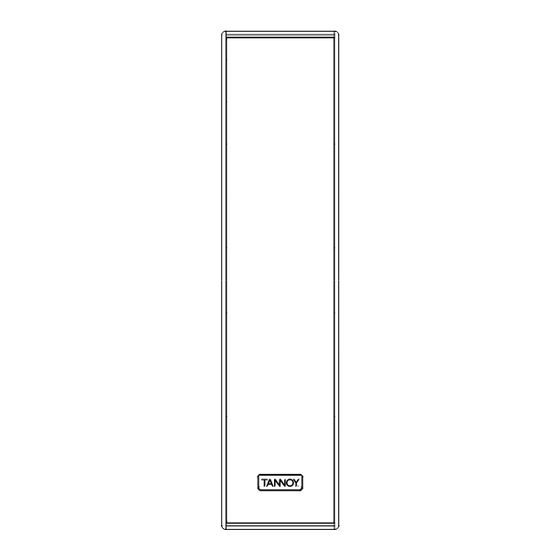
Table of Contents
Advertisement
Advertisement
Table of Contents

Summary of Contents for Tannoy i7
- Page 1 / i7 T USER MANUAL...
-
Page 2: Table Of Contents
3. Connectors/Cabling 4. Polarity Checking 5. Amplification & Power Handling 6. Power Selection 7. Equalisation 8. Dimensions 9. Hardware 10. Performance Data 11. Technical Specifications 12. Troubleshooting Guide 13. i7 Recommended Service Parts & Accessories 14. Warranty 15. Declaration of Conformity... -
Page 3: Introduction
Utilisation of the dispersion characteristics (110° x 70°) of the loudspeaker allows the i7 to be used in highly reverberant environments, by directing the sound into the desired space whilst minimising reflections from adjacent walls or ceilings. -
Page 4: Polarity Checking
CABLE RUN C.S.A. OF EACH CABLE % POWER LOSS % POWER LOSS CONDUCTOR (mm) RESISTANCE W INTO 8W LOAD INTO 4WLOAD 0.14 0.09 0.06 0.73 0.35 0.22 0.14 0.69 17.0 0.43 11.0 0.29 1.38 17.0 35.0 0.86 11.0 22.0 0.58 14.0 4. -
Page 5: Power Selection
6. Power Selection (i7T) Determine the maximum power in watts needed at each speaker location. The i7 transformer can be tapped at 15W, 30W & 60W (left to right positions respectively) via the rotary switch located on the rear of the loudspeaker cabinet. When... -
Page 6: Hardware
9. Hardware The i7 can be wall or ceiling mounted using the MB7(optional) bracket (fig 1.) which is designed to rotate about its axis. The MB7 is supplied with M6 bolts for fixing to the loudspeaker. After fixing the bracket to the wall or ceiling, position the cabinet at the required angle as shown (fig. - Page 7 OCTAVE BAND POLAR CHARACTERISTICS...
-
Page 9: Technical Specifications
Tannoy operates a policy of continuous research and development. The introduction of new materials or manufacturing methods will always equal or exceed the published specifications, which Tannoy reserves the right to alter without prior notice. Please verify the latest specifications when dealing with critical applications. -
Page 10: Troubleshooting Guide
12. Troubleshooting Guide Symptom Possible Cause Action No Output From Speakers Broken Speaker Cables(s) Check the electrical continuity of the loudspeaker cables, and replace if necessary. Amplifier Check the gain controls on the amplifier are turned up. Be sure the amplifier is receiving an input signal (check the “signal”... -
Page 11: Warranty
Claims will not be considered if the serial number has been altered or removed. Work under warranty should only be carried out by a Tannoy Professional dealer or service agent. This warranty in no way affects your statutory rights. For further information please contact your dealer or distributor in your country. -
Page 12: Declaration Of Conformity
Telephone: +44 (0)1236 420199 Fax: +44 (0)1236 428230 Internet:http://www.tannoy.com Tannoy North America Inc. 335 Gage Avenue, Suite 1, Kitchener, Ontario, CANADA, N2M 5E1 Telephone: (519) 745 1158 Fax: (519) 745 2364 Tannoy Nederland BV, Anthonetta Kuijistratt 19, 3066GS, Rotterdam THE NETHERLANDS Telephone: (015) 2124034 Fax: (015) 2125213 Iss ue 1 Part No.










Need help?
Do you have a question about the i7 and is the answer not in the manual?
Questions and answers