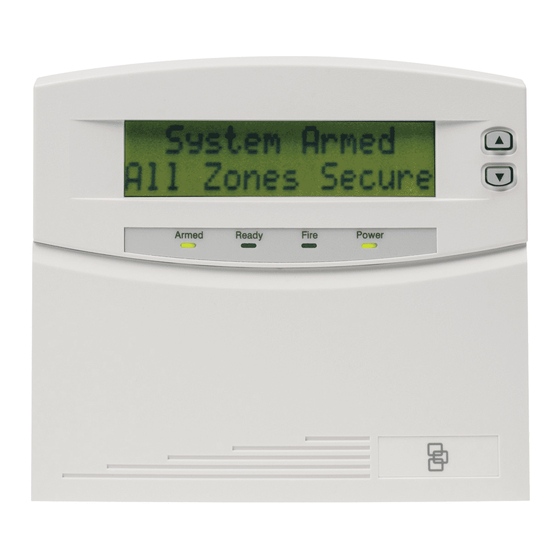
GE NetworX NX-148E User Manual
Networx series lcd keypad
Hide thumbs
Also See for NetworX NX-148E:
- User manual (32 pages) ,
- Installation and setup (24 pages) ,
- Installation and setup manual (24 pages)
Table of Contents
Advertisement
Advertisement
Table of Contents

Summary of Contents for GE NetworX NX-148E
- Page 1 ™ NetworX Series NX-148E LCD Keypad WWW.DIYALARMFORUM.COM User Manual...
- Page 2 WWW.DIYALARMFORUM.COM...
-
Page 3: Table Of Contents
LIGHTS IN PARTITIONING MASTER MODE ................... 17 DISPLAYS IN THE PARTITIONING MASTER MODE ................17 ................20 KEYPAD CONTROL TONES (BEEPS) ......................21 SERVICE DISPLAY ................... 23 VII. APPENDIX A - EVENT LOG ................25 VIII. EMERGENCY EVACUATION PLANS WWW.DIYALARMFORUM.COM NX-148E LCD Keypad... - Page 4 PLEASE READ THE FOLLOWING INFORMATION AND INSTRUCTIONS CAREFULLY BEFORE OPERATING YOUR SECURITY CONTROL SYSTEM. IF YOU DO NOT UNDERSTAND ANY PORTION OF THIS MANUAL, OR IF YOU HAVE ANY QUESTIONS ABOUT YOUR SYSTEM, CONTACT THE INSTALLING COMPANY. WWW.DIYALARMFORUM.COM NX-148E LCD Keypad...
-
Page 5: Glossary Of Terms
[STAY] or [EXIT] key on the keypad control (for ARMING only) as programmed by the installing company. User Code: A four (4) or six (6) digit entry used to arm or disarm the system. WWW.DIYALARMFORUM.COM NX-148E LCD Keypad... -
Page 6: Understanding The Lights
The LCD display will read “Instant“ when the entry/exit door(s) have no delay. (See “Arming System in Stay Mode”, page 6.) The doors can be changed from instant to delay (toggled) by pressing the [STAY] key when the system is armed. WWW.DIYALARMFORUM.COM NX-148E LCD Keypad... -
Page 7: Keypad Functions
If you wish to bypass or unbypass one of these zones, press the [BYPASS] key while that zone is being displayed. When finished viewing the zones, WWW.DIYALARMFORUM.COM press the # key to return to the code entry screen. NX-148E LCD Keypad... -
Page 8: Arming Your System In The "Stay" Mode
Step 4 To toggle from a “delayed entry” mode to an “Instant” mode, press the [STAY] key again. The LCD display will read System Armed “Instant” meaning the entry/exit Instant doors do NOT have an entry delay. WWW.DIYALARMFORUM.COM NX-148E LCD Keypad... -
Page 9: Using The Quick Arm
NOTE: If the red armed light is flashing during the entry delay, the alarm system has been activated in your absence. Leave the building immediately and call your alarm company and/or the police from a safe location. WWW.DIYALARMFORUM.COM NX-148E LCD Keypad... -
Page 10: Cancel / Abort Feature
Press the [BYPASS] key again OR press # to exit the Bypass Mode. The bypass light will stop flashing upon exiting the Bypass Mode. Pressing the • – scroll keys will display all bypassed zones. Press the # key to exit this viewing mode. WWW.DIYALARMFORUM.COM NX-148E LCD Keypad... -
Page 11: Group Bypass
Activation [Fire] key for two seconds. If your system is connected to a monitoring center, an emergency report could be sent to that center. This key should only be pressed in an emergency situation requiring response by fire department personnel. WWW.DIYALARMFORUM.COM NX-148E LCD Keypad... -
Page 12: Function Menu
ù=Zone Review 45=Display Test 90=Log Review 0=Set Tone 46=Light Control 91=View Settings 1=Master Mode 49=Español 97=Set Date/Time 2=Service Check 5=User PIN CHIME=Walk Test 3=Alarm Memory 6=User Authority EXIT=Silent Exit 44=Test 7=Detector Reset WWW.DIYALARMFORUM.COM NX-148E LCD Keypad... -
Page 13: View Zone Status
Step 1 Press r 4 . The test will be performed as programmed. Step 2 If the siren test is performed, enter a user code to silence the siren. WWW.DIYALARMFORUM.COM NX-148E LCD Keypad... -
Page 14: Display Test Function
NOTE: You must exit any other function mode before attempting to change languages. Step 1 Press r 9 . The LCD keypad is now toggled to the second language. Step 2 Repeat Step 1 to revert to the first language. WWW.DIYALARMFORUM.COM NX-148E LCD Keypad... -
Page 15: Changing User Codes
Enter the 2-digit (applies to NX4/6/8) or 3-digit (applies to NX8E) user number. Always use leading zeros when necessary, i.e. "004" for user number 4. The LCD will now prompt you for the attributes in the following chart. WWW.DIYALARMFORUM.COM NX-148E LCD Keypad... -
Page 16: Reset Function
Step 3 If the keypad begins beeping, the reset did not execute properly. Enter your code to silence the keypad. Wait a few minutes and repeat step 2 to attempt another reset. If the keypad still beeps after repeated attempts, please contact your installer. WWW.DIYALARMFORUM.COM NX-148E LCD Keypad... -
Page 17: Reading The Event Log
To advance to the Brightness option, press r The LCD will prompt you to Step 4 brighten or dim the LCD lighting. Use the scroll keys again to adjust to desired brightness. When completed, exit by pressing r Step 5 WWW.DIYALARMFORUM.COM NX-148E LCD Keypad... -
Page 18: Setting The System Clock
The door chime is turned on or off by pressing the [CHIME] key. If the chime is on, the chime light will be illuminated. If the chime is off, the chime light will be off. Each press of the [CHIME] key will toggle the chime feature on/off and produce a momentary ding-dong sound. WWW.DIYALARMFORUM.COM NX-148E LCD Keypad... -
Page 19: Partitioned Systems Operation
DISPLAYS IN THE PARTITIONING MASTER MODE ARMED and READY STATUS The LCD screen will display the Armed and Ready status of ALL eight (8) partitions if any or all of the areas is armed or not ready. WWW.DIYALARMFORUM.COM NX-148E LCD Keypad... - Page 20 If Area 4 is disarmed, [ ] [4] will arm it. Press [STAY] during the exit delay to bypass all interior zones in the exit delay. To control the individual areas, refer to the following section. WWW.DIYALARMFORUM.COM NX-148E LCD Keypad...
- Page 21 If the keypad is sounding an alarm or the siren is running, it can be silenced by entering a code with the authority for the area(s) that are in alarm. NOTE: The [EXIT], [BYPASS], and [STAY] keys will only work if an individual partition is selected. WWW.DIYALARMFORUM.COM NX-148E LCD Keypad...
-
Page 22: Keypad Control Tones (Beeps)
Entering a valid code will silence the keypad sounder when it is pulsing. The arm/disarm state of your system will not change when entering a code to silence a pulsing keypad sounder. Please contact your installer if a trouble condition exists. WWW.DIYALARMFORUM.COM NX-148E LCD Keypad... -
Page 23: Service Display
The phone line connected to the control is not operating properly. Phone trouble Control The main power to your system is not on. Power trouble Control Open circuit has occurred on the bell or siren circuit. Siren trouble WWW.DIYALARMFORUM.COM NX-148E LCD Keypad... - Page 24 Press [r] to identify the zone. Zone A zone is tampered. Press [r] to identify Tamper, Press r the tampered zone. A zone is experiencing some form of Zone trouble (probably wiring). Press [r] to Trouble, Press r identify the zone. WWW.DIYALARMFORUM.COM NX-148E LCD Keypad...
-
Page 25: Appendix A - Event Log
Sending a communicator test at a specified interval. Start Prog Start Local programming is started. Programming End Prog Local programming is ended. Programming Start Dnld Start Download Download session is started. End Dnld End Download Download session is ended. WWW.DIYALARMFORUM.COM NX-148E LCD Keypad... - Page 26 Reports when the last partition is armed. Sprnklr Sprinkler Instant sprinkler supervisory report Clock Set Clock Set Clock has been reset. RF Jammed RF Jammed A wireless expansion module is jammed CleanMe CleanMe A smoke detector requires cleaning. WWW.DIYALARMFORUM.COM NX-148E LCD Keypad...
-
Page 27: Emergency Evacuation Plans
Early warning fire detection is best achieved by the installation of fire detection equipment in all rooms. This equipment should be installed in accordance with the National Fire Protection Association's Standard 72. For additional information write the National Fire Protection Association, Batterymarch Park, Quincy, MA 02269. WWW.DIYALARMFORUM.COM NX-148E LCD Keypad... - Page 28 NX-148E LCD KEYPAD FIRE light is “on” to indicate fire alarm, flashes to indicate a trouble condition with your fire system. READY light is “on” when the system is ready to arm, UP & DOWN flashes if ready to SCROLL KEYS “force arm”.
- Page 29 SYSTEM NOTES WWW.DIYALARMFORUM.COM...
- Page 30 NX-148E USERS MANUAL WWW.DIYALARMFORUM.COM NX148EUC05 REV C (June2005)













Need help?
Do you have a question about the NetworX NX-148E and is the answer not in the manual?
Questions and answers
Our carbon dioxide is beeping. We have changed the batteries but it still beeps. It is about 5 years old.
The GE NetworX NX-148E keypad may beep for several reasons related to the battery change. It could be indicating a low battery condition, a missing transmitter (if a wireless device is used), or another system trouble such as AC power failure or expander trouble. If the beeping continues after replacing the battery, ensure the battery is properly connected and adequately charged. If the issue persists, a system reset may be required.
This answer is automatically generated