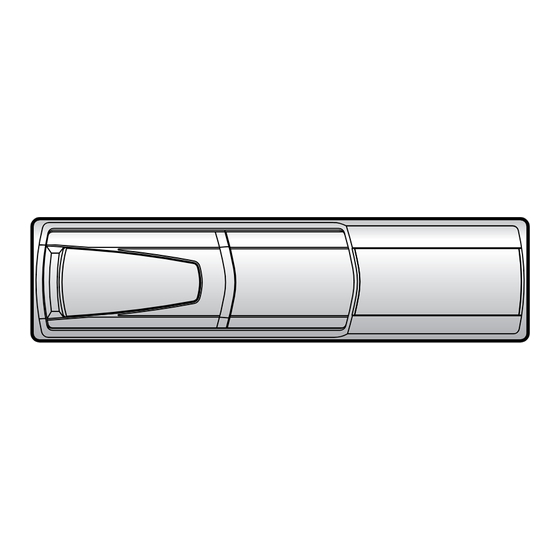
Table of Contents
Advertisement
CDM-7874EB
CDE-7871E
FM/AM Compact Disc Receiver
ALPINE ELECTRONICS, INC.
Tokyo office: 1-1-8 Nishi Gotanda,
Shinagawa-ku,
Tokyo 141-8501, Japan
Tel.: (03) 3494-1101
ALPINE ELECTRONICS OF AMERICA, INC.
19145 Gramercy Place, Torrance,
California 90501, U.S.A.
Tel.: 1-800-ALPINE-1 (1-800-257-4631)
ALPINE ELECTRONICS OF CANADA, INC.
Suite 203, 7300 Warden Ave. Markham,
Ontario L3R 9Z6, Canada
Tel.: 1-800-ALPINE-1 (1-800-257-4631)
Meiyi Printing Factory, Dalian, China
No. 28 Chang Qing Street, Xi Gang District, Dalian, China
• OWNER'S MANUAL
Please read before using this equipment.
ALPINE ELECTRONICS OF AUSTRALIA PTY. LTD.
6-8 Fiveways Boulevarde Keysborough,
Victoria 3173, Australia
Tel.: (03) 9769-0000
ALPINE ELECTRONICS GmbH
Kreuzerkamp 7-11 40878 Ratingen, Germany
Tel.: 02102-45 50
ALPINE ITALIA S.p.A.
Via C. Colombo 8, 20090 Trezzano Sul Naviglio
MI, Italy
Tel.: 02-48 47 81
R
ALPINE ELECTRONICS FRANCE S.A.R.L.
(RCS PONTOISE B 338 101 280)
98, Rue De La Belle Etoile, Z.I. Paris Nord Il
B.P. 50016 F-95945, Roissy, Charles De Gaulle
Cedex, France
Tel.: 01-48 63 89 89
ALPINE ELECTRONICS OF U.K., LTD.
13 Tanners Drive, Blakelands, Milton Keynes
MK14 5BU, U.K.
Tel.: 01908-61 15 56
ALPINE ELECTRONICS DE ESPAÑA, S.A.
Portal De Gamarra 36, Pabellón 32
01013 Vitoria (Alava)-Apdo. 133, Spain
Tel.: 34-45-283588
Designed by ALPINE Japan
Printed in China (Y)
68P01434K87-A
EN
CH
ES
ES
IT
SE
Advertisement
Table of Contents

Summary of Contents for Alpine CDE-7871E
- Page 1 FM/AM Compact Disc Receiver • OWNER'S MANUAL Please read before using this equipment. ALPINE ELECTRONICS, INC. ALPINE ELECTRONICS OF AUSTRALIA PTY. LTD. ALPINE ELECTRONICS FRANCE S.A.R.L. Tokyo office: 1-1-8 Nishi Gotanda, 6-8 Fiveways Boulevarde Keysborough, (RCS PONTOISE B 338 101 280)
- Page 2 CHM-S630 • • Alpine CD Changers Give You More! More musical selections, more versatility, more convenience. The CHA-S634 is a high-performance 6-disc changer with a new M DAC, CD-R/RW PLAY BACK, MP3 PLAY BACK and CD TEXT. The CHA-1214 Ai-NET model holds 12 discs, and the CHM-S630 M-Bus model is a super-compact 6-disc changer with a CD-R/RW PLAY BACK.
-
Page 3: Table Of Contents
Adjusting Volume/Balance (Between Left and Installation and Connections Right)/Fader (Between Front and Rear) ..5 Turning Loudness On/Off Warning ............18 (CDE-7871E only) ........5 Caution ............18 Audio Mute Function ........5 Precautions ............18 BBE Mode On/Off (CDM-7874EB only) ..5 Installation ............ -
Page 4: Operating Instructions
Failure to do so may result in Failure to do so may cause personal injury or damage to an accident. the product. Return it to your authorized Alpine dealer or the nearest Alpine Service Center for repairing. KEEP THE VOLUME AT A LEVEL WHERE YOU CAN STILL HEAR OUTSIDE NOISE WHILE DRIVING. - Page 5 Never Attempt the Following Installation Location Make sure the CDM-7874EB/CDE-7871E will not be Do not grip or pull out the disc while it is being pulled installed in a location subjected to: back into the player by the automatic reloading mechanism.
-
Page 6: Basic Operation
LOUD function will be on**. firmly into the main unit. * CDM-7874EB only. ** CDE-7871E only. NOTE Before attaching the front panel, make sure that there is no dirt or dust on the connector terminals and no foreign... -
Page 7: Subwoofer On And Off
(CDM-7874EB only) Volume : 0 ~ 35 Balance : L15 ~ R15 (CDM-7874EB only) The BBE (Barcus Berry Electronics) processor L+8 ~ R+8 (CDE-7871E only) installed in this unit is designed to correct the Fader : R15 ~ F15 (CDM-7874EB only) -
Page 8: Setting The Aux Mode (Cdm-7874Eb Only)
Clock priority → → mode mode Press the g DN or f UP button to select the AUX mode. CDE-7871E: CD Player mode Press the BAND button to toggle the mode Clock priority Track No. Playing time → → →... -
Page 9: Setting The Bass Control
Press the TREBLE C. button to turn on the Treble Press the BASS C. button to turn on the Bass setting mode. setting mode. <CDE-7871E only> <CDE-7871E only> Press the CENTER f button to select the Treble Press the CENTER f button to select the Bass setting mode. -
Page 10: Setting Time
Basic Operation BAND g DN f UP SETUP ZERO HOUR Setting Time Press BAND button to switch the display pattern. → DISP1 → DISP2 → DISP OFF While the clock time is displayed, press and hold the CLK (clock) button for at least 3 seconds. DISP1: The time indication will begin to blink. -
Page 11: Radio Operation
Radio Operation SOURCE TUNE BAND g DN f UP Manual Tuning Automatic Seek Tuning Press the SOURCE button until a radio Press the SOURCE button until a radio frequency appears in the display. frequency appears in the display. Press the BAND button repeatedly until the Press the BAND button repeatedly until the desired radio band is displayed. -
Page 12: Manual Storing Of Station Presets
Radio Operation SOURCE A.ME BAND/D.A.P. Preset button (1 through 6) Manual Storing of Station Presets Automatic Memory of Station Presets Select the radio band and tune in a desired radio station you wish to store in the preset memory. Press the SOURCE button to select the radio mode. -
Page 13: Storing Into Direct Access Preset (D.a.p.)
Storing into Direct Access Preset Tuning to Preset Stations (D.A.P.) Band Press the SOURCE button to select the radio mode. A combination of radio stations in any band (up to Press the BAND button repeatedly until the 6 stations) can be manually preset into the D.A.P. desired band is displayed. -
Page 14: Cd Player Operation
CD Player Operation - / J g DN f UP SCAN M.I.X. REPEAT (CDM-7874EB only) Inserting/Ejecting Disc About the usable discs. We recommend using only compact discs Insert a CD half way into the slot with the label containing the marks shown below. side facing up. -
Page 15: Normal Play And Pause
(Only the track → → → RPT ALL (OFF) number is displayed on CDE-7871E). When the last track is played back the player returns to the first track. NOTE In case a 6-disc CD changer is connected (CDM- 7874EB only): If a CD is already loaded in the CD player, press In CD changer mode, press the "F"... -
Page 16: Controlling Cd Changer (Optional) (Cdm-7874Eb Only)
SOURCE Disc Select buttons (1 through 6) Controlling CD Changer (Optional) (CDM-7874EB only) If an optional Alpine 6-disc CD Changer is connected to the 8-pin DIN connector (M-Bus) of the CDM-7874EB, you can control the CD changer using the CDM-7874EB. -
Page 17: Information
Unable to receive stations. - Do not use a commercial abailable lens cleaner disc. • No antenna or open connection in cable. Consult your nearest ALPINE dealer. - Make sure the antenna is properly connected; CD playback sound skips without vibration. -
Page 18: Indication For Cd Changer
(CDE-7871E only) • Malfunction in the CD Changer. • Mechanism error. - Consult your Alpine dealer. Press the magazine eject 1. Press the c button and eject the CD. button and pull out the magazine. If not ejecting, consult your Alpine dealer. -
Page 19: Specifications
14.4 V DC (11–16 V allowable) 50 W × 4 Maximum Power Output (CDM-7874EB only) 45 W × 4 (CDE-7871E only) Maximum Pre-Output Voltage 2 V/10 k ohms Bass ±14 dB at 60 Hz Treble ±14 dB at 10 kHz Weight 1.5 kg (3 lbs. -
Page 20: Installation And Connections
When connecting the CDM- precautions so as not to contact, damage or obstruct pipes, 7874EB/CDE-7871E to the fuse box, make sure the fuel lines, tanks or electrical wiring. Failure to take such fuse for the intended circuit of the CDM-7874EB/CDE- precautions may result in fire. -
Page 21: Installation
Connect each input lead coming from an amplifier or NOTE equalizer to the corresponding output lead coming Secure the ground lead of the unit to a clean metal spot from the left rear of the CDM-7874EB/CDE-7871E. ∗ using a screw ( ) already attached to the vehicle's Connect all other leads of the CDM-7874EB/CDE- chassis. -
Page 22: Connections
Installation and Connections Connections Antenna POWER ANT Blue To power antenna REMOTE TURN-ON Blue/White To amplifier or equalizer ILLUMINATION To the instrument cluster Orange illumination lead (CDM-7874EB only) IGNITION Ignition Key BATTERY Yellow Black Battery Speakers Gray SPEAKER RIGHT Gray/ "... - Page 23 • Connect the ground lead securely to a bare metal spot (remove any paint, dirt or grease if necessary) of the car chassis. • If you add an optional noise suppressor, connect it as far away from the unit as possible. Your Alpine dealer carries various Alpine noise suppressors, contact them for further information.










Need help?
Do you have a question about the CDE-7871E and is the answer not in the manual?
Questions and answers