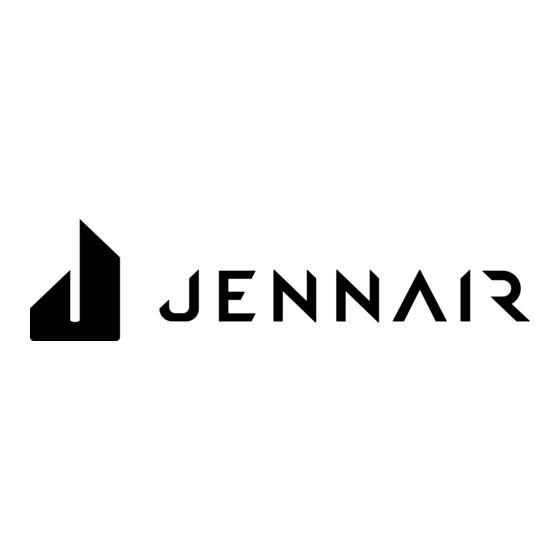
Table of Contents
Advertisement
..............................
I
...............................
1-3
Range at a Glance ...................................
4
Controls at a Glance ............................
5-7
Surface Cooking ..................................
8-10
Surface Controls .................................
8
Panel Light ..........................................
9
Surface .........................
9
Surface .................... 10
................................
11-17
Oven Controls ..................................
I i
Baking Chart ....................................
12
Oven Vent & Light ...........................
13
Oven Racks ......................................
13
Broiling .............................................
14
Oven Cooking .............................
I5
Drying ..........................................
16-17
Care and Cleaning ...........................
18-22
Self- Clean Oven ..........................
18-19
Chart ...........................
20-22
Cleaning Products ............................
22
....................................
23-24
Before You Call ,for Service .............. 25-26
................................................
27
Advertisement
Table of Contents

Summary of Contents for Jenn-Air JER8650
-
Page 1: Table Of Contents
For Future Assistance ......Safety Instructions ....... Range at a Glance ........Controls at a Glance ......Surface Cooking ........8-10 Surface Controls ......... Panel Light .......... Coil Element Surface ......Glass-Ceramic Surface ....10 Oven Operation ........ 11-17 Oven Controls ........Baking Chart ........ -
Page 2: For Future Assistance
• • • • • • Congratulations on your choice of a Jenn-Air electric range. IMPORTANT SAFETY Your complete satisfaction is very important to us. INSTRUCTIONS Read this user's guide carefully. It is intended to help you Read and follow all instructions before using this ap-... -
Page 3: Safety Instructions
Important Safety Instructions • • • • • • • • • • • • • • • • • • • • • • • • • • • • • • • • • • • • • •... -
Page 4: Safety Instructions
Important Safety Instructions • • • • • • • • • • • • • • • • • • • • • • • • • • • • • • • • • • • • • •... -
Page 5: Range At A Glance
Range at a Glance ELECTRONIC CONTROL (pages 5-7) _VEN LIGHTSWITCH (page 13) BACKGUARD _URFACE CONTROLS LIGHTS (pages8 & 9) SURFACE CONTROLS OVEN VENT (page13) AND INDICATORLIGHTS • onglass-ceramicrange (pages8 & 9) • on coilelementrange PANEL LIGHT SWITCH HOT SURFACE INDICATORS (g/ass-ceramiccooktop (page 9) only, page 9) -
Page 6: Controls At A Glance
Controls at a Glance • • • • • • • • • • • • • • • • • • • • • • • • • • • • • • • • • • • • •... - Page 7 Controls at a Glance 6 • • • • • • • • • • • • • • • • • • • • • • • • • • • • • • • • • • • •...
-
Page 8: Controls At A Glance
Controls at a Glance Control Options Timer Beep Options Control Lockout Option • Option 1 : One long beep at the end of the timer operation, The control touch pads can be locked to prevent unwanted then, one short beep every 30 seconds for the next five use. -
Page 9: Surface Cooking
Surface Cooking • • • • • • • • • • • • • • • • • • • • • • • • • • • • • • • • • • • • • • •... -
Page 10: Panel Light
9 Surface Cooking Surface Indicator Lights This light is on when the corresponding surface To lift cooktop: When cool, grasp the front edge of the element is on. The light will turn off when the _ cooktop. Gently lift up until the two support rods at the front surface element is turned off. -
Page 11: Glass-Ceramic Surface
Cooktop may emit a light smoke and odor the first few times the cooktop is used. This is normal. • When a control is turned on, a red glow from the element Use Jenn-Air's flat bottom can be seen through the glass-ceramic surface. -
Page 12: Oven Operation
Oven Operation ¢** ¢ ¢ ¢ ,,, ¢, ¢ ,, ¢ ¢ , ¢ ¢ * ¢ ¢ ¢ ¢ ¢ ¢ * ¢ * * ¢ ¢ ¢ * ¢ ¢ ¢ 3. Press the Preset (0) pad to set 350°F automatically. When convection cooking, 325°F will be automatically set when Preset (0) is pressed. -
Page 13: Baking Chart
Oven Operation • • • • • • • • • • • • • • • • • • • • • • • • • • • • • • • • • • • • • • •... -
Page 14: Oven Vent & Light
Contact your Jenn-Air dealer for the "HALFRACKJC" Accessory Kit. To replace: Place rack on the rack support in the oven;... -
Page 15: Broiling
Oven Operation Broiling For best results, use a pan designed for broiling. For additional broiling tips, refer to the "Cooking Made iNS_ N Side;:: Simple" booklet. Setting the Controls for Broiling 10-12 9-I0 1. Place the oven rack on the proper rack position. (See following chart.) 2. -
Page 16: Clock Controlled Oven Cooking
Oven Operation Cooking Clock Controlled Oven 3. Press the Cook Time pad. The indicator words COOK TIME will flash andthe display will show "0HR:00". The clock controlled oven cooking featureis used to turn the ovenoffat apresettimeofday or delay the start and then tum 4. -
Page 17: Drying
Oven Operation 10 7. At the end of the delayed period, the DELAY indicator word will go off and the oven will begin to heat. 8. At the end of the clock controlled Cook Time, the oven will shut offautomatically, "End" will appearinthe display and a beep will be heard four times. -
Page 18: Oven Operation
Oven Operation apples store best when they are slightly crisp. Blenheim/Royal most Wash, halve, and remove pits. 18-24 hours Soft, pliable. common. Tilton also good. Firm Varieties Peel and cut into 1/4" slices. 17-24 hours. Pliable to crisp. Lambert, Royal Ann, Wash and remove stems. -
Page 19: Care And Cleaning
Care and Cleaning • • • • • • • • • • • • • • • • • • • • • • • • • • • • • • • • • • • • • •... - Page 20 Care and Cleaning After Self-Cleaning 7. When the clean time has been completed, the indicator word CLEAN will turn off. The indicator word LOCK will About one hour after the end of the clean cycle, the lock remain on until the oven has cooled. When the oven has will disengage and the LOCK indicator word will turn off.
-
Page 21: Cleaning Chart
Care and Cleaning Never cover insert with aluminum foil as this prevents the fat from draining to the pan below. • Place soapy cloth over insert and pan; let soak to loosen soil. • Wash in warm soapy water. Use soap filled scouring pad to remove stubborn soil. •... - Page 22 Care and Cleaning • Avoid using excessive amounts of water which may seep under or behind glass ii_ _/_ • Wash with soap and water or glass cleaner. Remove stubborn soil with a nonabrasive cleaner such as Bon Ami and water Rinse with clear water and dry iii !ii •...
-
Page 23: Cleaning Products
Scrub - using a damp sponge or soft cloth. Rinse and dry. Stubborn soils may be removed with a damp Scotch-Brite pad; rub evenly with the grain. Rinse and Dry. To restore luster and remove streaks, follow with Stainless Steel Magic Spray (Jenn-Air Model A9 l 2, Part No. 20000008). -
Page 24: Maintenance
Maintenance • • • • • • • • • • • • • • • • • • • • • • • • • • • • • • • • • • • • • • • Maintenance Oven Light Oven Door... -
Page 25: Maintenance
Maintenance • • • • • • • • • • • • • • • • • • • • • • • • • • • • • • • • • • • • • • • Leveling Legs Convenience Outlet... -
Page 26: Before You Call For Service
Before You Call For Service • • • • • • • • • • • • • • • • • • • • • • • • • • • • • • • • • • • •... -
Page 27: Before You Call ,For Service
Before You Call for Service 2/9 • • • • • • • • • • • • • • • • • • • • • • • • • • • • • • • • • • •... -
Page 28: Warranty
WWilJEIMN-.tMFI 403 WEST FOURTH STREET NORTH. PO BOX 39, NEWTON, IA 50208 Printed in U.S.A Part No 8111P360-60 Cat. No RRU885OUB @1998 Jenn-Air 1/98...






Need help?
Do you have a question about the JER8650 and is the answer not in the manual?
Questions and answers