Table of Contents
Advertisement
Chapter
1
Overview
MX6B EZ is a new generation Pentium II / Pentium III based system board that
utilizes Intel 82440ZX/BX AGPset on Micro ATX PCI/ISA platform. This
AGPset is designed for the Pentium II / Pentium III / Celeron CPU, and
supports new architectures such as a high speed AGP graphics port, SDRAM,
Ultra DMA/33, Bus master IDE and USB ports. It has three Dual in-line
Memory Module (DIMM) slots that allow to install SDRAM memory and
expand up to a maximum of 512MB. Since the cache is on the CPU card
(connector SLOT1), there is no secondary level cache onboard. Also, MX6B
EZ uses a 2M bit Flash ROM BIOS to reserve for future new functions.
In addition to the above features, MX6B EZ also implements plenty of special
features as follows.
Jumper-less Design Pentium II / Pentium III / Celeron VID signal and SMbus
clock generator provide CPU voltage auto-detection and allows the user to set
the CPU frequency through the CMOS setup, therefore no jumpers or switches
are used. The correct CPU information is saved into the EEPROM. With these
technologies, the disadvantages of the Pentium based jumper-less designs are
eliminated. There will be no worry of wrong CPU voltage detection and no need
to re-open the housing in case of CMOS battery loss. The only jumper left is to
clear the CMOS, which is a safety hook if you forget the password.
Full-range CPU Core Voltage This motherboard supports a CPU core voltage
from 1.3V to 3.5V, that can be applied to various CPU types in future.
Battery-less Motherboard This motherboard implements EEPROM and a
special circuit (patent applied) that allows you to save your current CPU and
CMOS Setup configurations without the need of a battery. The RTC (real time
clock) can also keep running as long as the power cord is plugged. If you lose
your CMOS data by accident, you can just reload the CMOS configurations
from EEPROM and the system will recover as usual.
APM Suspend To Hard Drive "Immediately" turns on system and goes back
to the original screen before power down. You can resume your original work
directly from hard disk without go through the Win95 booting process and run
1-1
Advertisement
Table of Contents

Summary of Contents for AOpen MX6B EZ
- Page 1 Chapter Overview MX6B EZ is a new generation Pentium II / Pentium III based system board that utilizes Intel 82440ZX/BX AGPset on Micro ATX PCI/ISA platform. This AGPset is designed for the Pentium II / Pentium III / Celeron CPU, and supports new architectures such as a high speed AGP graphics port, SDRAM, Ultra DMA/33, Bus master IDE and USB ports.
- Page 2 Suspend to Hard Drive to work properly. ACPI Suspend to Hard Drive The conventional "Suspend to Hard Drive" function is a private design of AOpen motherboards, the requirement to run it is a BIOS revision and correct chipset that supports this function. However, nowadays "Suspend to Hard Drive"...
- Page 3 PC99 color scheme in all connectors that mount on this motherboard. FCC DoC Certificate The MX6B EZ has passed the FCC DoC test. The radiation is very low, you can use any kind of housing. Powerful Utility Software AOpen Bonus Pack CD disc contains many useful utilities, such as Norton Antivirus, AOchip, Hardware Monitoring Utility, etc.
-
Page 4: Specifications
Overview Specifications Form Factor Micro ATX Board Size 244 mm x 220 mm Intel Pentium II / Pentium III / Celeron Processor System Memory SDRAM, 168-pin DIMM x3, maximum 512MB. Second-level Cache On the CPU card (Slot1 connector) Intel 82440ZX/BX AGPset Chipset ESS Solo-1 Onboard Audio... -
Page 5: Apm Suspend To Hard Drive
If your memory is 16MB, normally, you need to reserve at least 16MB HDD space to save your memory image. Note that you have to use VESA compatible PCI VGA (AOpen PV70/PT70), Sound Blaster compatible sound card and sound driver that supports APM (AOpen AW32/AW35) for Suspend to Hard Drive to work properly. - Page 6 Overview Option2: Use /partition switch (applied to FAT16/FAT32 file system): To create a separate partition for Suspend to Hard Drive, please make sure you have reserved a free partition. We suggest you reserve the free partition which space is appropriate for your future memory expansion. For example, if you have 32MB of system memory and 4MB of VGA memory currently, but you plan to upgrade system memory to 64MB in the near future, then you may reserve a 68MB (64MB+4MB) space by using a disk...
- Page 7 Overview Tip: The following VGA cards have been tested & recognized as VESA compatible VGA device. AOpen PV90 (Trident 9680) AOpen PT60 (S3 Virge/BIOS R1.00-01) AOpen PV60 (S3 Tiro64V+) AOpen PT70 (S3 Virge/DX) ProLink Trident GD-5440 ProLink Cirrus GD-5430 ProLink Cirrus GD-5446...
-
Page 8: Acpi Suspend To Hard Drive
ACPI Suspend to Hard Drive For a detailed installation procedure please refer to the following procedure to enable ACPI Suspend to Hard Drive on the AOpen MX6B EZ motherboard. First please check if your system meets the following requirements, then follow the procedure step by step. - Page 9 Overview II. Changing from APM to ACPI (Windows 98 only) 1. Run "Regedit.exe" a. Go through the following path HKEY_LOCAL_MACHINE SOFTWARE MICROSOFT WINDOWS CURRENT VERSION DETECT b. Select "ADD Binary" and name it as "ACPIOPTION". c. Right click and select Modify, add "01" after "0000" to make it "0000 01". d.
- Page 10 Overview 2. Select "Add New Hardware" under Control Panel. Allow Windows 98 to detect new hardware. (It will find "Plug and Play BIOS" and remove "ACPI BIOS") 3. Reboot system. 4. Run "Add New Hardware" again and it will find "Advanced Power Management Resource".
-
Page 11: Zero Voltage Modem Wake Up
0V Wake On Modem, but if you use external modem, you have to keep the box modem always power-on. AOpen MX6B EZ and internal modem card implement special circuit (patent applied) and make sure the modem card works properly without any power. - Page 12 Overview For Internal Modem Card (AOpen FM56-P): 1. Go into the BIOS Setup, select Power Management and à 0V Wake On Modem. Select “Enabled.” 2. Install your application, put into Windows 95 StartUp. 3. Turn the system power off by soft power switch.
-
Page 13: System Voltage Monitoring
Overview System Voltage Monitoring This motherboard implements a voltage monitoring system. As you turn on your system, this smart design will continue to monitor your system’s working voltage. If any of the system’s voltage is over the component's standard there will be an alarm through application software such as the Hardware Monitoring Utility to warn the user. -
Page 14: Cpu Thermal Protection
For the convenience of the end user, the MX6B EZ still ships with one Lithium (CR-2032) battery. If you prefer to use a battery, you can still insert it into battery socket.
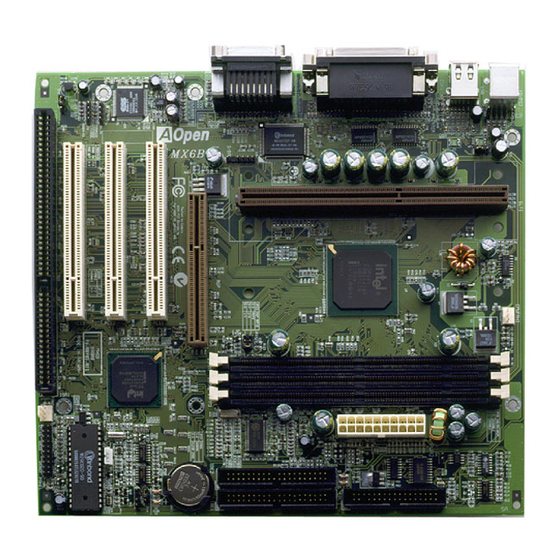











Need help?
Do you have a question about the MX6B EZ and is the answer not in the manual?
Questions and answers