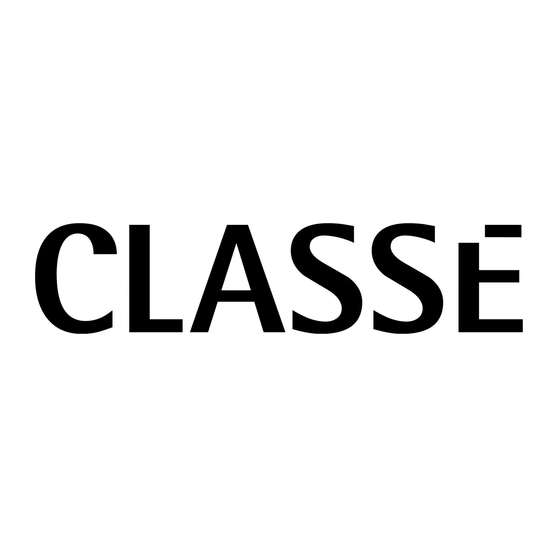
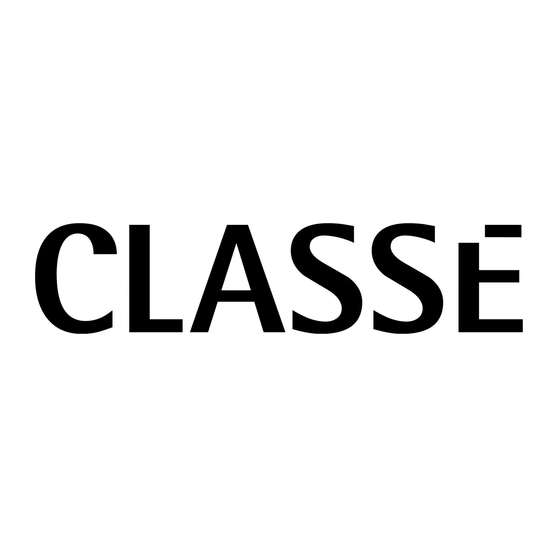
Classe Audio CA-M400 Owner's Manual
Hide thumbs
Also See for CA-M400:
- Owner's manual (136 pages) ,
- Owner's manual (30 pages) ,
- Owner's manual (48 pages)
Table of Contents
Advertisement
Quick Links
Download this manual
See also:
Owner's Manual
Advertisement
Table of Contents

Subscribe to Our Youtube Channel
Summary of Contents for Classe Audio CA-M400
- Page 1 Owner’s Manual CA-M400 Power Amplifier...
- Page 2 WARNING: TO REDUCE THE RISK OF FIRE OR ELECTRIC SHOCK, DO NOT EXPOSE THIS APPLIANCE TO RAIN OR MOISTURE. CAUTION RISK OF ELECTRIC SHOCK DO NOT OPEN CAUTION: TO REDUCE THE RISK OF ELECTRICAL SHOCK, DO NOT REMOVE COVER. NO USER-SERVICEABLE PARTS INSIDE. REFER SERVICING TO QUALIFIED PERSONNEL.
-
Page 3: Important Safety Instructions
Important Safety Instructions Caution: Please read and observe all warnings and instructions in this owner’s manual and all those marked on the unit. Retain this owner’s manual for future reference. 1. Do not attempt to service this product yourself. Do not open the cover for any rea- son. -
Page 4: Table Of Contents
Contents Welcome to the Classé family ................ 5 Unpacking and Placement ................6 unpacking your amplifier ..................6 placement ......................6 ventilation ......................6 custom installations ....................7 serial number ....................... 7 register your purchase! ..................7 please read this manual… ..................7 Operating Voltage .................. -
Page 5: Welcome To The Classé Family
Welcome to the Classé family Congratulations on your purchase of a Classé product. It is the result of many years of continuous refinement, and we are sure that you will en- joy it for many years to come. We value our relationship with our customers. Please allow us to stay in touch with you by returning your warranty card now, before you pack up the shipping carton of your new product and forget all about it. -
Page 6: Unpacking And Placement
Be sure to allow six inches of clearance above it and three inches to each side to allow heat dissipation through air circulation. The vents on both the bottom and the top of the CA-M400 must be kept free from any obstruction which would reduce... -
Page 7: Custom Installations
the flow of air through the unit. Avoid placement on soft surfaces that would restrict airflow (such as plush carpeting). custom installations Drawings are included in this manual to facilitate special installations and custom cabinetry (see Dimensions). An optional, purpose-designed rack mount kit is available for this product. -
Page 8: Operating Voltage
Operating Voltage The CA-M400 power amplifier is set at the factory (internally) for 100V, 120V, 230V, or 240V AC mains operation, as appropriate for the country in which it is to be sold. (230V only in European Union countries, in compliance with CE regulations.) The voltage setting may not be changed by the user. -
Page 9: Warm Up/Break-In Period
warm up/break-in period Your new Classé power amplifier will deliver outstanding performance immediately. However, you should expect to hear it improve somewhat as it reaches its normal operating temperatures and its various compo- nents “break-in.” It has been our experience that the greatest changes occur within the first 300 hours, as the amplifier reaches thermal equi- librium and the capacitors fully form. -
Page 10: A Word About Installation
A Word About Installation Every effort has been made to make the Classé CA-M400 simple and straightforward to install and use. Still, we have no way to evaluate many other variables such as the size and shape of your room, its acoustics, and the associated equipment you have chosen to use with your amplifier. -
Page 11: Special Design Features
Special Design Features highly refined All Classé analog amplification stages are based on circuits that have circuit design been extensively optimized over many years of continuous development. By starting with excellent circuit designs and working with them over the years, we are able to discover the many small refinements that add up to superlative performance, in a variety of applications. -
Page 12: Extraordinary Longevity
extraordinary longevity Another benefit of having worked with highly refined circuit designs so extensively over many years is that we have vast experience in what works well over the long term. By using only the highest quality parts to begin with, and then using them in an informed way as a result of both accelerated aging experi- ments and actual long-term experience, we are able to design and manufacture products which we are confident will stand the test of... -
Page 13: Front Panel
SELECT Front Panel Standby button & LED indicator The front panel Standby button will toggle the amplifier between its fully operational status and a “standby” mode that leaves the am- plifier “off,” yet ready to respond to system commands via any of the supported control options (e.g., IR input, DC trigger, CAN Bus, or RS-232). - Page 14 When in standby, the amplifier’s gain stages are powered down. Only a small power supply and control circuit remain on, consum- ing relatively little power. Fortunately, since the output stages by their nature conduct a great deal of current, they warm up and sound their best very quickly.
- Page 15 Mode button The mode button is used (along with the select button) when con- figuring the amplifier for either balanced or single-ended opera- tion. It is also used when configuring the turn-on sequence of a series of Classé amplifiers connected to a Classé preamplifier by the CAN Bus communications or Trigger systems.
-
Page 16: Rear Panel
Rear Panel The following descriptions are intended as a quick reference, should you have any questions about your new product. Please see the next section (titled Initial Setup ) for specific advice on incorporating your new ampli- fier into your system. Balanced (XLR) Input Balanced audio interconnections were originally developed in the professional audio world, for preserving the delicate nuances of ex-... - Page 17 Technically, balanced audio interconnections provide two distinct benefits: they double the signal’s strength as it travels from one component to the next, increasing the potential signal to noise ra- tio by 6 dB; they also do an excellent job of rejecting noise and interference that might otherwise be picked up between the com- ponents, due to either EMI (electromagnetic interference) or RFI (radio frequency interference).
- Page 18 Speaker Outputs Two pairs of high quality five-way binding posts are provided on the amplifier, in order to facilitate “bi-wiring.” In practice, bi-wiring involves connecting two (preferably identi- cal) sets of speaker cables between each amplifier channel and its corresponding loudspeaker. In many cases, the benefit is a subjec- tively improved level of clarity and detail from the speaker, as a re- sult of being able to feed the two separate sections of its crossover and driver complement with identical, yet separate signals.
- Page 19 For more information, please contact your dealer and ask about home automation systems. AC Mains Input An IEC standard power cord is used in the CA-M400. Plug the cord into the high-current IEC outlet provided, and then into a suitable wall outlet.
- Page 20 AC Mains Fuse Your Classé power amplifier has an AC mains fuse, accessible on the rear panel. If you suspect that your AC fuse has blown, discon- nect your amplifier from the AC mains, as well as from its input connections and speaker connections, and remove the fuse cover on the rear of the unit.
-
Page 21: Initial Setup
Initial Setup Your new Classé amplifier is quite simple to set up and enjoy. Please fol- low the steps outlined below in order to safely set up and use your new amplifier. Important: The AC mains connection should be the last connection you make on your new power amplifier. -
Page 22: Configuring Amplifier Turn-On Sequences
Make sure you configure the amplifier to use the type of input connection you will be using. configuring amplifier In a system that contains multiple Classé amplifiers, you may desig- turn-on sequences nate the amplifiers as #1, #2, #3 and so on. When the amplifiers are linked to a Classé... - Page 23 Make sure all the connections are snug and cannot be easily wiggled free, but do not overtighten them. If you can give the speaker wires a reasonable tug without movement, they are snug. Further tightening will not make a better connection, and (taken to the extreme) may damage the connectors.
-
Page 24: Troubleshooting
Troubleshooting In general, refer any service problems to your Classé dealer. Before con- tacting your dealer, however, check to see if the problem is listed here. If it is, try the suggested solutions. If none of these solves the problem, contact your Classé... - Page 25 The AC mains fuse is blown. There is a specific troubleshooting procedure for a blown AC mains fuse, since this rare occurrence sometimes indicates a signifi- cant problem. Please follow the following steps, in order: a. Disconnect your amplifier from the AC mains, as well as from its input connections and speaker connections, and remove the fuse cover on the rear of the unit.
-
Page 26: Care & Maintenance
Care & Maintenance To remove dust from the cabinet of your amplifier, use a feather duster or a lint-free soft cloth. To remove dirt and fingerprints, we recommend isopropyl alcohol and a soft cloth. Dampen the cloth with alcohol first and then lightly clean the surface of the amplifier with the cloth. -
Page 27: Specifications
Specifications 400 W/ch continuous rms power @ 8Ω ■ Rated power output 800 W/ch continuous rms power @ 4Ω ■ Frequency response 10 Hz to 22 kHz (+0/-0.1 dB) 10 Hz to 155 kHz (+0/-3.0 dB) ■ Phase less than -10° (22 kHz) ■... -
Page 28: Dimensions
Dimensions (444.5 mm) (203 mm) (222 mm) (250.5 mm) (365 mm) (470 mm) (321 mm) (444.5 mm) - Page 30 Classé Audio 5070 François Cusson Lachine, Quebec Canada H8T 1B3 +1 (514) 636-6384 +1 (514) 636-1428 (fax) http://www.classeaudio.com email: cservice@classeaudio.com Copyright © 2003 Classé Audio, Inc. All rights reserved. Printed in Canada. V 1.2...









Need help?
Do you have a question about the CA-M400 and is the answer not in the manual?
Questions and answers