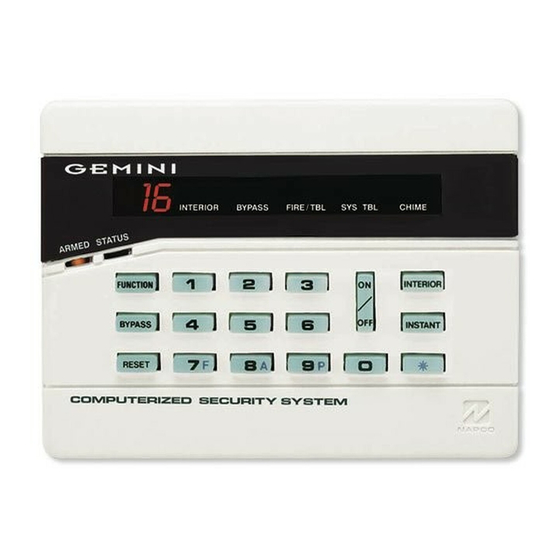
NAPCO GEM-RP3DGTL Installation Instructions Manual
Digital keypad
Hide thumbs
Also See for GEM-RP3DGTL:
- Operating manual (32 pages) ,
- Installation instructions manual (56 pages) ,
- Programming instructions manual (52 pages)
Table of Contents
Advertisement
Quick Links
This Guide includes programming instructions for the
following control panels:
This Guide is to be used in conjunction with the Programming Instruction Manual for the respective
control panel.
Quick Start:
1. Referring to the control panel wiring diagram, connect siren, auxiliary power, PGM
output, remote bus, earth ground, zone and telephone wiring.
Installation Instructions for the appropriate control panel.
2. Connect AC power first and then the battery.
3. Configure the keypad (see page 3).
4. Access the Easy Menu Driven (Dealer Program) Mode:
Press A456789
Dealer Code
Press NO (F Until "17" appears on the keypad display.
Press YES (E) to Enter Easy Menu Driven Dealer Program Mode.
The Easy Menu Driven Program Mode allows you to complete all basic programming
functions by answering questions which allow the automatic programming of the
control panel.
NOTE:
The programming examples in this manual reflect the GEM-RP3DGTL keypad
connected to a GEM-P1632 panel. When used with the GEM-P816 panels, the program-
ming is identical except for the panel limits such as: Areas = 1; Zones = 16; User Codes
= 16; Zone Doubling = Not available.
© Napco 2004
INSTRUCTIONS
R
G E M - R P 3 D G T L
Digital Keypad
GEM-P816
GEM-P1632 -
GEM-P3200 -
GEM-P9600 -
D
INSTALLATION
GEM-P816 (v.9A or prior)
GEM-P1632 (v.9A or prior)
-
WI995 and WI1182
(v.10 or later)
WI897 and WI1148
(v.10 or later)
WI818 and WI1184
WI777 and WI1185
NOTE:
See
For the GEM-P3200
and GEM-P9600, use
the Master Security
Code printed on the
control panel
microprocessor shield.
GEMINI
SYSTEM ARMED
17
ENT A1
01/01/97 12:00AM
BYPASS
FIRE/TBL
SYS TBL
CHIME
INTERIOR
NEXT/YES
A
1 2
3
E
D
PRIOR/NO
B
4
5 6
F
AREA
C
7 8 9 0
G
COMPUTERIZED SECURITY SYSTEM
GEM-RP3DGTL Keypad
WI982B 2/04
R
1
Advertisement
Table of Contents

Summary of Contents for NAPCO GEM-RP3DGTL
- Page 1 NOTE: The programming examples in this manual reflect the GEM-RP3DGTL keypad connected to a GEM-P1632 panel. When used with the GEM-P816 panels, the program- ming is identical except for the panel limits such as: Areas = 1; Zones = 16; User Codes = 16;...
- Page 2 The GEM-RP3DGTL features a handy pull-up reference label. (This label must be used in UL installations). Before mounting the keypad onto the wall, push the Sliding Label Plate (with label and felt backing affixed and handle facing forward) down the guides at the rear of the keypad until it snaps into place.
- Page 3 Keypad #1). KEYPAD OPTION JUMPERS Up to 7 GEM-RP3DGTL keypads may be connected to the control panel (Keypads 1–7). Each must be configured for a keypad address. In addition, the keypad may be configured to disable touchpad backlight and entry sounder.
- Page 4 EASY PROGRAM MODE OVERVIEW (Using a GEM-RP3DGTL Keypad) ENTERING THE EASY KEYPAD PROGRAM MODE 1 Enter the Dealer Security Code (default = 456789) for a new panel or enter your custom Dealer Program Code if programmed and press 2 Press NO ( ) repeatedly until function "...
- Page 5 Programming the GEM-P816 & GEM-P1632 (v.9A and Earlier) with the GEM-RP3DGTL Refer to the GEM-P9600/3200 Programming Manuals (WI1185 & WI1184) and follow the GEM-RP3DGTL Keypad Easy Programming Mode instructions. The following applies to the GEM-P816/1632: Total Number of Zones in Area 1...
-
Page 6: Central Station Receiver 1 Account Number
Programming the GEM-P816 & GEM-P1632 (v.9A and Earlier) Entry/Exit Zones in Area 1 (Appears for New Panel Only) (Direct Entry) Press the button and then directly enter the zone number of any zones which are to be used as Entry/Exit zones. Valid entries are from 01 to 32. INTERIOR BYPASS FIRE/TBL... -
Page 7: Central Station Receiver 1 Format
Programming the GEM-P816 & GEM-P1632 (v.9A and Earlier) Central Station Receiver 1 Format From the table below, enter the central station's receiver format. Use number buttons through . NOTE: Press for a zero and INTERIOR BYPASS FIRE/TBL SYS TBL CHIME for a blank space (•). - Page 8 “E” = ; “F” = Quick Method. If a receiver is already installed in the panel, Napco transmitter wireless points can be programmed automatically (“enrolled”) using the following procedure. NOTE: The transmitter point will be enrolled only if the signal strength is 3 or greater.
-
Page 9: Key Fob Transmitters
NOTE: If assigning a key fob to a zone, the “ON/OFF” buttons on the key fob will no longer arm/disarm the system. The key fob is converted to a “panic only” device. ZONE DESCRIPTIONS: GEM-RF4RF cannot be used to enter Zone Descriptions. To enter Zone Descriptions you must use the GEM-RP1CAe2 Keypad or the Napco Quickloader Software. Dealer Code (Direct Entry) -
Page 10: Keypad Programming Overview
DIRECT ADDRESS PROGRAM MODE This is an extension of the Dealer Program Mode. This method of programming is used in conjunction with the Keypad Programming Worksheets contained in the control panel programming guide. Refer to these worksheets to identify the 4- digit location (address) of the feature to be programmed. -
Page 11: Mounting Template
MOUNTING TEMPLATE 2 3/8” 4 3/8” TAMPER (DO KEYPAD BUS NOT CUT OR WIRES DRILL WALL) -
Page 12: Warranty
NAPCO will, In no event shall NAPCO be liable for an amount in within said period, at its option, repair or replace any excess of NAPCO's original selling price of the product,...
















Need help?
Do you have a question about the GEM-RP3DGTL and is the answer not in the manual?
Questions and answers