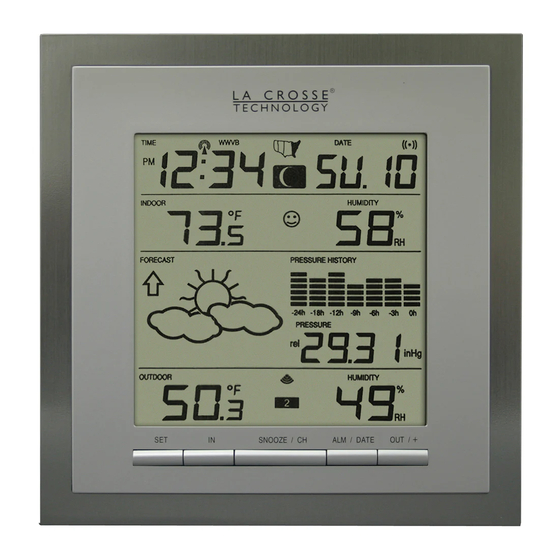
Table of Contents
Advertisement
WS-9049 WEATHER STATION
Instruction Manual
TABLE OF CONTENTS
Topic
Inventory of Contents
Features
12/24 hour time display
1
This product offers:
INSTANT TRANSMISSION is the state-of-
the-art new wireless transmission
technology, exclusively designed and
developed by LA CROSSE
TECHNOLOGY. INSTANT
TRANSMISSION offers you an
immediate update (every 4 seconds!) of
all your outdoor data measured from the
transmitters: follow your climatic
variations in real-time!
INVENTORY OF CONTENTS
1.
Wireless Weather Station
2.
Thermo/hygro transmitter (TX29UD-TH-IT)
3.
Instruction manual
3
Page
3
4
6
14
15
18
19
20
20
21
22
23
23
24
Temperature measuring units (ºF/ºC)
Air pressure measuring Units (inHg/hPa)
Relative pressure setting
Forecast sensitivity setting
Comfort indicator
Weather forecast tendency and icons
Mounting
Warranty Information
2
FEATURES:
The Weather Station
LCD
Display
Function keys
WWVB Radio controlled time with manual set option
Time reception ON/OFF (user selectable)
12/24 hour time display
Time zone option ±12 hours
Daylight saving time (DST On/Off)
4
26
26
27
28
29
30
31
32
33
34
37
38
39
41
42
45
46
48
Hanging
hole
Battery
compartment
Foldable
stands
Advertisement
Table of Contents

Summary of Contents for La Crosse Technology WS-9049
-
Page 1: Table Of Contents
Temperature measuring units (ºF/ºC) WS-9049 WEATHER STATION Air pressure measuring Units (inHg/hPa) Instruction Manual Relative pressure setting TABLE OF CONTENTS Forecast sensitivity setting Topic Page Alarm (setting and snooze) Inventory of Contents Moon phases Features Indoor temperature and humidity Setting up... -
Page 2: Setting Up
Displays Weekday with Date Thermo-Hygro Transmitter Alarm with snooze function Remote transmission of outdoor Displays 12 Moon phases throughout the year temperature and humidity to weather station Weather forecasting with weather tendency indicator by 915 MHz signals ... - Page 3 after 60 seconds, remove the batteries from both units and wait for Insert the batteries in the third transmitter as soon as the "channel at least 60 seconds before reinserting them. 2" icon and outdoor data are displayed on the Weather Station. Then within 2 minutes, the channel 3 outdoor data from the third The outdoor temperature and humidity data from the first transmitter will be displayed and the channel icon will shift back to...
-
Page 4: Wwvb Radio Controlled Time
Insert batteries observing the RESET correct polarity (see marking). The Weather Station and the Thermo-hygro transmitter need to be reset Replace compartment cover. when one of the following conditions occur: Unsuccessful 915 MHz signal reception. Malfunction on the units. ... -
Page 5: Lcd Screen
Stop the alarm during alarm ringing OUT/+ key Stop snooze mode Press briefly to toggle between MAX/MIN and current outdoor temperature/humidity data Increase, change, toggle all values in manual set mode ALM/DATE key Press and hold key for 3 seconds to enter the alarm set mode Press to set the alarm minute (inside alarm setting mode) ... -
Page 6: Lcd Contrast
Note: SET mode is entered by pressing and holding the SET key for 3 The default time zone of the Weather Station is “-5h”. U.S. time zones are seconds. If you do not press any keys for 15 seconds while in SET negative numbers: –5h (EST), -6h (CST), -7h (MST) and –8h (PST).To mode, the Weather Station switches out of SET mode. -
Page 7: Calendar Setting
The hour digit will start flashing. Month and date Use the OUT/+ key to set the hour. (12hr time format) Press again the SET key to set the minutes. The minute digits start Date and month flashing. (24hr time format) Use the OUT/+ key to set the minutes. -
Page 8: Alarm (Setting And Snooze)
Confirm with the SET key and enter the Weather forecast icon TO EXIT THE MANUAL SETTING MODE sensitivity setting. To exit the manual setting mode anytime during the manual setting, press the SNOOZE/CH key or wait for automatic timeout. The mode will return WEATHER FORECASTING ICON SENSITIVITY SETTING: to normal time display. -
Page 9: Indoor Temperature And Humidity
INDOOR RELATIVE HUMIDITY AND INDOOR TEMPERATURE: TOGGLING AND RESETTING THE INDOOR READINGS: The indoor temperature and humidity data and the indoor comfort To toggle between the current indoor and the MAX/MIN indoor indicator are automatically updated and displayed on the second section temperature, and the humidity data and the times (for temperature of the LCD. -
Page 10: Toggling And Resetting The Indoor Data
location as being a possible change in air-pressure when really it is due AIR PRESSURE HISTORY (ELECTRONIC BAROMETER WITH to the slight change of altitude. BAROMETRIC PRESSURE TREND) The third section of the LCD also shows the relative air pressure value WEATHER TENDENCY INDICATOR and the air pressure history. -
Page 11: 915Mhz Reception
Once to show transmitter 2 Battery power may be reduced for the Thermo-hygro transmitter at cold Twice to show transmitter 3 temperatures. Three times to return to transmitter 1 Use OUT/+ key to view the MIN/MAX temperature and humidity CHECKING FOR 915MHz RECEPTION If the outdoor temperature and humidity data are not being received data for the selected transmitter. -
Page 12: Care And Maintenance
1% to 99% with 1% resolution (Displays “- -“ if outside temp is OF.L; 1% if < 1% and 99% if > 99%) La Crosse Technology, Ltd provides a 1-year limited warranty on this product against manufacturing defects in materials and workmanship. - Page 13 (4) damage resulting from failure to follow instructions contained in your owner’s La Crosse Technology, Ltd will repair or replace this product, at our manual; (5) damage resulting from the performance of repairs or...














Need help?
Do you have a question about the WS-9049 and is the answer not in the manual?
Questions and answers