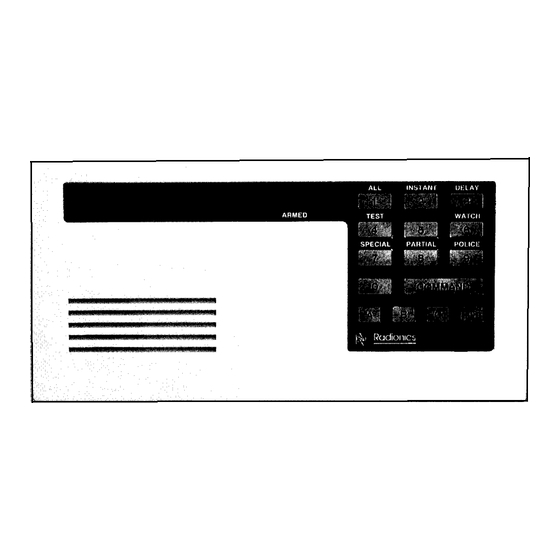
Advertisement
Table of Contents
R
A
D636A Command
Features
Displays complete system
status in English text
Used with the D4112 and
l
D6112 Control/
Communicators
Programmable custom text
for each zone
Easy to understand backlit
LCD Display
Illuminated touchpad
Red Armed Status LED
Programmable " idle display"
text
Three programmable one-
l
touch function keys
User friendly system status
sounder
Initiate local system test
and perimeter Watch from
the keypad
Multiple arming options and
special alarm options
Slim-line designer styling
l
compliments any decor.
Three expansion zones
l
Four-wire connection to
control/communicator
7 5 - 0 5 5 0 6 - 0 0 0 - C 6/90
I
D
Center Specifications Sheet
Command Control
The D636A Command Center does
more than just arm and disarm the
D4112/D6112 security system.
When you use the Command Bar
with one or two other keys, the D636
gives you control over the entire
security system.
The D4112 and D6112 Control/
Communicators can be program-
med for a wide variety of command
functions executed from the D636A
Command Center.
Programmable Function
Keys
The D636A has three function keys,
the
and when used with the D6112, can
be programmed to perform most
system command functions (other
than arming commands) with the
touch of one key. When used with
0
N
the D4112, the function keys are
preprogrammed. Function key " A"
is Command 44 (local system test),
function key " B" is Command 47
(reset detectors), and function key
" C" is Command 5 (passcode
change).
English Language Display
The D636A display consists of 2
lines, each containing 16 characters
of English-language text. The first
line is the idle text display. This line
can be programmed to display your
company name when the Command
Center is in the idle state.
The second line displays all system
events, giving the end user instant
identification of system status. No
guesswork is involved. Program-
mable displays for each protective
zone give your company' s installa-
tions that special customized touch.
C-0636-020-01 0
I
C
S
Advertisement
Table of Contents

Summary of Contents for Radionics D636A
- Page 1 English Language Display Initiate local system test and perimeter Watch from The D4112 and D6112 Control/ The D636A display consists of 2 the keypad lines, each containing 16 characters Communicators can be program- of English-language text. The first...
-
Page 2: Installation
Wiring A 22 gauge, 4-conductor cable supplies data-in, data-out, +12 VDC, and common. A total maximum of 4 serial devices (D620, D630, D626, D636A or D640) may be connected to the D6112 Control/Communicator. A total maximum of 2 serial devices may be connected to the D4112. -
Page 3: General Description
Under normal operations the keypad is continuously When using a function key to initiate a command, the backlit. The D636A does give you the option of having the command is not shown on the D636A display as described keypad time-out under the same conditions as the LCD in the User’... - Page 4 All command centers contain a sounder used to annunciate several system conditions and account The only difference between the D636 and the D636A is conditions. The response tones for the D636A are as the addition of the keypad backlight jumper (W4) which is...
- Page 6 D636A COMMAND CENTER & WHITE WHITE BLACK Figure 6: INSTALLING THE D636A COMMAND CENTER TO THE D4112 Remove the Front Cover Remove the front devices (D420, D620, D626, D630, D636A or cover from the enclosure base. Use a small flat- D640) can be no more than 300 feet.
- Page 7 D636A, 10. Custom Text Programming for the D636 The D636A custom text for each zone is programmed There are two types of Custom Text that can be using the D5100 Programmer loaded with the D636A programmed, Custom Text for each zone, and Custom Keypad Handler (74-05569-000).
- Page 8 D636A Display: COMMAND 42 at the D636A (See 5.10 C m d 4 2 , in the D6112 Program Entry Guide #74-04367-000, and Sys NOTE: This display also appears when Copying...
- Page 10 14. D636A Command Center Specifications Operating Temperature: Operating Voltage: Nominal 12 VDC supplied by the Control/ 0 to 50 “C (32 to 122 “F) Communicator auxiliary power supply. Non-condensing Relative Humidity: 5 to 85% at 30 “C (86 “F) Current Requirements:...


Need help?
Do you have a question about the D636A and is the answer not in the manual?
Questions and answers