Table of Contents

Summary of Contents for Navman WIND 3100
- Page 1 WIND 3100 Installation and Operation Manual English ..... 2 Français ..17 Español ..32 Português ..47 Chinese ..62 WIND 3100 Installation and Operation Manual WIND 3100 Installation and Operation Manual...
- Page 2 Connect the equipment into an output on a circuit different from that to which the receiver is connected. Consult the dealer or an experienced technician for help. A shielded cable must be used when connecting a peripheral to the serial ports. WIND 3100 Installation and Operation Manual...
-
Page 3: Table Of Contents
6 Systems of several instruments ..............11 6-1 NavBus ........................11 6-2 NMEA ........................11 7 WIND 3100 hardware ..................12 7-1 What comes with your WIND 3100 ................12 7-2 Other parts required ....................12 7-3 Accessories ....................... 12 8 Installation and setup ..................13 8-1 Installation ......................... -
Page 4: Introduction
NAVMAN NZ LIMITED DISCLAIMS ALL LIABILITY FOR ANY USE OF THIS PRODUCT IN A WAY THAT MAY CAUSE ACCIDENTS, DAMAGE OR THAT MAY VIOLATE THE LAW. This manual represents the WIND 3100 as at the time of printing. Navman NZ Limited reserves the right to make changes to specifications without notice. -
Page 5: Operation
The unit has four keys, labelled 2-3 Alarm In this manual: The WIND 3100 can be set to sound an alarm when Press means to push the key for less than a the apparent wind speed exceeds the alarm value second. -
Page 6: Key Reference
(If displaying MAX Speed) Select Backlight Reset MAX Speed to 0 Group 2 sec (If displaying Steer to Wind) Set Speed Mode Set steering angle Increase steering angle Set steering angle Decrease steering angle Return to normal WIND 3100 Installation and Operation Manual... -
Page 7: Apparent And True Wind Speed And Direction
15 kts True Apparent 20 kts wind wind speed True wind speed 15 kts direction 20 kts Boat Apparent 135° speed wind 10 kts direction 107° Boat speed 10 kts WIND 3100 Installation and Operation Manual... -
Page 8: Wind Direction
TRUE (true wind direction) or APP direction (apparent wind direction) is displayed. True wind direction is only displayed if the WIND 3100 is connected to a speed instrument. The wind direction is displayed in degrees (0 to 180°... -
Page 9: Calibrate Wind Alignment
You must know what the correct wind direction 4 Wind speed, VMG The WIND 3100 can display one of three speeds in To set the alarm value or turn the alarm on or off: the bottom part of the screen. Press... -
Page 10: Steer To Wind
The top two segments are always on to sail at a constant angle to the apparent wind. The The greater the steering error, the more WIND 3100 automatically calculates the correct segments turn on instructions for port or starboard tacks. -
Page 11: Set Required Steering Angle
Wind, speed and direction data If an alarm sounds, mute it by pressing on any are output by the WIND 3100 and can be read and instrument which can display that alarm. displayed by the NAVMAN REPEAT 3100 or other NavBus and the WIND 3100 NMEA instruments. -
Page 12: Wind 3100 Hardware
A fuse. Use a 1 A fuse for between one and five instruments. Optional external beepers or lights can be fitted. The WIND 3100 output is switched to ground, 30 V DC and 250 mA maximum. If the beepers and lights require more than 250 mA, fit a relay. -
Page 13: Installation And Setup
50 mm (2") The WIND 3100 can: Drive external beepers or lights for the alarm. Send and receive data from other NAVMAN instruments connected via NavBus. Settings for alarms, units, calibration and backlighting are shared (see section 6-1). - Page 14 Take the piece of masthead unit cable that you cut off earlier and connect the cable into the back of the WIND 3100 display unit. Run the cable between the display unit and the cable Cable to Hole in mast,...
-
Page 15: Setup
Pointer type ..........1 instrument that outputs speed over ground, Direction damping ........2 then you can select which the WIND 3100 will Steering angle ......... 40° use (see sections 3-1 and 6): Steer angle resolution ..2° per segment Wind speed alarm ........ -
Page 16: Appendix A - Specifications
Interference from electrical noise. Review waterproof. Repairs to the unit must only be carried installation. out by a service centre approved by Navman NZ Limited. Users who service the unit themselves will The word SIM flashes at top, right of screen, void the warranty. -
Page 17: Appendix C - How To Contact Us
District 10, Hochiminh City. equinautic@equinautic.com.br I-16015 CASELLA SCRIVIA (GE). marine.sales@navman.com +84 8 86321 59 +39 1096 8011 Website: Fax: +84 8 86321 59 Fax: +39 1096 8015 www.navman.com e-mail: e-mail: info@nuovarade.com sales@haidangvn.com Website: www.plastimo.it Website: www.haidangvn.com WIND 3100 Installation and Operation Manual... - Page 18 Made in New Zealand MN000134 1951320B Lat 36° 48.404’S WIND 3100 Installation and Operation Manual WIND 3100 Installation and Operation Manual...
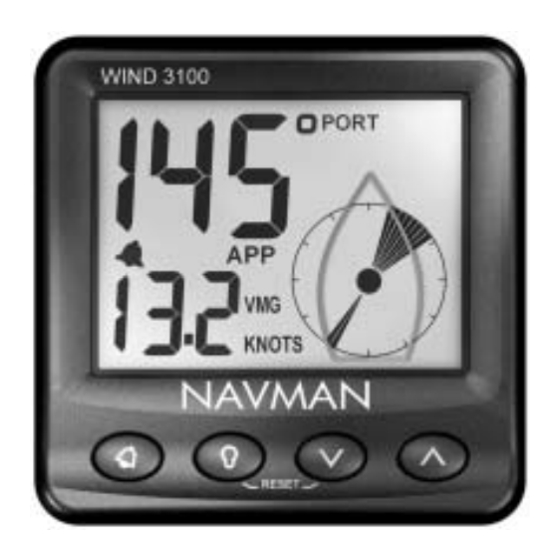








Need help?
Do you have a question about the WIND 3100 and is the answer not in the manual?
Questions and answers