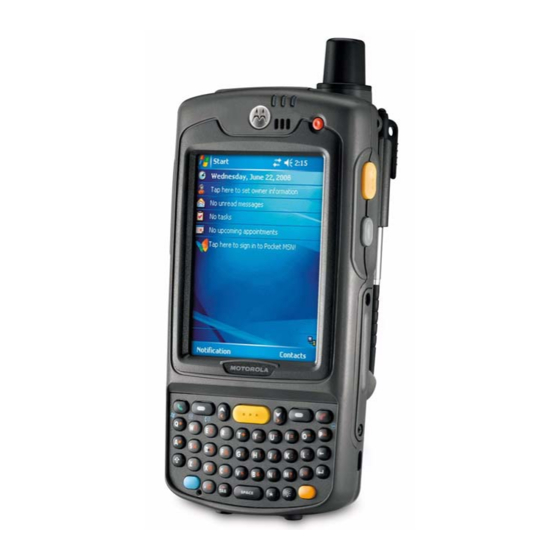
Table of Contents
Advertisement
Quick Links
TOSHIBA
SoftIPT 2.1.2 Customized for the Motorola
Overview
The SoftIPT 2.1.2 is the latest version of the Toshiba SoftIPT softphone application for Pocket PCs. The
SoftIPT Pocket PC version is a portable software version designed for mobile devices. The SoftIPT Pocket
PC version enables users to take advantage of all the powerful features found on the standard IP
telephone.
While the SoftIPT Pocket PC version 2.1.2 is compatible with Pocket PC mobile devices running Microsoft
®
Windows
Mobile 5.0/6.0, the 2.1.2 version is also designed with the Motorola MC70 users in mind. The
SoftIPT on the MC70 Handheld Mobile Computer enables integration features that are only available on
this device. We have customized some of the features on the SoftIPT that enables users to use the SoftIPT
on the MC70 much more efficiently.
Motorola MC70
The Motorola MC70 (shown right) is the first rugged
Enterprise Digital Assistant (EDA) that incorporates a
mobile phone, PDA, computer, scanner or imager into a
single compact lightweight device; setting a new standard in
enterprise productivity tools. In addition, the MC70 delivers
what mobile workers need to increase their efficiency and
productivity with a new integrated GPS capability. This new
enhancement will allow companies to track their field-based
employees and provide their workers with navigation
support to improve location-based productivity.
The MC70 combines WWAN/WLAN/WPAN anywhere
anytime voice and data communications, superior voice
functionality, and advanced data capture. The MC70 will
deliver everything mobile workers inside and outside the
enterprise walls need to increase efficiency and productivity
– from field workers reading meters and repairing kitchen
appliances to drivers delivering packages, hospital workers
checking lab results and medication orders, and more.
Note
Toshiba does not sell or stock the Motorola MC70.
For more information on the Motorola MC70, visit
http://www.motorola.com/mc70
© Copyright 2009
Toshiba America Information Systems, Inc.
Telecommunication Systems Division
9740 Irvine Blvd., Irvine, CA 92618-1697 (949) 583-3700
www.telecom.toshiba.com
Strata
Product Bulletin
®
CIX
®
™
PBCIX-0109
March 2009
MC70
Advertisement
Table of Contents

Summary of Contents for Toshiba Strata CIX SoftIPT 2.1.2
- Page 1 ® Overview The SoftIPT 2.1.2 is the latest version of the Toshiba SoftIPT softphone application for Pocket PCs. The SoftIPT Pocket PC version is a portable software version designed for mobile devices. The SoftIPT Pocket PC version enables users to take advantage of all the powerful features found on the standard IP telephone.
-
Page 2: Hardware And Software
Special Customized Features Special Customized Features The following customized features are only available if the SoftIPT 2.1.2 for Pocket PC is installed on a MC70: • SoftIPT will start up automatically when the MC70 is turned on. • When the green off hook button on the MC70 is pressed the dial tone is heard on the earpiece speakers in front of the MC70. - Page 3 Installation Installation Install ActiveSync Note Install ActiveSync if it is not already installed. 1. Download Activesync from the Microsoft website http://www.microsoft.com/windowsmobile/en-us/help/synchronize/activesync-download.mspx 2. Make sure ActiveSync is running before you install the SoftIPT 2.1 version. Install the SoftIPT 2.1 Application 1. Download the SoftIPT 2.1 application from Internet FYI that matches your handheld device.
- Page 4 User Instructions User Instructions Receive and Answer Calls Answering a Call When an incoming call rings into the SoftIPT, the ringing is heard over the back speakers of the MC70 to alert the user. • Press the Green Off-Hook key on the MC70 or tap the ringing PDN on the SoftIPT to answer the call. Making a Call 1.
-
Page 5: Volume Control
2. Enter the password using the MC70 number pad or by tapping the digits on the SoftIPT GUI. Trademarks Strata and CIX are registered trademarks of Toshiba Corporation. Motorola and the Stylized M Logo are registered trademarks of Motorola, Inc.









Need help?
Do you have a question about the Strata CIX SoftIPT 2.1.2 and is the answer not in the manual?
Questions and answers