Table of Contents
Advertisement
User's Guide
®
Hammerfall
DSP System
HDSPe MADI FX
™
TotalMix
24 Bit / 192 kHz
™
™
™
SyncAlign
ZLM
SyncCheck
™
SteadyClock
PCI Express Digital I/O Card
192 Channels MADI Interface
24 Bit / 192 kHz Digital Audio
AES/EBU I/O
Stereo Analog Monitoring
194 x 196 Matrix Router
MIDI I/O
MIDI embedded in MADI
Advertisement
Table of Contents
Troubleshooting

Summary of Contents for RME Audio HDSPe MADI FX
- Page 1 User's Guide ® Hammerfall DSP System HDSPe MADI FX ™ TotalMix 24 Bit / 192 kHz ™ ™ ™ SyncAlign SyncCheck ™ SteadyClock PCI Express Digital I/O Card 192 Channels MADI Interface 24 Bit / 192 kHz Digital Audio AES/EBU I/O...
-
Page 2: Table Of Contents
12.3 Notes on WDM .............21 12.4 Multi-client Operation ...........21 12.5 Digital Recording ..........22 Operation under ASIO 13.1 General ..............23 13.2 Known Problems ..........23 Using multiple HDSPe MADI FX......24 DIGICheck Windows ..........24 Hotline – Troubleshooting........25 User's Guide HDSPe MADI FX © RME... - Page 3 19.1 Round about Driver Installation ......32 19.2 MIDI doesn't work ..........32 19.3 Supported Sample Rates........32 19.4 Repairing Disk Permissions......... 32 19.5 Various Information..........33 Using multiple HDSPe MADI FX ......33 DIGICheck Mac............34 Hotline – Troubleshooting ........34 Inputs and Outputs Connections 23.1 MADI ..............
- Page 4 30.1 MADI Basics............78 30.2 Lock and SyncCheck ...........79 30.3 Latency and Monitoring........80 30.4 DS – Double Speed ..........81 30.5 QS – Quad Speed..........82 30.6 SteadyClock ............83 30.7 Terminology ............84 30.8 Connector Pinout ..........85 User's Guide HDSPe MADI FX © RME...
-
Page 5: General
User's Guide HDSPe MADI FX General User's Guide HDSPe MADI FX © RME... -
Page 6: Introduction
1. Introduction Thank you for choosing the HDSPe MADI FX. This unique audio system is capable of transfer- ring digital audio data directly into a computer, from any device equipped with a MADI interface. Installation is simple, even for the inexperienced user, thanks to the latest Plug and Play tech- nology. -
Page 7: Hardware Installation
4. Prior to installation: Connect the HDSPe MADI FX card to the Expansion Board using the supplied 20-conductor flat ribbon cable. 5. Insert the HDSPe MADI FX firmly into a free PCI Express slot, press and fasten the screw. 6. Insert the Expansion Board and fasten the screw. -
Page 8: Internal Connectors
2-pin connector fitted with a blue jumper. Warning: without this jumper the card will not work! 7. Accessories RME offers several optional components. Additionally parts of the HDSPe MADI FX, like the special breakout cable, are available separately. Part Number... -
Page 9: Appendix
RME does not accept responsibility for any misleading or incorrect information within this guide. Lending or copying any part of the guide or the RME Driver CD, or any commercial exploitation of these media without express written permission from RME Intelligent Audio Solutions is prohibited. RME reserves the right to change specifi- cations at any time without notice. - Page 10 For this the device has to be sent free to the door to: IMM Elektronik GmbH Leipziger Straße 32 D-09648 Mittweida Germany Shipments not prepaid will be rejected and returned on the original sender's costs. User's Guide HDSPe MADI FX © RME...
-
Page 11: Driver Installation And Operation - Windows
User's Guide HDSPe MADI FX Driver Installation and Operation - Windows User's Guide HDSPe MADI FX © RME... -
Page 12: Driver And Firmware
10. Driver and Firmware 10.1 Driver Installation After the HDSPe MADI FX has been installed correctly (see 5. Hardware Installation), and the computer has been switched on, Windows will recognize the new hardware component and start its ‘Hardware Wizard’. Insert the RME Driver CD into your CD-ROM drive, and follow fur- ther instructions which appear on your computer screen. -
Page 13: Firmware Update
Start the program hdspe_fx_fut.exe. The Flash Update Tool displays the current revision of the HDSPe MADI FX, and whether it needs an update or not. If so, then please press the 'Update' button. A progress bar will indicate when the flash process is finished. The bar moves slowly first (program), then faster (verify). -
Page 14: Configuring The Hdspe Madi Fx
11. Configuring the HDSPe MADI FX 11.1 Settings Dialog Configuration of the HDSPe MADI FX is done via its own settings dialog. The panel 'Settings' can be opened: • by clicking on the hammer symbol in the Task Bar's notification area The mixer of the HDSPe MADI FX (TotalMix) can be opened: •... - Page 15 EQ and Dynamics of the Output channel are within the recording path. See also chapter 27.5. Word Clock In Term. Checking this option terminates the word clock input internally with 75 Ohms. User's Guide HDSPe MADI FX © RME...
- Page 16 • Channel format (64 or 56 channels) Sync Check RME’s exclusive SyncCheck technology provides an easy to use check and display of the cur- rent clock status. The clock state column indicates whether no signal (No Lock), a valid signal (Lock) or a valid and synchronous signal (Sync) is present at each of the digital clock source inputs.
-
Page 17: Settings Dialog - Pitch
Synthesizer (DDS). This superior circuitry can generate nearly any frequency with highest pre- cision. DDS has been implemented into the HDSPe MADI FX with regard to the needs of professional video applications, as well as to maximum flexibility. The section Pitch includes both a list of typical video frequencies (so called pull up/pull down at 0.1% and 4%) and a fader to freely... -
Page 18: Clock Modes - Synchronization
A digital system can only have one master! If the card’s clock mode is set to 'Master', all other devices must be set to ‘Slave’. The HDSPe MADI FX utilizes a very user-friendly, intelligent clock control, called AutoSync. In AutoSync mode, the system constantly scans the digital input for a valid signal. If any valid sig- nal is found, the card switches from the internal quartz (Clock Mode –... -
Page 19: Operation And Usage
‘Get position from audio driver’. The HDSPe MADI FX allows sample rates of up to 192 kHz via MADI. In this mode, only 16 channels are functional per MADI port. Note on Windows Vista/7: Since Vista the audio application can no longer control the sample rate under WDM. Instead the user has to work himself through numerous settings (up to 32 with a MADI card!), and to set the sample rate to the exact same value per stereo device. -
Page 20: Dvd-Playback (Ac-3/Dts)
PowerDVD and WinDVD can also operate as software decoder, sending a DVD's multichannel data stream directly to the outputs of the HDSPe MADI FX. For this to work select the WDM playback device ’Loudspeaker’ of the HDSPe MADI FX in XP: >Control Panel/ Sounds and Multimedia/ Audio<, and 'Use only default devices' has to be... -
Page 21: Notes On Wdm
XP: <Control Panel/ Sounds and Multimedia/ Audio> Vista/7: <Control Panel/ Sound/ Playback> The HDSPe MADI FX uses 8-channel interleaved devices for all three MADI I/Os. When re- cording with WDM or WDM KS based programs the input choice might be limited to stereo or left/right, so channels 3 to 8 of each block are not available. -
Page 22: Digital Recording
Steinberg’s ASIO protocol with RME’s ASIO drivers ASIO compatible programs. When 'ASIO Direct Monitoring' has been switched on, the input signal is routed in real- time output whenever recording is started (punch-in). User's Guide HDSPe MADI FX © RME... -
Page 23: Operation Under Asio
The same applies when using more than one card - they all have to be in sync. Else a periodi- cally repeated noise will be heard. RME supports ASIO Direct Monitoring (ADM). Please note that not all programs support ADM completely or error-free. The most often reported problem is the wrong behaviour of panorama in a stereo channel. -
Page 24: Using Multiple Hdspe Madi Fx
14. Using multiple HDSPe MADI FX The current driver supports operation of up to three HDSPe MADI FX. All cards have to be in sync, i.e. have to receive valid sync information either via word clock or by using AutoSync and feeding synchronized signals. -
Page 25: Hotline - Troubleshooting
• Check whether the PCI Express interface is correctly inserted in the PCI Express slot. The card and drivers have been installed correctly, but playback does not work: • Check whether the HDSPe MADI FX appears in the Device Manager. When the device has a yellow exclamation mark, then there is a conflict. - Page 26 User's Guide HDSPe MADI FX © RME...
-
Page 27: Driver Installation And Operation - Mac Os X
User's Guide HDSPe MADI FX Driver Installation and Operation – Mac OS X User's Guide HDSPe MADI FX © RME... -
Page 28: Driver And Flash Update
/Library/LaunchAgents/de.rme-audio.hdspe_FX_Launcher.plist 17.3 Firmware Update The Flash Update Tool updates the HDSPe MADI FX card to the latest firmware version. It re- quires an already installed driver. Start the program HDSPe FX Flash Update. The Flash Update Tool displays the current revi- sion of the HDSPe card, and whether it needs an update or not. -
Page 29: Configuring The Hdspe Madi Fx
Configuring the HDSPe MADI FX is done via its own settings dialog. The panel 'Settings' can be opened by clicking on the hammer icon in the dock. The mixer of the HDSPe MADI FX, To- talMix FX, can be opened by clicking on the mixer icon in the dock. - Page 30 Displays the state of the current input signal: • Clock state (No Lock, Lock, Sync) • Sample rate (coarse) • MADI Frame format (48K or 96K) • Channel format (64 or 56 channels) User's Guide HDSPe MADI FX © RME...
-
Page 31: Clock Modes - Synchronization
Sync Check RME’s exclusive SyncCheck technology provides an easy to use check and display of the cur- rent clock status. The clock state column indicates whether no signal (No Lock), a valid signal (Lock) or a valid and synchronous signal (Sync) is present at each of the digital clock source inputs. -
Page 32: Mac Os X Faq
19. Mac OS X FAQ 19.1 Round about Driver Installation The driver with the file suffix zip provided by RME is a compressed archive. Zip is directly sup- ported by OS X, a double click on the file is all one needs to do. -
Page 33: Various Information
Note: TotalMix is part of the hardware of each HDSPe card. Up to three mixers are available, but these are separated and can't interchange data. Therefore a global mixer for all units is not possible. User's Guide HDSPe MADI FX © RME... -
Page 34: Digicheck Mac
Playback works, but record doesn’t: • Check that there is a valid signal at the input. • Check whether the HDSPe MADI FX has been selected as recording device in the audio application. • Check whether the sample frequency set in the audio application (‘Recording properties’ or similar) matches the input signal. -
Page 35: Inputs And Outputs
User's Guide HDSPe MADI FX Inputs and Outputs User's Guide HDSPe MADI FX © RME... -
Page 36: Connections
Using the cable adapter XLR/phono described above, devices with coaxial SPDIF interface can be connected to the AES output of the HDSPe MADI FX as well. Note that most consumer equipment with phono (SPDIF) inputs will only accept signals having a Channel Status ‘Con- sumer’... -
Page 37: Line - Headphones
TRS jack/plug. 23.4 MIDI The HDSPe MADI FX offers one MIDI I/O via 5-pin DIN connectors. The MIDI port is added to the system by the driver. Using MIDI capable software, the port can be accessed under the name MADI MIDI. -
Page 38: Word Clock
BNC output (see chapter 30.6). Input The HDSPe MADI FX word clock input is active when Clock Source in the Settings dialog has been switched to Word Clock, and a valid word clock signal is present. The signal at the BNC input can be Single, Double or Quad Speed, the HDSPe MADI FX automatically adapts to it. -
Page 39: Technical Description And Background
This is especially true when extracting the word clock out of a MADI signal. Caused by the MADI format itself, such a signal will have around 80 ns of jitter, which is reduced to about 1 ns by SteadyClock. User's Guide HDSPe MADI FX © RME... -
Page 40: Cables And Termination
Word Clock In Term. in the Settings dialog. In case the HDSPe MADI FX resides within a chain of devices receiving word clock, plug a T- adapter into its BNC input jack, and the cable supplying the word clock signal to one end of the adapter. -
Page 41: Totalmix Fx
User's Guide HDSPe MADI FX TotalMix FX User's Guide HDSPe MADI FX © RME... -
Page 42: Routing And Monitoring
Here are some typical applications for TotalMix: • Setting up delay-free submixes (headphone mixes). The HDSPe MADI FX allows for up to 98 (!) fully independent stereo submixes. On an analog mixing desk, this would equal 196 (!) Aux sends. - Page 43 User's Guide HDSPe MADI FX © RME...
-
Page 44: The User Interface
The visual design of the TotalMix mixer is a result of its capability to route hardware inputs and software playback channels to any hardware output. The HDSPe MADI FX provides 194 input channels, 196 software playback channels, and 196 hardware output channels: TotalMix can be used in the above view (View Options 2 Rows). -
Page 45: The Channel
The arrow symbol at the bottom minimizes the channel width to that of the level meters. An- other click maximizes it again. A mouse click with held Ctrl key causes all channels to the right to enlarge and minimize at once. User's Guide HDSPe MADI FX © RME... - Page 46 The gain (fader knob position) of the currently active routing (the submix selected in the third row) is shown as white triangle. Background: TotalMix has no fixed channel fader. In case of the HDSPe MADI FX there are 98 stereo Aux sends, shown alternately as single fader within the channel strip.
-
Page 47: Settings
Using the option Assign / Cue to in the Control Room section, Cue can also be used with any of the Phones outputs. User's Guide HDSPe MADI FX © RME... -
Page 48: Equalizer
Note: TotalMix has internal headroom of 24 dB. Extreme boosts with overlapping filters can therefore cause an internal overload. In any case such an overload is displayed by the Over LED of the channel’s level meter. User's Guide HDSPe MADI FX © RME... - Page 49 Presets have special names. For example Telephone (LC+EQ) will sound much better when the LC has been activated additionally to the EQ, as the LC is set to an unusual high fre- quency of 500 Hz here. User's Guide HDSPe MADI FX © RME...
-
Page 50: Dynamics
9.9 s. Includes same functions Preset. described on the previous page for the Equalizer. The names of the Factory Presets make clear whether Compressor, Auto Level or both (C+A) have to be switched on. User's Guide HDSPe MADI FX © RME... -
Page 51: Section Control Room
MADI 1 to 16, as the higher channels are not available at 192 kHz. The output for the Cue signal, which is usually Main, can also be set to one of the four Phones outputs. User's Guide HDSPe MADI FX © RME... -
Page 52: The Control Strip
DSP Meter. Shows the DSP load caused by activated EQ, Low Cut, Compressor, Auto Level, Echo and Reverb. The DSP of the HDSPe MADI FX has an automatic load limiter. If no DSP resources are left further effects can not be activated. -
Page 53: View Options
This view saves a lot of space, especially in height. O-Names. Display of the original names of channels when they had been renamed by the user. FX. Opens the window to set up the effects Reverb and Echo. User's Guide HDSPe MADI FX © RME... -
Page 54: Snapshots - Groups
Hide Channel in MIDI Remote 1. The selected channels are hidden for MIDI remote (CC and Mackie Protocol). Hide Channel in OSC Remote 1. The selected channels are hidden for OSC remote con- trol. User's Guide HDSPe MADI FX © RME... - Page 55 Layout Preset. That makes it very easy to see and to verify which channels are mixed/routed to the current output. Sub makes checking and verifying of mixes, but also the mix editing itself, a lot easier, and maintains perfect overview even with lots of channels. User's Guide HDSPe MADI FX © RME...
-
Page 56: Scroll Location Markers
When the available screenspace is not sufficient to show all channels. • When some or all EQ or Dynamics panels are open. Then all relevant settings are always visible, but require a lot of space horizontally. User's Guide HDSPe MADI FX © RME... -
Page 57: Reverb And Echo
Adjustable from 5 kHz up to 20 kHz. Room Scale. Determines the size of the room, thus changing density and length of the reverb effect. Adjustable from 0.5 up to 2.0. User's Guide HDSPe MADI FX © RME... - Page 58 Feedback. Feedback to produce further echoes. Width. Adjusts the stereo width of the echo signal from 100 (stereo) to 0 (mono). Volume. Adjusts the level of the echo effects signal sent to the FX return bus. User's Guide HDSPe MADI FX © RME...
- Page 59 Factory: Includes 10 examples for the configuration of the Reverb Reset: Resets the Reverb or Echo Rename: The Presets 1 to 16 can be renamed. The changes will be shown in both lists Recall and Save to. User's Guide HDSPe MADI FX © RME...
-
Page 60: Preferences
Settings in the unit are lost. Graphics Use D2D (Change requires restart). Default on. Can be deactivated to use a compatible but CPU-taxing graphics mode, in case graphics problems show up. User's Guide HDSPe MADI FX © RME... -
Page 61: Settings
Main Out in dB. External Input. Selects the stereo input that replaces the mix signal on the Main Out when activated. The volume of the stereo signal is adjusted by the slider Gain. User's Guide HDSPe MADI FX © RME... -
Page 62: Midi Page
TotalMix level meters in the preferences. Note: When MIDI Out is set to NONE then TotalMix FX can still be controlled by Mackie Control MIDI commands, but the 8-channel block is not marked as remote target. User's Guide HDSPe MADI FX © RME... -
Page 63: Osc Page
Options Activates Send Peak Level. transmission of the peak level meter data. Peak Hold activates the peak hold function as set up for the TotalMix level meters in the preferences. User's Guide HDSPe MADI FX © RME... -
Page 64: Hotkeys And Usage
Copy Submix. Copies the whole submix of the selected output into memory. All input and play- back faders from that routing will be included. Paste Submix. Writes the previously copied submix to the currently selected output. User's Guide HDSPe MADI FX © RME... -
Page 65: Menu Options
Reset output volumes. All faders of the third row will be set to 0 dB, Main and Speaker B to -10 dB. Reset channel names. Removes all names assigned by the user. Total Reset. Playback routing 1:1 with mixdown to Main Out. Switches off all other func- tions. User's Guide HDSPe MADI FX © RME... -
Page 66: The Matrix
View options, as they don’t make sense here. Instead the button Mono Mode lets you decide whether all the actions per- formed in the Matrix are valid for two channels or just one. User's Guide HDSPe MADI FX © RME... -
Page 67: Tips And Tricks
– the Main Out and the other Hardware Output. Even better: the faders of both outputs are still active, so the signal level can be adjusted individually. User's Guide HDSPe MADI FX © RME... -
Page 68: Recording A Submix - Loopback
With Loopback active the EQ of the input is not in the record path, only in the monitoring path, even when the Option DSP – EQ+D for Record is activated. Note: The phones output has no matching input, therefore does not support Loopback. User's Guide HDSPe MADI FX © RME... -
Page 69: Ms Processing
The most basic application is the manipulation of the stereo width: a change of the level of the side channel allows to manipulate the stereo width from mono to stereo up to extended. User's Guide HDSPe MADI FX © RME... -
Page 70: Midi Remote Control
Main Out F10 - F12 select Cue Phones 1 - 3 *Tested with Behringer BCF2000 Firmware v1.07 in Mackie Control emulation for Steinberg mode and with Mackie Control under Mac OS X. User's Guide HDSPe MADI FX © RME... -
Page 71: Setup
TotalMix also supports the 9th fader of the Mackie Control. This fader (labelled Master) will con- trol the stereo output faders (lowest row) which are set up as Main Out in the Control Room section. User's Guide HDSPe MADI FX © RME... -
Page 72: Midi Control
16 Controller numbers are used: 102 up to 117 (= hex 66 to 75). With these 16 Controllers (= faders) and 4 MIDI channels each per row, up to 64 faders can be controlled per row. User's Guide HDSPe MADI FX © RME... -
Page 73: Loopback Detection
25.8.3. An OSC implementation chart can be downloaded from the RME website: http://www.rme-audio.de/download/osc_table_totalmix.zip RME offers a free iPad template for the iOS app TouchOSC (by Hexler, available in the Apple App-Store): http://www.rme-audio.de/download/tosc_tm_ipad_template.zip The RME forum hosts further information, more templates (iPhone…) and lots of useful user feedback. - Page 74 User's Guide HDSPe MADI FX © RME...
-
Page 75: Technical Reference
User's Guide HDSPe MADI FX Technical Reference User's Guide HDSPe MADI FX © RME... -
Page 76: Technical Specifications
• Standard: up to 64 channels 24 bit 48 kHz • S/MUX / 96k Frame: up to 32 channels 24 bit 96 kHz • S/MUX4: up to 16 channels 24 bit 192 kHz User's Guide HDSPe MADI FX © RME... -
Page 77: Digital
• MIDI state machine in hardware for reduced interrupt request load • Invisible transmission via User bit of channel 56 (up to 48 kHz) • Invisible transmission via User bit of channel 28 (up to 96 kHz) User's Guide HDSPe MADI FX © RME... -
Page 78: Technical Background
64 channel format, but offer still no more than 56 audio channels. The rest is being eaten up by control commands for mixer settings etc. RME's devices of the MADI series show that this can be done in a much better way, with an invisible transmission of 16 MIDI channels and the MADI signal still being 100% compatible. -
Page 79: Lock And Synccheck
PLL tracks the receiver's frequency. If a MADI signal is applied to the HDSPe MADI FX, the unit indicates LOCK, i. e. a valid input signal. This information is presented in the HDSPe MADI FX Settings dialog. In the status dis- play SyncCheck, the state of all clocks is decoded and shown as simple text (No Lock, Lock, Sync). -
Page 80: Latency And Monitoring
30.3 Latency and Monitoring The term Zero Latency Monitoring has been introduced by RME in 1998 for the DIGI96 series of audio cards. It stands for the ability to pass-through the computer's input signal at the inter- face directly to the output. Since then, the idea behind has become one of the most important features of modern hard disk recording. -
Page 81: Ds - Double Speed
Under OS X, every audio interface has to use a so called safety offset, otherwise Core Audio won't operate click-free. The HDSPe MADI FX uses a safety offset of 32 samples. This offset is signalled to the system, and the software can calculate and display the total latency of buffer size plus offset plus safety offset for the current sample rate. -
Page 82: Qs - Quad Speed
MADI channels. This reduces the available channel count from 64 to 16. As the transmission of quad rate signals with 48K Frame is done at standard sample rate (Sin- gle Speed), the MADI ports still operate at 44.1 kHz or 48 kHz. User's Guide HDSPe MADI FX © RME... -
Page 83: Steadyclock
Latest circuit designs like hi-speed digital synthesizer, digital PLL, 100 MHz sample rate and analog filtering allow RME to realize a completely newly developed clock technology, right within the FPGA at lowest costs. The clock's performance exceeds even professional expectations. -
Page 84: Terminology
Frame using S/MUX: the receiver can detect the real (double) sample rate on its own and im- mediately. With 48K Frame and S/MUX, the user has to set up the correct sample rate in all involved devices manually. User's Guide HDSPe MADI FX © RME... -
Page 85: Connector Pinout
Pin assignment of the 9-pin D-type connector, breakout cable MIDI / AES Name Name Name MIDI In (4) AES Out + MIDI Out (5) MIDI Out (4) AES In - AES In + MIDI In (5) AES Out - User's Guide HDSPe MADI FX © RME...
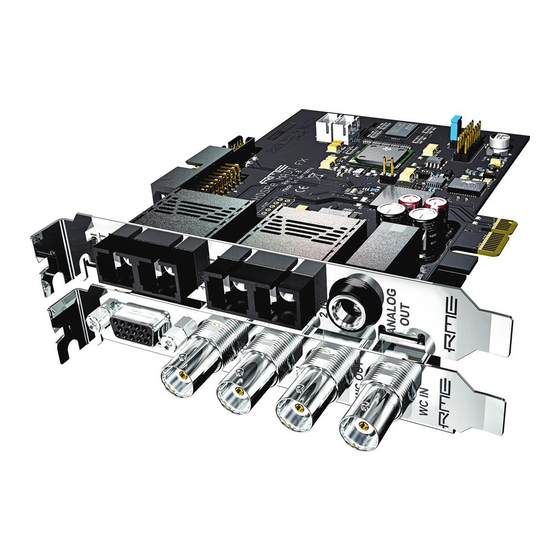














Need help?
Do you have a question about the HDSPe MADI FX and is the answer not in the manual?
Questions and answers