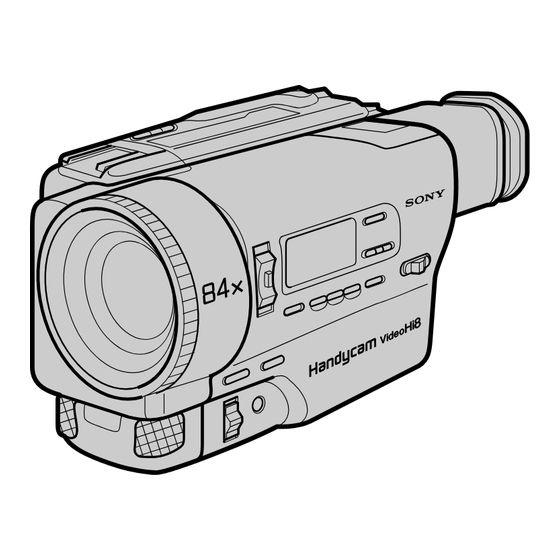
Sony Handycam CCD-TR3300 Operating Instructions Manual
Sony video camera recorder operating instructions ccd-tr3300
Hide thumbs
Also See for Handycam CCD-TR3300:
- Operating instructions manual (100 pages) ,
- Operating instructions manual (98 pages) ,
- Service manual (46 pages)
Table of Contents
Advertisement
3-856-548-51 (1)
Video Camera
Recorder
Operating Instructions
Before operating the unit, please read this manual thoroughly,
and retain it for future reference.
Manual de instrucciones
Antes de emplear la unidad, lea detenidamente este manual y
consérvelo para realizar consultas en el futuro.
H
CCD-TR3300
©1996 by Sony Corporation
CCD-TR3300
3-856-548-51 (1)
Advertisement
Table of Contents

Summary of Contents for Sony Handycam CCD-TR3300
- Page 1 Before operating the unit, please read this manual thoroughly, and retain it for future reference. Manual de instrucciones Antes de emplear la unidad, lea detenidamente este manual y consérvelo para realizar consultas en el futuro. CCD-TR3300 ©1996 by Sony Corporation CCD-TR3300 3-856-548-51 (1)
- Page 2 English Welcome! Congratulations on your purchase of this Sony Handycam ® camcorder. With your Handycam you can capture life’s precious moments with superior picture and sound quality. Your Handycam is loaded with advanced features, but at the same time it is very easy to use.
-
Page 3: Table Of Contents
Tips for using the battery pack ... 99 Maintenance information and precautions ... 103 Using your camcorder abroad ... 107 Trouble check ... 108 Specifications ... 116 Identifying the parts ... 118 Warning indicators ... 129 Index ... 130 CCD-TR3300 3-856-548-51 (1) - Page 4 Información y precauciones sobre mantenimiento ... 103 Uso de la videocámara en el extranjero ... 107 Solución de problemas ... 112 Especificaciones ... 117 Identificación de los componentes ... 118 Indicadores de aviso ... 129 Indice alfabético ... 131 CCD-TR3300 3-856-548-51 (1)
-
Page 5: Before You Begin
Before you begin Using this manual As you read through this manual, buttons and settings on the camcorder are shown in capital letters. e.g. Set the POWER switch to CAMERA. As indicated with ≥ in the illustrations, you can hear the beep sound to confirm your operation. -
Page 6: Precautions On Camcorder Care
Sand or dust may cause the unit to malfunction, and sometimes this malfunction cannot be repaired [a]. • Do not let the camcorder get wet. Keep the camcorder away from rain and sea water. Letting the camcorder get wet may cause the unit to malfunction, and sometimes this malfunction cannot be repaired [b]. -
Page 7: Checking Supplied Accessories
6 Cable de conexión de A/V (1) (pág. 21, 22, 24, 25) 7 Asa de hombro (1) (pág. 126) 8 Tapa del objetivo (1) (pág. 13, 79) Esta tapa ya se encuentra fijada a la videocámara. 9 Estación Handycam (1) (pág. 123) CCD-TR3300 3-856-548-51 (1) -
Page 8: Getting Started
“InfoLITHIUM” es una marca comercial de Sony Corporation. Carga del paquete de batería Realice la carga del paquete de batería sobre una superficie plana sin vibraciones. - Page 9 Si utiliza el paquete de batería NP-F530 o NP- F730 “InfoLITHIUM”, el tiempo de batería restante aparece en el visor electrónico. No obstante, la indicación puede no mostrarse correctamente en función de las condiciones y circunstancias de uso. CCD-TR3300 3-856-548-51 (1) (min.)
- Page 10 •If the CHARGE lamp does not light, disconnect the power cord. After about one minute, reconnect the power cord again. •You cannot operate the camcorder using the AC power adaptor while charging the battery pack. •When a fully charged battery pack is installed, the CHARGE lamp will light once, then go out.
- Page 11 Installing the battery pack Align the grooves of the battery pack with the receptacles of the camcorder and slide the battery pack down until it catches on the battery release lever and clicks. To remove the battery pack While pressing BATT (battery) PUSH, slide the battery pack in the direction of the arrow.
-
Page 12: Inserting A Cassette
L y 6 parpadearán en el visor electrónico y no será posible grabar. Para volver a grabar en esta cinta, deslice la lengüeta para cubrir la marca roja. CCD-TR3300 3-856-548-51 (1) -
Page 13: Basic Operations
When you use the camcorder for the first time, power on it and reset the date and time to your time before you start recording. (p.96) To save... - Page 14 Note on Standby mode If you leave the camcorder in Standby mode for 5 minutes while the cassette is inserted, the camcorder turns off automatically. This prevents wearing down the battery and wearing out the tape.
- Page 15 The playback quality in LP mode, however, will not be as good as that in SP mode. •When a tape recorded on this camcorder in LP mode is played back on other types of 8 mm camcorders or VCRs, the playback quality may not be as good as that on this camcorder.
-
Page 16: Using The Zoom Feature
When moving from indoors to outdoors (or vice versa) Turn STANDBY up and point the camcorder at a white object for about 15 seconds so that the white balance is properly adjusted. Using the zoom feature Zooming is a recording technique that lets you change the size of the subject in the scene. - Page 17 •El lado derecho [a] del indicador de alimentación del zoom muestra el área de zoom digital, mientras que el izquierdo [b] muestra el área de zoom óptico. Si ajusta la función D ZOOM en OFF, el área [a] desaparecerá. CCD-TR3300 3-856-548-51 (1)
-
Page 18: Hints For Better Shooting
Al fijar un trípode que no sea Sony, compruebe que la longitud del tornillo de trípode sea inferior a 6,5 mm (9/32 de pulgada), ya que en caso contrario el tornillo puede dañar los... - Page 19 Cautions on the viewfinder •Do not pick up the camcorder by the viewfinder [d]. •Do not place the camcorder so as to point the viewfinder toward the sun. The inside of the viewfinder may be damaged. Be careful when placing the camcorder under sunlight or by a window [e].
-
Page 20: Checking The Recorded Picture
(Rec Review). Hold down the – side of EDITSEARCH until the camcorder goes back to the scene you want. The last recorded portion is played back. To go forward, hold down the + side (Edit Search). -
Page 21: Connections For Playback
Connections for playback You can use this camcorder as a VCR by connecting it to your TV for playback. There are some ways to connect the camcorder to your TV. When monitoring the playback picture by connecting the camcorder to your TV, we recommend you to use house current for the power source. - Page 22 DC OUT jack on the AC power adaptor. (3) Insert the connecting plate into the guides at the bottom of the Handycam Station. (4) Set the POWER switch of the camcorder to OFF. (5) Aligning the bottom of the camcorder with...
- Page 23 Do not set the POWER switch to CAMERA. The Handycam Station can be used only for VTR mode. To remove the camcorder (1) Set the POWER switch of the camcorder to OFF. (2) Press RELEASE on the Handycam Station. POWER...
- Page 24 VCR to LINE. Set the TV/VCR selector on the TV to VCR. If you are going to connect the camcorder using the S video cable (not supplied) [a], you do not need to connect the yellow (video) plug of the A/ V connecting cable [b].
- Page 25 If your VCR or TV is a monaural type Connect only the white plug for audio on both the camcorder and the VCR or the TV. With this connection, the sound is monaural. To connect to a VCR or TV without Video/Audio input jacks Use an RFU adaptor (not supplied).
-
Page 26: Playing Back A Tape
Playing back a tape You can monitor the playback picture in the viewfinder. You can also monitor a picture on a TV screen, after connecting the camcorder to a TV or VCR. (1) While pressing the small green button on the POWER switch, set it to VTR. - Page 27 Para visualizar la imagen a un 1/5 de la velocidad normal (reproducción lenta) Presione SLOW & en el telemando durante la reproducción. Para reanudar la reproducción normal, presione ·. Si la reproducción lenta dura 1 minuto aproximadamente, ésta cambiará automáticamente a velocidad normal. CCD-TR3300 3-856-548-51 (1)
- Page 28 Es posible mostrar la fecha o la hora de grabación (código de datos) en el televisor durante la reproducción o la edición, aunque no haya registrado dichos elementos durante la grabación. El código de datos también aparece en el visor electrónico y en el visor principal. CCD-TR3300 3-856-548-51 (1)
- Page 29 To display the date when you recorded Press DATE on the camcorder, or press DATA CODE on the Remote Commander. To make the date disappear, press DATE again or DATA CODE twice. To display the time when you recorded Press TIME on the camcorder, or press DATA CODE on the Remote Commander twice.
-
Page 30: Advanced Operations
Advanced operations Using alternative power sources You can choose any of the following power sources for your camcorder: battery pack, house current, and 12/24 V car battery. Choose the appropriate power source depending on where you want to use your camcorder. - Page 31 Charging the battery pack After connecting the mains lead to the mains and setting the POWER switch on the camcorder to OFF, you can charge the battery pack in either of the following two ways: (When charging begings, the CHARGE lamp lights.)
-
Page 32: Using A Car Battery
CA. Esta marca indica que este producto es un accesorio genuino para los productos de vídeo Sony. Al adquirir productos de vídeo Sony, se recomienda que los accesorios adquiridos presenten la marca “GENUINE VIDEO ACCESSORIES”. -
Page 33: Changing The Mode Settings
ORC TO SET WIND REC MODE COMMANDER TITLE COL COUNTER MENU [MENU] : END ORC TO SET REC MODE TITLE COL BEEP [MENU] : END [MENU] : END MENU BEEP [MENU] : END MENU BEEP [MENU] : END CCD-TR3300 3-856-548-51 (1) - Page 34 •Select ON to reduce wind noise when recording in strong wind. •Normally select OFF. Hi8 <AUTO/OFF> •Normally select AUTO to have the camcorder automatically set the recording mode (Hi8 or standard 8 mm) depending upon the cassette type being used.
- Page 35 TITLE LANG* <ENGLISH/ FRANÇAIS/ ESPAÑOL/ PORTUGUÊS> Seleccione el idioma de los títulos definidos. TITLE 1 SET* TITLE 2 SET* Realice la selección para almacenar sus propios títulos. CLOCK SET* Seleccione este elemento para reajustar la fecha o la hora. CCD-TR3300 3-856-548-51 (1)
- Page 36 Nota sobre el ajuste TBC Ajuste TBC en OFF cuando reproduzca: •Una cinta copiada. •Una cinta en la que haya grabado la señal de un juego de televisión o de un aparato similar. CCD-TR3300 3-856-548-51 (1)
-
Page 37: Recording With The Date Or Time
Vuelva a pulsar DATE o TIME. El indicador de fecha u hora desaparecerá y la grabación continuará. Nota sobre el indicador de fecha u hora Si pulsa DATE o TIME durante la grabación en modo CINEMA, los indicadores del visor electrónico se desplazan hacia arriba. CCD-TR3300 3-856-548-51 (1) -
Page 38: Fade-In And Fade-Out
When fading out, the picture gradually fades to black or mosaic while the sound decreases. When fading in [a] (1) While the camcorder is in Standby mode, press FADER/OVERLAP. The fade indicator starts flashing. (2) Press START/STOP to start recording. The fade indicator stops flashing. -
Page 39: Overlapping Two Pictures
Al pasar de una escena a otra, es posible superponer las dos imágenes. Con esta función, la primera escena cambia gradualmente a la segunda. Es posible escuchar gradualmente el sonido de la segunda escena al iniciar la grabación de la misma. CCD-TR3300 3-856-548-51 (1) - Page 40 Overlapping two pictures (1) While the camcorder is in Standby mode, press FADER/OVERLAP repeatedly so that the OVERLAP indicator appears in the viewfinder. (2) Press START/STOP to record the next scene. The OVERLAP indicator disappears after the overlapping. OVERLAP FADER FADER/OVERLAP M.FADER...
-
Page 41: Wiping Away A Still Picture
You can hear the sound of the second scene as you start recording the second scene. (1) While the camcorder is in Standby mode, press FADER/OVERLAP repeatedly so that the WIPE indicator appears in the viewfinder. (2) Press START/STOP to record the next scene. - Page 42 – Girar STANDBY hacia abajo – Ajustar el interruptor POWER en OFF – Expulsar una cinta – Búsqueda de edición – Desaparición gradual – Efecto digital – Obturación a baja velocidad – Titulación CCD-TR3300 3-856-548-51 (1)
-
Page 43: Enjoying Picture Effect
NEG. ART [c] La imagen se invierte. PASTEL [d] El contraste de la imagen se enfatiza y dicha imagen parece un dibujo animado. SLIM [e] La imagen se expande verticalmente. STRETCH [f] La imagen se expande horizontalmente. CCD-TR3300 3-856-548-51 (1) - Page 44 The indicator in the viewfinder goes out. Note on the picture effect When you turn the power off, the camcorder returns automatically to normal mode. Uso del efecto de imagen Uso del efecto de imagen (1) Pulse PICTURE EFFECT.
-
Page 45: Recording A Still Picture
– Aparición o desaparición gradual – Efecto mosaico – Superposición – Obturación a baja velocidad – Desplazamiento de imágenes •Al desactivar la alimentación, el modo de imagen fija se cancelará automáticamente. CCD-TR3300 3-856-548-51 (1) -
Page 46: Recording Still Pictures Successively
[b] grabación con movimiento por impulsos FLASH Para cancelar el movimiento por impulsos Pulse DIGITAL EFFECT para resaltar el indicador de movimiento por impulsos; a continuación, vuelva a pulsar el botón. El indicador de movimiento por impulsos desaparece del visor electrónico. CCD-TR3300 3-856-548-51 (1) -
Page 47: Superimposing A Moving Picture On A Still Picture
Por ejemplo, es posible superponer la escena que prefiera en el fondo si almacena la imagen en la memoria como imagen fija, por ejemplo una persona con fondo brillante. El sonido se graba con normalidad durante la función de luminancia. CCD-TR3300 3-856-548-51 (1) -
Page 48: Superimposing A Moving Picture On A Still Picture
El indicador de luminancia desaparece del visor electrónico. Nota sobre la función de luminancia Las siguientes funciones no se activan durante el modo de luminancia: •Aparición o desaparición gradual •Efecto mosaico •Superposición •Obturación a baja velocidad •Desplazamiento de imágenes CCD-TR3300 3-856-548-51 (1) -
Page 49: Re-Recording A Picture In The Middle Of A Recorded Tape
If the RC time code appears in the viewfinder, set COUNTER to NORMAL in the menu system to display the tape counter. (1) While the camcorder is in Standby mode, keep pressing the + (forward playback) or – (reverse playback) side of EDITSEARCH, and release the button where you want to end the insertion [b]. - Page 50 Pulse ZERO MEM para que desaparezca el indicador ZERO MEM y, a continuación, repita los pasos 2 a 5. Nota sobre la inserción de imágenes Es posible que la imagen y el sonido se distorsionen al final de la parte insertada al reproducirse. CCD-TR3300 3-856-548-51 (1)
-
Page 51: Using The Wide Mode Function
[c]. 16:9 FULL La imagen del visor electrónico [d] o de un televisor normal [e] se comprime horizontalmente. Es posible visualizar imágenes normales en un televisor de pantalla panorámica [f]. CCD-TR3300 3-856-548-51 (1) - Page 52 Using the wide mode function Using the wide mode function While the camcorder is in Standby mode, press 16:9WIDE repeatedly so that the desired mode indicator appears in the viewfinder. To cancel wide mode Press 16:9WIDE repeatedly until the wide mode indicator disappears.
-
Page 53: Selecting The Start/Stop Mode
Selecting the START/ STOP mode Your camcorder has two modes besides normal start/stop mode. These modes enable you to take a series of quick shots resulting in a lively video. (1) Set the START/STOP MODE switch to the desired mode. -
Page 54: Superimposing A Title
Selecting the language (1) While the camcorder is in Standby mode, press MENU to display the menu. (2) Turn the control dial to select TITLE LANG, then press the dial. -
Page 55: Using Titles
Using titles To add the title from the beginning (1) While the camcorder is in Standby mode, press TITLE repeatedly until the desired title appears. Each time a new title appears, it flashes. When the desired title appears, wait for it to stop flashing. - Page 56 •No es posible seleccionar títulos durante la grabación. •No es posible seleccionar la función de aparición y desaparición gradual mientras introduce un título. •No es posible registrar títulos mientras graba con la fecha o la hora. CCD-TR3300 3-856-548-51 (1) YELLOW BOTTOM...
-
Page 57: Making Your Own Original Titles
5 minutos La alimentación se desactivará automáticamente. Gire STANDBY hacia abajo una vez, vuelva a girarlo hacia arriba y comience el procedimiento a partir del paso 3. CCD-TR3300 3-856-548-51 (1) – – – – – – – – > – >... -
Page 58: Releasing The Steady Shot Function
•Esta función no corregirá sacudidas excesivas de la cámara. •Si instala un objetivo de conversión panorámica (no suministrado), la videocámara puede causar un sombreado menor al ajustar STEADY SHOT en ON. En este caso, ajuste STEADY SHOT en OFF. CCD-TR3300 3-856-548-51 (1) aparece en... -
Page 59: Checking The Tape Condition Before Recording (Orc)
(2) Turn the control dial to highlight ORC TO SET and press the control dial to select it. “START/STOP KEY” appears. (3) Press START/STOP. The camcorder takes about 5 seconds to check the condition of the tape head and the cassette. MENU Each time you insert the cassette Perform the above procedures. -
Page 60: Selecting Automatic/Manual Adjustment Modes
English Selecting automatic/manual adjustment modes The camcorder’s automatic functions offer you worry-free operation under most shooting conditions. But in some circumstances, manual adjustment is better for creative recording. You can adjust focus, aperture, shutter speed, gain, and white balance automatically or manually. Also, you can use the PROGRAM AE function in particular circumstances, and adjust the brightness of the picture with the AE shift function. -
Page 61: Selección Del Modo De Ajuste Manual O Automático
PROGRAM AE Modo de Modo Ajuste manual prioridad de crepuscular obturación Ajustado Automático Automático o automáticamente manual en función de la velocidad de obturación Manual 1/60 1/60 o manual Automático Automático Automático o manual Efectivo Efectivo Efectivo CCD-TR3300 3-856-548-51 (1) -
Page 62: Focusing Manually
[b] •Demasiado brillo detrás del objeto [c] •Rayas horizontales [d] •Objetos situados detrás de vidrios con escarcha •Objetos situados detrás de redes, etc. •Objetos brillantes o que reflejan luz •Filmación de objetos sin movimiento con un trípode CCD-TR3300 3-856-548-51 (1) - Page 63 Si desea cambiar momentáneamente al enfoque automático durante la grabación en el modo de enfoque manual, pulse PUSH AUTO. El modo de enfoque automático permanece activado mientras mantiene presionada PUSH AUTO. Si suelta esta tecla, se reanudará el modo de enfoque manual. CCD-TR3300 3-856-548-51 (1)
-
Page 64: Using The Program Ae Function
S (Prioridad de obturación) ˜ Å (Modo crepuscular). PROGRAM Display window/Visor principal AE A AE S Nota sobre la grabación con la función PROGRAM AE Se recomienda ajustar manualmente el enfoque y el balance de blancos. CCD-TR3300 3-856-548-51 (1) A (Prioridad... -
Page 65: Using The Aperture Priority Mode
(apertura menor), la profundidad del campo de enfoque se amplía. El uso del zoom en la posición de telefoto proporciona una menor profundidad del campo de enfoque, mientras que dicha profundidad será mayor en la posición de gran angular. CCD-TR3300 3-856-548-51 (1) -
Page 66: Using The Shutter Priority Mode
1000 F5.6 Para volver al modo de ajuste automático Ajuste AUTO LOCK/HOLD en AUTO LOCK, o pulse PROGRAM AE hasta que el visor electrónico no muestre ningún indicador. CCD-TR3300 3-856-548-51 (1) - Page 67 • Sustitución para el filtro ND2 (para obtener la exposición) • Grabación de imágenes con menor parpadeo bajo una lámpara fluorescente • Con tiempo soleado (para evitar 1/90 el desenfoque de la imagen debido a una pequeña apertura) CCD-TR3300 3-856-548-51 (1)
-
Page 68: Using The Twilight Mode
Ajuste AUTO LOCK/HOLD en AUTO LOCK, o pulse PROGRAM AE para que el visor electrónico no muestre ningún indicador. Al filmar objetos excesivamente brillantes Es posible que el modo de enfoque automático no resulte efectivo. En este caso, realice el enfoque manualmente. CCD-TR3300 3-856-548-51 (1) -
Page 69: Using Manual Mode
1/10000 Velocidad de obturación Lento: 4 1,0 EV intervalos 1/30 +18 dB 0,5 EV Ganancia intervalos –3 dB Nota sobre la grabación en modo manual Se recomienda ajustar manualmente el enfoque y el balance de blancos. CCD-TR3300 3-856-548-51 (1) -
Page 70: Shooting In Manual Mode
Para ajustar la apertura Es posible seleccionar la apertura entre los 16 valores siguientes: F1.6, F2, F2.4, F2.8, F3.4, F4, F4.8, F5.6, F6.8, F8, F9.6, F11, F14, F16, F19, CLOSE. Para abrir la apertura (apertura mayor), seleccione un valor inferior. CCD-TR3300 3-856-548-51 (1) - Page 71 Para recuperar todos los elementos en modo automático, ajuste AUTO LOCK/ HOLD en AUTO LOCK. Nota sobre el nivel de ganancia Si selecciona un nivel de ganancia demasiado alto, la imagen puede distorsionarse. CCD-TR3300 3-856-548-51 (1)
-
Page 72: Using Slow Shutter
Si graba con la función de obturador a baja velocidad •No es posible emplear las funciones de movimiento por impulsos, superposición, desplazamiento de imágenes, imagen fija ni de luminancia. •El enfoque automático puede no ser efectivo. Realice el enfoque manualmente empleando un trípode. CCD-TR3300 3-856-548-51 (1) -
Page 73: Tips For Manual Adjustment
Una escala corresponde a un EV de 0,5. [a] Eje vertical: Valor de apertura (valor F) [b] Eje horizontal: Velocidad de obturación (por segundo) [c] Eje diagonal: Nivel de ganancia (dB) [c] (dB) [b] (1/sec) 1000 2000 4000 10000 1500 3000 6000 CCD-TR3300 3-856-548-51 (1) (1/seg) - Page 74 Notas sobre el ajuste manual •Si graba en exteriores, el brillo del objeto puede verse afectado por las condiciones meteorológicas. •Si las condiciones de grabación cambian, se recomienda ajustar cada elemento. CCD-TR3300 3-856-548-51 (1)
-
Page 75: Shooting With Backlighting
Nota sobre la función de filmación a contraluz Si pulsa IRIS, SHUTTERSPEED o GAIN, esta función se cancelará. CCD-TR3300 3-856-548-51 (1) -
Page 76: Adjusting The Brightness Of The Picture
You can also use this function when the subject is too bright — subjects on stages, night views, etc. (1) While the camcorder is in Standby mode, press MENU to display the menu in the viewfinder. (2) Turn the control dial to select AE SHIFT, then press the control dial. -
Page 77: Adjusting The White Balance
•Con lámparas de sodio o de mercurio No obstante, se recomienda ajustar el balance de blancos automáticamente cuando filme con lámparas fluorescentes. Es posible que no obtenga un balance de blancos adecuado cuando grabe en el modo de interiores. CCD-TR3300 3-856-548-51 (1) - Page 78 •Cuando grabe en modo de ajuste automático, o después de haber sustituido el paquete de batería, oriente el objetivo hacia un objeto blanco durante unos 10 segundos y, a continuación, inicie la grabación. CCD-TR3300 3-856-548-51 (1)
- Page 79 (2) Press WHT BAL, then turn the control dial to select one push white balance indicator. (3) Attach the supplied white lens cap and point the camcorder at a subject if you are shooting outdoors or at a source of light if shooting indoors.
-
Page 80: Searching The Boundaries Of Recorded Date
The setting is retained for about 1 hour even when you disconnect the power source if the lithium battery is installed in the camcorder. - Page 81 •Date Search and Date Scan do not function on a tape recorded by a camcorder without the Data Code function. Your camcorder has the Data Code function. •When searching the boundaries of date on the tape, the forwarded or reversed picture appears in the viewfinder.
-
Page 82: Returning To A Pre-Registered Position
MEM antes de rebobinar para cancelar la memoria. •Esta función se cancela automáticamente una vez que la cinta se rebobina o se avanza hasta el punto previamente registrado. •ZERO MEM no se activa durante la grabación o la reproducción. CCD-TR3300 3-856-548-51 (1) -
Page 83: Locating The Marking Position
Esto indica que la señal de índice está registrándose. A continuación, el indicador INDEX MARK desaparecerá. Introducción de señales durante la grabación o la reproducción Pulse INDEX MARK en el mando a distancia en el punto que desee localizar más adelante. CCD-TR3300 3-856-548-51 (1) - Page 84 Esto no afectará a la imagen ni al sonido ya grabados. •No es posible introducir señales de índice en una cinta con la marca roja del videocassette al descubierto, ni en una cinta grabada en modo CCD-TR3300 3-856-548-51 (1)
- Page 85 índice. Si desea continuar la reproducción, pulse ·. Si no pulsa ninguna tecla, la unidad explorará la cinta automáticamente hasta el siguiente programa. INDEX 00 SCAN Para cancelar el modo de exploración de índices Pulse · para reanudar la reproducción normal. CCD-TR3300 3-856-548-51 (1)
- Page 86 Para detener el modo de búsqueda de índices Pulse · para reanudar la reproducción normal. Nota sobre los números de índice El número de índice (1, 2, etc.) indica la distancia a partir del punto que visualiza actualmente [a], independientemente del sentido. CCD-TR3300 3-856-548-51 (1)
-
Page 87: Erasing An Index Signal
(2) Press INDEX ERASE on the Remote Commander within 2 to 10 seconds while the desired program plays back. After the index signal is erased, the camcorder returns to index scan or index search mode, whichever was used in step 1. -
Page 88: Writing The Rc Time Code On A Recorded Tape
RC a partir de 0:00:00:00. TIME CODE WRITE -:--:--:-- TIMECODE WRITE PAUSE PLAY 0:00:00:01 TIMECODE WRITE Para detener la escritura del código de tiempos RC Pulse π o cualquier tecla de transporte de cinta. CCD-TR3300 3-856-548-51 (1) - Page 89 RC time code recorded portion Rewind the tape to the portion on which the RC time code has been written and set the camcorder to playback pause mode. Then follow steps 3 and 4 above. The RC time code is written continuously.
-
Page 90: Editing Onto Another Tape
VHS, k S-VHS, VHSC, or l Betamax VCR that has video/audio inputs. Before editing Connect the camcorder to the VCR as described in “Connections for playback” on page 21. Set the input selector on the VCR to LINE, if available. -
Page 91: Starting Editing
(1) Insert a blank tape (or a tape you want to record over) into the VCR, and insert your recorded tape into the camcorder. (2) Play back the recorded tape on the camcorder until you locate the point where you want to start editing, then press P to set the camcorder in playback pause mode. -
Page 92: Recording From A Vcr Or Tv
(video) plug of the A/ V connecting cable [b]. Do not connect the S video cable to the camcorder if your VCR or TV doesn’t have any S video jack. To check the picture from a VCR or TV before recording Press P after pressing r REC. -
Page 93: Replacing Recording On A Tape
(2) On the VCR, locate the start point to be inserted and set it to playback pause mode. (3) On the camcorder, locate the point where the insert should end by pressing 0 or ), then press P to set it to playback pause mode. -
Page 94: Additional Information
I parpadeará en el visor electrónico durante unos 5 segundos si ajusta el interruptor POWER en CAMERA. En este caso, sustitúyala por una pila de litio Sony CR2025. El uso de otro tipo de pila puede presentar el riesgo de incendios o explosiones. - Page 95 (1) Abra la tapa del compartimiento de la pila de litio. (2) Presione hacia abajo la pila una vez y sáquela del portapila. (3) Instale la pila de litio con la cara positiva (+) hacia fuera. Cierre la tapa. CCD-TR3300 3-856-548-51 (1)
-
Page 96: Resetting The Date And Time
CLOCK SET [MENU] : END 1997 JUL 4 CLOCK SET JAN 1 [MENU] : END 1997 JUL 4 CLOCK SET [MENU] : END Para corregir el ajuste de fecha y hora Repita el procedimiento anterior. CCD-TR3300 1996 JAN 1 3-856-548-51 (1) -
Page 97: Usable Cassettes And Playback Modes
The year indicator changes as follows: 1996 1997 2029 • • • • Note on the time indicator The internal clock of this camcorder operates on a 12-hour cycle. •12:00 AM stands for midnight. •12:00 PM stands for noon. Usable cassettes and playback modes... - Page 98 Note on AFM HiFi stereo When you play back a tape, the sound will be in monaural if: •You record the tape using this camcorder, then play it back on an AFM HiFi monaural video recorder/player. •You record the tape on an AFM HiFi monaural video recorder, then play it back on this camcorder.
-
Page 99: Tips For Using The Battery Pack
The battery is also used when a tape is inserted or removed. When to replace the battery pack While you are using your camcorder, the remaining battery indicator in the viewfinder decreases gradually as battery power is used up. When you use the NP-F530/F730 “InfoLIHTIUM”... - Page 100 “InfoLITHIUM” es un paquete de batería de ion de litio que puede intercambiar datos con equipos de vídeo compatibles sobre su consumo de energía. Sony recomienda el uso de paquetes de batería “InfoLITHIUM” con equipos de vídeo que presenten la marca Cuando emplee este paquete de batería con un...
- Page 101 Battery pack care •Remove the battery pack from the camcorder after using it, and keep it in a cool place. When the battery pack is installed to the camcorder, a small amount of current flows to the camcorder even if the POWER switch is set to OFF.
- Page 102 •Limpie cuidadosamente el líquido del estuche de pilas antes de insertar las pilas. •Si toca el líquido, límpieselo con agua. •Si el líquido entra en contacto con los ojos, límpieselos con abundante agua y consulte con un médico. CCD-TR3300 3-856-548-51 (1)
-
Page 103: Maintenance Information And Precautions
How to prevent moisture condensation When bringing the camcorder from a cold place to a warm place, put the camcorder in a plastic bag and allow it to adapt to room conditions over a period of time. (1) Be sure to tightly seal the plastic bag containing the camcorder. -
Page 104: Video Head Cleaning
Do not use a commercially available wet-type cleaning cassette. It may damage the video heads. Note If the V8-25CLH cleaning cassette is not available in your area, consult your nearest Sony dealer. Información y precauciones sobre mantenimiento Limpieza de los cabezales de vídeo Para garantizar grabaciones normales e imágenes... - Page 105 •Should any solid object or liquid get inside the casing, unplug the camcorder and have it checked by a Sony dealer before operating it any further. •Avoid rough handling or mechanical shock. Be particularly careful of the lens.
- Page 106 – Extremely hot or cold – Dusty or dirty – Very humid – Vibrating If any difficulty should arise, unplug the unit and contact your nearest Sony dealer. Información y precauciones sobre mantenimiento Adaptador de alimentación de CA Carga •Emplee únicamente paquetes de batería de tipo ion de litio.
-
Page 107: Using Your Camcorder Abroad
Each country has its own electric and TV color systems. Before using your camcorder abroad, check the following points. Power sources You can use your camcorder in any country with the supplied AC power adaptor within 110 V to 240 V AC, 50/60 Hz. Difference in color systems This camcorder is an NTSC system-based camcorder. -
Page 108: Trouble Check
English Trouble check If you run into any problem using the camcorder, use the following table to troubleshoot the problem. Should the difficulty persist, disconnect the power source and contact your Sony dealer or local authorized Sony service facility. Camcorder... - Page 109 Use a charged battery pack or the AC power adaptor. (p.8, 30) { and 6 indicators flash and no •Moisture condensation has occurred. function except for cassette m Remove the cassette and leave the camcorder for at least 1 ejection works. hour. (p.12) The counter, date, or time •You pressed DATE and TIME together for more than 2 seconds.
- Page 110 Set it to OFF. (p.36) The picture is “noisy”. •The video heads may be dirty. m Clean the heads using the Sony V8-25CLH cleaning cassette The picture is too bright or too •AE SHIFT is set in the menu system.
- Page 111 When the CHARGE lamp flashes again The problem is with the AC power adaptor. Please contact your nearest Sony dealer in connection with the problem. * If you use a battery pack which you have just bought or which has been left unused for a long time, the CHARGE lamp may flash at the first charging.
-
Page 112: Solución De Problemas
Si le surge algún problema al utilizar la videocámara, consulte la siguiente tabla para solucionarlo. Si el problema no se soluciona, desconecte la fuente de alimentación y póngase en contacto con un proveedor Sony o con un centro de asistencia técnica local Sony autorizado. Videocámara Alimentación... - Page 113 •Ha grabado la imagen con WIND ajustado en ON en el sistema Se oyen demasiados sonidos de alta frecuencia. de menú. m Si no hay viento, ajústelo en OFF. (pág.34) . (pág.53) . (pág.53) (Continúa) CCD-TR3300 3-856-548-51 (1)
- Page 114 Ajústelo en OFF. (pág.36) La imagen presenta “ruido”. •Es posible que los cabezales de vídeo estén sucios. m Límpielos con el cassette limpiador V8-25CLH de Sony (no La imagen es demasiado brillante •Ha ajustado AE SHIFT en el sistema de menú.
- Page 115 El adaptador de alimentación de CA presenta el problema. Póngase en contacto con el proveedor Sony más. próximo en relación con el problema. * Si emplea un paquete de batería recién adquirido o uno que no ha utilizado durante mucho tiempo, es posible que el indicador CHARGE parpadee durante la primera carga.
-
Page 116: Specifications
DC OUT: 8.4 V, 1.9 A in operating mode Battery charge terminal: 8.4 V, 1.4 A in charge mode Application Sony battery packs NP-F530, NP-F730 lithium ion type Operating temperature 0°C to 40°C (32°F to 104°F) Storage temperature –20°C to +60°C (–4°F to +140°F) Dimensions (Approx.) -
Page 117: Especificaciones
Terminal de carga del paquete de batería: 8,4 V, 1,4 A en modo de carga Aplicación Paquetes de batería Sony NP-F530, NP-F730 tipo de ion de litio Temperatura de funcionamiento 0°C a 40°C (32°F a 104°F) Temperatura de almacenamiento –20°C a +60°C (–4°F a +140°F) -
Page 118: Identifying The Parts
!¡ Palanca de alimentación de zoom (pág.16) !™ Botón BATT (batería) PUSH (pág.11) !£ Interruptor STANDBY (pág.13, 14) !¢ Botón START/STOP (pág.13, 14) !∞ Ganchos para el asa de hombro (pág.126) !§ Superficie de montaje de batería !¶ Interruptor START/STOP MODE (pág.53) CCD-TR3300 3-856-548-51 (1) - Page 119 @£ Toma RFU DC OUT (salida de CC del adaptador RFU) (pág.25) @¢ Toma S VIDEO (pág.24, 25) @∞ Tomas VIDEO/AUDIO (pág.24, 25) @§ Toma MIC (PLUG IN POWER) Conecte un micrófono externo (no suministrado). Esta toma también acepta micrófonos de “enchufe de alimentación”. CCD-TR3300 3-856-548-51 (1)
- Page 120 #™ Indicador de grabación/batería de cámara (pág.13) #£ Micrófono #¢ Indicador CHARGE (pág.8, 31) #∞ Botón FADER/OVERLAP (pág.38, 40, 41) #§ Botón BACKLIGHT (pág.75) #¶ Visor principal (pág.128) #• Botón PUSH AUTO (pág.63) #ª Interruptor FOCUS (pág.63) CCD-TR3300 3-856-548-51 (1)
- Page 121 $§ Botón TIME (p.29, 37) $¶ Interruptor AUTO LOCK/HOLD (pág.64) $• Botón WHT BAL(balance de blancos) (pág.78) $ª Botón GAIN (pág.70) %º Botón SHUTTER SPEED (pág.70, 72) %¡ Conexión de estación Handycam %™ Botón IRIS (pág.70) %£ Botón PROGRAM AE (pág.64) CCD-TR3300 3-856-548-51 (1)
- Page 122 You can watch a brief demonstration of pictures with special effects. If the demonstration appears when you turn on the camcorder for the first time, exit the demo mode to use your camcorder. For details on the location of the buttons, refer to the pages 118 and 120.
- Page 123 !º Tecla r REC (grabación) !¡ Tecla P PAUSE (pausa) !™ Terminal para la placa de conexión (pág. 22) !£ Tecla · PLAY (reproducción) !¢ Tecla p STOP (parada) !∞ Anillo de enlace (pág. 27) !§ Selector COMMAND MODE (pág. 27) CCD-TR3300 3-856-548-51 (1)
- Page 124 Oriéntelo hacia el sensor remoto para controlar la videocámara después de encenderla. 9 Botón START/STOP (pág.13, 14) !º INDEX ERASE (pág.87) !¡ Botón de alimentación de zoom (pág.16) !™ Botón INDEX SEARCH (pág.85, 86, 87) !£ Botón DISPLAY (pág.27) CCD-TR3300 3-856-548-51 (1)
- Page 125 Remote Commander for a long time. To use the Remote Commander Make sure that the COMMANDER is set to ON in the menu system on the camcorder, and that the HOLD switch on the Remote Commander is not working. When using the Handycam Station,...
-
Page 126: Attaching The Shoulder Strap
VTR 2. The commander modes (1, 2 and 3) are used to distinguish this camcorder from other Sony VCRs to avoid remote control misoperation. If you use another Sony VCR in commander mode VTR 2, we recommend you change the commander mode or cover the remote sensor of the VCR with black paper. - Page 127 (p.81, 82, 88) @¡ Remaining battery indicator (p.99) @™ Date or Time indicator (p.37) @£ Recording lamp/Battery lamp (p.13) @¢ Warning indicators (p.129) @∞ ORC indicator (p.59) @§ Tape transport mode (p.26, 27, 28) CCD-TR3300 3-856-548-51 (1) @™ @§ !ª 0min...
- Page 128 @¡ Indicador de batería restante (pág.99) @™ Indicador de fecha u hora (pág.37) @£ Indicador de grabación/batería (pág.13) @¢ Indicadores de aviso (pág.129) @∞ Indicador OCR (pág.59) @§ Modo de transporte de cinta (pág.26, 27, 28) CCD-TR3300 @™ @§ F1. 6 !ª 5min...
-
Page 129: Warning Indicators
8 Se ha producido otro tipo de problema. Desconecte la fuente de alimentación y póngase en contacto con un proveedor Sony o un centro de asistencia técnica local autorizado. 9 La pila de litio está casi agotada o no está... -
Page 130: Index
Power zoom ... 16 – 17 PROGRAM AE ... 64 – 68 PUSH AUTO ... 63 Q, R RC time code ... 88 – 89 Rec review ... 20 Remote control jack (LANC) ... 119 Reverse ... 28 CCD-TR3300 3-856-548-51 (1) -
Page 131: Indice Alfabético
W, X, Y, Z WIND ... 34 WIPE ... 41 – 42 Zoom ... 16 – 17 apertura ... 65 Zoom digital ... 35 obturación ... 66 ... 46 – 47 televisor ... 26 problemas ... 112 – 115 CCD-TR3300 3-856-548-51 (1) - Page 132 Sony Corporation Printed in Japan CCD-TR3300 3-856-548-51 (1)












Need help?
Do you have a question about the Handycam CCD-TR3300 and is the answer not in the manual?
Questions and answers