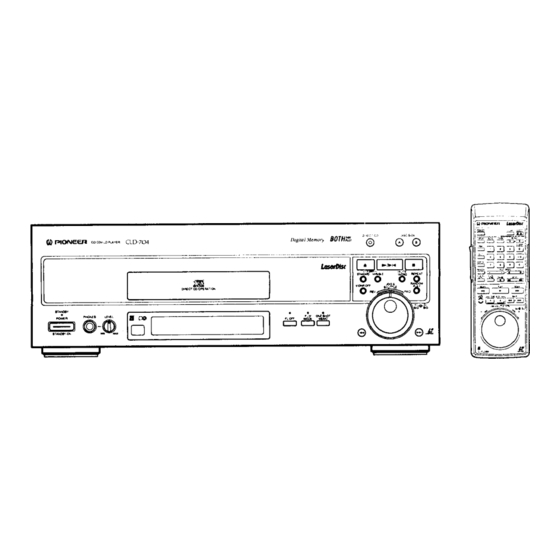
Table of Contents
Advertisement
CD CDV
LD PLAYER
I R=..,'.,_,_,=.
Mllm=Wql_l
il_'ilY_
,,
CLD-D704
DIGITAL AUDIO
L
L A SER D/SC
• This player does not apply to business use.
• CD-ROM, LD-ROM and CD graphic discs cannot be played with this player.
F_y_IIE_I31
_e.
CLD
704
I,
.I
Thank you for buying this Pioneer product.
Please read through these operating
instructions
so you
will know how to operate your model properly.
After you
have finished reading the instructions,
put them away in a
safe place for future reference.
In some countries or regions, the shape of the power plug
and power outlet may sometimes differ from that shown in
the explanatory
drawings.
However,
the
method
of
connecting and operating the unit is the same.
_-,, .B3_i!I
._',-.r4-_
_!,
____ _
i
WARNING:
TO PREVENT FIRE OR SHOCK HAZARD,
DO NOT EXPOSE
THIS
APPLIANCE
TO
RAIN
OR
MOISTURE.
IMPORTANT
NOTICE
[For U.S. and Canadian
models]
The serial number for this equipment
is located on the rear
panel. Please write this serial number on your enclosed
warranty card and keep it in a secure area. This is for your
security.
CAUTION:
This product satisfies
FCC regulations
when shielded
cables and connectors are used to connect the unit to other
equipment.
To prevent electromagnetic
interference with
electric appliances
such as radios and televisions,
use
shielded cables and connectors for connections.
[For Canadian
model]
CAUTION:
TO PREVENT ELECTRIC SHOCK DO NOT
USE THIS
(POLARIZED)
PLUG WITH
AN EXTENSION
CORD, RECEPTACLE OR OTHER OUTLET UNLESS THE
EXPOSURE.
ATTENTION:
POUR
PREVENIR
LES
CHOCS
ELECTRIOUES NE PAS UTILISER CETTE FICHE POLARISEF
AVEC UN PROLONGATEUR,
UNE PRISE DE COURANT
OU UNE AUTRE SORTIE DE COURANT,
SAUF SI LES
LAMES
PEUVENT ETRE INSEREES A FOND SANS EN
LAISSER AUCUNE PARTIE A DECOUVERT.
PIONEER
+
The Art of Entertainment
Advertisement
Table of Contents

Summary of Contents for Pioneer LaserDisc CLD-D704
- Page 1 • CD-ROM, LD-ROM and CD graphic discs cannot be played with this player. F_y_IIE_I31 _-,, .B3_i!I ._',-.r4-_ ____ _ Thank you for buying this Pioneer product. Please read through these operating instructions so you will know how to operate your model properly.
- Page 2 IMPORTANT CAUTION CAUTION: exclamation point within an equilatera_ triangle The lightning flash wit n a,i uwllead, w_[l/i:l a/_uquliaIb¢. I triangle, is intended to alert the user to the presence TO PREVEN I I HE RISK OF ELECI RIC SHOCK, DO NOT intended to alert the user to the presence of important uninsulated...
- Page 3 CAUTION • Use of controls or adjustments or performance of procedures other than those specified herein may result in hazardous radiation exposure. • The use of optical instruments with this product will increase eye hazard. Information to User Alteration or modifications carried out without appropriate authorization may invalidate the user's right to operate the equipment.
- Page 4 We Want You Listening For A Lifetime Used wisely, your new sound equipment will provide a lifetime of fun and enjoyment. Since hearing damage from loud noise is often IJSrE_ING undetectable until it is too late, this manufacturer and the Electronic Industries Association's Consumer Electronics Group recommend you avoid prolonged exposure to excessive noise.
-
Page 5: Table Of Contents
CONTENTS TO SEARCH FOR A PARTICULAR PASSAGE ....25 ACCLSSOHILU ..........TO SEARCH FOR A PARTICULAR CHAPER/TRACK ..26 PRECAUTIONS ..............TO SEARCH FOR A PARTICULAR TIME/FRAME ..28 FEATURES AND FUNCTIONS OF THE PLAYER ..... 7 TO PLAY ALL CHAPTERS/TRACKS IN A RANDOM TYPES OF DISCS THAT CAN BE ORDER - Random Playback .......... -
Page 6: Precautions
LOADING Check the power cord once in a while. When you find it OPERATIONS damaged, ask your nearest PIONEER authorized service Since this player has an automatic loading construction, center or your dealer for a replacement. use the button on the player or the remote control unit for opening and closing of the disc table. -
Page 7: Features And Functions Of The Player
FEATURES AND FUNCTIONS OF THE PLAYER LP,a.boo. Funct,o°s { O..er °a.ures Program Playback Digital NR system Up to 24 chapters can be programmed for playback in any Most LD discs contain noise and/or color distortion in the desired sequence. source. This player uses a digital noise reduction system which effectively reduces... -
Page 8: Types Of Discs That Can Be Played With This Unit
TYPES OF DISCS THAT CAN BE PLAYED WITH THIS UNIT This unit is a CD VIDEO SYSTEM ('1) compatible player which can play CDs, CDV discs, and LDs. The five disc types listed in the table below can be played with this unit. •... - Page 9 CD VIDEO SYSTEM ('1) CLV (*3) DISCS The jackets and labels of these discs are marked with a The CD VIDEO SYSTEM is the standard name for the "optical "Extended Play Disc CLV" or "Extended Play" indication. video disc with digital audio" system that encompasses both LDs and CDV discs.
-
Page 10: Care Of Discs
I CARE OF DISCS NEVER PLAY CRACKED OR WARPED DISCS. How to hold discs • The disc revolves in the player at a high speed when it is When loading or removing discs, try not to touch their playing surfaces. played. -
Page 11: Connections
CD-DECK synchro function input jack of the minitor television. If you have a Pioneer cassette deck provided with the CD- Deck synchro funciton, connect the CDoDECK SYNCHRO • When connecting to IV equipped with the S-Video input jacks of the player and cassette deck. With this function,... - Page 12 When the power cord of this unit is connected to an AC outlet, power is supplied to the unit's internal memory (such as the last memory) even when the PIONEER switch is OFF. Therefore, be sure to connect the power cord directly to a wall outlet.
- Page 13 SYSTEM REMOTE CONTROL CONNECTION NOTE: WHEN COMBINED WITH OPTIONAL PIONEER When system control connections have been made, the PROJECTION MONITOR COMPONENT player cannot be directly controlled by the remote control DISPLAY) unit, To operate the player, aim the remote control unit at...
- Page 14 AV combined with an optional AV amplifier, which can provide ampfifier. centralized control of Pioneer products with the _ mark. Connect the VIDEO OUT jack of the player to the video disc video input jack of the AV amplifier and connect the AUDIO OUT jacks of the player to the audio input jacks of the AV amplifier.
-
Page 15: Components
NAMES AND FUNCTIONS OF REMOTE CONTROL UNIT COMPONENTS A detailed description is provided on the indicated page (s). Remote control buttons with the same names or marks as buttons on the front panel of the player control the same operations as the corresponding front panel buttons. - Page 16 NAMES AND FUNCTIONS OF FRONT PANEL COMPONENTS A detailed descreption is provided on the indicated page(s). CD Disc table ... p. 22 Disc table ... p. 19 CLD--704 I_IPlONEF-.R CDC{.)v LD PLAYER PHONES LEVEL control Turn this control in the 'MAX" direction to increase the output level from the PHONES jack, Turn this control in the 'MIN"...
- Page 17 Open/Close (_A)button ... p. 18, 20, 22 DIRECT CD button ... p. 22 Play/Still (1_/1_1<) button ... p. 19, 22, 30 :)IRE( T CO BOTH,_,, SlOE ® Digital Memoly DISC SIDE A/B buttons ... p. 18 Stop (11)button ... p. 20 HILITE/INTRO button ...
-
Page 18: To Play An Ld, Cdv Or Cd
TO PLAY AN LD, CDV OR CD DISC SIDE A - DISC SIDE B FL OFF Open the disc table. Turn on the power to this unit. Turn power monitor TV and/or audio system. POWER When a stereo system is used for audio listening: STANDBY/ON... - Page 19 CDICDV/LD Front panel buttons and remote control unit buttons with the same name or mark have the same function. Operations indicated by the [ _ ] mark are performed with remote control unit. Load a disc. Start playback. As shown in the following diagram, place the disc on the disc table...
- Page 20 I TO PLAY AN LD, CDV OR CD (Continued) ....® I_ rl_l_l To pause playback temporarily To stop playback To stop playback and take out the disc PAUSE EJECT The sound and/or video image Once Twice disappears and the II indicator lights in the display window.
- Page 21 LD/CDV/CD To listen to the analog audio of an LD To listen to only one channel of a stereo disc, or to select the audio on a sound digital audio disc: multiplex disc: During playback During playback Played audio Display on the display Stereo disc Sound multiplex disc...
-
Page 22: Particular Funcitons For Cd - Direct Cd
CD/CDV (Audio part) PARTICULAR FUNCTIONS FOR CD- Direct CD Direct CD Start play. Since the picture circuit is deactivated and the interference between signals is eliminated with the Direct CD function, more pure sound can be reproduced. PLAY --ior D l"... -
Page 23: To Adjust The Sound Volume
LD/CDV/CD TO ADJUST THE SOUND VOLUME - Digital Level Control The SHUTTLE ring on the front panel or remote control unit 2 Rotate the SHUTrLE ring to the left. can be used to lower sound volume by up to -25 dB. •... -
Page 24: To Adjust The Picture Quality (V-Dnr)
TO ADJUST THE PICTURE QUALITY (V-DNR) NOTE: When an LD disc is played back, noise or color distortion may • When the power is turned on after connecting the power appear on the screen. The Video-Digital NR system (V-DNR) cord, the V-DNR mode is set to the STANDARD mode. reduces noise or color distortion. -
Page 25: To Search For A Particular Passage
LIJICDV I_,LD TO SEARCH FOR A PARTICULAR PASSAGE using ring J Search the SHUTTLE and JOG dial Using the Shuttle Ring and Jog Dial changes playback speed and direction. This function is useful to search for a desired passage. Remote control unit Front panel SCAN... -
Page 26: To Search For A Particular Chaper/Track
LD/CDV/CD TO SEARCH FOR A PARTICULAR CHAPTER/TRACK Hi-Lite Scan/Intro Scan Hi-Lite Scan/Intro Scan Hi-Lite scan (CD or audio part of CDV) When HILITE/INTRO is pressed in the stop mode, playback Hi-Lite Scan can be carried out from the desired elapsed time starts from a point 1 minute after the beginning of the track, of the track. - Page 27 LD/CDV/CD TO SEARCH FOR A PARTICULAR CHAPTER/TRACK Chapter (Track) Search/Chapter (Track) Skip • Chapter Search is not possible with discs which are not The term "chapter" refers to each section on an LD, and the divided into chapters. term "track" refers to each section on a CD or CDV disc. If chapter or track numbers are encoded on a disc, it is so indicated on the disc jacket.
-
Page 28: To Search For A Particular Time/Frame
LL,II L;DV/L;IJ TO SEARCH FOR A PARTICULAR TIME/FRAME Time Number Search/Track time Search/ABS Time Search/Frame Number Search Time Number Search - Example: To search for the scene located at time number 12 min. 34 sec (CLV) CAUTION: Press CHP/TM during playback. When the display shows chapter No., press this button If a disc does not contain information on the digits of seconds, again. -
Page 29: To Play All Chapters/Tracks In A Random
LD with TOC/CD/CDV TO PLAY ALL CHAPTERS/TRACKS IN A RANDOM ORDER - Random Playback Random Playback allows all chapters/tracks of one side of a Display during Random Play (CD) disc in random order. To display the music calender, press DISPLAY Press RANDOM PLAY or RANDOM. -
Page 30: Extra Playback
EXTRA PLAYBACK Still frame and Frame-by-Frame advance function During playback if STEP (_111 or II1_) on the remote control unit is pressed, the picture will be frozen. At this point, the disc can be played one frame at a time in either the forward or reverse direction by pressing one of these buttons. - Page 31 LD/CDV (Video part) One-Shot Memory The One-Shot Memory function stores the image of a single frame in the player's memory. When the One-Shot Memory function is activated and playback of the current disc is completed, the stored image is recalled and displayed on the screen.
-
Page 32: Repeat Playback
I TO REPEATEDLY PLAY A DESIRED PAssAGE- Repeat PiaYback Memory Repeat - To specify a point to return to later PLAY REPEAT P,ayback Press REPEAT A at the point you want to see When you wish to return to point A, press or listen to again (point A). - Page 33 LD/CDV/CD I One Side Repeat - To repeat an entire side of a disc When playback reaches the end of the playback side, the player returns to the beginning of the disc and the same side is played back repeatedly. Press REPEAT B twice while the side to be repeated is played back.
-
Page 34: To Play Only Desired Scenes/Tracks
TO PLAY ONLY DESIRED SCENES/TRACKS- Program Playback Selected chapters (LD) or tracks (CDV/CD) can be played in • You can view the state of programming on the monitor any desired order (max. 24 chapters or tracks). TV screen. • With CDs or CDV discs, the total time of the programmed tracks can be displayed. - Page 35 LD/CDV/CD -To check the program contents During program playback or in stop mode, press PGM to display the program contents on the monitor screen. When PGM is pressed again, the program contents disappear. o modify the program contents To erase a programmed chapter/track or pause To change a programmed...
-
Page 36: Chapters/Tracks To Be Played
LD with TOC/CD/CDV PROGRAMMING CHAPTERS/TRACKS TO BE PLAYED BACK WITHIN A SPECIFIED TIME PERIOD - Compu Program/Auto P rogram Edit If the total playing time of both sides of the tape is specified, chapters/tracks are automatically programmed for both sides of the tape. - Page 37 NOTES: To clear program contents: Press CLEAR on the remote control unit. • With discs contained 33 tracks or more, programming may not be correctly performed. • With Compu Program Edit function, the programmed total playing To specify the first track to be programmed: time is not occasionally close to the specified time compared...
-
Page 38: Display Switch Ing
DISPLAY SWITCHING Information regarding the operations being carried out carl be displayed on the screen of the monitor TV. When DISPLAY on the remote control unit is pressed the first time, the screen display appears. With LD discs containing a TOC ... Each time DISPLAY is pressed, the display changes in the following order: time/frame number (elapsed play time/frame from the beginning... - Page 39 With OD discs ... With LD discs not containin 9 a TOC... Each time DISPLAY is pressed, the display changes in the Each time DISPLAY is pressed, the display changes in the following order: time/frame number --* display off. following order: elapsed play time of the track being played --* Disc Time ABS (elapsed play time from the beginning of With CDV discs...
-
Page 40: Troubleshooting
If the trouble cannot be rectified even after exercising the checks listed below, ask your nearest PIONEER authorized service center or your dealer to carry out repair work. SYMPTOM CAUSE REMEDY 1. Disc table is not ejected when •... - Page 41 WHEN A LASERVISION DISC IS BEING PLAYED SYMPTOM CAUSE REMEDY Disc is rotating but there • The TV set is not turned on. • Turn on TV. no picture. • Wrong connections from player to TV. • Make correct connections. Picture continuously moves...
- Page 42 TROUBLESHOOTING CAUSE REMEDY SYMPTOM There are errors when the disc code is • Press • and stop the playback. Press PLAY =,- 13. Certain discs take too long to start or do not start. read (There is no damage to the unit). and start the playback again.
- Page 43 SPECIFICATIONS 1. General 3. Video characteristics (two pairs) Format ..........NTSC specifications System ........LaserVision Disc system and Compact Disc digital audio system Video output Laser ....Semiconductor laser wavelength 780 nm Level ..... 1 Vp-p nominal, sync. negative, terminated Power requirements ........
- Page 44 CORRECTION INCORRECT CORRECT fA-C-3 RF OUT terminal fAC-3 RF OUT terminal This terminal is intended for use with Dolby AC-3 This terminal is intended use with Dolby AC-3 components (.1) planned for future release. With this components (.1) planned for future release.
-
Page 45: Specifications
__,_,B is a trademark of Pioneer Electronic Corporation. • Digital Audio for LaserVision Discs • V-DNR Published by Pioneer Electronic Corporation. Copyright @ 1994 Pioneer Electronic Corporation, All rights reserved. PIONEER ELECTRONIC CORPORATION 4-1, Meguro 1-Chome, Meguro-ku, Tokyo 153, Japan...




