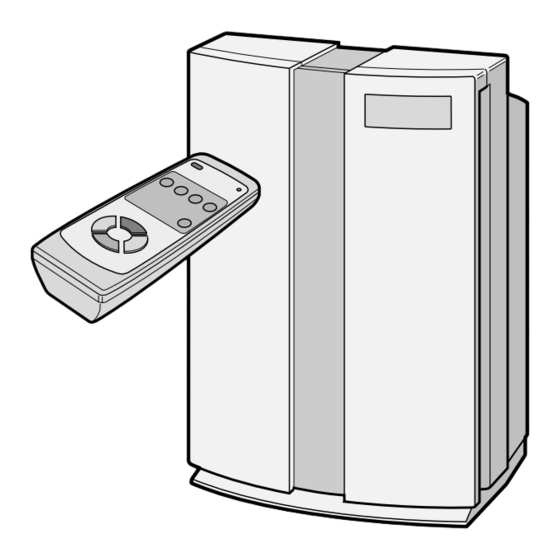
Table of Contents
Advertisement
Floor / Tabletop type
Boden- / Tischgerät
Type mobile
De instalación en el suelo / mesa
Tipo da pavimento / tavola
Vloermodel / tafelmodel
"Plasmacluster" is trademark of
Sharp Corporation.
R
AIR PURIFIER
OPERATION MANUAL
LUFTREINIGER
BEDIENUNGSANLEITUNG
PURIFICATEUR D'AIR
MANUEL D'UTILISATION
PURIFICADOR DE AIRE
MANUAL DE USO
PURIFICATORE DELL'ARIA
MANUALE OPERATIVO
LUCHTREINIGER
GEBRUIKSAANWIJZING
FU-60SE
Advertisement
Table of Contents

Summary of Contents for Sharp FU-60SE
- Page 1 PURIFICADOR DE AIRE MANUAL DE USO PURIFICATORE DELL’ARIA MANUALE OPERATIVO Floor / Tabletop type Boden- / Tischgerät LUCHTREINIGER Type mobile De instalación en el suelo / mesa GEBRUIKSAANWIJZING Tipo da pavimento / tavola Vloermodel / tafelmodel “Plasmacluster” is trademark of Sharp Corporation.
-
Page 2: Table Of Contents
In this case, purchase an exchange filter FZ-60SEF of the option goods, and replace the filters. Thank you for purchasing the SHARP FU-60SE. Please read this manual carefully for the cor- rect operation. Before using this product, be sure to read The section: “Safety Precautions.”... -
Page 3: Safety Precautions
Fire, electrical shock and/or bodily injury may occur if not. For repair, contact your dealer of purchase or the nearest Sharp Service Centre. • Periodically remove dust from the power plug Accumulated dust on the power plug may cause bad insulation from humidity, etc. -
Page 4: Of This Product
CAUTIONS CONCERNING THE OPERATION OF THIS PRODUCT • Do not block the intake and Air Outlet. • Do not use the unit near or on hot objects, such as a stove, etc. Also, do not use the unit where it may come into contact with steam. •... -
Page 5: Names Of Parts
NAMES OF PARTS AUTO operation lamp Fan level lamps MAIN UNIT DISPLAY OFF timer display lamps (set using remote control) Filter lamp If the Filter lamp is lit, the Active carbon filter needs to be cleaned. CLUSTER ION LAMP Cluster ion operation is selected using the remote control. Blue light When the cluster ion operation is in Clean mode or AUTO cluster ion mode and the air in the room is dirty, this light... - Page 6 Pollen mode operation lamp CLEAN-SIGN The color changes when the air is dirty. Clean (green) Slightly dirty (orange) Very dirty (red) ABOUT THE CLEAN-SIGN • The sensor displays a CLEAN-SIGN lamp depending on relative changes to the environment from the time the power plug is inserted into the wall outlet and thereafter.
-
Page 7: Back
NAMES OF PARTS BACK Ion wide louver Handle • The output direction of the purified air can Air Outlet be changed to the directions indicated by the arrows. • Set the output direction as desired. Power cord Power plug ACCESSORIES Remote control Battery (1 unit) -
Page 8: Preparation
PREPARATION INSERTING BATTERIES IN THE REMOTE CONTROL Remove the back cover Press and slide the back cover to re- move. Insert batteries Insert batteries with shown below. Close the back cover About the batteries • The battery life is about 1 year. •... -
Page 9: Installing The Filters
PREPARATION • Be sure to remove the power plug from the wall outlet. Be sure to remove the power plug from the wall outlet. INSTALLING THE FILTERS To maintain the quality of the filters, they are installed in the main unit within plastic bags. - Page 10 Install the filter Tabs Remove the HEPA filter from the plastic bag and mount it within the Filter frame with the “FRONT” sign facing up. HEPA filter Insert so that the tabs on the HEPA filter Filter frame are facing toward you. Proper operation cannot be achieved when installing the filter backwards.
-
Page 11: Operation
For the first 30 seconds after the power plug is in- OPERATION serted into the wall outlet, the unit will check the con- dition of the air. If operation is set to ON during this time, the CLEAN-SIGN lamp will alternately flash green, orange and red. -
Page 12: Remote Control Operation
Operations available with remote control • AUTO operation (fan level) • MANUAL operation (fan level) • Pollen mode operation REMOTE CONTROL OPERATION • OFF timer setting • DISPLAY ON/OFF • Cluster ion mode selection • To start operation, press the POWER ON/OFF button. A short beep will sound and operation will start in AUTO opera- •... -
Page 13: Guide For Operation
GUIDE FOR OPERATION GUIDE FOR ODOR SENSOR • In addition to odor such as cigarette smoke and pet odor, the odor sensor also responds to the following. • Insecticide, cosmetics, spray, alcohol. • Sudden changes in temperature or humidity. • When the unit is in automatic operation and cosmetics or the like are used in a closed room, it is normal for the sensor to respond by increasing the air flow. -
Page 14: Care And Maintenance
CARE AND MAINTENANCE (To maintain the best performance of this product, please clean the unit periodically.) When cleaning, be sure to remove the power plug from the wall outlet. In addition, never handle the power plug with wet hands. Electrical shock and/or bodily injury may occur as a result. DUST SENSOR MAIN UNIT ODOR SENSOR... -
Page 15: Guide For Life Of Filters
CARE AND MAINTENANCE GUIDE FOR LIFE OF FILTERS The filter replacement period is indicated by the Filter lamp. (The lamp will light up in about 5 years, when using the unit for 12 hours daily.) • The operation hours are saved in memory even when removing the power plug for transpor- tation to another room, etc. -
Page 16: Troubleshooting
TROUBLESHOOTING Before calling for repair, check the symptoms below for possible remedies, since the problem may not be a malfunction of the unit. SYMPTOM REMEDY (not a malfunction) • Have the batteries been depleted? The remote control does not • Are the batteries inserted correctly? work •... - Page 17 SHARP CORPORATION OSAKA, JAPAN Printed in Japan TINS-A073KKRZ 03DO 1...









Need help?
Do you have a question about the FU-60SE and is the answer not in the manual?
Questions and answers