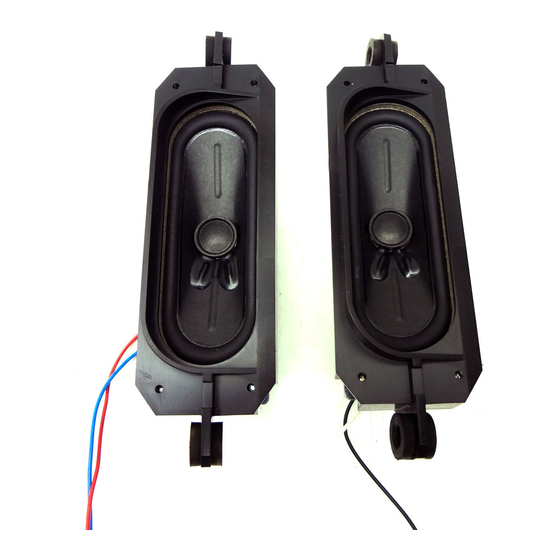
Insignia NS-LBD32X-10A User Manual
32" lcd tv/blu-ray dvd combo, 1080p
Hide thumbs
Also See for NS-LBD32X-10A:
- Quick setup manual (2 pages) ,
- Manual de l'utilisateur (72 pages) ,
- Guía del usuario (68 pages)
Table of Contents
Advertisement
Quick Links
Advertisement
Table of Contents

Summary of Contents for Insignia NS-LBD32X-10A
-
Page 1: User Guide
User Guide Insignia 32" LCD TV/Blu-ray DVD Combo, 1080p NS-LBD32X-10A... -
Page 2: Table Of Contents
Contents CHILD SAFETY ...........1 Important safety instructions . - Page 3 Contents Selecting the aspect ratio ........18 Adjusting the sound .
- Page 4 Contents Viewing JPEG properties ........39 Controlling JPEG playback .
-
Page 5: Child Safety
CHILD SAFETY It makes a difference how and where you use your flat panel display As you enjoy your new product, keep these safety tips in mind The issue The home theater entertainment experience is a growing trend, and larger TVs are popular purchases. -
Page 6: Important Safety Instructions
NS-LBD32X-10A Important safety 15 The main plug is the disconnecting device. The plug must remain readily operable. instructions 16 An apparatus with a three-prong, grounding-type plug is a Class I apparatus, which needs to be grounded to prevent possible electric shock. Make sure that you... -
Page 7: Cautions
Power source Note to CATV system installer Operate your TV only from the type of power source Article 820 of the National Electrical Code, indicated on the marking label. If you are not sure ANSI/NFPA No. 40 provides guidance for correct of the type of power supplied to your home, consult grounding. -
Page 8: Introduction
NS-LBD32X-10A Insignia 32" LCD TV/Blu-ray DVD Combo, 1080p Insignia 32" LCD TV/Blu-ray DVD Combo, 1080p Introduction 3 Place the base on the stand assembly. Make sure that the symbol is pointing toward the screen side of your TV/Blu-ray combo. Congratulations on your purchase of a high-quality Insignia product. -
Page 9: Installing A Wall-Mount Bracket
Insignia 32" LCD TV/Blu-ray DVD Combo, 1080p TV/Blu-ray combo Installing a wall-mount bracket To attach your TV to a wall-mount bracket: components Warning These servicing instructions are for use by qualified Accessories service personnel only. To reduce the risk of hazards, do not perform any servicing other than that •... -
Page 10: Back
NS-LBD32X-10A Insignia 32" LCD TV/Blu-ray DVD Combo, 1080p # Item Description # Item Description In TV or Blu-ray mode, press to select the video input Connect a digital coaxial audio system to this jack to source. For more information, see “Selecting the video play your TV/Blu-ray combo’s audio through external... -
Page 11: Remote Control
Insignia 32" LCD TV/Blu-ray DVD Combo, 1080p Remote control # Button Description In Blu-ray mode, press to open the Blu-ray setup DISC MENU menu. Press to open the initial setup mode. SETUP Press to exit the Blu-ray setup menus. RETURN... -
Page 12: Using The Remote Control
NS-LBD32X-10A Insignia 32" LCD TV/Blu-ray DVD Combo, 1080p Aiming the remote control # Button Description Press to advance one frame at a time on a Blu-ray Disc To use the remote control: STEP or DVD. Press PLAY to resume normal playback. -
Page 13: Programming A Universal Remote Control
Insignia 32" LCD TV/Blu-ray DVD Combo, 1080p Making connections Programming a universal remote control You can operate your Insignia TV with a new or existing universal remote control. Connecting the power To program a universal remote control: To connect the power: 1 Find the code for your universal remote control •... -
Page 14: Connecting An Antenna Or Cable Tv (No Box)
NS-LBD32X-10A Insignia 32" LCD TV/Blu-ray DVD Combo, 1080p Connecting an antenna or cable TV (no box) Connecting a cable or satellite TV box To connect an antenna or cable TV (no box): Note • Connect one end of a 75 ohm coaxial cable to the Installation methods may vary depending on the type of cable or satellite box. -
Page 15: Connecting An Hdmi Device
Insignia 32" LCD TV/Blu-ray DVD Combo, 1080p Connecting an HDMI device Connecting a DVI device Note Note You can also connect an HDMI device to the You will need an HDMI-to-DVI adapter to connect a HDMI 2 IN jack. DVI device. -
Page 16: Connecting A Component Video Device
NS-LBD32X-10A Insignia 32" LCD TV/Blu-ray DVD Combo, 1080p Connecting a component video device 2 Connect an audio cable to the AUDIO 1 IN L (MONO) and R jacks on the back of your To connect a component video device: TV/Blu-ray combo and to the AUDIO OUT jacks on the S-Video device. -
Page 17: Connecting A Digital Coaxial Audio System
Insignia 32" LCD TV/Blu-ray DVD Combo, 1080p Connecting a digital coaxial audio system Connecting a computer To connect a digital coaxial audio system: Note • Connect a digital audio coaxial cable to the You can also connect a computer using HDMI or DVI. -
Page 18: Turning Your Tv/Blu-Ray Combo On For The First Time
NS-LBD32X-10A Insignia 32" LCD TV/Blu-ray DVD Combo, 1080p Turning your Understanding TV basics TV/Blu-ray combo on for the Note first time Unless otherwise noted, all tasks in this section are based on using the remote control. About the DO NOT symbol The first time you turn on your TV/Blu-ray combo, the Auto Setup screen opens. -
Page 19: On-Screen Menu Overview
Insignia 32" LCD TV/Blu-ray DVD Combo, 1080p 2 Press or the corresponding number Channel (0 through 7) to select the video input source, then press ENTER. Depending on which jacks Channel you have devices connected to, you can select: Add/Delete •... -
Page 20: Switching Between Tv And Blu-Ray Modes
NS-LBD32X-10A Insignia 32" LCD TV/Blu-ray DVD Combo, 1080p 4 Press TV MENU. The Main Menu opens. • To select a digital sub-channel, press the number buttons for the main channel, press , then press the number for the sub-channel. For example, to... -
Page 21: Adjusting The Picture
Insignia 32" LCD TV/Blu-ray DVD Combo, 1080p Adjusting the picture • Film Mode—Turns Film Mode On or Off. For smoother motion when you are watching a DVD, set this setting to On. • PC Setting—See “Adjusting the computer Note image” on page 18. -
Page 22: Adjusting The Computer Image
NS-LBD32X-10A Insignia 32" LCD TV/Blu-ray DVD Combo, 1080p 5 Press to select a setting, then press 4 Press to select PC Setting, then press to adjust the setting. You can select: or ENTER. The PC Setting screen opens. • Brightness—Adjusts the picture brightness. - Page 23 Insignia 32" LCD TV/Blu-ray DVD Combo, 1080p 3 Press to select Picture, then press • 2. Wide—(For 4:3 format programs) Fills the ENTER. The Picture menu opens. width of the screen by extending the picture horizontally. Vivid • 3. Cinema—(For letterbox programs with subtitles) Fills the width of the screen by extending the picture horizontally.
-
Page 24: Adjusting The Sound
NS-LBD32X-10A Insignia 32" LCD TV/Blu-ray DVD Combo, 1080p Adjusting the sound • Surround—Turns surround sound on or off. When this setting is set to On, the dynamic presence and sound created offers a throughly enjoyable listening experience. Note • Audio Language—See “Selecting the audio Unless otherwise noted, all tasks in this section are language”... -
Page 25: Selecting Hdmi Or Dvi Audio Input Source
Insignia 32" LCD TV/Blu-ray DVD Combo, 1080p 4 Press to select Audio Language, then 4 Press to select HDMI1 AUDIO. press or ENTER. The Audio Language menu opens. Audio Digital Audio Mode HDMI1 Audio HDMI Speakers 5 Press to select: •... -
Page 26: Turning Off The Internal Speakers
NS-LBD32X-10A Insignia 32" LCD TV/Blu-ray DVD Combo, 1080p 4 Press to select Digital Audio Mode. 3 Press to select Audio, then press ENTER. The Audio menu opens. Audio Audio Bass Digital Audio Mode Treble HDMI1 Audio HDMI Balance Speakers Stereo... -
Page 27: Changing Channel Settings
Insignia 32" LCD TV/Blu-ray DVD Combo, 1080p Changing channel settings 6 Press TV MENU to return to the previous menu, or press EXIT to close the menu. Automatically scanning for channels Note Unless otherwise noted, all tasks in this section are To automatically scan for channels: based on using the remote control. -
Page 28: Adding Channels
NS-LBD32X-10A Insignia 32" LCD TV/Blu-ray DVD Combo, 1080p Your TV/Blu-ray combo scans for channels in your 5 Press to select Add/Delete, then press viewing area and stores the channel information or ENTER. The Add/Delete menu opens. in the channel list. The scan may take five minutes. -
Page 29: Deleting All Channels From The Channel List
Insignia 32" LCD TV/Blu-ray DVD Combo, 1080p 4 Press to select Add/Delete, then press 3 Press to select Channel, then press or ENTER. The Add/Delete menu opens. ENTER. The Channel menu opens. Channel Add/Delete DTV Signal Auto Ch Memory Ch Label... -
Page 30: Deleting A Channel Label
NS-LBD32X-10A Insignia 32" LCD TV/Blu-ray DVD Combo, 1080p 3 Press to select Channel, then press Deleting a channel label ENTER. The Channel menu opens. To delete a channel label: 1 Press TV to select TV mode. Channel 2 Press TV MENU. The Main Menu opens. -
Page 31: Checking The Digital-Signal Strength
Insignia 32" LCD TV/Blu-ray DVD Combo, 1080p 5 Press to select the channel you want to 4 Press to select DTV Signal, then press delete the label from, then press to highlight or ENTER. The DTV Signal screen opens. Label Clear. -
Page 32: Changing The Password
NS-LBD32X-10A Insignia 32" LCD TV/Blu-ray DVD Combo, 1080p 3 Press to select Lock, then press 4 Press the number buttons to enter your ENTER. The Password screen opens. four-digit password, then press ENTER. The Lock menu opens. Lock New Password... - Page 33 Insignia 32" LCD TV/Blu-ray DVD Combo, 1080p 3 Press to select Lock, then press 7 Press to select TV Rating or ENTER. The Password screen opens. Movie Rating, then press or ENTER. One of the following screens opens. 4 Press the number buttons to enter your four-digit password, then press ENTER.
-
Page 34: Downloading Rating Information
NS-LBD32X-10A Insignia 32" LCD TV/Blu-ray DVD Combo, 1080p 10 Press EXIT to close the menu. 4 Press the number buttons to enter your four-digit password, then press ENTER. The Lock Note menu opens. • If you want to watch a blocked program, press MUTE, then enter your password. -
Page 35: Clearing All Parental Control Settings
Insignia 32" LCD TV/Blu-ray DVD Combo, 1080p Clearing all parental control settings 6 Enter your password, then press ENTER. All parental controls are reset to the factory To clear all parental control settings: defaults. 1 Press TV to select TV mode. -
Page 36: Selecting The Closed Captioning Mode
NS-LBD32X-10A Insignia 32" LCD TV/Blu-ray DVD Combo, 1080p 3 Press to select Setup, then press 3 Press to select Setup, then press ENTER. The Setup menu opens. ENTER. The Setup menu opens. Setup Setup Closed Caption Closed Caption Language English... -
Page 37: Customizing Dtv Closed Captioning Styles
Insignia 32" LCD TV/Blu-ray DVD Combo, 1080p 7 Press TV MENU to return to the previous menu, 4 Press to select Closed Caption, then or press EXIT to close the menu. press or ENTER. The Closed Caption menu opens. Note •... -
Page 38: Adjusting Time Settings
NS-LBD32X-10A Insignia 32" LCD TV/Blu-ray DVD Combo, 1080p • Background Color—Select Auto, Black, 3 Press to select Setup, then press White, Red, Green, Blue, Yellow, Magenta, or ENTER. The Setup menu opens. Cyan. • Background Opacity—Select Auto, Solid, Transparent, Translucent, or Flashing. -
Page 39: Labeling An Input Source
Insignia 32" LCD TV/Blu-ray DVD Combo, 1080p 4 Press to select Language, then press 5 Press to select the video input you want to select English, Français, or Español. to label, then press to select to select a label. You can select: 5 Press TV MENU to return to the previous menu, or press EXIT to close the menu. -
Page 40: Using The Blu-Ray Disc Player
NS-LBD32X-10A Insignia 32" LCD TV/Blu-ray DVD Combo, 1080p Using the Blu-ray Disc player Playing a disc To play a disc: 1 Turn on your TV/Blu-ray combo, wait 30 Note seconds, then press BD to switch to Blu-ray Unless otherwise noted, all tasks in this section are mode. -
Page 41: Controlling Disc Playback
Insignia 32" LCD TV/Blu-ray DVD Combo, 1080p 3 Press to select Optical Disc or USB, then Controlling disc playback press ENTER. To control disc playback: Note • To pause playback, press PAUSE . Press this • To select Optical Disc, a disc must be in the disc button or PLAY to resume normal playback. -
Page 42: Repeating A Title Or Chapter
NS-LBD32X-10A Insignia 32" LCD TV/Blu-ray DVD Combo, 1080p Repeating a title or chapter Selecting a viewing angle Some Blu-ray Discs and DVDs have scenes recorded To repeat a title or chapter: from multiple viewing angles. • Press REPEAT. The first time you press this... -
Page 43: Controlling Mp3 Or Wma Playback
Insignia 32" LCD TV/Blu-ray DVD Combo, 1080p 2 Press to select the file you want to 2 Press DISC MENU, press to select play, then press ENTER. The file plays and Playlist, then press . information about the file appears. -
Page 44: Viewing Jpeg Files In A Slide Show
NS-LBD32X-10A Insignia 32" LCD TV/Blu-ray DVD Combo, 1080p Viewing JPEG files in a slide show 6 Press to save your selection and return to the previous menu level. To view JPEG files in a slide show: 1 Press DISC MENU. A popup menu opens. -
Page 45: Selecting The Menu Language For A Disc
Insignia 32" LCD TV/Blu-ray DVD Combo, 1080p Selecting the menu language for a disc Selecting the on-screen menu language To select the menu language: To select the on-screen menu language: 1 Press BD to switch to Blu-ray mode. 1 Press BD to switch to Blu-ray mode. -
Page 46: Selecting The Aspect Ratio
NS-LBD32X-10A Insignia 32" LCD TV/Blu-ray DVD Combo, 1080p Selecting the aspect ratio Adjusting the digital audio output To adjust the aspect ratio: To adjust the digital audio output: 1 Press BD to switch to Blu-ray mode. 1 Press BD to switch to Blu-ray mode. -
Page 47: Selecting The Pcm Downsampling Rate
Insignia 32" LCD TV/Blu-ray DVD Combo, 1080p Selecting the PCM downsampling rate Turning dynamic range control on or off Dynamic range control only works when your To select the PCM downsampling rate: TV/Blu-ray combo detects a Dolby Digital signal. 1 Press BD to switch to Blu-ray mode. -
Page 48: Setting Disc Parental Controls
NS-LBD32X-10A Insignia 32" LCD TV/Blu-ray DVD Combo, 1080p Setting disc parental controls 7 Press to select the rating you want to block. You can select: To set parental controls: • 1[Kid Safe]—Suitable for all children. 1 Press BD to switch to Blu-ray mode. -
Page 49: Restoring Factory Defaults
Insignia 32" LCD TV/Blu-ray DVD Combo, 1080p 5 Press to select Parental Password, then 4 Press to select Reset Settings, then press press . ENTER. A message appears asking your to confirm your selection. 5 Select OK, then press ENTER again to close the message box. -
Page 50: Setting The Bd-Live Internet Access Level
NS-LBD32X-10A Insignia 32" LCD TV/Blu-ray DVD Combo, 1080p Setting the BD-Live Internet access level Viewing the software version You can set the BD-Live Internet access level to To view the software version: control access to BD-Live Broadcom. 1 Press BD to switch to Blu-ray mode. -
Page 51: Configuring Your Tv/Blu-Ray Combo's Internet Connection
Insignia 32" LCD TV/Blu-ray DVD Combo, 1080p Configuring your TV/Blu-ray combo’s Internet Manually configuring your TV/Blu-ray combo’s Internet connection connection To manually configure your TV/Blu-ray combo’s To configure your TV/Blu-ray combo’s Internet Internet connection: connection: 1 Press BD to switch to Blu-ray mode. -
Page 52: Viewing The Current Ip Address
NS-LBD32X-10A Insignia 32" LCD TV/Blu-ray DVD Combo, 1080p 3 Press to select Network, then press 4 Press to select Current IP, then press . move to the list of options. Your TV/Blu-ray combo displays the current IP address. 5 Press to return to the previous menu level. -
Page 53: Using The Setup Menu
Insignia 32" LCD TV/Blu-ray DVD Combo, 1080p Using the Setup Menu Setup Menu options Language To use the Setup Menu: 1 Press BD to switch to Blu-ray mode. 2 Press SETUP. The Setup Menu opens. Option Description Selects the audio language for the disc. - Page 54 NS-LBD32X-10A Insignia 32" LCD TV/Blu-ray DVD Combo, 1080p Display Parental Option Description Option Description Turns parental controls On or Off. This option works in Selects the picture size, so you can match the size of the conjunction with the rating levels applied to Blu-ray Discs.
-
Page 55: Maintaining
Insignia 32" LCD TV/Blu-ray DVD Combo, 1080p System Network Setup Menu Language Reset Settings Clear BD Storage Display Always Allow Access BD-Live Internet Access Audio MAC Address 0x00 00 00 00 00 00 PKG_DVD_1_4_064_6_03_C Software Version: Parental System Network Option... -
Page 56: Condensation
NS-LBD32X-10A Insignia 32" LCD TV/Blu-ray DVD Combo, 1080p Troubleshooting Condensation Condensation may form inside your TV/Blu-ray combo when: Frequently asked questions • You move your TV/Blu-ray combo from a cold area to a warm area Question Answer • You use TV/Blu-ray combo in a cold room where... -
Page 57: Blu-Ray Disc Problems
Insignia 32" LCD TV/Blu-ray DVD Combo, 1080p Blu-ray Disc problems TV problems Problem Solution Problem Solution Ghosts are caused by the television signal following • Make sure that you point the remote two paths. One is the direct path and the other is... -
Page 58: Bd-Live And Usb Connections
NS-LBD32X-10A Insignia 32" LCD TV/Blu-ray DVD Combo, 1080p Other Problem Solution • Make sure that Signal Type is set Problem Solution correctly. See “Selecting the TV signal Audio and video pause No reception above channel 13 source” on page 23. -
Page 59: Legal Notices
Insignia 32" LCD TV/Blu-ray DVD Combo, 1080p Legal notices • S-Video: Y-Input: 1.0 V (p-p), 75 ohms • C-Input: 0.3 V (p-p), 75 ohms • Video: (RCA) 1 V p-p/75 ohms FCC Part 15 • Audio: (RCA) –8 dBm/50K ohms •... - Page 60 NS-LBD32X-10A Insignia 32" LCD TV/Blu-ray DVD Combo, 1080p VC-1 Patent Portfolio License THIS PRODUCT IS LICENSED UNDER THE VC-1 PATENT PORTFOLIO LICENSE FOR THE PERSONAL AND NON-COMMERCIAL USE OF A CONSUMER TO (i) ENCODE VIDEO IN COMPLIANCE WITH THE VC-1 STANDARD (“VC-1 VIDEO”)
-
Page 61: Two-Year Limited Warranty
ALSO HAVE OTHER RIGHTS, WHICH VARY FROM STATE TO STATE Insignia and are not returned to you. If service of Products or OR PROVINCE TO PROVINCE. parts are required after the Warranty Period expires, you must Contact Insignia: pay all labor and parts charges. - Page 62 NS-LBD32X-10A Insignia 32" LCD TV/Blu-ray DVD Combo, 1080p www.insigniaproducts.com...
- Page 63 Insignia 32" LCD TV/Blu-ray DVD Combo, 1080p www.insigniaproducts.com...
- Page 64 ENGLISH © 2009 Best Buy Enterprise Services, Inc. 09-0396 All rights reserved. INSIGNIA is a trademark of Best Buy Enterprise Services, Inc. Registered in some countries. All other products and brand names are trademarks of their respective owners. Printed in...







Need help?
Do you have a question about the NS-LBD32X-10A and is the answer not in the manual?
Questions and answers