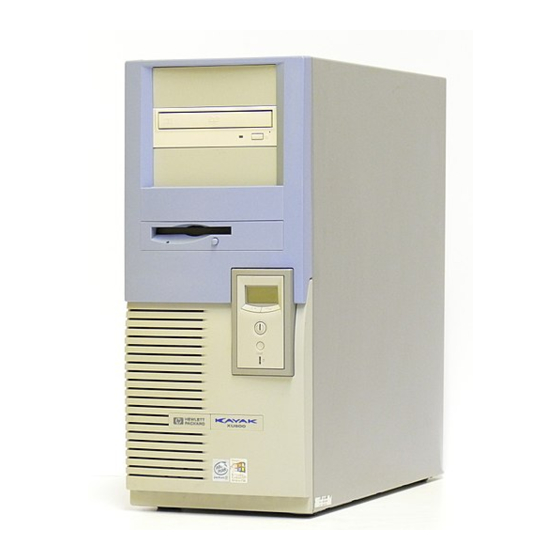
HP Kayak XU800 Technical Notes
Hp kayak xu800, technical information
Hide thumbs
Also See for Kayak XU800:
- Technical reference manual (140 pages) ,
- Troubleshooting manual (52 pages) ,
- Installing and replacing hardware manual (42 pages)
Table of Contents
Advertisement
Quick Links
Advertisement
Table of Contents

Summary of Contents for HP Kayak XU800
-
Page 1: Technical Notes
HP Kayak XU800 Technical Notes... - Page 2 The information contained in this document is subject to change without notice. Hewlett-Packard makes no warranty of any kind with regard to this material, including, but not limited to, the implied warranties of merchantability and fitness for a particular purpose. Hewlett-Packard...
- Page 3 HP Kayak XU800 PC Workstation Technical Information This section provides technical information about your PC Workstation. Features Feature: Description: System Board Extended-ATX with a dimension of 12.8-inch x 11.4-inch. Microprocessor All models have support for up to two Intel Pentium® III processor with either a i256 KB.
- Page 4 Features Feature: Description: Operating System All models are preloaded with Windows NT® 4.0 SP5. Main Memory Models include either: Maximum amount of • Four RIMM sockets supporting RDRAM ECC memory modules memory that can be installed in pairs. Any unused RIMM sockets must contain a installed is: continuity module.
- Page 5 Features Feature: Description: Video Controllers Models include either: • ELSA GLoria Synergy® II AGP video controller with 32 MB of installed SGRAM video memory (maximum configuration). • Matrox® Millennium G250 AGP video controller with 8 MB SGRAM video memory which can be upgraded to 16 MB. •...
- Page 6 Features Feature: Description: System Board • One flexible disk drive connector Connectors • Two ATA-66 IDE connectors (for up to four IDE devices) • One 16-bit U-160SCSI connector and one SCSI terminator. The SCSI cable is routed from the SCSI connector on the system board (located near the system switches) to the SCSI devices inside the chassis, onto an onboard SCSI terminator (behind the processor), and finally onto the external SCSI connector on the rear...
- Page 7 Features Physical Characteristics (standard configuration) Characteristics: Description: Weight (excl. keyboard and display) 14.4 kilograms (31.68 pounds). Dimensions 47.0 cm max. (D) by 21,0 cm (W) by 49.0 cm (H) (18.50 inches by 8.26 inches by 19.29 inches). Footprint 0.09 m (1.06 sq ft).
-
Page 8: System Specifications
System Specifications System Specifications Power Consumption Information The power consumption and acoustics given in the below table is valid for a standard configuration as shipped (one processor, 256 MB of memory, 300 W power supply, one hard disk drive, video card, LAN card). -
Page 9: Maximum Loads Available For Accessory Slots
System Specifications Maximum Loads Available for Accessory Slots PCI Accessory Slots The maximum supported power consumption per slot is 25W, either from the 5V or the 3.3V supply and must respect the electrical specifications of the PCI 2.2 specification. Total power consumption for the PCI slots must not exceed 75W. - Page 10 System Specifications If a standard AGP (Accelerated Graphic Port) card is installed in the AGP PRO slot, the maximum power consumption for the PCI accessory and AGP slot must not exceed 75 W. If an AGP PRO card ( 25 W and 50 W) is installed, then the PCI slot 1 is made inaccessible as defined in the AGP PRO specification (PCI slot must be left unoccupied to provide its sources in terms of cooling and electrical power to the AGP PRO card.
-
Page 11: Irqs, Dmas, And I/O Addresses Used By Your Pc Workstation
System Specifications IRQs, DMAs, and I/O Addresses Used by Your PC Workstation The IRQ, DMA, and I/O address mappings shown here are for a basic configuration. The resources used by your PC Workstation may vary, depending on which accessory boards are bundled with the PC Workstation. - Page 12 System Specifications I/O Addresses used by PC 0000 - 000F DMA controller 1 Workstation 0020 - 0021 Master interrupt controller 002E - 002F Configuration registers 0040 - 0043 Timer 1 0060, 0064 Keyboard controller 0061 Port B (speaker, NMI status and control) 0070 Bit 7: NMI mask register 0070 - 0071...
-
Page 13: System Board Connectors
System Board Connectors System Board Connectors The following diagram shows where the different chips and connectors are located on the E-ATX system board. Fan CPU 1 SCSI Termination Battery Backup AUX Power Connector Unit Power Supply Mouse (upper) & Keyboard (lower) Two USB Processor 1 Connector Secondary IDE... -
Page 14: System Board Switches
Reserved 8-10. Do Not change Default Settings Switch Boxes There are two types of system board switch boxes that may be used on the HP Kayak XU800 PC Workstation. OFF = OPEN ON = CLOSED OPEN = UP CLOSED = DOWN... -
Page 15: Configuring Your Network Connection
Configuring Your Network Connection Configuring Your Network Connection You need to use the PC Workstation’s Setup program to change the integrated Ethernet interface settings. To access the Setup program, Press while the initial “Kayak” logo is displayed immediately after restarting the PC Workstation. The following table summarizes which network options you can set using the Setup program. - Page 16 Configuring Your Network Connection 3 Highlight the line and press to change the 1st Device option to To disable boot options: 1 Press while the initial “Kayak” logo is displayed immediately after restarting the PC Workstation to access the Setup program. Use the key to select the menu.



Need help?
Do you have a question about the Kayak XU800 and is the answer not in the manual?
Questions and answers