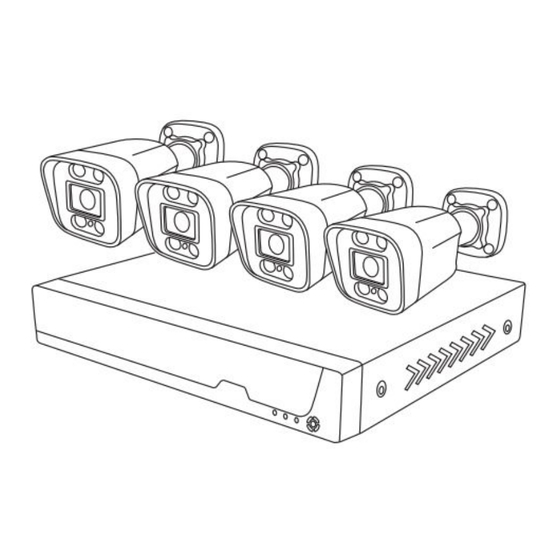
Summarization of Contents
1 Overview
1.1 Product Introduction
Introduces the NVR product series, its capabilities, and features.
1.2 Key Features
Details core functionalities like network monitoring, multi-screen preview, and recording.
1.3 Relevant Version
Specifies recommended configurations for monitor and network connectivity.
1.4 Hard Disk Installation
Provides a step-by-step guide for installing a hard disk drive into the NVR.
1.5 NVR Rear Panel
Illustrates and labels all ports and connectors on the rear of the NVR unit.
2 GUI
2.1 Before Starting
Covers essential information and prerequisites before operating the NVR system.
2.2 Login
Details the process of logging in and setting initial username/password for security.
2.3 Guide
Guides the user through initial setup and configuration of the NVR.
2.4 Shortcut Menu
Explains how to access and use the NVR's shortcut menu for quick operations.
2.5 Main Menu
Describes the NVR's main menu interface and its various function categories.
3 Access the NVR in Foscam App
3.1 Download the Foscam APP
Instructions for downloading and installing the Foscam mobile application.
3.2 Create A Foscam Account
Steps for creating a new Foscam account for mobile app usage.
3.3 Add Device in Foscam App
Guide on how to connect and add the NVR device to the Foscam mobile app.
3.4 Foscam APP Surveillance Window
Overview of the Foscam app's surveillance window and its features.
3.5 Watch Live
How to view live video feeds from the NVR through the Foscam app.
3.6 Setting
Details how to configure NVR settings via the Foscam mobile application.
4 Surveillance Software Foscam VMS
4.1 Software Installation
Step-by-step instructions for installing the Foscam VMS software on a computer.
4.2 Create A Local Account
Guidance on setting up a local account for the Foscam VMS software.
4.3 Add Device
Explains the methods for adding the NVR device to the Foscam VMS software.
4.4 Surveillance Software GUI
An overview of the Foscam VMS graphical user interface and its components.
4.5 Setup
Covers various setup and configuration options within the Foscam VMS software.
5 Appendix
5.1 HDD Capacity Calculation
Provides a method for calculating the necessary HDD storage capacity for the NVR.
5.2 Specifications
Lists detailed technical specifications for different NVR models.
5.3 FAQ
Addresses common questions and provides troubleshooting solutions for the NVR.
5.4 Glossary
Defines key technical terms and acronyms used throughout the manual.
5.5 CE & FCC
Details regulatory compliance information related to CE and FCC standards.
5.6 WARRANTY
Outlines the product warranty terms, conditions, and return procedures.
5.7 Statement
Contains important legal statements regarding product use, liability, and privacy.
5.8 Obtaining Technical Support
Provides contact information and resources for obtaining technical assistance.
















Need help?
Do you have a question about the FNA108HE and is the answer not in the manual?
Questions and answers