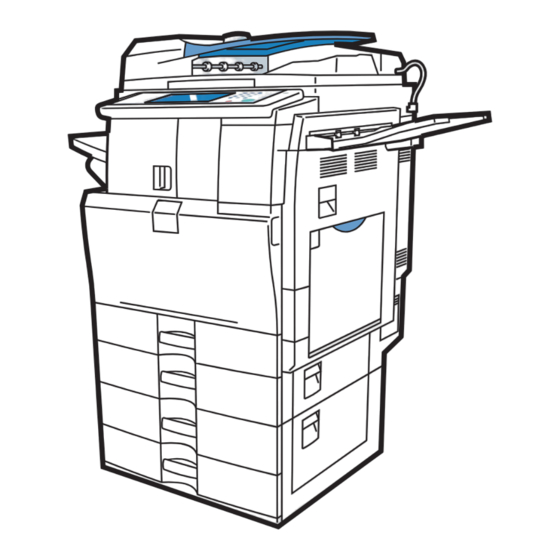
Table of Contents
Advertisement
Quick Links
Read this manual carefully before you use this machine and keep it handy for future reference. For safe and correct use, be sure to read the Safety
Information in this manual before using the machine.
1
Simple Search
2
Getting Started
3
Adding Paper
4
Adding Toner and Staples
5
Entering Text
6
On-screen Operating Instructions
7
Remarks
8
Appendix
Operating Instructions
About This Machine
Advertisement
Table of Contents

Summarization of Contents
Simple Search
Searching by What You Want to Do
Find procedures based on desired actions or tasks.
Searching by Keyword
Locate information using specific keywords for quick access to topics.
Getting Started
Guide to Components and Options
Introduces machine components and available optional parts for setup.
Control Panel and Display Features
Explains the control panel layout, keys, and display functions for machine interaction.
Authentication and Login Procedures
Details user authentication, login, and logout processes for secure machine access.
Power Management and Energy Saving
Covers turning the machine on/off and utilizing energy-saving features like Sleep Mode.
Adding Paper
Loading Paper into Trays
Instructions for loading various paper types, sizes, and orientations into machine trays.
Paper Specifications and Handling
Details recommended paper sizes, weights, types, and handling for optimal performance.
Adding Toner and Staples
Toner Replenishment and Replacement
Procedures for adding toner, handling used toner, and replacing toner cartridges.
Stapler and Stamp Cartridge Maintenance
Instructions for adding staples to the finisher and replacing the stamp cartridge.
Entering Text
Text Entry Methods and Characters
Explains how to enter characters, letters, and numbers using the machine's interface.
On-screen Operating Instructions
Manual Formats and Access Methods
Describes available manual formats (Printed, HTML, PDF) and how to access them.
Reading Manuals from CD-ROM
Step-by-step guide to reading HTML and PDF manuals provided on the CD-ROM.
Remarks
Safe Machine Operation Guidelines
Lists essential precautions for safe and proper machine use, including Dos and Don'ts.
Machine Placement and Environment
Recommendations for choosing a location, moving the machine, and environmental conditions.
Machine Maintenance and Cleaning
Instructions for cleaning machine parts like exposure glass, ADF, and power cord plug.
Appendix
Software, Utilities, and Drivers
Details software on the CD-ROM like Font Manager and printer drivers for system setup.
Machine Specifications
Provides technical specifications for the main unit, optional accessories, and performance metrics.











Need help?
Do you have a question about the MP C2051 and is the answer not in the manual?
Questions and answers