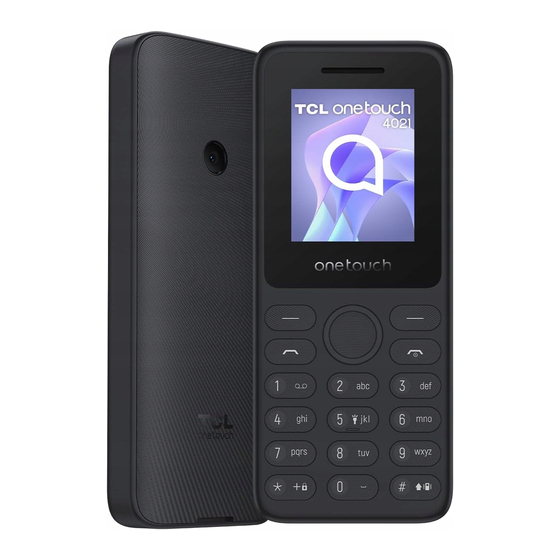
Summarization of Contents
Your mobile
Keys and connectors
Explains phone buttons, ports, and their functions.
Getting started
Navigation key
Details on the navigation key functions.
Special keys
Explains '5', '*', and '#' key functions.
Set up
Guide to installing the battery and SIM/micro SD card.
Charging the battery
Instructions and precautions for charging the phone.
Power on your phone
Steps to turn the phone on.
Power off your phone
Steps to turn the phone off.
Home screen
Status bar
Explains the icons and indicators on the status bar.
App list
How to access and view applications on the phone.
Change Home screen wallpaper
Steps to customize the phone's wallpaper.
Call logs
Making a call
Instructions for dialing numbers and making calls.
Answer or decline a call
How to handle incoming calls.
Accessing voicemail
Instructions to access the voicemail service.
Contacts
Consult your Contacts
How to view and access saved contacts.
Adding a contact
Steps to add new contacts to the phonebook.
Editing your contacts
How to modify existing contact information.
Deleting a contact
Instructions for removing contacts from the phonebook.
Available options
Lists various actions for contacts (View, Send SMS, Edit, Delete, Copy).
Tools
Alarm
How to use the alarm clock feature.
Clock
Information about the built-in clock function.
Torch
How to turn the phone's flashlight on and off.
Bluetooth
How to use Bluetooth for data exchange.
Calculator
How to use the built-in calculator.
Calendar
How to use the monthly calendar view.
Recorder
How to record audio files.
My Files
How to manage files on the phone and SD card.
Call Filter
How to set up a blacklist for calls.
Convert
Use for weight and length conversions.
Messages
Write messages
Steps to compose and send SMS messages.
How to type a message
Guide to typing messages using different input modes.
Settings
Profiles
How to set sound modes (General, Silent, etc.).
Phone settings
Customizing time, date, language, display, and flight mode.
Security settings
Configuring phone security, lock, and password.
Network settings
Configuring network connection (Automatic/Manual).
Dual SIM settings
Configuration for dual SIM standby.
Call settings
Adjusting call preferences like Auto redial and Speed dial.
Restore settings
How to reset the phone to default values.
Regulatory & Safety
Viewing compliance details and safety information.
About
Viewing privacy and user terms.
Troubleshooting
Phone not switching on or frozen
Solutions for phones not turning on or freezing.
Phone unresponsive or turns off
Troubleshooting for unresponsiveness and unexpected shutdowns.
Charging and connectivity issues
Solutions for charging, network, and internet connection problems.
SIM card and call problems
Resolving SIM card errors, outgoing/incoming call issues, and caller ID.
Contact and sound quality issues
Troubleshooting for finding contacts, poor call sound, and general feature usage.
Dialing, contact add, and voicemail issues
Solutions for dialing, adding contacts, and voicemail access problems.
SIM lock, Bluetooth, water resistance, and PC transfer
Managing SIM lock, Bluetooth, water resistance, and PC data transfer.
Specifications
Platform, Memory, and Dimensions
Details on platform, memory, and physical size.
Display, Network, and Connectivity
Screen details, network bands, and connectivity options.
Camera, Audio/Video Formats, and Expansion Slot
Camera specs, supported formats, and storage slot.














Need help?
Do you have a question about the T301P and is the answer not in the manual?
Questions and answers