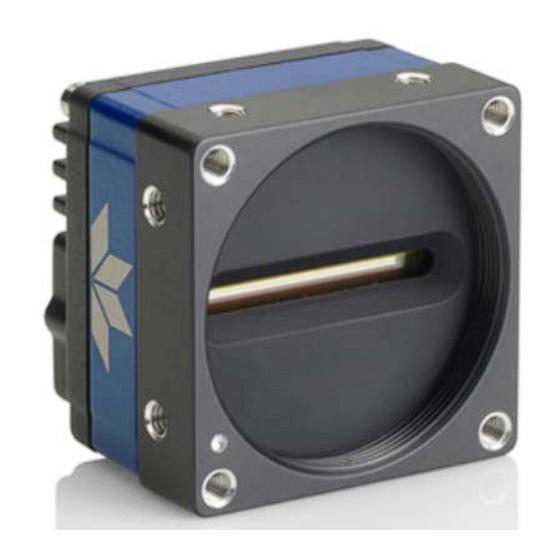
Summarization of Contents
Linea Lite GigE Series Overview
Description
Provides an overview of the Linea Lite GigE camera's affordability, speed, and responsivity.
GigE with TurboDrive
Explains TurboDrive technology for high-speed data transfers exceeding GigE limits.
Linea Lite GigE Application Advantages
Lists key features and benefits of the Linea Lite GigE camera.
Linea Lite GigE Firmware
Details about the camera's firmware and open source licenses.
Part Numbers and Software Requirements
Specifies camera model part numbers and required software.
Camera Specifications Overview
Camera Controls
Details camera control parameters like synchronization, exposure, and triggers.
Features
Lists camera features such as Flat Field Correction, Binning, and Gain.
Mechanical Interface
Provides information on camera size, mass, and connectors.
Optical Interface
Details sensor alignment specifications relative to the camera body.
Electrical Interface
Covers input voltage, power dissipation, and operating temperature.
Sensor Performance
Sensor Specifications
Tabulated specifications for sensor performance, including line rates and pixel sizes.
Spectral Responsivity & Quantum Efficiency
Linea Lite GigE Monochrome 2k Model
Shows spectral responsivity and quantum efficiency for the 2k monochrome model.
Linea Lite GigE Monochrome 4k Model
Shows spectral responsivity and quantum efficiency for the 4k monochrome model.
Linea Lite GigE Color 2k Model
Shows spectral responsivity for the 2k color model.
Linea Lite GigE Color 4k Model
Shows spectral responsivity for the 4k color model.
Computer Requirements for Linea Lite GigE Cameras
Host PC System
Specifies operating system and general PC requirements for optimal performance.
GigE Network Adapters
Guidance on selecting and configuring GigE network adapters for the camera.
Ethernet Switch Requirements
Information on selecting appropriate Ethernet switches for camera connectivity.
Power over Ethernet (PoE) Support
Details on using Power over Ethernet for camera power and connectivity.
Linea Lite GigE Camera Quick Start
Sapera Software Installation
Steps for installing the Sapera LT software and GigE Vision package.
Connecting the Linea Lite GigE Camera
Procedure for connecting the camera to the network and host computer.
Connectors
Description of the camera's RJ45 Ethernet and HD15 connectors.
GigE Server Verification
How to verify the GigE Server status and camera connection.
Camera Status LED Indicator
Explains the meaning of the camera's status LED states.
Camera Performance and Features
Overview of Time Delay Integration (TDI)
Explains the Time Delay Integration (TDI) technology for line scan imaging.
Linea Lite Sensor Array
Details the camera's sensor array characteristics for 2k and 4k models.
Bilinear Color and Spatial Correction
Describes how color and spatial artifacts are corrected in color models.
TDI Mode
Configuration options for the camera's Time Delay Integration (TDI) mode.
Acquiring Images: Triggering the Camera
Guidance on initiating image acquisition using various trigger methods.
Exposure Controls Details
Explains exposure control features and timing.
Gain and Black Level Control Details
Details on adjusting digital gain and black level for optimal image quality.
Flat Field Correction
Information on the Flat Field Correction (FFC) function for sensor calibration.
Performing an FFC Setup via Sapera CamExpert
Step-by-step guide for performing Flat Field Calibration using CamExpert.
Internal Test Image Generator
Available Test Patterns
Lists and describes the internal test patterns for camera verification.
Saving & Restoring Camera Setup Configurations
Active Settings for Current Operation
Describes current active settings stored in volatile memory.
Camera Configuration Selection Dialog
Dialog for selecting power-up configuration and loading/saving settings.
Operational Reference
Feature Descriptions
Explains conventions for feature names and parameter visibility.
Camera Information Category
Camera Information Feature Descriptions
Details about camera identification parameters like model and firmware version.
Sensor Control Category
Sensor Control Feature Descriptions
Describes sensor-specific controls like scan type, color, pixel size, and width.
I/O Controls Category
I/O Control Feature Descriptions
Details features for configuring external inputs, acquisition actions, and outputs.
Counter and Timer Control Category
Counter and Timer Control Feature Descriptions
Parameters for configuring acquisition counters, timers, and signal edge detection.
Advanced Processing Category
Advanced Processing Control Feature Descriptions
Parameters for configuring LUTs and Flat Field calibration.
Color Processing Category
Color Processing Feature Descriptions
Features for white balance, color balance, and crosstalk correction.
Metadata Controls Category
Metadata Controls Feature Descriptions
Features to enable and select inclusion of chunk data in the image payload.
Acquisition and Transfer Control Category
Acquisition and Transfer Control Feature Descriptions
Parameters for configuring optional acquisition modes and transfer control.
Action Control Category
Action Control Feature Descriptions
Features related to controlling the Action Command mechanism.
Event Control Category
Event Control Feature Descriptions
Parameters for configuring camera event-related features like timestamps.
Overview of Precision Time Protocol Mode (IEEE 1588)
An Example with two Linea Lite Cameras
Basic steps to configure two cameras for PTP time synchronization.
GigE Vision Transport Layer Control Category
GigE Vision Transport Layer Feature Descriptions
Parameters for GigE Vision specification and Ethernet connection.
GigE Vision Host Control Category
File Access Control Category
Allows uploading firmware updates and Flat Field coefficients.
Device Streaming Registers
Start – End Command Requirements
Requirements for start and end commands for device streaming.
Implementing Trigger-to-Image Reliability
Overview
Introduction to system reliability and failure points in imaging systems.
T2IR with Linea Lite
Lists Linea Lite features available for system monitoring and reliability.
Network Overview & Tools
Linea Lite GigE IP Configuration Sequence
Describes the automatic IP address assignment process for Linea Lite GigE.
Supported Network Configurations
Details IP configuration modes like LLA, DHCP, and Persistent IP.
Optimizing the Network Adapter used with Linea Lite GigE
Guidance on optimizing NIC parameters for Linea Lite GigE performance.
Running the Network Configuration Tool
Instructions on using the Network Configuration Tool for NIC/camera setup.
Technical Specifications
Mechanical Specifications
Provides mechanical drawings and dimensions for the camera.
Sensor Alignment Specification
Defines the sensor alignment tolerances for production cameras.
Connectors
Description of the camera's connectors, including HD15 pin details.
Input Signals Electrical Specifications
Electrical characteristics for external input signals.
Output Signals Electrical Specifications
Electrical characteristics for external output signals.
Declarations of Conformity
FCC Statement of Conformance
Compliance statement for FCC rules regarding harmful interference.
EU and UKCA Declaration of Conformity
Declaration of product compliance with EU and UKCA standards.
Additional Reference Information
Lens Selection Overview
General overview for selecting lenses and available adapters.
Additional Lens Parameters (application specific)
Other lens parameters like focal length and field of view.
Optical Considerations
Overview of illumination, light sources, and lens modeling.
Sensor Handling Instructions
Procedures for handling, cleaning, and storing the camera sensor.
Troubleshooting
Overview
Introduction to troubleshooting methods and tools for camera problems.
Device Not Available
Troubleshooting steps for when the camera device is not found.
Device IP Error
Guidance for resolving IP errors indicated by the GigE server tray icon.
Device Available but with Operational Issues
Addresses operational issues not related to network connectivity.
Firmware Updates
Guidance on updating camera firmware and troubleshooting failures.
Cabling and Communication Issues
Troubleshooting steps for power supply and communication problems.
Acquisition Error without Timeout Messages
Diagnosing issues causing no camera exposure or lower frame rates.
Contact Information
Sales Information
Contact details for Teledyne DALSA sales offices worldwide.
Technical Support
Information on how to submit support questions and find resources.
















Need help?
Do you have a question about the L2-GC-04K01B-00-A and is the answer not in the manual?
Questions and answers